Disclosure: This post contains affiliate links. I may receive compensation when you click on links to products in this post. For an explanation of my Advertising Policy, visit this page. Thanks for reading!
Why is SSL important for SEO?
Yes! SSL is important for SEO because Google wants it’s users to feel more secure browsing the web. But why?
SSL certificates demonstrate to visitors that they can trust your site. When an SSL certificate is placed on a web server, it serves as a padlock and functions as a secure connection between the web server and browser.
This improves the user experience by giving them the assurance that your website is safe to visit. Truth be told, adding an SSL certificate to your website can have an important impact on your websites’ SEO rankings.
In fact, an SSL is so important for SEO that Google even made it a factor in its ranking algorithm back in 2014, according to this post the Google Search Central Blog, “HTTPS as a ranking signal”.
Actually, if you take two websites one with SSL and one without, put the exact same content on both, the one with SSL will most likely outrank the website without SSL.
What does SSL stand for and what does it mean?
SSL basically provides privacy and data integrity between two communicating applications. Like between your browser and the website you are visiting, which is the most common use.
But an SSL can also be used to protect your data as well as a website’s data. It can also secure and encrypt email communications etc.
How can I tell if my site has SSL?
The prefix at the beginning of a URL will have “HTTPS” instead of “HTTP”. That last “S” is vital.
Also, you will see a little lock sign even before the HTTPS prefix. This means that a website has an SSL certificate.
How do I get an SSL?
You can either buy an SSL from a CA or “Certificate Authority” or you can get a free SSL certificate by someone like “Let’s Encrypt”. Either way, you’re good to go.
Why should I pay for an SSL when I can get one for free?
The free SSL simply encrypts the communication between your website and a user’s browser.
That’s basically it and nothing more. And for 90% of most websites out there, this may be good enough.
However, if your website does any kind of ecommerce where vital information is needed to complete transactions etc. Or if you need to encrypt emails to and from your website etc. then a paid SSL will give you much more protection against nefarious actors on the internet.
The paid SSL is just extra protection against hackers. Whether they hack into your website or find a way through your email communications set up to hack either your website or your clients computer and correspondence.
For the purposes of SEO though, usually a free SSL certificate from Let’s Encrypt will be sufficient.
SSL and its importance for SEO FAQs.
Is SSL really necessary, can I just continue without it?
As I’ve mentioned throughout this article, an SSL is necessary not only for SEO, but for that added extra security for your website as well as for your visitors.
However, you can just continue without an SSL certificate on your website. Your website will still technically be on the web. However, you put yourself at a serious disadvantage. And why would you do that?
Getting an SSL certificate for your website is quite easy depending on your hosting plan and the type of SSL certificate you want.
So going without an SSL certificate is like going into a bar room brawl with one hand tied behind your back for no reason. Again, why would you want to do that?
How important is SSL for a website besides SEO?
An SSL is not only important for your website’s SEO, but it is also important as an added layer of security to your website as well as your visitors user experience.
As I’ve also mentioned throughout this post, if your website does not have an SSL certificate, your website visitors may come up against a warning page like this:
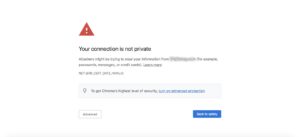 So why would you want to have the above page show up instead of the post that your visitors are looking for?
So why would you want to have the above page show up instead of the post that your visitors are looking for?
What happens if you don’t have an SSL?
If you don’t have an SSL and a potential visitor clicks on the link in their search engine results page to your website they may again, get this warning below:
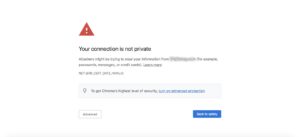
As you can see, Google may still show your page and post in their search engine results page when someone types in a keyword relevant to that post or page.
However, what good would that do if when the visitor clicks on your link to visit your post they get this warning instead of your content?
How do I get SSL?
In the post to below I go through how you can get an SSL for your website. I also go through the differences and what they mean for SEO between a free SSL and a paid SSL as well as how to get one:
Free SSL vs Paid SSL and SEO. Is there a difference?
Is an SSL certificate free?
You do have the choice of either getting an SSL certificate for free (if your hosting provider offers this), or you can get a paid SSL certificate.
Many websites can get away with getting a free SSL certificate through their hosting provider and meet the SSL requirements for Google and SEO.
However, there are some situations where you would want a paid SSL, which I also go through in this article as well as a couple of others I have listed in this post:
DNS and SSL certificates. Some quick FAQs.
Does changing HTTP to HTTPS affect SEO?
Changing HTTP to HTTPS will tell Google as well as potential visitors to your website, that your website is secure.
By doing this you will avoid the caution page that Google normally puts up when someone reaches a page with an HTTP prefix instead of HTTPS.
This obviously will affect your SEO as visitors cannot reach your website through Google’s search. This, of course, in turn, affects SEO.
What is better HTTP or HTTPS?
Obviously HTTPS is better than HTTP as I’ve mentioned above. Not only for SEO, But it literally means your site has an SSL certificate attached to it.
Are all Google searches encrypted?
All Google searches are now encrypted. However, that doesn’t mean that your website enjoys the same privileges that Google enjoys with users of its search engine and browser.
When you use Google’s search engine, you are basically on their platform google.com. If you notice in the URL, google.com does have HTTPs.
Therefore, you as the user of Google’s search and Google have a private encrypted connection.
However, just because you and Google enjoy a private, encrypted connection, doesn’t mean that when a user clicks onto your link from Google.com’s search that they will or you will carry on that same private encrypted connection.
That is why Google now basically requires all websites featured in its search engine to be HTTPS and have an SSL certificate.
Is HTTPS the same as SSL?
HTTPS basically is the prefix that signifies the domain has an SSL certificate attached to it.
This means that the visitor’s connection with a website containing the HTTPS prefix is secured with an SSL certificate.
So, although technically they are not the same, they basically mean the same thing.
How much does an SSL certificate cost?
As I’ve gone through in the post below, an SSL certificate can be free or paid.
I also go over the differences between the two as well as give examples of the pricing structures of various paid SSL certificates. You can read it here: Free SSL Certificates vs Paid SSL Certificates: Is there a difference?
But whether you opt for a free SSL certificate or a paid SSL certificate will depend on your website’s particular circumstances.
If it’s an ecommerce site that will have financial transactions as well as the exchange of financial information from your visitor to your server, then you may need a paid SSL certificate.
In fact, many payment processors require a paid SSL certificate that meets certain standards in order to allow financial transactions to be conducted on a particular website.
How can I change HTTP to HTTPS?
You can change HTTP to HTTPS by simply getting a SSL certificate for your website.
Although you will need to first check with your current hosting provider and plan to see if they provide free SSL certificates first.
You will find that most of the well-known hosting providers do now provide free SSL certificates to their customers.
However, you will need to check with your individual plan as well as your hosting provider’s process in order to implement the SSL certificate for your website.
Just because a hosting provider provides an SSL certificate doesn’t mean that the SSL certificate is automatically activated when your site goes live on the web.
Although if you have cPanel and shared hosting for example, the process is pretty smooth and all you need is basically a plugin called “Really Simple SSL”, as well as “Let’s Encrypt”, which most hosting providers nowadays provide their clients on most hosting packages.
Simply follow the directions from your hosting provider, download the Really Simple SSL plugin, follow their instructions and you’re good to go. It’s a fairly easy process.
Is SSL important for SEO? Conclusions.
Having an SSL certificate is not only very important for SEO, but for your website as well.
Having a SSL certificate helps give your website’s visitors a piece of mind knowing that their connection over the internet is secured between your website and their computer or mobile device.
Getting an SSL certificate for your website can be free and fairly easy to implement on your WordPress website. So why not get one? Your rightful place in Google’s search engine rankings may depend on it.


