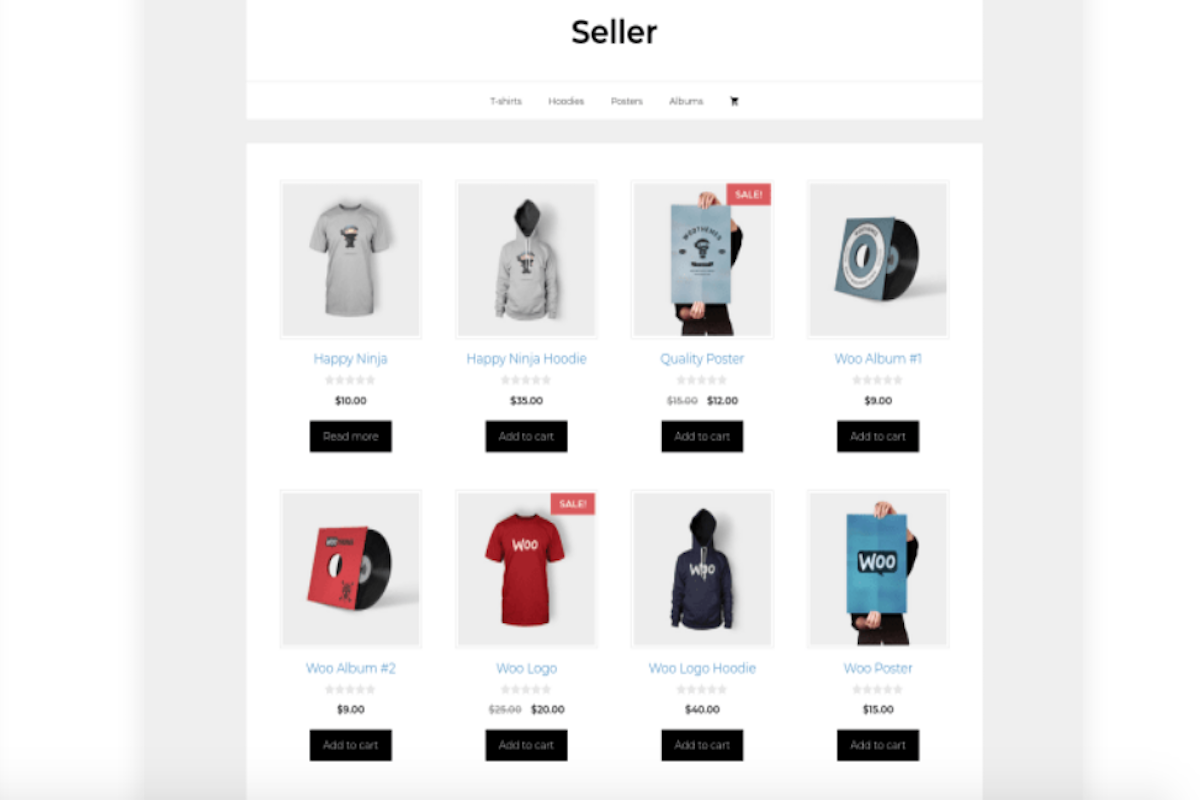Disclosure: This post contains affiliate links. I may receive compensation when you click on links to products in this post. For an explanation of my Advertising Policy, visit this page. Thanks for reading!
Why your site needs an Image Overlay WordPress plugin, FAQs.
There are many plugins that can give your website and the images on it an overlay in WordPress. You also have many options on what to do with that image overlay WordPress plugin as well, surprisingly.
Whether you simply want to create various colored tints or different opacities. Perhaps you want to add text overlays to your image.
Maybe you want various clickable pop-ups to appear in your images offering your visitors different choices on your website, options etc.
Why would you need all these various image overlay WordPress plugin options? Well first, from an anesthetic point of view, they can give your images that extra crisp, mood or functionality you’re looking for
Check out this Lightbox JS Plugin! It’s great for Image Overlays!
Basically, by using an image overlay WordPress plugin you will be able to make your images do something more than just decorating the place.
For example and especially, if you’re working in ecommerce, offer a service etc. Then getting an Image Overlay WordPress plugin could offer you many more opportunities for your products and services to shine. Here are a few examples:
- Adding product color and variations to the same product line.
- Adding watermarks.
- Using image overlays in pop-ups, image galleries, etc.
In the rest of this post I will go into what functions and which image overlay WordPress plugin to use and what they can do for your website.
Here are the best Image Overlay WordPress plugins:
This plugin will allow you to add image overlays with hover effects and scrolling animation. You can also create image flips and sliders right into your WordPress website.
The Visual Composer Hub lets you add titles, descriptions and links on both the front and back sides of your images.
You can also modify all the settings like colors, font sizes etc to each flip box. This plugin is also quite responsive and super fast.
Check out Lightbox Ultimate and Display Media in a Fancy Lightbox Overlay.
Image Hover Effects – Elementor Addon
This plugin is an Elementor add-on. This means you will need to have the Elementor page builder installed on your site.
Elementor comes in both a free version as well as the paid or pro version.
However, to get the full effects for this image overlay WordPress plugin you will need to get the pro version of Elementor.
Though the pro version of Elementor does offer over 150 hover effects, not only for your images but for your content as well.
So if you are looking to make your posts and pages really pop not only with various image overlays, but with all other kinds of visual effects, Elementor is worth checking out.
Image Hover Effects Ultimate (Image Gallery, Effects, Lightbox, Comparison or Magnifier)
The beauty of this plugin is that it’s free version provides image overlay and hover effects for all the images in your image gallery.
This plugin also offers an image zoom, image flips, a border hover, fading as well as sliding effects and content overlays.
For example, if you use the hover effect on certain items, it can reveal a caption with a title, author, even product pricing and size information as well as link buttons to your images.
This image overlay WordPress plugin is a Gutenberg block.
So if you’re using the Gutenberg page editor on your WordPress website, you can add this plugin which will help you with various overlay effects.
You can apply separate effects to each image overlay and your content. This overlay plugin also has 9 alignment options and you can customize the content with links, buttons, colors as well as typography.
The image hover effects include a slide up, down, left, right as well as a fade, various hinges, flips, shutters, fold ups, zooms as well as a blur effect for your images.
You should know that some of these effects are only available through their pro version.
Image Gallery by Robo – Responsive Photo Gallery
You can implement this plugin as a Gutenberg block if you’re using the Gutenberg editor.
However, this plugin can also work with the classic WordPress editor as well. This plugin has all sorts of overlay effects for your images on your website.
For example, in its advanced hover setting, you can multiply colors configuration for your overlay, buttons as well as text for all the additional hover elements like titles, captions and descriptions.
This plugin not only works with overlay effects for your images, but also for your thumbnails as well. There’s all kinds of image editing tools in this plugin that you can use.
However, you should also know that many of these will only work in the pro version like many WordPress plugins. But the free version is definitely worth a try.
Is there an image overlay for text WordPress plugin?
All of the above plugins that I have listed can actually overlay a text onto your images as well. However, here are a few more image overlay WordPress plugins for text that you might want to check out.
PublishPress Blocks – Advanced Gutenberg Blocks, Permissions, Layouts, Forms
This is a Gutenberg block that you can add into your Gutenberg editor. In this advanced image block you can not only hover text, but you can also overlay it as well as add colors, turn your text into links etc.
If you want to add a simple text overlay for an image without having to download a plugin, you can also use CSS in order to do so.
Here’s a link to a CSS-tricks.com post, “Text Blocks Over Image. This post goes over how to add a text block to your image using CSS.
Before you try the CSS option, you do need to know and be familiar with CSS as well as HTML in order to implement this solution.
Check out these cool image overlay effects from Slider Revolution!
However, if you simply want to add a text over your image without having to weed through all the options the above plugins include, this might be your solution.
Can I make an image overlay fade in WordPress?
The plugins that I have already listed above can actually provide you with an image overlay fade as well: Image Gallery by Robo – Responsive Photo Gallery, Flipbox – Awesomes Flip Boxes Image Overlay, Image Hover Effects – Elementor Addon.
In addition to the plugins above, here are three more you might want to check out if all you’re looking for is an image fade overlay for your images:
If you are using an image gallery slider, this plugin will allow you to fade between switching images and animations with each slide.
Visual Portfolio, Posts & Image Gallery
This plugin also works with slider galleries and allows you to fade images in them as well.
In addition, even if you do not use a gallery for your images or a slider, it also allows you to implement a fade effect with your single images as well.
If you are using your images for pop-ups, this plugin will allow you to fade or even implement elastic pop-up effects for your images.
There’s even styling options for your lightbox overlays for both color and opacity for your fade overlays as well.
How to make a CSS Image Overlay instead of using a WordPress plugin.
If you would like to use CSS for an image overlay instead of a plugin, here are a couple of CSS solutions that you can implement.
How to make in CSS an overlay over an image?
If you would like to create a full screen overlay window for your image, then this CSS solution should do the trick. However, included in this solution is a little jQuery as well.
Create a full screen overlay window in WordPress.
Image Overlay WordPress plugin and no plugin options summary.
As you can see, you can not only use an image overlay effect for your images in WordPress with a plugin, but with several plugins. You can also implement an image overlay in WordPress without a plugin as well.
The image overlay plugins that I have listed above will not only allow you to use a simple overlay for your images, but these overlays can also provide several effects like adding texts, buttons, fading effects, etc.
You can also use them for pop-ups too. The pro versions will give you even more advanced image overlay effects.
For example, if you have a WooCommerce store and you want to add various product options and alterations, the image overlay WordPress plugin pro versions should be able to take care of that for you as well.