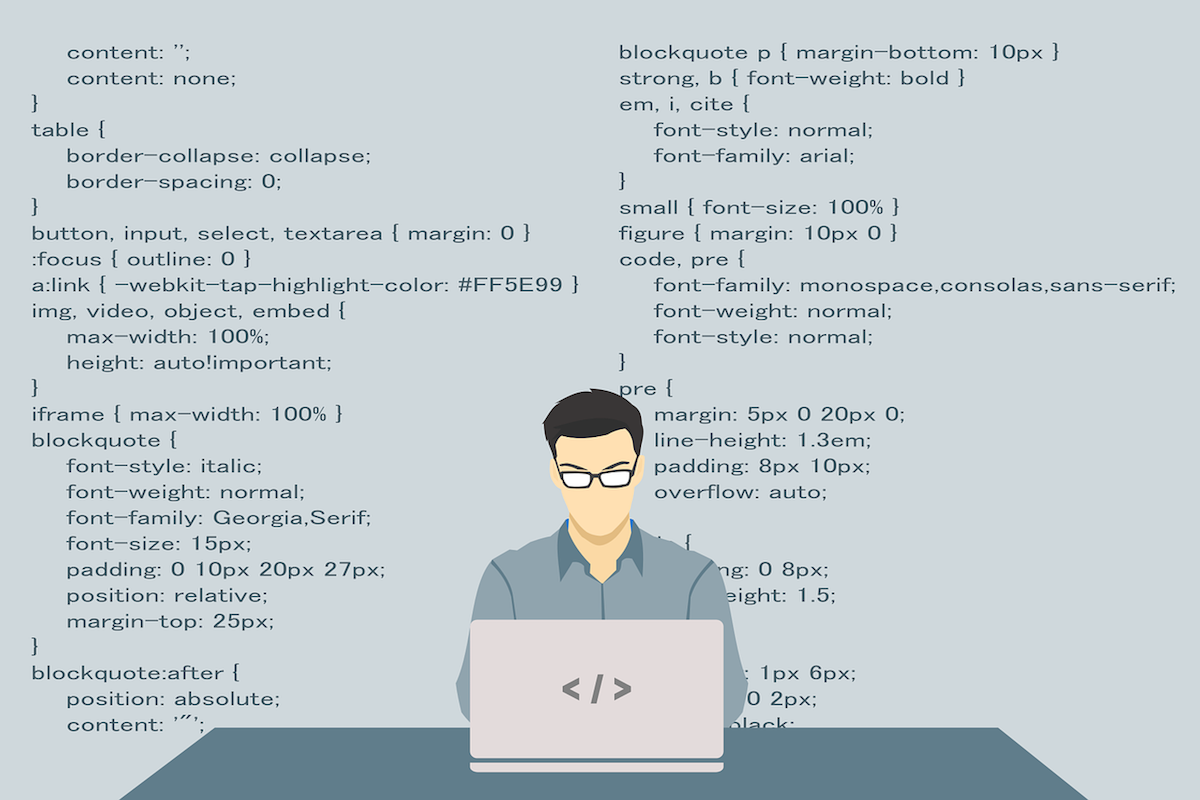Disclosure: This post contains affiliate links. I may receive compensation when you click on links to products in this post. For an explanation of my Advertising Policy, visit this page. Thanks for reading!
Does WordPress need coding?
If you are going to build a WordPress website from scratch, then obviously you do need coding. Especially a good knowledge of PHP.
However, If you just want to start a WordPress website, then you don’t need coding in order to create a WordPress website.
In this post I’m going to talk about some of the basic facts of WordPress, WordPress websites and how relevant coding and your knowledge of coding is to creating and running an awesome WordPress website.
What is the best way to learn WordPress?
There are many tutorials both free and paid on how to learn WordPress. I can’t speak or recommend any particular tutorial personally, although there are some excellent ones out there.
However, in my opinion, considering all the resources you have available on WordPress, the best way to learn WordPress would be to get your hands dirty, i.e. to learn WordPress is by doing.
This means registering your domain name then pointing your domain name servers to your web host.
Through your hosting provider’s interface or dashboard, download WordPress onto your web host’s servers in your account.
From there you need to choose themes, create your categories, color schemes, headers, footers, columns, fonts etc.
If you want to add functionality, that is usually done in the form of what’s called, plugins.
Plugins are basically pieces of code or software that have been written and designed to work inside of a WordPress website with the click of a button.
You can add all kinds of functionality to a WordPress website with just the use of plugins alone.
In fact, there are over 56,000 WordPress plugins available on WordPress.org and they are all free!
However, you should also know that the majority of these free plugins have paid, pro or premium versions.
These pro and premium versions are basically paid versions of the free plugins. Developers got to make money to keep the lights on, right?
If I were to start WordPress all over again, however, I would totally take advantage of the free resources on the internet today.
I would also take some of these excellent, paid online courses which will teach you specific WordPress skills in customizing your site’s appearance and functionality by giving you step-by-step visual instructions.
In fact, I still refer to tutorials and other instructional materials, support and forum resources, if I need to get something done like add some designs or some extra functionality that I want to add on my own WordPress sites.
Is WordPress free?
First off, you need to know the differences between the two versions of WordPress.
WordPress.org is a free open source CMS (Content Management System) that provides most things WordPress. These include free themes as well as plugins.
WordPress.org also has loads of tutorials, blog posts and support forms for those working with WordPress as well.
All the themes and plugins you find on WordPress.org are free.
However, you should note that most of the free themes and plugins do have their paid versions as well. These are usually versions that have more advanced features.
WordPress.com is a division of the company called Automattic.
The founders of Automattic are also, non-coincidentally, the founders of WordPress the open source platform.
These founders created Automattic to monetize different aspects of WordPress. WordPress.com is one of their “for-profit” entities of Automattic.
WordPress.com offers mainly WordPress hosting. WordPress.com’s hosting offers a few different hosting plans, one of which is free.
That’s right, even this for-profit company from Automattic does offer a free WordPress blog and hosting plan to help get you started with WordPress.
So there you have it. The two versions of WordPress, the open source and free WordPress.org and the for-profit web hosting arm of Automattic, WordPress.com.
What is the disadvantage of WordPress?
The main disadvantage of WordPress is that there is a learning curve.
It’s not rocket science, but you are responsible for your WordPress website’s creation as well as its functionality.
There will be things that you will just have to figure out.
The good news is most of these things will not require you to learn or know any code.
Many of the answers you may seek can simply be found either through WordPress.org’s support, your web host’s support, your theme’s developer’s support or through a simple Google search.
Unlike other platforms, there is very little handholding when you’re using WordPress.
Other platforms like Wix, Weebly, SquareSpace, Blogger and even Google sites, will basically guide you step by step in setting up a website. But you will be very limited in what you can do with your website through those platforms.
However, WordPress has such a huge ecosystem with plenty of tutorials, forums and support from so many sources that you should be able to do anything in WordPress you put your mind to, even without coding. But isn’t that the price of freedom and flexibility?
Why you should not use WordPress.
If you simply want to get a website or a blog up and running on the internet to express yourself to the world, then you might want to check out the above mentioned platforms like Wix, Weebly, SquareSpace, Blogger and even Google sites.
The last two will even let you get a website up on the internet for free.
However, if you want your own custom domain name, you will need to buy it for any platform you use.
The good news is custom domain names nowadays will only cost you about $10 to $15 per year.
All those non-WordPress platforms can give you a basic website which is very easy to use. But they will be pretty basic looking in appearance as well as functionality.
The good news is these types of sites are easier to set up than in WordPress.
I’m not saying that WordPress is difficult to set up for someone without any website creation experience whatsoever, but there is a learning curve.
However, if you are not interested in running a website, don’t mind the lack of control, freedom and flexibility, but just want a presence on the web, then those other options are probably better suited for you.
How difficult is it to learn WordPress?
Although I am a big fan of WordPress, I can’t lie, WordPress does have a learning curve. But it’s not as scary and daunting as you may think.
There are so many tutorials on the internet today, both free and paid. There are even YouTube tutorials that you can watch for free.
The question isn’t how difficult is WordPress to learn? But what are the most efficient and best sources to learn WordPress from?
As I have mentioned above, hands on experience and learning WordPress by using it and figuring it out, is usually the best way.
But you can also start with the tutorials on WordPress.org which are free.
You can then check out some of the paid tutorials on platforms like Skillshare, Coursera as well as Lynda.
These online platforms offer excellent step-by-step professional WordPress tutorials made for everyone from absolute beginners to more advanced users of WordPress.
Then again, there are also YouTube channels you can check out, but I would personally either use the tutorials on WordPress.org or one of the more efficient and concise WordPress courses that you find on those paid online education platforms.
Of course the best way to find answers to your WordPress problems would be simply to Google your question.
You’d be surprised at how many online forums like stackoverflow.com as well as the stackexchange.com have many answers that are written by many WordPress developers themselves.
Is WordPress still the best?
In my opinion, and of course I am totally biased, WordPress is still the best CMS platform for creating, growing and running websites today. In fact, I’m not alone in thinking this either.
Around 40% of all websites on the internet today are built from WordPress. So I can’t be too wrong.
WordPress allows website owners with basically no experience and very little to no knowledge of coding to get websites up and running on the internet.
There is of course a slight learning curve as I’ve mentioned a few times already, but you can basically get a site up and running, from the time you purchase your domain name to where you could find it on the internet, in less than a day. Even with no experience.
WordPress is open source and free in general. You can get free themes as well as plugins.
WordPress also allows for much more freedom and flexibility than other CMS platforms like Wix, Weebly as well as SquareSpace and many others. Why?
Well, with those other platforms you are basically stuck with their themes, functionalities as well as their hosting and pricing.
You cannot just simply quit Wix for example, and take your Wix website and find another hosting provider that can give you better, faster and more affordable service.
The only thing you could take with you, if you decide to leave a platform like Wix, is your domain name and any content that you can copy and paste onto your computer, as well as any images that you have hopefully saved before uploading them to the Wix platform.
Then you would have to recopy, paste and upload all your images and content onto a brand new WordPress website or another platform.
With WordPress you can take your theme, your content, all your images and other media and simply migrate it to another WordPress web hosting provider.
Trust me, themes take a while to learn and customize them just the way you want it.
I can’t think of anything worse than having to start all over again with a brand new theme and CMS. Can you?
What coding language is used in WordPress?
The main coating language used in WordPress is PHP. This language is the main nuts and bolts of WordPress.
You could also use JavaScript in WordPress, since many of the plugins of WordPress do incorporate JavaScript.
JavaScript helps create many of the interactive functionalities of WordPress websites.
Of course, all websites, regardless of platform or CMS, use HTML as well as CSS in order to design and format individual posts and pages with things like font types and sizes, colors, tables, bullet points, page and post formatting, linking, paragraphs etc.
Should I code my own website or use WordPress?
Unless you are an experienced coder or if coding is a hobby, then it is pretty unrealistic to code your own website. Especially, if you don’t have to and have no experience in coding nor want to actually code.
WordPress was made for non-coders in mind so that they too would be able to get a website up and running on the internet.
Is WordPress HTML or CSS?
WordPress uses both HTML and CSS mainly in its page and post formatting, as I had mentioned above.
However, as I have also mentioned above, WordPress is built on the programming language called PHP.
You see, WordPress does not need coding.
As you can see, although WordPress does have a learning curve, you should be able to get a WordPress website online with no coding experience, within a day.
Then, it’s a matter of learning as you go. Adding functionality and design as you need as well.
There are plenty of tutorials online today to learn WordPress, most of them do not require you to know any coding.
WordPress was originally created so that anyone, coders and non-coders alike, can get a website up and running on the internet.

Although WordPress’s motto is “code is poetry”, you don’t need to be a poet to enjoy a good poem. With WordPress, even non-coders can create poetry.