Disclosure: This post contains affiliate links. I may receive compensation when you click on links to products in this post. For an explanation of my Advertising Policy, visit this page. Thanks for reading!
Is Cloudflare good for WordPress?
Cloudflare is more than just a CDN, which in and of itself is great because it helps increase your page loading speeds by duplicating your website’s content and delivering that content through servers closest to your users.
Faster page loading speeds is just one reason why Cloudflare is not only good for WordPress websites but SEO as well.
In this post I’m going to go over several reasons why Cloudflare is good for both WordPress and SEO so you can make the choice of whether or not Cloudflare is for you and your WordPress website.
To start with, one of the main reasons why I think Cloudflare is good for WordPress is that in addition to being available as a free plugin version, Cloudflare also offers a ton of security features as well like:
- Free WAF/firewall.
- Stops Brute Force Attacks.
- Stops some Automated Spamming.
One more note on Cloudflare’s WAF. Some have reported that Cloudflare’s WAF block like 99% of the bot attacks and they don’t see anything reported in WordPress anymore. So, you may even use Cloudflare just for that.
Cloudflare has servers all over the world. If someone hits you with a 10 GB/sec attack, they’ll just eat it for you. Whoever does your hosting now, especially cheaper Shared Hosting by some of the bigger providers probably won’t.
Cloudflare’s also a very easy way to minify, use file compression, etc. All great optimization features, which are included.
These features will save you from adding additional plugins that you would need to perform those very same tasks. Thus reducing the overall bloat on your website.
If you would like to learn more about CDNs here’s an excellent resource, “Content Delivery Networks”.
Is Cloudflare good for SEO?
Basically, CloudFlare affects SEO rankings and in a good way by increasing overall site speed.
Speed optimization is an important ranking factor for all major search engines. If you search on Google, you will find that many people get great results by using it.
By using a CDN, your WordPress website’s speed will increase without any tweaks. Furthermore, CloudFlare supports 3 types of Minifications, including JavaScript, CSS File and HTML.
It’s good for loading times and their CDN can really up the game. You also get a free SSL certificate.
Not only is having an SSL certificate good for SEO, but we all know that Google’s now even penalizing non-SSL sites. Cloudflare’s free SSL is a great alternative to Let’s Encrypt.
Did you know that Cloudflare can also fix “mixed content warnings”?
Don’t know what one looks like?
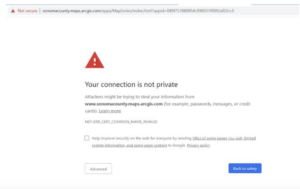
If you turn on the setting in CloudFlare to fix SSL “mixed content warnings” it rewrites canonical tags also, removing the protocol.
When using CloudFlare with WordPress, do I need additional caching plugins?
If you’d like to use as few plugins as possible, then probably not. Why? Because CloudFlare has a WordPress plugin that can also auto-purge its own cache.
Personally, If I needed extra caching control, I would still add a full page caching option like W3 Total Cache. It just gives you more control over page caching.
If you truly want lightspeed though, then adding WP Rocket works really well with Cloudflare, since you can clear the cache without even having to login to Cloudflare.
A big time saver since it runs in the background, without you having to manually go in to clear your cache.
If you are already using some kind of caching, and the caching is working, and your site really is cacheable, then expect to see an improvement in performance.
But there’s more. Although Cloudflare can perform the minification process of CSS and JS files as well as WP Rocket, WP Rocket also has the option to combine files which Cloudflare doesn’t.
Does Cloudflare slow down websites?
There are some that complain Cloudflare actually slows down their websites. But is this actually true? Can Cloudflare actually make sites perform worse and thus harm their SEO?
It seems that this claim comes from the studies of big sites that tend to make more use of CDNs like Cloudflare and even with a CDN they remain slow. Could be merely a case of, “correlation does not equal causation.”
Besides, no one has ever claimed that CDNs are the cure all for slow loading sites and page speed issues. There are many other optimization factors that contribute to page loading speeds.
Most almost never experience any degradation of performance when using Cloudflare on their WordPress sites. Quite the contrary actually.
Basically, if you have cheap or slow hosting, Cloudflare can speed it up a lot. It all really depends on how your site is set up. However, the free Cloudflare plan is fine for most smaller sites.
Besides, isn’t the whole point of Cloudflare is to add CDN functionality to a website so that it’s faster?
In addition, something everyone seems to forget is that Cloudflare has the fastest DNS in the world. See a test here, DNSPerf. If you pay for their Argo routing it makes network latency even smaller.
So even if you don’t want Cloudflare for caching, you should still use them for their DNS at least.
Generally, if your content and media objects are cached on a global CDN, this will ensure that all users from anywhere in the world should get a relatively quick load time. That’s pretty much how large websites like Google works.
Is Cloudflare good for WordPress and SEO? Is Cloudflare really worth it?
As you can see there are many reasons why you should at least try Cloudflare on your WordPress website.
Since Cloudflare is not only good for WordPress, but great for SEO as well.
The fact of the matter is that Cloudflare is one of the most popular and used CDNs on the internet today.
CloudFlare is simple and easy to implement on your site, there are two versions available one is free and another is paid.
So why not give Cloudflare a try for yourself.


