Disclosure: This post contains affiliate links. I may receive compensation when you click on links to products in this post. For an explanation of my Advertising Policy, visit this page. Thanks for reading!
Why use a WordPress plugin for class registration?
Whether you just want to offer 1 to 1 classes with students or you want to start a small school. Perhaps you already have an offline school, but you want to expand your classroom options and begin offering courses online.
Whatever the size of your school, classes or format, there’s a WordPress plugin for class registration. In fact here are the top 3 WordPress plugin options for class registration:
- Registrations for the Events Calendar – Event Registration Plugin.
- CourseStorm Class Registration for WordPress.
- LMS by LifterLMS – Online Course, Membership & Learning Management System Plugin for WordPress.
In this post, I’m going to go over each of these great WordPress plugin options for class registration below. You’ll find the links either in theri descriptions or images.
I will also go over a few more WordPress plugin options that may not be “class registration” plugins per se, but you may still find them useful enough to incorporate them into your WordPress site.
However, I’m not going to stop there. Many of these plugins will actually help you create and manage an online school, classes or courses and more.
Most of these will even include not only registration, but scheduling, billing and payments systems integration, even progress reports for your students.
For the purposes of this post, I will only highlight the features relevant for adding a class registration feature to your WordPress site. Though, I encourage you to check out their other features as well.
All links to these WordPress class registration plugin options are in the images below.
What are the best WordPress plugin options for Class Registration?
Here below are two of the most popular WordPress plugin options for class registration. One of them is free, but also has a pro or paid version. The other is part of an online course management system that you can easily integrate with your WordPress website.
 |
 |
-
Registrations for the Events Calendar – Event Registration Plugin.
If you’re looking to just add a class registration feature to your WordPress site, then this is the plugin for you.
Collect and manage class and event registrations with a customizable form and email template. This plugin makes managing class registration easy and simple.
Even nontechnical users can set up the plugin and start collecting registrations within minutes.
In order for the Registrations for the Events Calendar to work properly, you need to install its parent plugin, “The Events Calendar”. (Both these plugins are free.)
As soon as you install and activate the plugin, you can begin collecting (class) registrations on the single page for all of your classes. You can also customize the placement of the form on the single event (class) page or on any other page using a shortcode.
Although this plugin was designed for events, it can be used for class registration.
Class registration features:
-Class registration or simple class management.
-
CourseStorm Class Registration for WordPress.
The free CourseStorm Class Registration plugin imports, displays, and syncs your CourseStorm class catalog directly within your WordPress website. Students can browse, register, and pay for your classes with just a few clicks.
To set up the plugin just enter your CourseStorm catalog web address and you’re done. It’s that simple.
However, to use this plugin, you must connect to a CourseStorm account. If you don’t have one, no problem. You can create an account for free here.
Your students can register for your classes online anytime, increasing your enrollments with no additional work on your part.
Educational organizations know that the more steps there are in the class registration process, the fewer people will actually finish registering, so they’ve designed CourseStorm to be a simple replacement for registration forms, spreadsheets, and hard-to-search catalogs.
Non-Techie users can set up this plugin and start taking online registrations within minutes.
The plugin will also enable you to display your classes on a single landing page as well as by category. Additionally, you can configure the plugin to display your classes in a WordPress widget area and select the information you’d like to include.
Class registration features:
-Class detail page.
-Featured classes block.
-List of class categories.
-List of classes in a category.
-Customizable widget.
Is there a WordPress class registration plugin specifically for a small school?
Although you can use any of these WordPress plugin options for class registration even for small schools, I’ve found one plugin for small schools in particular below.
-
LMS by LifterLMS – Online Course, Membership & Learning Management System Plugin for WordPress.
LifterLMS is a plugin that makes it easy to create, sell, and protect engaging online courses and training based membership websites. LifterLMS is a complete course building and LMS solution that works with any well-coded WordPress theme, modern WordPress blocks, and all the popular WordPress page builders (like Elementor, Beaver Builder, Divi, Gutenberg, etc.).
Similar to WooCommerce and WordPress, the core LMS is incredibly powerful and customizable by itself with its course building, membership, gamification system, and more.
However, you don’t need a separate ecommerce or membership plugin made by a different company to use LifterLMS.
LifterLMS combines LMS features, course building, membership features, ecommerce and engagement features into one powerful LMS platform tool.
You can create an online course with LifterLMS’s course builder. You can even add your other favorite plugins & themes to your site as well.
LifterLMS is ideal for online course creation, membership sites, and remote schools.
Scaling LifterLMS From A Simple Online Course to a full online school is also very doable with this plugin.
LifterLMS is incredibly flexible, customizable and scalable. It can be used for a simple one course website, and it can also be used as a course marketplace or multi instructor online school.
LifterLMS can handle small sites with low course enrollments, and it’s also used in large universities and inside fortune 500 corporations for employee training.
So, whether you are going to go big or keep it small, LifterLMS can scale to your needs for your online course, membership site, training portal, or remote school.
Class registration features:
-User account management and registration.
Can I use a WordPress events booking plugin for class registrations?
There are quite a few WordPress events and booking plugins that you can use to implement a class registration feature into your WordPress website, both free and most with pro/premium paid versions as well.
Here’s a link to some more WordPress events booking plugins that you should check out.
What are some WordPress class management plugin options I can use?
These two below are the most popular WordPress “class management” plugins on WordPress.org. They seem to go well beyond mere class registration to a full on course and school management system.
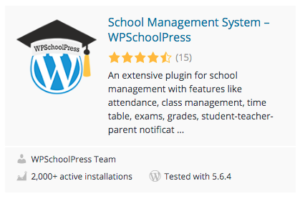 |
 |
There are quite a few more WordPress class management plugins you should take a look at. Most have both free and/or premium/paid versions as well.
You may find the paid versions more than worth the money in not only the time you will save in setting them and managing them, but the access to their support staff for any questions you have as well.
WordPress plugin options for class registration, summary.
There are many WordPress plugin options for you to choose from if you wish to implement a class registration feature on your WordPress website.
However, as you can also see from above, most of these WordPress plugin options go far beyond a simple class registration feature.
Most of these WordPress plugin options can actually be made into full online course and school management systems.
Although if you simply want to add a class registration option to your WordPress website and integrate it along with other plugins you have used for simply setting up a WordPress website for your freelance teaching or course building business, you can do that too.
But if you want to go beyond a simple freelance teaching website or small school into an ecommerce solution, you can.
In fact, WooCommerce also has an all-inclusive ecommerce solution so you can offer paid courses with the ability to scale into a fully comprehensive online school complete with payment options and other features vital for a professional looking and functioning online learning website.



