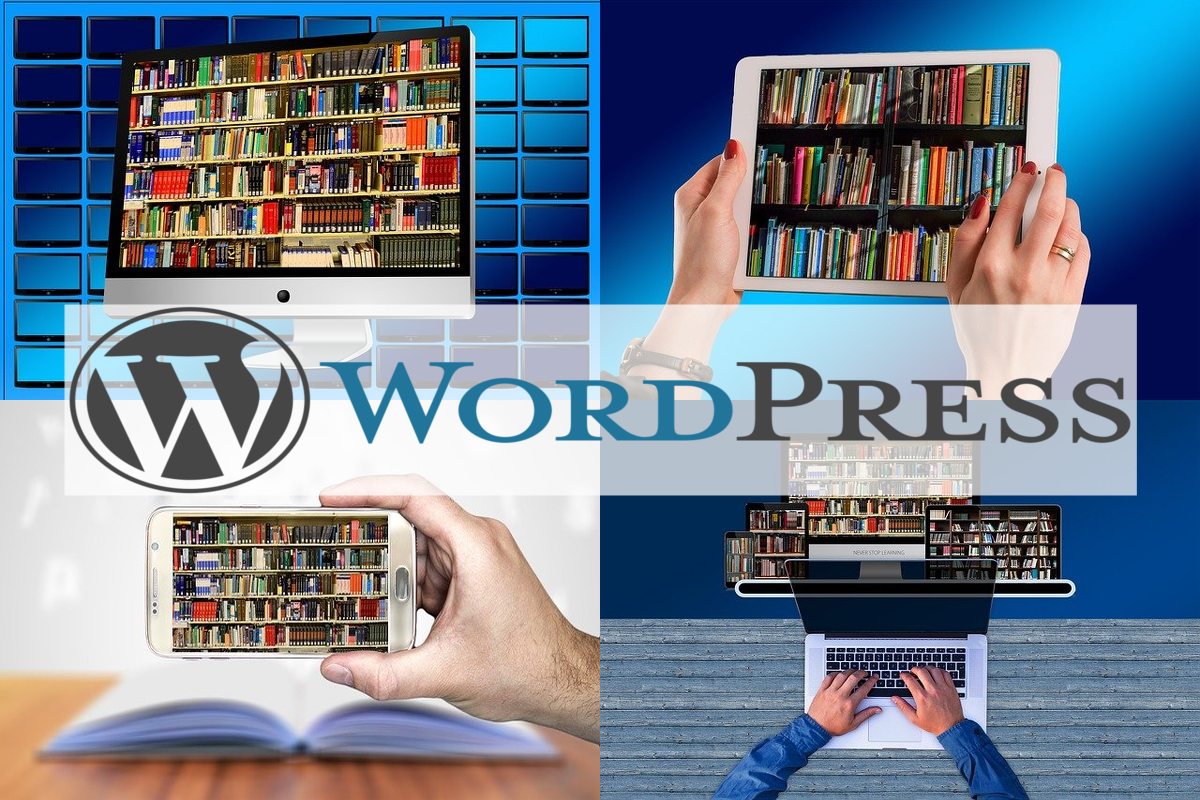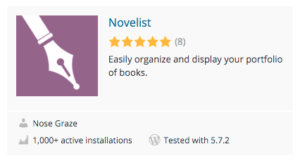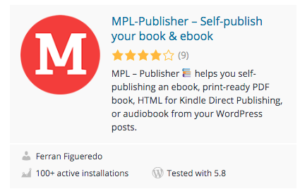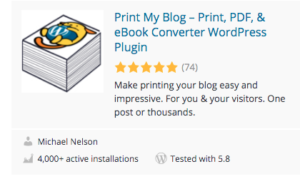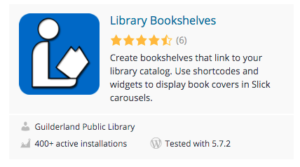Disclosure: This post contains affiliate links. I may receive compensation when you click on links to products in this post. For an explanation of my Advertising Policy, visit this page. Thanks for reading!
What a WordPress book library plugin can do for your site.
Here’s some of the things you can do with a WordPress book library plugin:
- Sell books via Amazon and other retailers directly from an author’s website.
- Create book pages, widgets, and book grids.
- Build beautiful mobile-friendly BookStores.
- Write and display your books, add chapters, pages, table of contents and track word counts..
- Create bookshelves that link to your library catalog.
- Use shortcodes and widgets to display book covers in carousels.
- Set up a book cataloguing and review system designed with librarians in mind.
- You can even manage students, staff, books etc. as well as issue books to users.
- Print a ready made PDF book and/or HTML for Kindle Direct Publishing, or an audiobook from your WordPress posts.
- Convert images, posts, PDF or any HTML to a page flip book.
- Create & publish your own books on your website.
- As an author you can keep track of progress for each book via statuses (draft, edited, published, etc.) right in your WordPress dashboard and share it with your loyal readers.
- Share the books you’ve read with your readers, family, & friends.
- Display book cover images, titles, authors, links, and other book data.
- Display a cover image of a book with a link to Google Books based on supplied ISBN-10s or ISBN-13s.
- Convert post content to most popular ebook formats for readers and display a form for download.
- Showcase currently reading and recently read Goodreads books on your website.
And much more..
In this post, we are going to go over some great WordPress book library plugin options, so that you can turn your WordPress website into a resource center for your readers.
Links to the individual plugins are included in their images below.
What are some WordPress book library management and gallery plugin options?
These two plugins are great. However, they may serve two different purposes that you should be aware of.
The first plugin, Library Management System is geared more towards school and course type websites which have staff, enrolled students etc.
As I’ve said below most of its premium features are included with their premium version.
WordPress Books Gallery on the other hand is a great overall library plugin as well. It gives you all the benefits of having a library that’s accessible to your readers right from your WordPress website.
Although it is not specifically made for courses or schools which have staff, students, check out and return policies, it is also a great plugin if you want an overall WordPress book library plugin without necessarily needing to have some kind of school to justify getting the premium version.
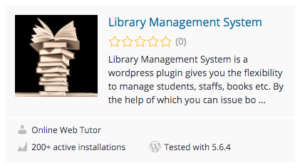 |
 |
Library Management System.
Library Management System gives you the flexibility to manage students, staff, books etc. all of which can help you issue books to users.
Main features:
- Create branches and classes for students.
- Add students accordingly.
- Create staff types to issue books to faculties.
- Add staff.
- Create book categories.
- Add books.
- Issue books to students and staff.
- Users can return books.
- No coding necessary.
- Use it on multiple sites.
However, the most powerful features of this plugin come with their premium version.
WordPress Books Gallery.
This WordPress Books Gallery plugin will build a beautiful mobile-friendly BookStore, Gallery, Library in a few minutes.
When you click on a book, it will open with a details page, where you will find the Book Cover, Author, Published On, Publisher, ISBN, Total Pages, Country, Language, Book Dimensions, File Size, Description etc.
Use the shortcode: [wp_books_gallery] to display your books in your web page.
WordPress Books Gallery is a simple and effective plugin to showcase your books.
Main features:
- Display books in catalog/showcase style.
- Lots of customization options.
- Fully Responsive Plugin.
- Search By Various Options.
- Active/Inactive Books.
- Number Of Books To Be Shown ( Using Shortcode & Paid ).
- Display Books By Category ( Using Shortcode ).
- Pagination ( Using Shortcode and Paid ).
- Search By ISBN.
- Search By Language.
- Search By Published Year.
- Display total number of books.
- Can be used as an Amazon Affiliate Plugin.
- Can be integrated into WooCommerce to sell Books.
Is there a WordPress plugin for Authors where I can display my own books?
The following three plugins are geared more towards Authors and Self-Publishers. So if you have your own Author’s website or you’re a Self-Publisher writing under various pen names, then these three plugins are for you.
BookPress offers Authors an interface and a way to actually display their books, but also a way to allow loyal fans and readers to have a look at their work, even track word counts of current books in progress.
MyBookPress goes a step further if you’re an Author and really want to engage your loyal readers while you are actually writing a book in practically real time or as close to real time as you like.
If you’re an Author and want a simple, no nonsense plugin that will help you organize and display your books on your WordPress website, then Novelist is for you.
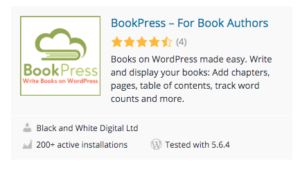 |
 |
BookPress – For Book Authors.
If you’re an Author writing or promoting a book, this is the plugin for you. Easily write and display your books right on WordPress. Add covers, pages, table of contents, chapters, track progress with word counts and more.
If you want to self-publish your novel, or create a site where you can mix your blog, books and other interesting tidbits about your books or yourself for your current and future fans, BookPress is for you.
Main features:
- Write your book in WordPress and easily display it ‘like a book’.
- Add book elements such as covers, table of contents, dedication, copyright page, chapters, etc.
- Drop and drag book elements to reorder your book content
- ‘Book like’ page numbering – use Roman numerals for front matter and Arabic for body and end matter.
- Automatic creation of a “Table of Contents” with live links to jump to relevant pages.
- Sidebar widget to display your book and link to it.
- Progress tracking – word counts for each element (e.g. chapter) and the whole book to help keep you motivated.
- Assign genres to books.
- Translation ready.
- Clean, easy to read front end book design that ‘feels like a book’.
- Front end display of book with sections, content, page numbering, etc. correctly formatted and sequenced.
The premium version offers even more.
MyBookProgress by Stormhill Media.
This plugin lets readers know about your upcoming book while simultaneously growing your list and hitting your publishing deadline.
Main features:
- EASY-TO-UPDATE PROGRESS BAR WIDGET.
- MAILCHIMP INTEGRATION.
- DEADLINE TRACKING.
- WRITING STATISTICS DASHBOARD.
- NANOWRIMO MODE.
- SOCIAL MEDIA UPDATE GENERATOR.
- BLOG UPDATE GENERATOR.
- MYBOOKTABLE INTEGRATION.
Novelist.
This plugin is simple to use, no coding skills necessary to set up your own Author’s website. Reviewers also rave about its support, describing it as “Amazing”, “Fantastic”. “Novelist is a great building block for creating book centered sites.”
If you’ve been hesitant on finally creating your Author’s website, don’t be. This plugin is so easy to configure and customize.
Main features:
- All books are stored in their own “Books” area.
- Easy form for filling out book information.
- All book information is automatically formatted for you.
- Customizable templates.
- Easily create an archive of all your books.
- Developer-friendly.
Plugins for Authors to Self-Publish their own books from their WordPress site.
Whether you want to self-publish books directly from your WordPress website or turn your blog posts and other content directly into ebooks in various popular formats, the following plugins are for you.
MPL-Publisher – Self-publish your book & ebook.
This plugin helps you self-publish an ebook, print-ready PDF book, HTML for Kindle Direct Publishing, even an audiobook from your WordPress posts.
If you are an author it will solve the “how to publish my digital book” problem, doing it the simplest possible way, easing the process of converting your book or ebook to ePub, print-ready PDF, mp3, Kindle, Mobi… etc.
In addition, you can download your eBook in a matter of seconds from your WordPress blog in the formats mentioned above.
Main features:
- Unlimited books per site with unlimited exports per book.
- Advanced cover editor included (only available in the premium version).
- Select individual chapters (posts, pages, and “secret chapters”) to include in your eBook.
- Set basic information about your book: Title, Description, Authors, ISBN, Publisher, Book Cover.
- Download your eBook as EPUB 2.0, EPUB3.0, Markdown, Microsoft Word (Docx), Mobi, print-ready PDF, HTML for Kindle Direct Publishing, and Audiobook (mp3).
- Add a widget to your sidebar to promote your book with your readers.
- Promote your book using shortcode [mpl] and their available options.
- Basic filter and sorting for your chapters individually.
- Add additional book chapters and edit current content.
- Include your own custom CSS styles into your books.
WordPress plugin that can convert my posts into books?
Print My Blog – Print, PDF, & eBook Converter WordPress Plugin.
This plugin allows for offline publishing for you and your site’s visitors.
Print My Blog makes WordPress content useful outside of your website in print, PDFs, and other formats.
- Quick Print: print thousands of posts in a few clicks.
- Print Buttons: let site visitors print individual posts.
- Pro Print: make professional-quality books and documents.
Each of which takes your WordPress content and optimizes it for print, PDF, and eBook by:
- Removing ink guzzlers like site logo, sidebars and footer.
- Avoiding page breaks inside images, between images and captions, and even right after headers.
- Allowing you to use other plugins in your printed output.
Quick Print lets you easily print your entire blog to paper, PDF, or eBook. This plugin also offers to print your blog to read offline. Create a paper backup (book or printout) to read when your blog is taken offline.
Create a PDF, ePub, or MOBI file as a human-readable, portable backup. Send it to friends, store it in the cloud or a hard drive.
Copy your entire Blog for quick pasting into another program like Microsoft Word or Google Docs.
Main features:
- Loads all your blog’s posts into a single web page so you can print them from your web browser (to paper, PDF, ePub, or anything your web browser supports) or copy-and-paste them into another program (although the other program likely won’t format it as nicely).
- Supports printing thousands of blog posts in one click (the record is over 3000 posts).
- Prints posts and pages.
- Uses your theme’s and plugins’ styles (so Gutenberg and page builders are supported).
- Print your entire blog, or filter by author, date, status (e.g. draft, pending, private, password-protected, trashed, etc), category, and tags.
- Optionally prints comments.
- Optionally places each post on a new page.
- Resize text.
- Resize images or remove them altogether.
- Replaces embedded YouTube videos with a link, full video title and screenshot.
- Optionally removes hyperlinks.
- Optionally includes a post’s excerpt.
- Order posts by date, or pages by the “order” attribute.
- Place the “Print My Blog” Gutenberg block on a page and allow site visitors to print your blog too.
- No watermark in print-out and attribution optional.
- GDPR compliant.
- Customize it to fit your needs.
Is there a WordPress Book Library plugin for Libraries?
The next plugin is great for those who want to add a real Library-like experience for their readers. You can organize and display books using slick carousels by ISBNs or UPCs or any way you like.
This plugin is even ideal for small town or community libraries who want to expand their presence online for those who can’t be physically present browsing through their bookshelves.
Library Bookshelves.
The Library Bookshelves plugin allows you to curate virtual bookshelves just like you would a shelf around a theme in your library.
Bookshelves are displayed as customizable slick carousels, using cover art from, and links to, your library catalog. The plugin creates a Bookshelves post type, shortcode, widget, and custom taxonomy.
Main features:
- Create a new Bookshelf using ISBNs or UPCs from items in your catalog.
- Input items manually, from an exported list, or from a web service API.
- Paste the Bookshelf shortcode into a post or page, or use the Bookshelf widget.
- Add location tags to your Bookshelves to display them in the widget or just to keep them organized.
- The widget can organize Bookshelves in tabs and will sort Bookshelves by the Order attribute.
- You can make a Bookshelf that links to an ebook catalog while having other Bookshelves link to your main catalog.
- You can also create a new Bookshelf by choosing an option in the eBook Catalog box.
Is there a WordPress book library plugin for book reviews?
Want to add a book review section to your WordPress website? The next WordPress book plugin options are for you. They even give you the ability to monetize your reviews through affiliate links.
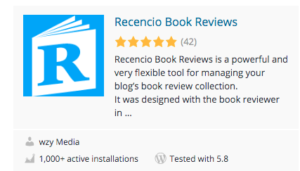 |
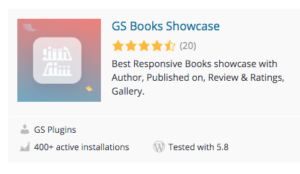 |
Recencio Book Reviews.
The plugin provides book reviewers the opportunity of earning residual income via adding their own book purchase affiliate links.
This plugin adds a custom post type for book reviews to your site. You can publish book reviews as standalone posts or include them in your normal posts and pages.
Organize your book reviews in any way you like. The plugin comes with some basic predefined taxonomies such as book author, genre, series, and publisher.
Creating new book taxonomies, decide which and how many taxonomies you want to add.
Use listings embedded in pages to make your book reviews accessible by title or taxonomies such as series or author. Or use one of the custom widgets to create tag clouds or top ten lists.
You can use all your WordPress posts on book reviews as well: images, videos and comments.
You can create your own book review template files to gain complete control of the look and feel of your book reviews.
Most importantly, all the above is SEO friendly.
Main features:
- Custom post type for book reviews.
- 100% WordPress theme compatibility.
- Automatically fetch book details via its ISBN, or enter manually.
- Custom backend to enter book reviews fast.
- Easily convert existing posts to reviews.
- Your choice of a 5-star rating or a criteria-based scoring system.
- Built-in book taxonomies such as, Author, Genre, Series and Publisher come predefined, but you can create whatever taxonomy you like.
- Use default post categories and tags on book reviews as well, or disable them if you want to.
- Access reviews by alphabetical indices of review title or taxonomy entries such as book author or book publisher.
- Include book reviews in your normal posts or pages using shortcodes.
- Search engine friendly book review output using schema.org‘s review and book metadata as JSON-LD.
- Choose between 4 different templates to determine how your book review should look or create your own custom layout.
- 5 custom widgets such as a book cover slider and book cover grid.
- Site visitor rating system via the builtin comment form, or disable it if you want to.
- Basic support of the new WP REST API system.
- Extendable 3rd party extension/module system for easy creation of new features.
- Have your book reviews show up in your site’s RSS feed.
- Create book purchase links using your own affiliate code.
- Have your site visitors/reader leave a 5 rating via the comment form.
- Translation ready.
- GDPR compliant.
- RTL support.
GS Books Showcase.
Responsive Book Showcase plugin for WordPress to display Book details like: Cover, Author, Published On, Publisher, Reviews, Rating, Translator, ISBN, ASIN, Total Pages / Length, Country, Language, Book Dimensions, File Size (if e-book), Author Biography & many more.
Display anywhere on your site using shortcodes like [gs_book_showcase theme=”gs_book_theme1″] & widgets.
GS Bookshowcase plugin packed with tons of controlling options & different themes to showcase books elegantly with eye-catching effects.
Main features:
- Responsive Book Showcase plugin.
- Different Column options.
- Works with any standard WordPress Theme.
- Add Unlimited Books
- Developer friendly & easy to customize.
- All modern browsers supported.
- W3C valid markup.
- Display anywhere at your site using shortcodes like [gs_book_showcase theme=”gs_book_theme1″] & widgets.
- Books details with user reviews, rating, gallery.
- Easy to set up.
- It’s easy to use interface allows you to manage, edit, create and delete Team Members with no new knowledge.
Does WordPress offer a document library plugin?
Perhaps a WordPress book library plugin isn’t exactly what you’re looking for.
Maybe you would like to give your website’s visitors to download documents instead, but still have them displayed, organized, secured and downloadable.
The following two plugins may be exactly what you’re looking for.
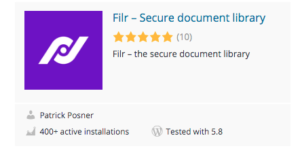 |
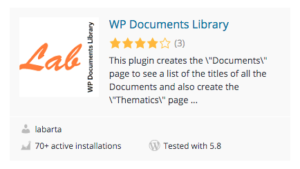 |
Filr – Secure document library.
Filr creates protected areas in your file system and lets you easily upload, manage and display document files on your website.
You can decide if you want to share a unique direct download link to a document library or display a complete library of docs and files on your website.
Main features:
- Create files and libraries and show them to your users.
- Protect upload directories with .htaccess and index.php files.
- Create unlimited uploads and get unique access links.
- Configure, style and customize the shortcode for your document library.
- Copy and paste your shortcodes from the “Library” admin area.
WP Documents Library.
This plugin is made with the idea of having a \”Document Manager\” for which they use: custom post types, taxonomies and tags. To view a list of titles and thematics two pages protected with a password are created.
This plugin also creates a \”Documents\” page to see a list of the titles of all the Documents.
The plugin creates a \”Thematics\” page to view the list of Documents through categories.
The size of the images is set to 150 px. (You can upload larger images, but they will be reduced automatically).
WordPress book library plugin, closing thoughts.
If you’re an author and want to set up a WordPress book library to not only display your books but to show and engage with your readers on the progress you’re making on your next release or simply to track your own progress, publish or even sell your books right from your WordPress website. There’s a plugin for you.
Perhaps you run a small town or community library and you would like to set up a WordPress book library to expand your presence online and give access to those who can’t be physically present browsing through your bookshelves. There’s a plugin for you.
If you’re a blogger and you’d like to turn all those blog posts you’ve made over the years into downloadable ebooks. There’s a WordPress book library plugin for you.
Maybe you are a true bookworm and you want to display all the books you’ve read, write reviews and even make money from some of these books through affiliate links based on your recommendations. There’s a plugin for you.
Finally, perhaps you would like to use your WordPress website as a place to store documents and make them accessible to select readers. With a WordPress book library plugin that’s geared towards documents, their security as well as the ability to download them in various formats you could do that too.
Whatever your book, publishing and document storage needs are, there is a WordPress book library plugin for you.