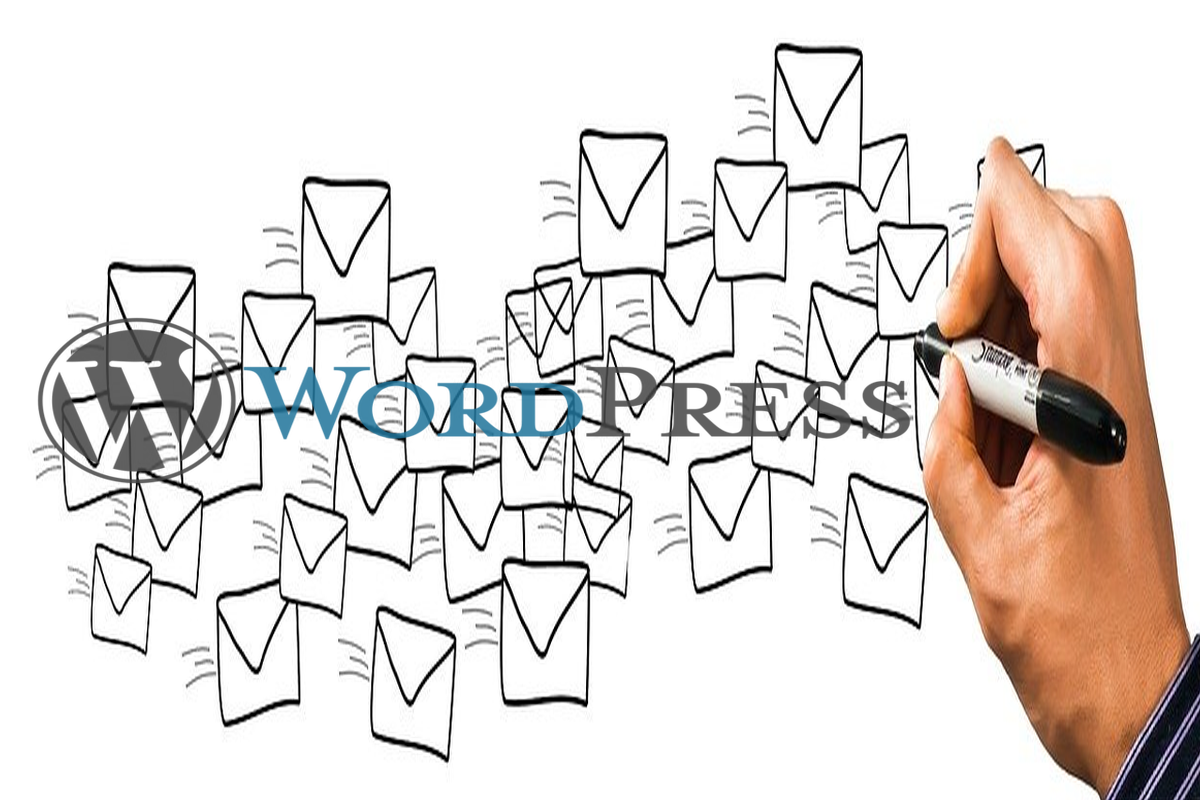Disclosure: This post contains affiliate links. I may receive compensation when you click on links to products in this post. For an explanation of my Advertising Policy, visit this page. Thanks for reading!
What is a WordPress bulk email plugin?
WordPress bulk email plugin is basically a plugin that you upload to your WordPress dashboard which will allow you to not only collect subscribers, but will also allow you to send both emails and newsletters to those subscribers right from your WordPress dashboard.
Sounds like a great way to get around those unreliable subscription type email service providers, right?
Well not so fast. There’s a reason why these types of WordPress email plugins have not put email service providers out of business. In fact, there’s a very good reason why.
In this post, I’m going to first list the best WordPress bulk email plugin options that you can upload to your WordPress dashboard for your website.
Then I’m going to go over why relying solely on a WordPress bulk email plugin for your email campaigns is a bad idea. In fact, it could be a catastrophic idea.
Here are the best WordPress bulk email plugin options.
Here are the best WordPress bulk email plugin options and a brief description of what they do in the image. You’ll find links to these plugins, by clicking on the images below.
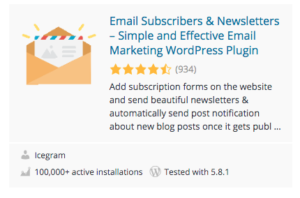 |
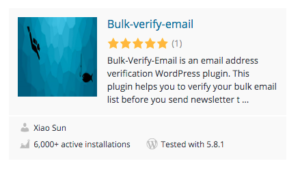 |
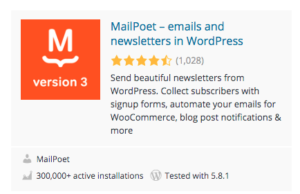 |
 |
WordPress bulk email plugin limitations and risks.
Choosing a WordPress bulk email plugin will greatly depend on the following two considerations:
- Number of your subscribers. Keep in mind that your subscribers must also agree to receive emails from you.
- You also need to consider the frequency of mailings from you to your email list. If your list is more than 100 and you plan to do mailings regularly, then you might have problems with your Web Hosting Provider and their Data limits depending on your plan.
Using a WordPress bulk email plugin with your own server, that is if your web hosting provider does allow this, then it’s fine if you don’t have many subscribers and you don’t abuse it.
However, if you are on a shared hosting plan, or any hosting plan which limits your server resources, then you will more than likely find that your web host will not allow you to use your hosting account as an email server.
In fact, many Web Hosts may tack the use of their server for emails as an extra cost, again, if they allow it at all.
So unfortunately, using a WordPress bulk email plugin is not the “panacea” for avoiding email service providers.
Fortunately, there are a few reputable email service providers like AWeber who don’t lure you in with a free plan only to trap you and your subscribers on their lists.
There are many traps and pitfalls when first going with an email service provider who offers a teaser “Free Plan” to get you in the door.
When it’s eventually time for you to upgrade from that free plan to a paid plan, the price may seem reasonable at first, but that is until they start nickel and dime you, tacking on extra charges that are included in the fine print of their terms and conditions that you originally agreed to.
That’s why choosing a company like AWeber from the get go is cheaper and more reliable in the long run. No gimmicks and straight forward pricing. When you find that your email campaigns are really starting to take off, there’ll be no surprises.
Why sending bulk email using a WordPress plugin from your Web Host is a bad idea.
If you are thinking about trying to send bulk emails without having to pay for a subscription to an email service provider by using a WordPress bulk email plugin, I’ll show why it’s a bad idea and how you really aren’t saving yourself money by trying to do so.
Email Service Providers are actually a pretty good deal when you understand what they actually offer. Hint, sending email is only part of it.
There are a couple of really big issues with sending bulk emails from your domain, as a WordPress user. The first being that even though there are few plugins that will allow you to send bulk email, none will actually let you send “mass” emails.
Spam is a real thing. Therefore, all email clients take steps to limit the amount of spam that they have to deal with.
The first way email clients deal with spam is that if the email is sent from the WordPress bulk email plugin install rather than your email server, where your regular email is set from, it is often marked as spam and simply deleted. It doesn’t even get to the recipient’s spam folder.
The second way they deal with spam is if your IP address sends more than 100 emails at once. Your IP address will then be flagged as a sender of spam by organizations that help email clients combat spam.
So, if you are going to send email from your domain, you’ll need to make sure it is being sent from your mail server and that there are controls in place to send out your emails in batches (of less than 100).
Finally, when, not if, your IP address does get flagged as a spammer, you will need to take proactive actions to restore your IP address’s reputation with the spam organizations that help email clients combat spam through blacklisting etc. as mentioned above or none of your emails will be delivered.
For these reasons, it is always best to use a reputable email service provider, like AWeber for sending bulk emails and not just a WordPress bulk email plugin. AWeber is well-known to the spam organizations so they can send more emails at once without having their IP addresses flagged. Something that you and a WordPress bulk email plugin, will never be able to do.
As a result, your email deliverability rates will be far higher and over a longer period of time. All without ruining not only your email address, but will save you loads of issues with your Web Host including losing your hosting by putting their IP’s at risk as well.
So before you consider using only a WordPress bulk email plugin and your Web Host’s server. First, keep in mind that WordPress doesn’t send emails and second, your Web Host won’t send them either. Avoid using your main server at all costs, or you’ll suddenly lose your account.
Which is the best way to send bulk emails in WordPress?
Unfortunately, there’s really no good way to get around using an email service provider. The key though is choosing the right email service provider for the long term.
An email service provider with excellent customer service and reliable email servers so that your emails don’t automatically end up in your recipients spam boxes as well as protect your URL and email address from being labeled as spam and thus blacklisted.
That would be detrimental to your email marketing efforts as well as your domain name’s reputation.
WordPress bulk email plugin, summary.
Although WordPress is a great platform for creating and running a website, it’s not an email service provider, nor was it meant to be. I would highly suggest not handling emails through WordPress.
This is because your IP and that of your Web Host will quickly get banned by major Email service providers like Gmail / Yahoo / AOL, Hotmail ( Do people still use Yahoo mail, AOL and Hotmail?), etc. once the volume of emails you send increases and sets off red flags.
In order to avoid problems with your Web Hosting Provider and getting your ISP and/or URL onto blacklists as a spammer, you should really go with a reputable email service provider like AWeber. This way you’ll have no problems with deliverability issues nor will your emails and newsletters be marked as spam.
If you insist on using your own ISP, Web Host and URL without going through an email service provider, you’ll risk that your mailings will be blocked and risk ruining your domain name’s credibility for quite some time.
That’s why it’s good to get off on the right foot if you’re serious about using email as part of your overall marketing campaign strategy.
It’s better to pay a little extra from the beginning and know what you’re getting for the long haul, instead of saving a few dollars, then getting “raked over the coals” later on when your email campaign strategy really begins to take off.
That’s why going with a company like AWeber from the beginning, skipping the WordPress email bulk plugins as well as the email service providers who offer free plans only to hook you in once your email strategy takes off, is the best option.