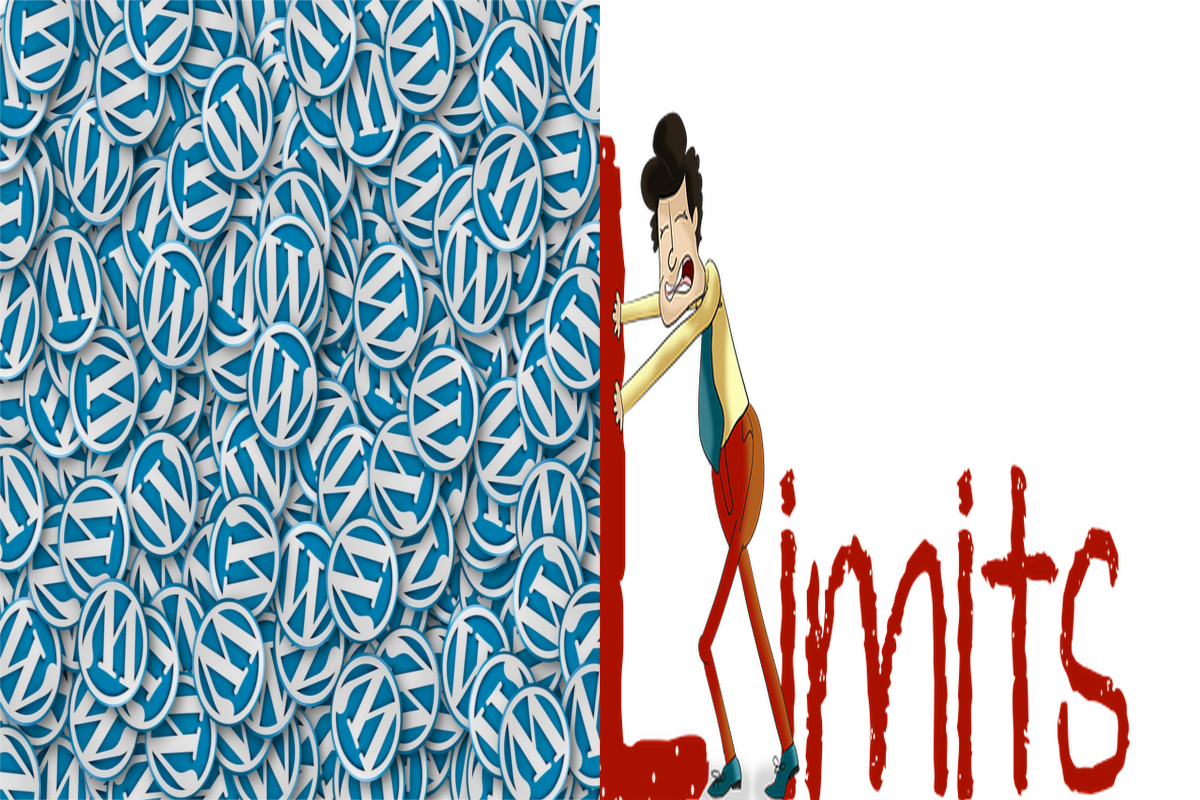Disclosure: This post contains affiliate links. I may receive compensation when you click on links to products in this post. For an explanation of my Advertising Policy, visit this page. Thanks for reading!
WordPress free limitations and how to get around them.
First off, we need to define WordPress what is free about WordPress as well as the limitations that free WordPress has.
WordPress CMS is free. This means you could download it, pick any number of thousands of themes or plugins in order to customize your site, many of which are free, and It’s yours to keep and host wherever you want. You can even sell it.
You can also host your WordPress website for free on WordPress.com. However, WordPress.com only offers one plan for you to host your WordPress website for free.
That plan is called the free blog plan. Don’t confuse the free blog plan with the personal plan. The personal plan is the first tier of WordPress’s paid plans.
In this post, we are going to go over some WordPress free limitations for not only WordPress.com’s free hosting plan, but also the limitations of free WordPress themes and plugins.
However, in the end you will hopefully realize that even with all the limitations of various aspects of WordPress’s free offerings and options, you will see that WordPress is still the best CMS option out there for you to build and scale a great looking and functional website.
Domain name limitations on WordPress.com’s free blog plan.
In WordPress.com free blog plan you are limited to a domain URL with WordPress.com in it.
The only way you can get a custom domain name is to upgrade to one of WordPress.com’s paid hosting plans.
What are the limitations of free WordPress.com Hosting?
There are quite a few limitations with WordPress free hosting. The two main limitations are:
- Limited monetization options.
As mentioned above, in WordPress.com’s free hosting plan, you are not allowed to put any display advertising on that free blog. You can’t even put Google Adsense on it.
However, WordPress.com will put its own advertising on your free blog. To add insult to injury, you will not get a single dime from it either. This is a way that WordPress.com gets compensated for the resources your “free blog or website” uses from its servers.
In other words, WordPress.com receives all the revenue from the ads they display on your free WordPress.com website.
- Limited theme and plugin options.
In WordPress.com’s free plan you are limited to the themes and plugins that you can have on your WordPress website or blog.
They do this mostly for security reasons. WordPress.com’s hosting after all is basically a Managed WordPress Hosting plan, but free.
So they are responsible for all security issues as well as your website’s performance from the back end. Although in WordPress.com’s paid plans you do have more options.
For other limitations with WordPress.com free blog plan click the link to find out more.
Limitations for monetizing a free WordPress.com site and what to do instead.
If you are using WordPress.com free blog plan, you will be very limited in your monetization options as mentioned above.
For example, you cannot simply put Google Adsense on your free WordPress.com blog.
You have no say in this as well. It is written into the Terms of Service.
The only way you can actually monetize a free WordPress blog and get around those limitations is to add some affiliate product links or promote your own product or service through your WordPress.com’s free blog.
What are the limitations to customizing a free WordPress theme?
As mentioned above you are limited in which themes you are allowed to use on WordPress.com’s free blog plan. But, even using free WordPress themes themselves, regardless of hosting, also have their limitations.
WordPress themes are made for the non-coder to be able to customize literally straight out of the box. You can do many things with a free WordPress theme, like change the color of the headers and footers, choose how many columns your pages and posts have etc.
However, there are many customizations that you won’t be able to do with a free version of a WordPress theme that you could do with a paid version of a WordPress theme.
So WordPress free themes do have their limitations. In fact, you will see once you really find a theme and layout that you’d like, you will really want to dig deep into it and make all kinds of little customizations to make it just right. And there you will see the true limitations of that free WordPress theme.
However, upgrading your free theme to the paid version of that theme is normally pretty minimal. Most great themes will allow you to upgrade for under $100. This theme, GeneratePress is even less than that.
In addition, paid versions of themes will allow you access to the theme’s support, forums as well as additional child themes that you may want to use.
Finally, paid themes are regularly updated to keep up with not only WordPress Core Updates, but theme updates that are designed to make them continuously more streamlined and secure as well.
What are the limitations of free WordPress plugins?
After you choose your theme, free or paid, the next thing you will have to do when setting up your WordPress website is to decide on the plugins you may need to make that theme and website function in the way that you want it to.
These of course are what plugins do after all. As with themes, there are thousands of free plugins. Many free plugins will work just fine straight out of the box.
However, you may find that the free version of the WordPress plugin you like also has its limitations.
In fact, you will find that many plugins have extraordinary features behind their pay walls that can actually be quite transformative for your website.
As with themes, you’d be surprised at how little most paid versions of plugins are for what they do. In fact, you will find that many plugins are also well under $100.
But the amount of features that the paid versions offer will be more than worth it. And as with themes, paid versions of plugins also include updates, access to support and forums etc.
Actually, many times you will find that the knowledge that you will gain from having access to WordPress themes and plugins forums is worth more than any paid WordPress course.
WordPress free limitations, summary.
As you can see, you can indeed have a free WordPress website or blog hosted on WordPress.com.
However, that free WordPress plan does have its costs in the form of limitations.
But starting out on WordPress.com and their free blog plan is a great way to get to know the WordPress CMS as well as to have a website live on the internet.
So go ahead, get started with WordPress.com’s free blog plan.
In regard to free WordPress themes and plugins from WordPress.org, which you can use on most self-hosted plans, they too have their limitations as well.
By opting for paid versions of free themes and plugins you can basically open up a number of new options you can use to transform your WordPress website.
By opting for the paid versions of your favorite WordPress themes and plugins you can literally “Crush” through WordPress “free” limitations at minimal cost.
But wait, there’s more. As far as hosting your WordPress website is concerned, when you are comfortable enough and you want to take your website or your blog to the next level, you can either move to one of WordPress’s paid plans, if you want to continue with WordPress Managed Hosting.
You can also self-host your WordPress blog or website on any number of independent web hosting providers and taste the real freedom of WordPress and benefits of what open source is all about.
Once you see the true flexibility and control that an open source CMS like WordPress can offer you, you’ll definitely want to break through the shackles of WordPress.com’s free plan, take off the training wheels and get your website self-hosted.
Then you can really experience the true freedom of having your own website hosted anywhere you want with the ability to scale it to wherever it is you want it to go.