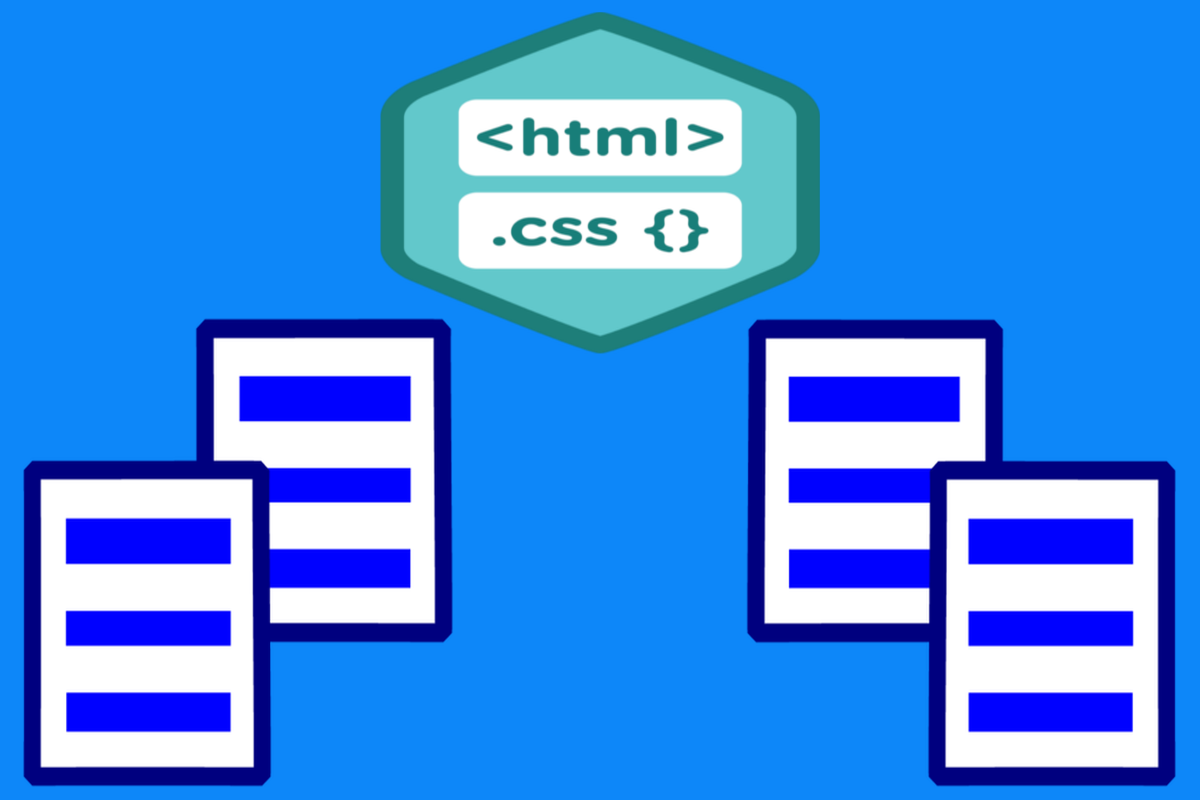Disclosure: This post contains affiliate links. I may receive compensation when you click on links to products in this post. For an explanation of my Advertising Policy, visit this page. Thanks for reading!
How to copy html and css code from a website.
If you want to copy the HTML and CSS code from a website, you can do so using a few simple steps.
1. First, open the website in your web browser. Then, right-click on the page and select the “View Page Source” option.
This will open the HTML code for the page in a new window. To copy the code, simply select it all and press Ctrl+C on your keyboard.
2. Next, open a new text document and press Ctrl+V to paste the code.
3. To copy the CSS code, look for the <style> tags in the HTML code. The CSS code will be located between these tags.
Again, simply select it all and press Ctrl+C to copy it.
4. Finally, open a new text document and press Ctrl+V to paste the code.
Now that you know how to copy HTML and CSS code from a website, you can use this knowledge to create your own web pages.
Just remember, it’s always good practice to give credit to the original source!
How to copy html and css code from a website through a Chrome extension.
There are a few Chrome extensions that will allow you to extract, then copy the html and css code directly from a website. These are:
eXtract Snippet.
If you’re a web developer, or just someone who would like to figure out how html and css are being used on a particular website, then you know that it’s often necessary to copy HTML and CSS code from a live website.
Fortunately, there’s a handy tool that can make this process a breeze.
The eXtract Snippet extension for Google Chrome allows you to quickly copy HTML and CSS code from any web page.
Simply highlight the desired content and click the eXtract Snippet button.
The extension will automatically generate a clean, well-formatted code snippet that you can paste into your own project.
eXtract Snippet is a must-have tool for any web developer or non-developer who often needs to borrow code from live websites.
Snip CSS.
While there are a variety of ways to copy HTML and CSS code from a website, the best way to do it is to use a tool like Snip CSS.
Snip CSS is a free online tool that makes it easy to copy both the HTML and CSS code from any website.
Simply enter the URL of the site you want to copy, and Snip CSS will generate the code for you.
You can then save the code to your computer or export it to a text editor for further editing.
Best of all, Snip CSS is completely free to use, so there’s no reason not to give it a try.
SnappySnippet.
SnappySnippet is an online tool that lets you copy both the HTML and CSS code from any website.
This can be useful if you want to create a similar website or design, or if you simply want to learn how a particular website was coded.
Using SnappySnippet is easy: simply enter the URL of the website you want to copy, and then click on the “Copy Code” button.
The code will be copied to your clipboard, and you can then paste it into your text editor of choice.
SnappySnippet is a free service, and there is no registration required.
Give it a try next time you need to copy code from a website!
Is it illegal to copy HTML code?
The following information is for educational use only and should not be used as legal advice in any way.
Many people assume that they can freely copy any HTML code they find on the internet.
Though, this is not always the case.
In general, it is legal to copy code that is published under an open source license.
Furthermore, if the code is protected by copyright, you will need to obtain permission from the copyright holder before using it.
Additionally, some websites have terms of use that prohibit users from copying certain code.
As a result, it is important to check the terms of use for any website before copying HTML code.
While there may be some exceptions, copying HTML code without permission is generally not illegal.
However, it is always best to err on the side of caution and obtain permission before using someone else’s code.
How to copy html and css code from a website. Summary.
As you can see, it is possible to extract, copy and paste HTML and CSS code from a website using a few different Chrome extensions or online tools.
This can be useful for web developers or anyone else who needs to borrow code from live websites.
eXtract Snippet, Snip CSS and SnappySnippet are all good options for copying code snippets from a website.
It is generally not illegal to copy HTML code, but it is best to check the terms of use for any website before doing so.
David Peluchette is a Premium Ghostwriter/WordPress, SaaS, Tech and Travel Enthusiast. When David isn’t writing he enjoys traveling, learning new languages, fitness, hiking and going on long walks (did the 550 mile Camino de Santiago, not once but twice!), cooking, eating, reading, SEO Voodoo and building niche websites with WordPress.