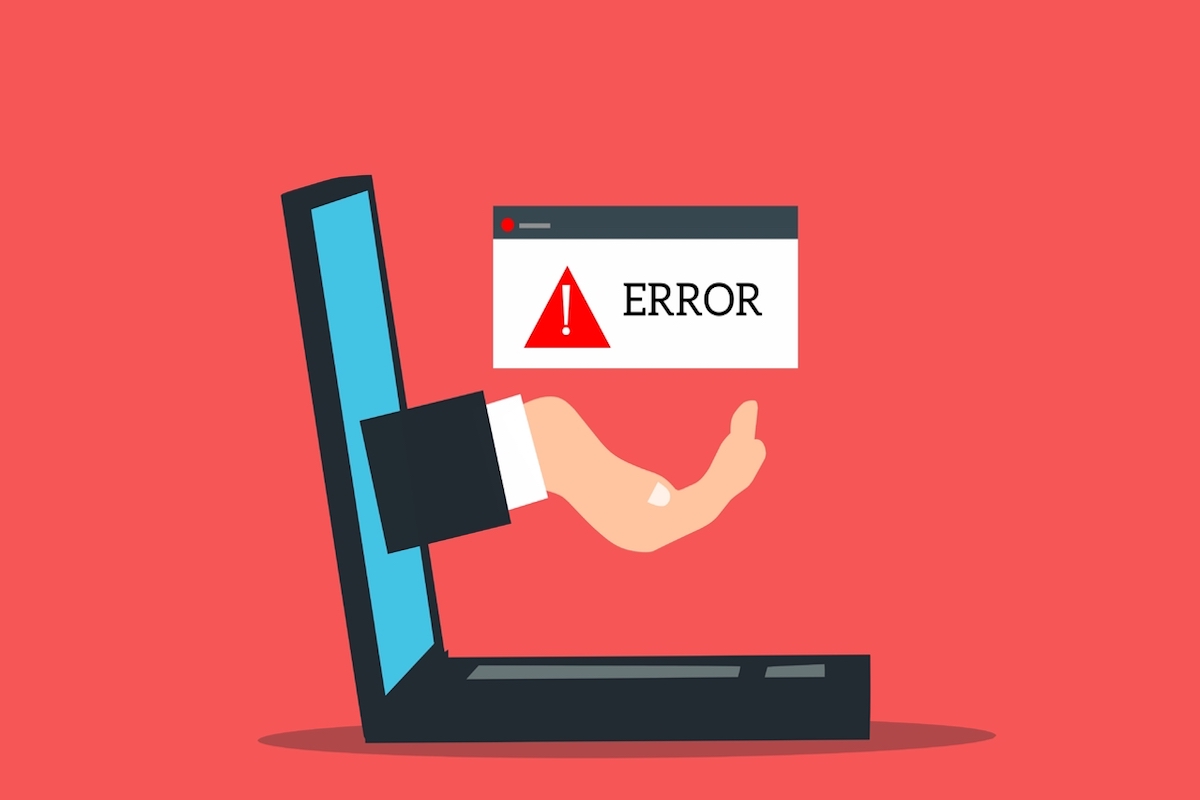Disclosure: This post contains affiliate links. I may receive compensation when you click on links to products in this post. For an explanation of my Advertising Policy, visit this page. Thanks for reading!
Will updating WordPress break my site?
If you’re using a default theme and haven’t made any changes to your core files, then no. Updating WordPress will not break your site.
However, if you’ve made customizations to your site, there’s a chance that those changes will be overwritten and could “break your site” when updating WordPress.
Therefore, if you’re using a custom theme or have made changes to your core files, it’s always a good idea to create a backup of your site before updating WordPress.
That way, if anything does go wrong, you can restore your site to its previous state.
So, in short, no, updating WordPress will not break your site.
But it is always a good idea to create a backup before updating, just in case.
Updating WordPress and whether or not it will break your site is a question that’s been asked since the early days of the platform, and it’s one that continues to perplex even the most experienced WordPress users.
So let’s go into a quick rundown of the potential risks involved in updating WordPress, and what you can do to minimize them.
First, it’s important to understand that WordPress is made up of two parts: the core software, and the theme and plugin files that run on top of it.
When you update WordPress, you’re only updating the core software. That means your theme and plugins will still be running on their old versions, which could cause compatibility issues.
So how do you avoid breaking your site when you update WordPress?
As mentioned above, the best way is to make sure you have a backup of your entire site before you begin the update process.
That way, if something does go wrong, you can always restore your site to its previous state.
Additionally, it’s always a good idea to test any updates on a staging site before pushing them to your live site.
That way, you can catch any potential issues before they have a chance to break your site for your visitors.
Finally, keep an eye on the release notes for any new WordPress updates.
If a particular update is known to cause compatibility issues with certain themes or plugins, it’s best to wait until those issues have been resolved before updating.
By following these simple steps, you can minimize the risks involved in updating WordPress and ensure that your site will remain up and running smoothly.
What happens if I don’t update my WordPress site?
If you’re like most people, you probably don’t give much thought to your WordPress website after you hit publish.
But what happens if you don’t keep your site up-to-date? Here are a few things that could happen:
Your site could become vulnerable to security threats.
WordPress is constantly evolving to stay ahead of hackers, and each new update includes security patches.
If you don’t update, your site could be an easy target.
Your plugins and themes could become outdated. Plugin and theme developers are also constantly updating their products to improve performance and compatibility. I
if you don’t keep your plugins and themes up-to-date, they could start causing problems on your site.
You could miss out on new features. WordPress is always adding new features, both big and small.
By not updating, you’re missing out on the chance to take advantage of them.
So what’s the bottom line? Keeping your WordPress site up-to-date is important for security, performance, and compatibility.
Don’t let your site fall behind! Make sure to hit that update button regularly!
How often should I update my WordPress website?
For most people, the answer to “How often should I update my WordPress website?” is: not that often.
In fact, unless you’re running a high-traffic site or using plugins that are frequently updated, you can probably get away with updating your WordPress installation just once or twice a year.
However, it’s always good practice to update your WordPress site whenever WordPress comes out with a “WordPress Core” or new version update.
Of course, there are always exceptions to the rule.
If you’re running an ecommerce site, for example, you’ll want to make sure that you’re always running the latest version of WordPress in order to take advantage of the latest security features.
And if you’re using any sort of custom code on your site, it’s important to keep up with the latest changes in WordPress so that your code doesn’t break when a new version is released.
Should I Update WordPress or plugins first?
This is a question that plagues WordPress users everywhere. Do you update WordPress first, or update your plugins first?
If you’re like most people, you probably just pick one and go with it.
However, there is a right answer to this question and it might surprise you.
The fact is, updating WordPress first is always the best option. Why? Because updates to the WordPress core are almost always backward compatible.
That means that if a new update introduces a breaking change, it’s likely that your plugins will still work.
On the other hand, plugin updates are not always backward compatible.
That means that if a plugin update breaks compatibility with WordPress, you could be in for a world of hurt.
In short, it’s always best to update WordPress first, and then update your plugins after.
That way, you can be sure that everything will keep working as it should.
Do I need to update WordPress plugins?
Yes, you should update your WordPress plugins to keep them compatible with the latest version of WordPress.
Additionally, updating plugins helps to ensure that you have the latest security fixes and features.
What is the risk of using an outdated WordPress version?
If you’re using an outdated WordPress version, you’re at risk of being hacked. By using an up-to-date version of WordPress, you can help protect yourself against security vulnerabilities.
Additionally, keeping WordPress up to date will also ensure that you have access to the latest features and improvements.
What happens if you don’t update your WordPress website?
If you don’t keep your WordPress website updated, you’re missing out on new features, security patches, plugin and theme updates. Not to mention, your website will start to look outdated pretty quickly.
Your users will notice if you’re not keeping up with the times, and it reflects poorly on your brand. So make sure you’re always running the latest version of WordPress, and keep your site looking fresh.
Should I enable auto updates on WordPress?
Yes, you should enable auto updates for WordPress. By keeping your WordPress site updated, you’ll ensure that you have the latest security patches and features. Additionally, auto-updating can help prevent your site from becoming hacked.
If you’re not comfortable with auto-updates, or if you have a plugin or theme that isn’t compatible with the latest WordPress version, you can always disable auto-updates.
However, we recommend that you keep auto-updates enabled whenever possible. This way you don’t have to remember to go in and manually update them yourself.
How to find the latest WordPress version?
Just visit WordPress.org and look in the upper right-hand corner. The number next to the WordPress logo is the latest version.
Alternatively, you can go to the Dashboard > Updates screen and check the version numbers there. If a new version of WordPress is available, you’ll see a notice asking you to update.
How to update WordPress from my site’s dashboard.
Assuming you have a WordPress site, you can update it by going to your dashboard and selecting the “Updates” option.
From there, you can select whether you want to update your WordPress installation, plugins, or themes.
Choose the former if you want to update your WordPress version; the latter two options if you just want to update specific plugins or themes.
If you’re unsure whether or not you should update, you can always check the WordPress Codex or contact your hosting provider for more information.
Will updating WordPress break my site? Doing it right.
It’s a common question, and one that has a pretty simple answer: No, updating WordPress will not break your site, as long as you do it right.
Of course, there are always exceptions to the rule, but in general, WordPress updates are highly unlikely to break your site.
That being said, there are a few things you should keep in mind when updating WordPress to ensure that everything goes smoothly.
First, be sure to create a backup of your site before updating. This way, if anything does go wrong, you’ll be able to quickly restore your site to its previous state.
Second, always update plugins and themes individually, rather than all at once. This will help to prevent any conflicts between them.
And finally, be sure to clear your website’s cache after updating WordPress.
Doing these three things will help to ensure that your WordPress update goes off without a hitch.