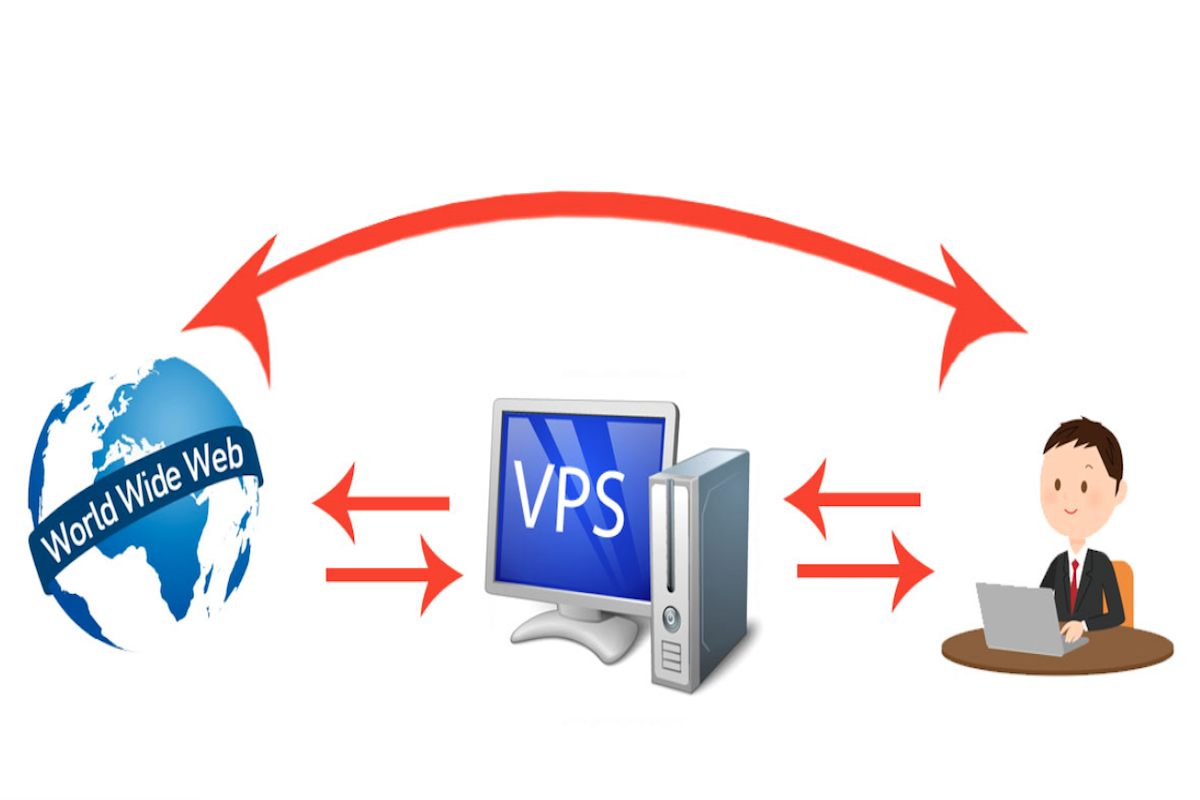Disclosure: This post contains affiliate links. I may receive compensation when you click on links to products in this post. For an explanation of my Advertising Policy, visit this page. Thanks for reading!
Can a VPS be traced?
Websites will usually see the IP address of the VPS, since IP addresses are public. Therefore, VPS IP addresses can be traced back to the web server they are operating from.
However, with anonymous private web hosting, Web Hosting Providers do not have to reveal the identity of their clients using their VPS.
In fact, with Offshore Web Hosting, the identity of the client using the VPS is hidden and can’t be released, even by court order from country like the US or any other country from that matter.
That’s because most Offshore Web Hosts are located outside of most countries jurisdictions.
Does a VPS hide your location?
No, a VPS, is a “virtual private server” which is software that runs on top of a dedicated web server and should not be confused with a VPN, which is a “Virtual Private Network”. The IP address of a VPS is public and can be used to find the location of the server it’s operating from.
VPN’s are used to hide your location, a VPS is used to give users access to an allocated amount of disk space and resources on a dedicated server to run applications, host websites, etc. without having to share that space with anyone else.
This is because users may use a VPN to communicate with each other and access data as if their computers are directly connected to a private network and therefore their location can be “hidden” from public view while they are using a VPN.
Therefore, if you want to hide your location while using your VPS, then it’s best to access that VPS through a VPN.
Does a VPS have an IP?
A virtual private server (VPS) is a type of hosting that allows businesses and individuals to lease a server that is virtually partitioned from other users.
Each user has their own “slice” of the server, which is where their website or application is stored. In order to keep each user’s data separate, each VPS has its own unique IP address.
This ensures that traffic to and from each website is routed correctly, and that no one else can access another user’s data.
As a result, a VPS is a great way to maintain privacy and security for your website or application.
Plus, with an IP address, you can also take advantage of certain features like email hosting and website statistics.
So if you’re looking for a reliable and secure way to host your website or application, a VPS is definitely worth considering.
Is a VPS safer than VPN?
The short answer is: it depends. Both VPS and VPN offer a certain degree of safety and security, but they work in different ways.
A VPS provides you with a virtual private server, which is a server that is not physically located on your computer.
This means that if your computer is hacked, the hacker will not be able to access your data.
However, a VPS on its own, does not encrypt your data, so it is possible for someone to intercept your data as it is being transmitted.
A VPN, on the other hand, encrypts all of your data, making it impossible for anyone to intercept or read it.
In addition, a VPN routing your traffic through a remote server makes it much more difficult for someone to track your online activity.
So, if privacy is your main concern, then a VPN is the better option.
However, if you are mainly concerned with protecting your data from hackers, then a VPS will provide you with the security you need.
Is a VPS and VPN the same thing?
If you’ve ever set up a website, you’ve probably heard of a VPS. But what exactly is a VPS? And is it the same thing as a VPN?
A VPS (Virtual Private Server) is a type of hosting that allows businesses and individuals to lease a server that is divided into multiple “virtual” servers.
Each virtual server has its own set of resources, so businesses can tailor their hosting needs to their specific applications.
A VPN (Virtual Private Network) is a type of networking that allows businesses and individuals to create a private network over the Internet.
VPNs use encryption to secure data transmissions, making them ideal for companies that need to share sensitive information over the Internet.
While a VPS and VPN both provide private access to resources over the Internet, they are not the same thing.
A VPS is a type of hosting, while a VPN is a type of networking.
Both a VPS and VPN can be used to increase security and privacy, but they are not the same thing.
Can I use a VPS as a VPN?
A VPS, or Virtual Private Server, is a server that is divided into multiple virtual machines, each of which acts as a separate server.
A VPN, or Virtual Private Network, is a private network that uses a public network (usually the Internet) to connect remote sites or users. So, can you use a VPS as a VPN?
The answer is yes, but there are some things to keep in mind.
First of all, most VPS providers do not allow their servers to be used for VPNs.
Secondly, even if your VPS provider does allow it, your VPS will likely be slower than a dedicated VPN server.
Finally, unless you setup your VPS correctly, it will not be nearly as secure as a dedicated VPN server.
So, while you can use a VPS as a VPN, it’s not ideal and there are better options available.
Does a VPS hide your location? Can a VPS be traced? VPS & VPN conclusions.
There’s no easy answer when it comes to whether or not a VPS can be traced.
While the IP address associated with a VPS can be masked, this doesn’t necessarily mean that your location will be hidden.
In addition, there are other ways to trace a VPS, such as by looking at domain registration records or server logs.
So while a VPS may offer some anonymity, it’s not guaranteed to provide complete privacy.
If you’re concerned about your online privacy, you might be better off using a VPN.
A VPN encrypts your traffic and routes it through a server in another location, making it much more difficult to trace.
Plus, a good VPN will also offer other features like malware protection and DNS leak protection.
So if you’re looking for true anonymity, a VPN is your best bet. Either a VPN or get a VPS through Anonymous Offshore Hosting.