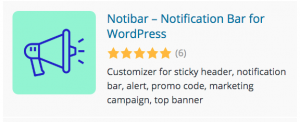Disclosure: This post contains affiliate links. I may receive compensation when you click on links to products in this post. For an explanation of my Advertising Policy, visit this page. Thanks for reading!
How do I set up a WordPress alert message notification?
The best way to set up a WordPress alert message notification is to simply install the Better Notifications for WP plugin in your WordPress dashboard.
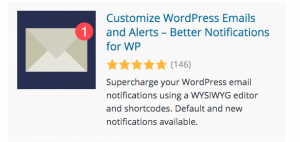
What this plugin does is allows you to customize your email notifications that WordPress sends using a WYSIWYG editor as well as shortcodes.
All the default WordPress email notifications are available for you to customize as well as many others.
You can choose to send notifications to individual users, multiple users, all users, user roles, multiple roles etc.
They of course also have a premium add-on where you can customize it even more. For example you could send conditional notifications, create custom fields, group multiple notifications of the same type into a single digest email with the digest add-on, you can even send notifications to non-WordPress users.
They also have a subscriptions add-on for GDPR. A global override addon, which allows you to overwrite some of the settings of the notifications directly when editing a post-page or custom post-type.
The premium add-on includes a reminders add-on so you could send reminders to users or user rolls for certain tasks.
There’s also a multisite new notifications function and shortcodes for WordPress if you are setting up multiple sites in WordPress.
Here is a video which goes over it’s features and the set up:
What is the best WordPress alert message popup plugin?
In my opinion the best WordPress alert message plugin is the one I’ve just listed above.
However, that plugin may conflict with other plugins on your website, which is not uncommon and just one of the hazards of using WordPress. In addition, that plugin might not do all the features you want your WordPress alert message plugin to do.
For example, perhaps you don’t want to pay for those premium add-ons.
If these are the cases, then I would recommend the following WordPress alert message pop-up plugins:
 |
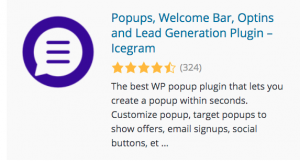 |
 |
 |
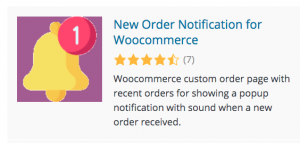 |
Please note that some, perhaps all of the plugins mentioned above may have premium paid versions of their plugin.
Can I make a WordPress alert message for sales orders?
The best way to make a WordPress alert message for sales orders would be to have WooCommerce installed on your WordPress site.
WooCommerce was made for interacting with all kinds of sales processes within a WordPress site.
WooCommerce was created specifically for WordPress in response to the growing demand for an all inclusive e-commerce function within a WordPress website.
This way website owners can set up their own online stores within their WordPress sites without any need for 3rd party addons and additional software which may not work well with WordPress.
Any transactions done through WooCommerce can easily alert you for things like sales orders through some of the WooCommerce’s alert notifications plugins I’ve listed above.
However, if you are using a third party API on your WordPress site like a Shopify store add on or you are simply creating product pages with a payment process system like Stripe, then you would need to go through your third party API, like Stripe, then set up the notifications alerts through them every time a sales order is processed.
Can I make a WordPress alert message box with Elementor?
The only way you can make an alert message in Elementor would be to use the Booster Elementor addons plugin or the Exclusive add-ons plugin for Elementor.
 |
 |
However, you should know that these alert message boxes with Elementor only notify your users and give them a message you want posted on your website. It doesn’t alert you for any actions done by users on your website, like sale orders, etc.
For example, if you are running a promotion or you have a new post you want them to check out, etc. then this plugin from Elementor should alert them for you.
Does WordPress have an alert message announcement plugin?
Here are a couple of WordPress other message announcement plugins that you can use.
However, some of the WordPress plugins that I have mentioned above, including those in the table can also function as an alert message announcement on your website.
Here is one more plugin to do just that:
Can I set up custom messages, notifications and alerts for WordPress?
The best way to set up custom messages, notifications and alerts for WordPress would be by using the Better Notifications for WP plugin I mentioned above.
But in order to get all those features, you would need to upgrade to the premium version.
Add a WordPress alert message plugin to your website, conclusions.
As you can see, the best and easiest way to add a WordPress alert message to your website is to simply download one of the plugins I’ve listed above. I’ve given you quite a few choices simply because:
- Some plugins might not give you all the functionality you are looking for.
- Some plugins might conflict with other plugins you are currently using, so to have a few back up plugins is always a good idea.
Finally, if you are using a 3rd party API for your eCommerce store or as a payments processor, a WordPress alert message plugin probably won’t work.
That is unless of course that 3rd party has their own WordPress plugin you can use.