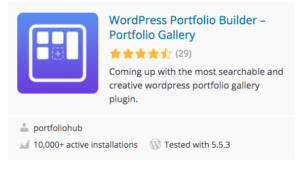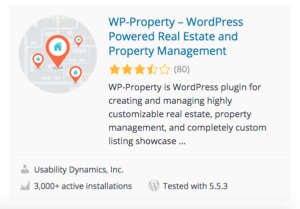Disclosure: This post contains affiliate links. I may receive compensation when you click on links to products in this post. For an explanation of my Advertising Policy, visit this page. Thanks for reading!
Add a WordPress Searchable Image Gallery now with these plugins.
If you’re looking to add a searchable image gallery to your WordPress website, then look no further than these top WordPress searchable image gallery plugins. They are all free.
However, if you really want to go all in on your WordPress image gallery for your site, you may have to upgrade to one of their pro or paid versions.
But fear not, if you’re only looking for a free WordPress searchable image gallery to add to your website without all the bells and whistles, then these 2 plugins below should do the trick.
I will go over the main features of each plugin’s free versions that you may find useful for your WordPress website.
Then of course, I will provide you with links for further details on each plugin in the plugin’s images below.
This has to be one of the most searchable WordPress portfolio gallery plugins on WordPress. This plugin has numerous customization and styling options as well.
Portfolio Gallery is a great plugin for adding specialized portfolio galleries.
You can use Images or YouTube/Vimeo videos in this portfolio gallery as well as create great looking portfolios for your website.
You can also add an unlimited amount of images and videos too with this plugin.
There’s more.
This plugin is also compatible with the Elementor page builder.
Here are Free Options that you get:
- Create unlimited portfolios with unlimited projects.
- Create unlimited images, videos, or other content.
- Create images as well as videos from other sites, like YouTube and Vimeo.
- Auto-generated shortcodes to easily embed a portfolio gallery.
- Specific widgets available right from the Widgets admin panel.
- Sort the portfolio gallery by date or title.
- Sort by ascending or descending.
- Sort in random order, or default.
- Seven presentation layouts with their own animation effects.
- Portfolio Gallery with Fully responsive design.
Choose among seven, animated and Lightbox-enabled layouts that accommodate HTML and text hyperlinks, as well as custom URLs to point each portfolio to further detail elsewhere.
Even in this free version, you can put as many individually-customized portfolios as you want on a single page. Check out the video below, or click the link in the image above.
WP-Property is WordPress plugin for creating and managing highly customizable real estate, property management, and completely custom listing showcase websites.
Although WP-Property can handle so much more than real estate. Showcase any kind of entity you want, from livestock, golf carts, to properties and products. It’s very easy to use and flexible.
-
- Flexible Extendable Filter on All Properties page.
- Fields such as price, bathrooms, bedrooms, features, address, work out of the box.
- Different attributes’ fields inputs are available, e.g. Text Editor, Number, Currency, File and Image Upload, URL, Date and Color Pickers, etc.
- Free Add-ons and Themes available.
- Flexible Search.
- Pagination and sorting works on search results.
- Property queries by custom attributes.
- Localized Google Maps.
- Customizable templates for different property types.
- SEO friendly URLs generated for every property, following the WordPress format.
- Customizable widgets: Featured Properties, Property Search, Property Gallery, and Child Properties.
- Google Maps API to automatically validate physical addresses behind-the-scenes.
- Integrates with Media Library, avoiding the need for additional third-party Gallery plugins.
- Here are the widgets you can use to customize your own unique image gallery:
- Child Properties. Show child properties (if any) for currently displayed property.
- Featured Properties. List of properties that were marked as Featured.
- Latest Properties. List of the latest properties created on this site.
- Other Properties. Display a list of properties that share a parent with the currently displayed property.
- Property Attributes. Display a list of selected property attributes when loaded on a single property page.
- Property Search. Display a highly customizable property search form.
- Property Gallery. List of all images attached to the current property.
- Property Overview. Display a list of properties using a flexible bunch of settings.
- Property Map. Displays property map of current or particular property.
- List Attachments. Displays attachments of current property.
Again, even though this plugin was designed with Real Estate in mind, you can customize it to suit your own website’s niche.
Here’s another video that can walk you through the use of this plugin:
Add a WordPress Searchable Image Gallery to WooCommerce.
Here is a great plugin that will add a WordPress searchable image gallery to your wool commerce site.
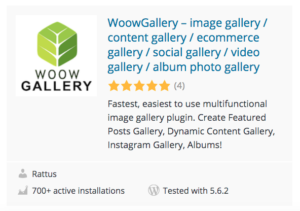
This plugin also has many other features that will not only enhance your image gallery, but the products and images in them as well.
WoowGallery is a drag & drop photo gallery plugin. It’s highly optimized for web and server performance with fast image and gallery load times, as well as SEO and conversion.
WoowGallery can show the blog posts on your website and displays them in a masonry layout with tags filter. You can customize the way your posts look and manage settings like the featured image, the content you want to display, etc.
Free WoowGallery includes everything you need and expect from an image gallery: albums, tags, social media integration, gallery templates / gallery layouts, lazy load, content galleries with your posts, dynamic galleries, and tons more.
The WoowGallery gallery widget can put your best gallery anywhere on the page. Easily add a gallery to your page via Elementor Editor, Classic Editor, Gutenberg or any other editor which supports widgets or short codes.
Drag and Drop Builder.
Create an image gallery in minutes by using the easy to use drag and drop builder. You can upload your photos, rearrange them, and create an image gallery with just a few clicks.
You can also create/edit galleries right from the WordPress Gutenberg block editor.
If you’ve struggled with WordPress gallery plugins that take video tutorials to learn, you’re going to love WoowGallery.
Here are the main features of the free version of this plugin:
- Guttenberg Blocks for WordPress 5.0.
- Drag & Drop Photo Gallery Builder.
- 100% Responsive – Mobile Friendly.
- Beautiful Gallery Skins for Customization.
- Albums Gallery – Easily organize your photo galleries, choose cover photos, and more.
- Featured Content Gallery – Easily create galleries based on posts, pages, products, testimonials, portfolios, and other custom post types.
- Dynamic Gallery – Easily create dynamic content galleries from various different sources (WordPress, Instagram, Flagallery…). Show specific media category or folder in the gallery from other plugins like: “Media Library Assistant”, “FileBird”, “Real Media Library”, etc..
- Video Gallery – Not just for photos! You can add local videos in your video gallery and link your photos with video from YouTube and Vimeo.
- Slideshow – Add beautiful slideshow with autoplay, manual controls, and more.
- WooCommerce Product Gallery – Replace default WooCommerce Product gallery template with WoowGallery skin.
- Image Tags – Organize your WordPress photos with tags for easy search and display that also filtrable.
- Social Sharing – Share your photos on Facebook, Twitter and Pinterest.
- Image Protection – Protect your images from theft by disabling right mouse click on images.
- Lazy Load – Load of your large galleries with lazy loading to improve page speed and user experience.
- Deeplinking – Make your gallery and images SEO friendly and easily link to individual images with deeplinking.
- FullScreen Display – Take advantage of the native fullscreen and Lightbox display.
- Photo Zoom – Zoom images in your gallery for up close browsing.
- Downloads – Ability to download your images and galleries with an easy to use download button.
*Added bonus* You don’t need WooCommerce to use this great WordPress Searchable Image plugin on your website either. It works directly with your WordPress Media Library,
Adding a WordPress Searchable Image Gallery to your site, summary.
As you can see, adding a WordPress searchable image gallery to your website is not only very doable, but quite easy with even some of the optional short codes they provide are easily implemented.
Thanks to these image gallery plugins, adding a searchable image gallery to your WordPress website is a piece of cake.