Disclosure: This post contains affiliate links. I may receive compensation when you click on links to products in this post. For an explanation of my Advertising Policy, visit this page. Thanks for reading!
Migrate WordPress to Shopify? Is it even possible?
The answer to this question, “Can I migrate WordPress to Shopify?”, is yes and no. I know that sounds a bit ambiguous, but hear me out.
There are certainly parts of your WordPress blog or website that you can migrate to Shopify.
These include your content, images and other media as well as products if you sell them on your WordPress website. But that’s about it.
Those items, you can certainly migrate from WordPress to Shopify. In fact, there are some great plugins that can help you do that very easily.
However, you cannot totally migrate your WordPress theme to Shopify. Why?
WordPress themes are built with the programming language called PHP. Whereas Shopify themes are built using the programming language called liquid.
In addition, Shopify is a closed source platform. This means they will only host Shopify themes on their servers, unlike WordPress, which is open source and can be self hosted on any number of independent website hosting providers.
There are ways however, that you can get WordPress themes that look like Shopify themes and install them on your self-hosted WordPress account. I’m sure there are Shopify themes that look similar to WordPress themes.
You may even be able to get a liquid developer to basically build out your Shopify site to make it look very close to your current WordPress website. Although this option can be quite expensive.
So where does that leave us? Can there be a true migration and/or integration of WordPress into Shopify?
With the exception of having a totally customized Shopify site built for you, then the answer is no.
However, that should not discourage you. There are ways that you can migrate and customize your Shopify site to make it look and function like a WordPress website.
However, you might be much better served doing the exact opposite. Getting a Shopify looking WordPress theme as well as functionality and keeping it self hosted on an independent hosting provider.
In this post I’m going to go over some frequently asked questions regarding WordPress migration and Shopify integration issues as well as give you some ideas on how best to optimize both platforms.
Here is a WordPress to Shopify migration solution called “LitExtension” which can help you transfer your important WordPress site’s data including:
- Products.
- Customers.
- Orders.
- Blogs and other related entities.
The process is completed automatically, securely, and accurately from your WordPress site to Shopify.
Can I even use a WordPress theme on Shopify?
No, you can’t use a WordPress theme on Shopify. Since all WordPress themes are built using the PHP programming language.
However, if your WordPress theme developer has also developed the same theme, but only for Shopify and built upon the Liquid programming language, then theoretically, yes, for all intents and purposes you could use the same WordPress theme on Shopify.
Can I convert my WordPress theme to Shopify?
In order to truly convert your WordPress theme to Shopify, you would need to rebuild that WordPress theme using the Liquid programming language instead of PHP.
In order for you to do this, you would need to use a developer who knows both PHP and Liquid programming languages.
Perhaps you can also take your WordPress theme to a Liquid developer and ask them to recreate your WordPress theme using Liquid.
Both options however, can be quite expensive and generally not worth the cost or hassle of doing either.
Is WordPress even compatible with Shopify?
There have been several attempts over the years with Shopify’s growing popularity to make WordPress and Shopify more compatible.
There have been some successes in doing this as well. Shopify has developed some plugins to be used with WordPress websites. WordPress and WooCommerce have also made some integration plugins that can help WordPress users integrate with Shopify.
You can now offer Shopify products either on your WordPress website or through WooCommerce.
So there are integrations and migrations that you can use to help integrate WordPress and Shopify.
However, these are still different platforms built upon different programming languages etc. Therefore, you will never get a true WordPress/Shopify integration.
Let’s not forget, WordPress is an open source platform whereas Shopify is still a closed source platform.
This makes all the difference in the world as far as integration is concerned.
How does WordPress integrate with Shopify?
WordPress best integrates with Shopify through the use of plugins. You can also embed Shopify products into your WordPress website.
Shopify used to have its own plugin for WordPress which made that integration much easier.
Although Shopify has since discontinued their plugin and now only provides an embed for you to directly embed Shopify products into your WordPress website.
However, many complain that this simple Shopify embed does not give them the design aesthetics for displaying Shopify products optimally in their WordPress websites.
There is a solution to this though. Through WooCommerce there are several plugins which you can use to pull in Shopify products into a WooCommerce environment.
This can help create a proper ecommerce store environment while selling Shopify products through WordPress.
Here is a list of some WooCommerce/Shopify plugins that can help you do just that:
 |
 |
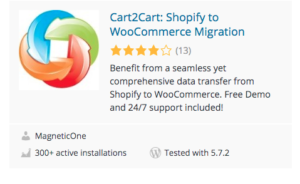 |
 |
However, the most popular WordPress plugin for this is WP Shopify.
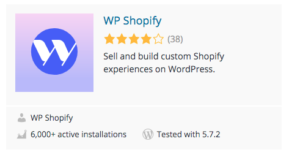 Can you add Shopify to WordPress?
Can you add Shopify to WordPress?
You can add Shopify products to your WordPress website. You can do this by simply embedding a Shopify Buy Button embed into your WordPress website. Although there is a cost for this. At the time of this post the charge was $9.00 per month.
Here’s a link to “Adding embed code to a WordPress.org blog” from Shopify.
However, this Shopify embed does have some limitations as far as how it displays the products in your WordPress website.
There’s very little you can do in regards to customization of the embed as well.
That’s why many suggest that you integrate Shopify into WordPress through a WooCommerce environment.
How do I add my WordPress blog to Shopify?
You cannot literally add a WordPress blog to Shopify since they are two different platforms built upon two different programming languages.
However, you can link your WordPress blog to Shopify. That part’s pretty easy. To do this you can add a link in your Shopify online store’s navigation to your WordPress blog. You can have the link appear in your main navigation or within a menu on your Shopify site. You can even set up menus and links within the Navigation area of Shopify.
Although your Shopify viewers will still need to make an extra click in order to access your WordPress blog.
Many don’t see a problem with this.
However, if minimizing the amount of clicks, hoops and jumps your readers have to go through in order to access your content is a problem for you, this may be an issue.
Is Shopify similar to WordPress?
Shopify is basically an ecommerce platform, whereas WordPress is an open source website content management system.
Shopify specializes in displaying products, conducting financial transactions and setting up an entire ecommerce website.
Shopify’s whole ecosystem is based around ecommerce. With WordPress you can have a blog, a forum and all the other attributes that traditional websites have become known for. You can also, by the way, have a blog on a Shopify site as well
You can also use WordPress for display advertising, affiliate programs and products and even add an ecommerce store to your WordPress website through WooCommerce.
So where Shopify specializes in mainly ecommerce, WordPress is more of a whole website package.
Where WordPress really differs from Shopify however, is the fact that its CMS (Content Management System) is open source, meaning you can self-host it anywhere and you do truly own your theme.
Shopify is, again, closed source, meaning that although you may own your Shopify theme, you can’t self-host it anywhere.
In fact, the only place you can host a Shopify theme is on Shopify.
WordPress themes, Shopify migration and compatibility conclusions.
To sum up, you simply can’t migrate a WordPress theme to Shopify. However, you can migrate much of your content including your ecommerce data to Shopify with the use of the LitExtension solution I have listed above.
If you truly want to migrate your WordPress theme to Shopify you would literally need a developer who knows both PHP and Liquid programming languages in order to do so. They would need to actually recreate your WordPress theme on Liquid.
Another option would be to migrate your WordPress content, again using the LitExtension solution and getting a Shopify theme that looks as close as possible to your current WordPress theme.
In my opinion, it’s better to simply keep your WordPress website and link it with your Shopify store.
It could be as simple as linking your Shopify store to your WordPress blog and other sections of your WordPress website via Shopify’s dashboard and navigation features.
You can also integrate Shopify into your WordPress website by either using the various plugins I had listed above through WooCommerce, using the WP Shopify plugin or simply using the Shopify Buy Button and embed it into your WordPress posts and pages in order to display relevant Shopify products.
In the end, you must accept the fact that WordPress and Shopify are built with two different languages. Their complete integration, regardless of what you may have read on the internet, is literally impossible by that fact alone.
In addition, WordPress is an open source platform.
As a result, you not only truly own your WordPress theme and website as well as any customizations, plugins etc. that you have made to it, but you can also host it anywhere you like.
That gives you a tremendous amount of control and flexibility as far as costs, resources, website speed etc.
Whereas with Shopify is a closed platform. Meaning regardless of how much money you may have spent on your Shopify site, you are stuck on their platform. You cannot self-host a Shopify site anywhere you like, but only on Shopify.
So before you get caught up in all the hoopla of Shopify, and there is a lot to get excited about, think about the long term and your ability to control where and how your website is hosted.
Bottom line, with WordPress you truly own your website, with Shopify they truly own your website.



