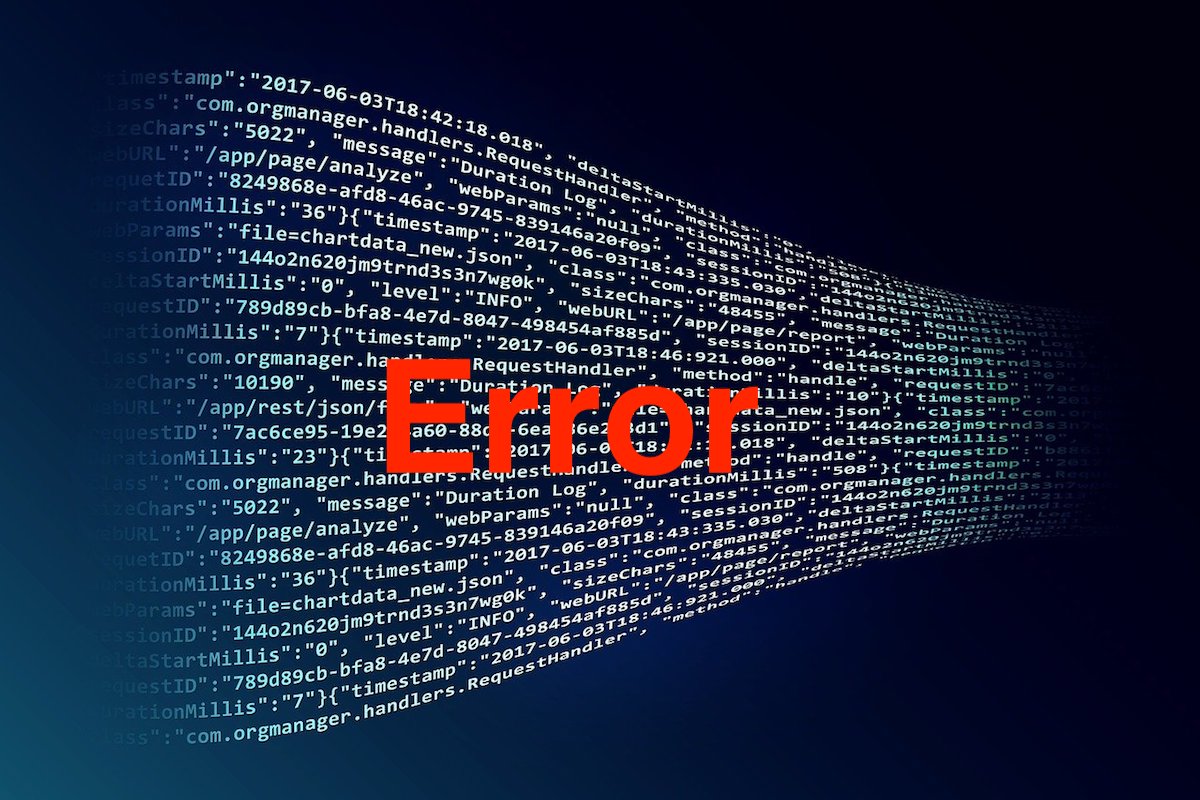Disclosure: This post contains affiliate links. I may receive compensation when you click on links to products in this post. For an explanation of my Advertising Policy, visit this page. Thanks for reading!
Here are some common Contact Form 7 error log issues.
- Error trying to submit a Contact 7 Form with no error logs.
- Contact Form 7 giving an error message after activating a Google Captcha v3.
- Contact Form 7 v5.4 with major JavaScript errors.
- PHP Fatal error in Contact Form 7.
- After submitting the Contact 7 Form, you get an error message stating “There was an error trying to send your message.”
In this post, we are going to go over these common Contact Form 7 error log issues as well as give you some quick fixes for each.
Please note however, that these are just some of the most common Contact Form 7 error log issues, but this list isn’t exhaustive. There could be others of course that will not be covered in this post.
Common Contact Form 7 error log issues and fixes.
Here are the most common Contact Form 7 error log issues as well as their quick fixes.
Error trying to submit a form with no error logs.
If you’re getting the following error message when trying to submit your Contact 7 Forms: “There was an error trying to send your message. Please try again later.”
But you’ve checked the “error_log” and the “debug_log” in the “debug mode” and no Contact Form 7 errors are present in either, then this could be the problem:
If you’re using the SMTP Mail Server check that your form addresses match with those in Contact Form 7.
You can also try this to “fix” the problem as well: Try changing the permissions on wp-content/uploads/wpContact Form 7_uploads to 757. This adds a “WRITE” permission to “Public Permissions”. You can do this through Filezilla.
Contact Form 7 giving an error message after activating a Google Captcha v3.
If you are getting this error with an Orange Border that states ”THERE WAS AN ERROR TRYING TO SEND YOUR MESSAGE. PLEASE TRY AGAIN LATER.”
This Orange Error Border indicates reCAPTCHA v3 is not working correctly on your site and you could see this error if:
- You may still be using the previously used reCAPTCHA v2 and their associated API key with Contact Form 7.
- You’ve updated to Contact Form 7 5.1.1 or newer and have not changed your previous reCAPTCHA v2 keys to reCAPTCHA v3 keys at Contact > Integration.
This will cause the, ”THERE WAS AN ERROR TRYING TO SEND YOUR MESSAGE. PLEASE TRY AGAIN LATER.” error since the API keys for reCAPTCHA v2 won’t work with the reCAPTCHA v3 API.
Therefore, you will need to update the API reCAPTCHA v2 keys to reCAPTCHA v3 keys as well.
Contact Form 7 v5.4 with major JavaScript errors.
If you are experiencing multiple JavaScript errors after updating Contact Form 7 v5.4 there seems to be no solution as of the writing of this post.
Therefore, if you have checked for plugin conflicts and have found none, then the next best solution would be to roll back your Contact Form 7 v5.4 to its previous version like v5.3.2 since this version doesn’t seem to cause any errors.
PHP Fatal error in Contact Form 7.
If you are getting this PHP Fatal error while using Contact Form 7 below.
PHP Fatal error: Call to a member function get_status() on null in <root>/wp-content/plugins/contact-form-7/includes/contact-form.php on line 720.
This could be due to a theme or plugin conflict. Therefore, try switching to a default theme (Twenty Something) and deactivate all your other plugins. In addition, remove all custom coding if any has been added.
Then activate each plugin one by one and with each activation, perform a task with Contact Form 7.
Do so until you find the plugin conflict. If there is a plugin conflict, contact both the plugin developer and Contact Form 7 support for any potential solutions. FYI, you may find that the plugin just needs to be updated.
If none, then you may want to find another plugin that can perform the same function, but without the conflict.
Now switch back to your theme. If there is a theme conflict, then contact your theme’s developer and see if they have any potential solutions.
You should also check your theme’s forum (if any), maybe another user has had the same problem, to see if they were able to solve it.
After submitting the Contact 7 form, you get an error message stating “There was an error trying to send your message.”
There could be two reasons you’re getting this message:
- You’re having an email server problem, where your email can’t be sent. This will result in an error message surrounded by a red border. If this is the case, then contact your email server’s admin or support.
- Another possible reason is that your “form submission” is suspected of being spam by your recipient’s email filters. The resulting error message would be surrounded by an orange border.
So, if you know the recipient, try sending them a direct email, using another email server, explaining the issue and ask them to change their email filter to not mark your emails as spam or to contact their email server provider.
Contact Form 7 error log issues. Summary.
As you can see, these Contact Form 7 error log issues can be easily solved.
As with most WordPress issues, many come down to theme and/or plugin conflicts or updates.
If you need further guidance with Contact Form 7, check out their FAQ section as well as their support forum.