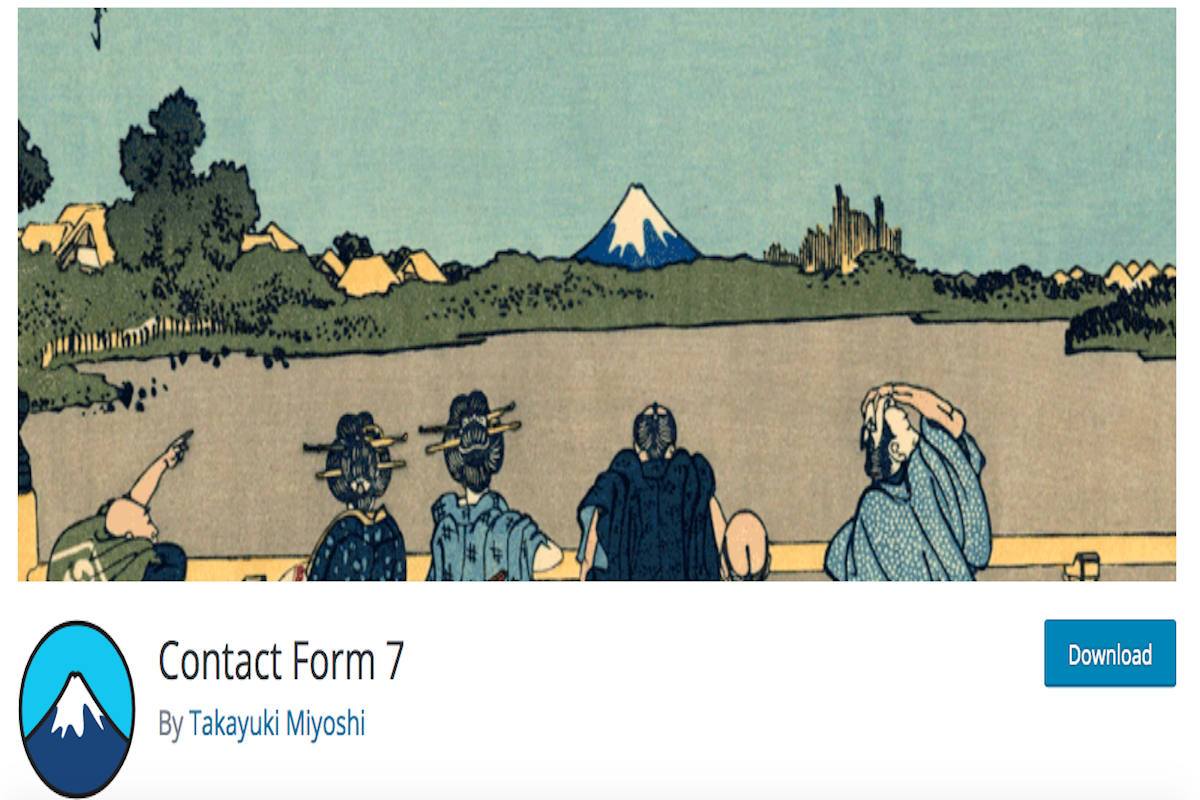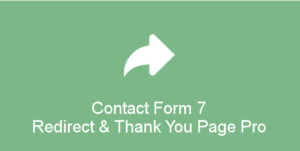Disclosure: This post contains affiliate links. I may receive compensation when you click on links to products in this post. For an explanation of my Advertising Policy, visit this page. Thanks for reading!
Getting a Contact Form 7 redirect to a Thank You page.
There are basically two ways of getting a Contact Form 7 redirect to a “Thank You” page. The first way is to simply download a plugin. The second way to get a Contact Form 7 redirect to a “Thank You” page is by adding some code to your WordPress website.
In this post, we will go over both ways so you can redirect that contact form 7 to your “Thank You” page.
Below are 4 plugins that can actually get that Contact Form 7 to redirect to your “Thank You” page or any URL for that matter, without knowing any coding whatsoever.
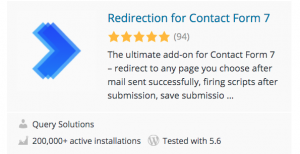 |
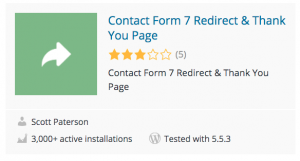 |
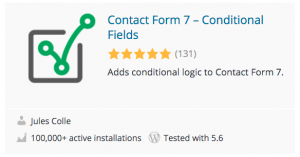 |
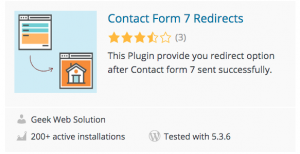 |
The second way is to add some code to your WordPress theme.
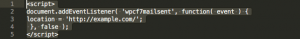
Embed this snippet into your theme’s template file. You will need to replace the http://example.com/ in the code to the URL you want to redirect to, including a “Thank You” page URL.
I personally would not recommend the second way of getting that Contact Form 7 to redirect to your “Thank You” page unless you are very familiar with PHP, your theme coding as well as coding in general.
Besides, why mess around with your theme’s code when you can simply download a plugin to do that for you?
How do I redirect a page in Contact Form 7?
You can basically redirect a page in Contact Form 7 by using one of the two methods I had mentioned above.
These are of course by either using a plugin or embedding some code into your theme’s template file in your WordPress website, which I’ve also listed above.
How do I redirect a form after submitting?
Actually, you can use one of the Redirect Contact Form 7 plugins above or the snippet of code I had also given above. These also work for redirecting a form even after submitting.
How do I change the layout of Contact Form 7?
There is another way to change the layout of a Contact Form 7 is to add some code.
For this you will need to be familiar with HTML as well as CSS in order to redesign the Contact Form 7 to your liking.
Here’s a link to a tool that can help you format and change the layout of your Contact Form 7. But you will still need to know something about HTML and CSS in order to pull it off.
How to create a Contact Form 7 thank you message popup?
Contact Form 7 is a great WordPress plugin for creating simple contact forms. But one thing it’s missing is a “thank you” message popup after a form is submitted.
Fortunately, there’s a Pop Up Message Contact Form 7 Plugin that adds this functionality. The plugin is very easy to use.
Just install and activate it, then add a shortcode to your Contact Form 7 form. That’s all there is to it!
The plugin will automatically display a thank you message in a popup after the form is submitted. It’s a great way to boost customer satisfaction and encourage repeat business.
The Contact Form 7 “Thank You Message Pop-up” plugin below is free: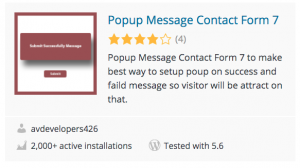 Although it does say you can create any Pop-up message on Contact Form 7, you can also create a “Pop-up Thank You Message” as well.
Although it does say you can create any Pop-up message on Contact Form 7, you can also create a “Pop-up Thank You Message” as well.
Contact Form 7 redirect thank you page summary.
As you can see, setting up a Contact Form 7 redirect to a “Thank You” page can be quite easy.
Whether you prefer to perform this function with a plugin, especially if you do not know or not familiar with coding or if you would like to embed some code into your WordPress theme’s template file you can do that as well by using the same two methods to redirect that form after submitting.
In fact, you are not just limited to redirecting a Contact Form 7 to a “Thank You’ page, but to any other URL you would like.
If you would like to change the layout of your Contact Form 7, whether that is the “Thank You” page or any other form you create with a Contact Form 7, you can do that as well without coding.
If you want even more customization and you are comfortable with coding in HTML as well as CSS you can do that too.
Either way, changing the layout of any Contact Form 7 is possible either through a plugin like the ones I’ve suggested above or by customizing the code yourself.
Finally, if you would like to set up a “Thank You Message Pop-up” instead as a redirect, you can also do that too, through the free Popup Message Contact Form 7 plugin above.