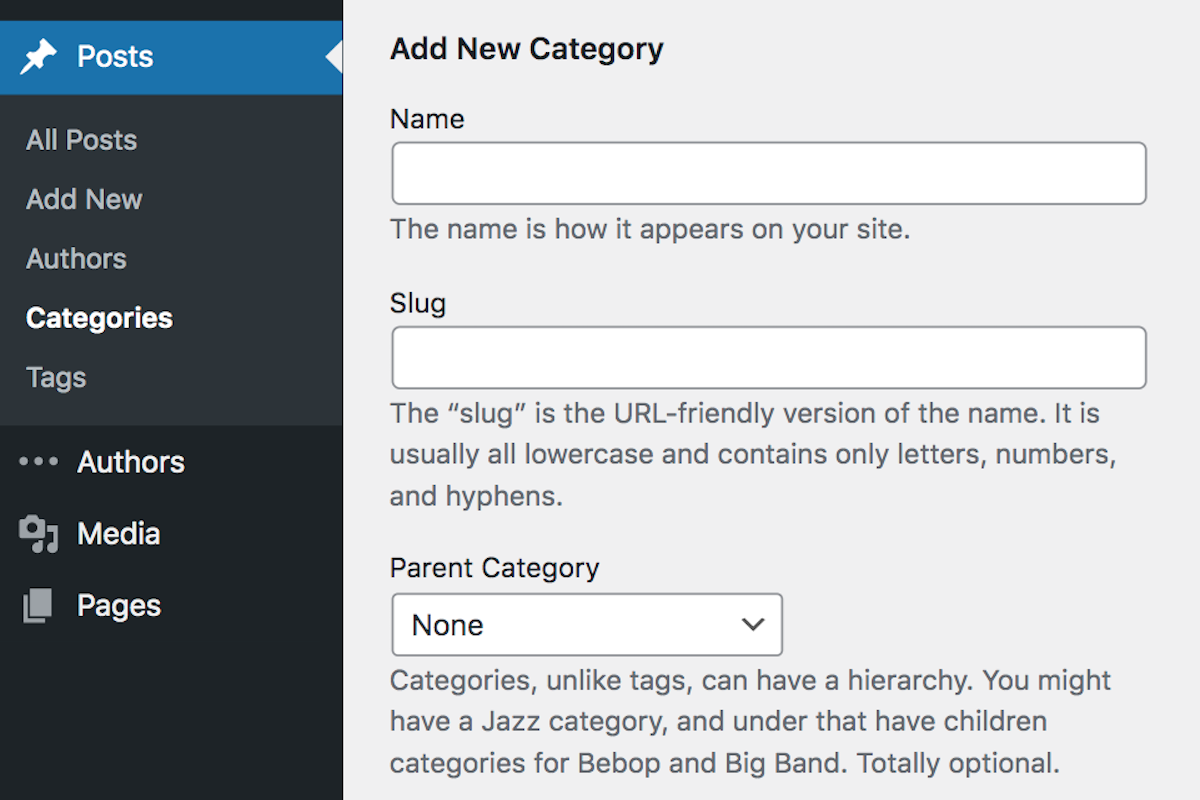Disclosure: This post contains affiliate links. I may receive compensation when you click on links to products in this post. For an explanation of my Advertising Policy, visit this page. Thanks for reading!
What are the main differences between WordPress Pages vs Posts vs Categories?
Here are 8 main differences between WordPress Pages vs Posts vs Categories:
- Posts are meant to be shared on social media, and pages are not.
- Posts are organized using categories and tags, whereas pages are hierarchical and organized as child and parent pages.
- Posts have an author and published date, pages do not.
- Posts are assigned categories to them, while dynamic category pages are automatically created by software when we publish posts.
- Categories are meant to be used as general groupings for posts, i.e. like a Table of Contents for your website.
- When you create a post and assign it a category and add tags, your visitors can browse content by topic rather than chronologically.
- Categories are used to group similar content, like ‘Destinations’ on a travel blog, whereas tags are more specific descriptors related to a particular topic.
- Another difference between posts and pages is that the pages are part of the menu, so they could be accessed quickly from the “Home” page, for example.
Which is better for SEO pages or posts?
There is no clear answer, on one hand, pages are typically easier to rank, since they tend to have more content and internal links than blog posts.
However, blog posts can also be very advantageous for SEO, since they offer fresh, unique content on a regular basis.
Additionally, blog posts often allow you to strategically incorporate keywords in a more natural way than with static web pages.
Finally, your choice of content type will depend on your specific objectives as well as your website’s audience and genre.
So while it may not be possible to definitively state that one type of content is always better for SEO than the other, what really matters is being intentional and strategic about how you use both pages and posts in order to achieve your goals.
How do I categorize posts vs pages in WordPress?
When it comes to categorizing posts and pages on your WordPress site, there are a few things to keep in mind.
Though the two types of content can seem very similar initially, they actually have some key differences that you need to be aware of.
On the surface, most posts and pages share the same basic functionality: they can both contain text, images, videos, and other multimedia elements.
However, when it comes to organization and structure, posts typically work better for content with a more dynamic or time-sensitive nature, while pages are ideal for articles or landing pages where readability and consistency are key.
In general, you may want to use posts for blogs or news updates that you plan on adding to regularly as well as for any site-wide announcements or information about ongoing events.
You should use pages for static content such as your company’s contact information, an FAQ page about your services and products, or any other long-form content that doesn’t change often.
When in doubt about which type of content is best suited for your needs.
It’s always a good idea to think carefully about how you want visitors to find that particular piece of information on your site.
Is there a specific order or category that this piece belongs in? Will visitors be able to access it quickly and easily from the home page? Is it something that will need to be updated on a regular basis?
Asking yourself these types of questions can help you determine whether posts or pages are the way to go.
Categorizing your content in WordPress is relatively simple: all you need to do is create new categories and assign them to your posts or pages as needed.
You can also use tags to further refine the content of your posts, making it easier for visitors to find exactly what they’re looking for on your site.
With a little bit of planning and forethought, you can effectively navigate the differences between WordPress pages vs posts and use the right type of content in the right situations to achieve your goals.
What role exactly do WordPress categories play in a WordPress site?
As any WordPress user knows, categories are one of the most important aspects of building and maintaining a successful site using this popular content management system.
Categories allow you to organize your content in a meaningful way, helping users to find and explore the information that is most relevant to them.
Furthermore, categories play an essential role in increasing your site’s visibility and ranking on search engines like Google and Bing.
With each new addition you make to your site, you can assign it to a relevant category and thereby build up your site’s SEO profile.
In short, WordPress categories are vital for creating and managing a functional, highly engaging website.
So whether you’re just starting out with WordPress or you’ve been using this platform for years, be sure to take full advantage of all its amazing features!
What’s the difference between a WordPress post vs page?
There is a lot of confusion around the difference between WordPress posts and pages.
At first glance, these two page types may appear to be quite similar, with both featuring options for text and media content.
However, there are a number of key differences that set them apart.
At its core, a WordPress post is designed to function as an entry in your blog, while a page is used more like a static web page or website landing page.
This means that when you create a new blog post in WordPress, you will have several additional settings available to you such as categories and tags, with the goal of making it easy for users to find your content online.
Pages, on the other hand, have much fewer options when it comes to categorizing your content, since they do not feature built-in support for tags or categories.
Additionally, posts allow you to add custom meta data such as date published and author name to improve your website’s search rankings; pages do not offer this feature at all.
So while the two types of pages serve slightly different functions within WordPress, both are equally important in creating an effective and well-rounded website.
With some basic knowledge of how each type works, you can make full use of everything WordPress has to offer!
What purpose do WordPress tags serve?
If you’re new to WordPress, you may be wondering what tags are and what exactly they are used for.
In short, tags are a way of labeling your content so that it can be easily found by users who are searching for specific keywords or topics.
For example, if you have a blog post about WordPress security, you might give it the tag of “security” to help users find it more easily.
When content is tagged in this way, it becomes much easier for search engines like Google to index your site and return relevant results to users who are looking for information on a particular topic.
In addition, tags can be used to create links between related pieces of content, further increasing the visibility and searchability of your site.
So if you’re not using tags on your WordPress site, you’re missing out on a valuable opportunity to improve your SEO and reach a wider audience!
WordPress pages vs posts vs categories, summary.
When it comes to working with WordPress, there are a few basic concepts that you need to understand.
These include pages, posts, and categories, which can often be confusing for new users.
Let’s break down each of these elements one by one to give you a better idea of how they work and how you can use them in your WordPress site.
First up is pages. These are static web pages that are typically used for content that does not change frequently, such as an About or Contact Us page.
WordPress lets you easily create new pages on your site and organize them however you like using the menu system.
Adding media like images and videos is also easy and straightforward with WordPress pages.
Posts, on the other hand, are more dynamic in nature and are typically used for blogs or news articles on your site.
They can include all sorts of different media types such as videos, images, and even audio files, making them great for telling stories or sharing updates about your business.
Like with pages, you can easily manage your posts within the WordPress admin dashboard so that they always show up in the correct order on your blog page.
Finally, categories provide a way to group posts together based on their topic or content type.
This makes it easy to see what topics you’ve covered in your blog, or to quickly find all of the posts that relate to a particular theme.
Overall, using pages, posts, and categories can help make your WordPress site more effective and powerful than ever before!