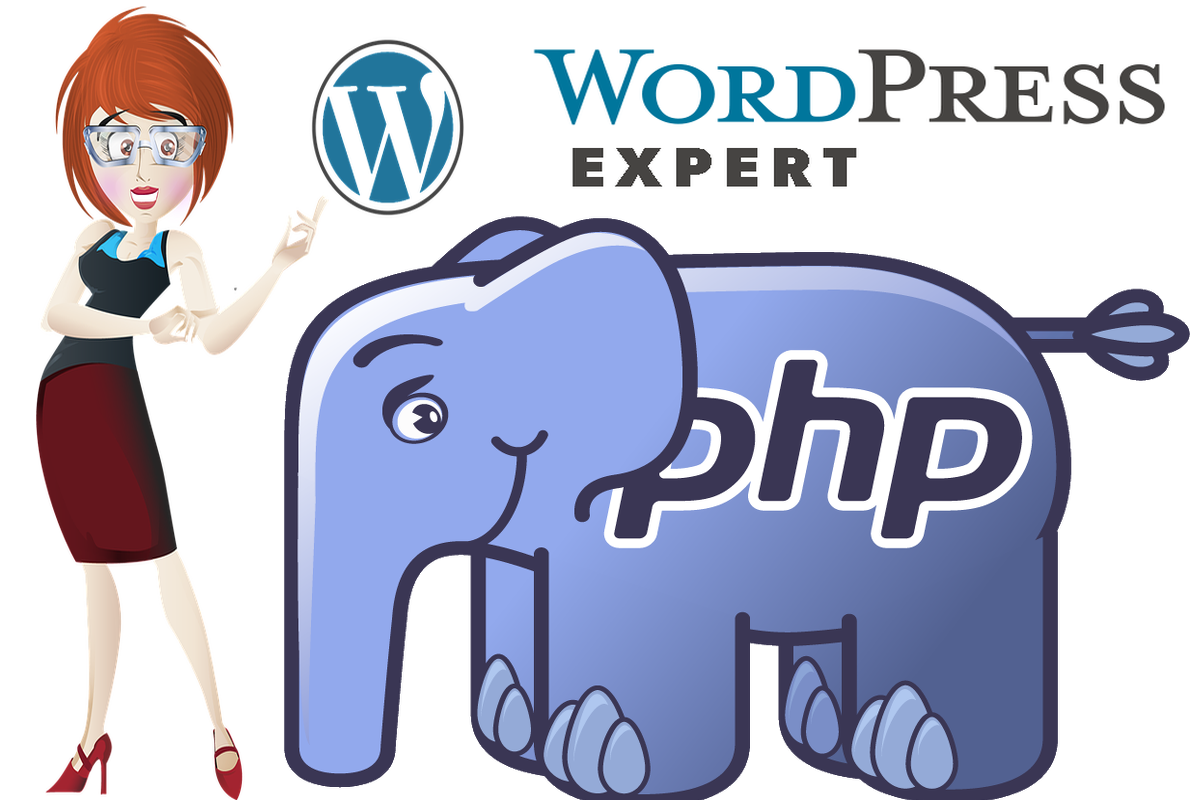Disclosure: This post contains affiliate links. I may receive compensation when you click on links to products in this post. For an explanation of my Advertising Policy, visit this page. Thanks for reading!
Do I need to learn PHP for WordPress?
No, you do not need to learn PHP for WordPress. You can build a WordPress website without knowing any PHP whatsoever, straight out of the box.
In fact, most Web Hosting Providers will even offer WordPress for their customers to download right from their Web Hosting account’s Dashboard from their Web Hosting Provider.
For my Web Hosting Provider, I use cPanel which is a very popular interface or “Dashboard” that many Web Hosting Providers use.
Actually, many Web Hosting Providers will offer two ways in which you can download WordPress right onto your website. One is “Softaculous” and the other is the “WordPress one-click install”.
In this post, I’m going to talk about how PHP and WordPress go together and how this combination affects you as a website owner as well as answer some frequently asked questions in relation to WordPress PHP and the Webmaster, i.e. you.
What is the difference between PHP and WordPress?
PHP is a framework and a server-side scripting programming language that is used for making dynamic and interactive websites. Whereas WordPress is a CMS (Content Management System) that is built with PHP. PHP, along with HTML, CSS and some JavaScript is used to create WordPress themes as well as plugins.
So basically, if you were to build a website strictly using a coding language, then PHP would be one such coding language.
However, PHP isn’t the only coding language used to build websites and other web applications. You have Drupal, Joomla, Ruby, Python and a number of other coding languages.
But WordPress CMS is a pre-built framework made from PHP, which is the WordPress Core programming language.
How can I build a WordPress site without PHP?
Since WordPress is not a coding language, but a CMS created for non-coders so they could be able to build and customize websites, then you don’t need PHP in order to work with WordPress.
You can simply install WordPress onto your Web Host’s Dashboard and begin.
To start with you can upload any WordPress theme you wish. Of course, you would want to upload the WordPress theme that closely matches the design that best suits your purposes.
You can then customize that WordPress theme’s design to get it looking the way you want it or as close to it as possible.
You will find though that the best themes for customization will be premium or paid versions of themes. They simply offer much more customization options than free themes which will allow you to build out the website that you want.
To have your WordPress website function in the way that you want, you would then need to upload plugins.
Plugins are essentially pieces of code that perform certain functions on a website. The beauty of WordPress plugins is that they are basically operational once you upload and activate them on your website.
These plugins, of course, are also built using PHP. But you do not need to know PHP in order to use the plugins or WordPress themes for that matter as well.
Those are the very basics of how you can have a WordPress website without learning PHP. WordPress was created for people like us, non-coders, to create great looking and functioning websites.
Is WordPress easier than PHP?
For the non-coder WordPress is certainly easier than PHP.
However, if you’re interested in truly customizing your WordPress website or even building one from scratch, then you might find that building one strictly using PHP and customizing it for your own purposes, might be easier.
But for the vast majority of website owners, WordPress is definitely easier than learning PHP.
Where can I get the latest version of WordPress?
You can either get the latest version of WordPress from your Web Hosting Provider or you can get it here at WordPress.org. Either way you get it, both are free!
Which PHP version is required for WordPress?
If you would like to know which PHP version is required for WordPress and to check on other WordPress PHP requirements click on this link to WordPress.org.
Is PHP back end or front end?
PHP is strictly a backend language. Not that the non-coder really needs to know this, but it’s good information to know nonetheless.
The back end of a website is basically what goes on behind the scenes that you, nor your users ever see.
The front end normally refers to everything that the user as well as the webmaster can see. Visible things like your posts, pages, categories, widgets, headers and footers etc. All the features which you could customize like colors, sizes, fonts, boxes, etc.
Although it’s all the coding going on in the back end, that makes having a functioning front end with all those options and customizations possible, especially for the non-coding WordPress user.
In fact, it’s those front end parts of your website that usually may require more of your attention since you will be customizing your theme and plugins as well as the overall appearance to get it looking and functioning the way you want it.
Is there a PHP WordPress plugin?
There are several PHP WordPress plugins that even the non-coder may find useful. In fact, if you are interested in learning just a little bit of PHP, some of these plugins can actually help you expand what you can do in customizing your WordPress site.
Some of these plugins offer a great way to dip your toes into the PHP waters, learn some PHP and actually build some things onto your website and see the results of your efforts in real time.
Here are some of the most popular PHP WordPress plugins you should check out if you are interested in what adding some addition PHP to your can do for your website:
 |
 |
 |
 |
If you are interested in checking out more PHP WordPress plugins, click the link.
How to check the current version of PHP running on your WordPress site?
Actually, if you have this plugin “Display PHP Version”, you can see which version of PHP is currently running on your WordPress website right in your WordPress Dashboard.
However, if you don’t have that plugin installed you would have to go into your Web Hosting Account’s Dashboard like cPanel and check it from there. Here’s a post on how you can do just that, “Why is my WordPress site slow after an update? FAQs.”
Do I need PHP for WordPress? Conclusions.
There you have it. You do not need to learn or even know PHP for WordPress. But WordPress does need PHP in order to function. PHP is WordPress’s core programming language.
However, the beauty of WordPress is that non-coders can use the WordPress CMS straight out of the box to create a beautiful and fully functioning website through the use of themes and plugins.
Although these themes and plugins are also built with PHP, you also don’t need to know PHP in order to install, customize and build your WordPress website.
In fact, if you did learn at least some PHP, it would open up many other avenues for you to use in order to customize your WordPress website even more.
The beauty of PHP and WordPress though, is that you can actually learn how to code and use that code directly to make your website even better, a little at a time.
You can also implement what you learned to your own website. So no, you don’t need to learn or even know PHP to use WordPress.
But the possibilities of learning and knowing at least some PHP can open new options and possibilities for your WordPress website and what you can do with it.