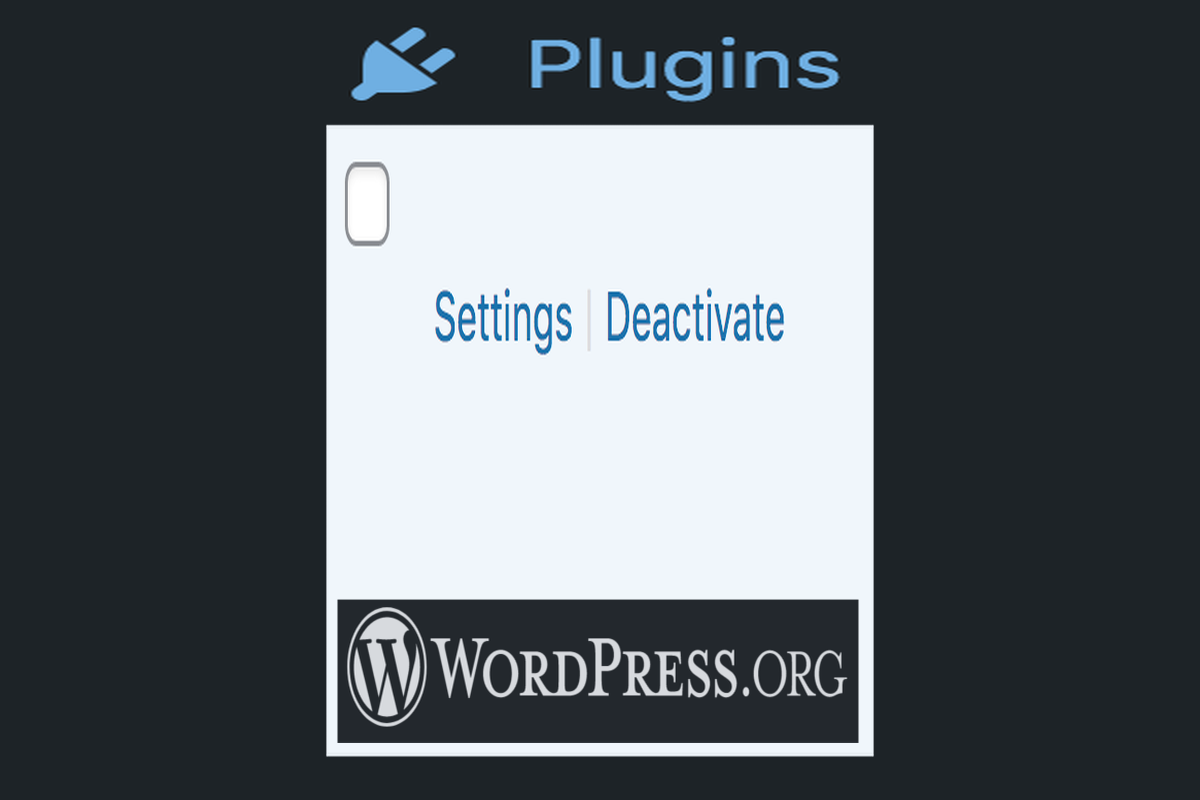Disclosure: This post contains affiliate links. I may receive compensation when you click on links to products in this post. For an explanation of my Advertising Policy, visit this page. Thanks for reading!
Do inactive plugins slow down WordPress?
There seems to be quite a bit of misunderstanding on the topic of whether or not inactive plugins slow down WordPress.
According to WordPress.org the answer is “Yes” inactive plugins affect the performance and thus, slow down WordPress.
There’s no better source to go to than WordPress.org to clarify this issue once and for all. As a result, according to a WordPress.org support article on “Optimization“:
“WORDPRESS CONFIGURATION”
“The number of plugins and their performance will also have a huge impact on your site’s performance. Deactivating and deleting unnecessary plugins is a very important way to improve performance.”
“Minimizing Plugins #Minimizing Plugins”
“The first and easiest way to improve WordPress performance is by looking at the plugins. Deactivate and delete any unnecessary plugins. Try selectively disabling plugins to measure server performance.”
WordPress plugins importance to WordPress CMS.
Plugins are programs that add additional features to your website. Plugins do not change the functionality of the CMS, but they do enhance it. There are thousands of free and paid WordPress plugins available in official directory at WordPress.org site.
Questions arise whether inactive plugins slow down your WordPress website. This article tries to answer this question along with other frequently asked questions about inactive plugins.
If you do not use a plugin, it is better to deactivate rather than it is better to delete (because deactivation is available only in the latest WordPress versions).
According to W3Techs report, more than 80% of websites do not use all the plugins they have installed at their sites and do not use them actively.
Do inactive plugins slow down WordPress? FAQs
Why do plugins slow down WordPress?
When you install a plugin, it is not just the plugin that is installed on your website. Plugin installation also installs additional files and folders in your WordPress root directory.
If plugins are not activated, they still remain on the server and take up disk space. If there are hundreds of inactive plugins on your site, you can expect some lag time.
As a matter of fact, plugins are the biggest reason why some WordPress websites run slow. For example, if you have too many plugins or plugins that are not performing well, they can cause your website to overload and as such will affect the performance.
Adding functionality is what makes a plugin important. When there’s no need for additional functionality, there is no need for plugins.
If your website needs one plugin, it doesn’t mean that you need hundreds of other inactive plugins.
What happens to inactive plugins when deactivated?
When you deactivate a WordPress plugin, its files are not deleted but just the activation status is changed to “inactive”. This means that they will continue to use up your server’s resources, but they are in a temporary state where they do not run.
However, when you upgrade the “active” plugin or change it later to “activated”, all inactive plugins will continue to remain in that condition unless you delete them one-by-one manually. So if you have decided to delete any plugin, just deactivate it first.
Is it safe to deactivate plugins in WordPress?
Yes, it is safe to deactivate plugins in WordPress. When you have a plugin installed on your website and you do not use it anymore or you want it to be inactive, just deactivate the plugin.
In case of emergencies where you need to activate a plugin that was previously inactive, simply change the status back from “inactive” to “active” and it will work fine.
How do you find out which plugins are slowing down your WordPress site?
You can actually use a plugin, ironically, to do so. It’s called Health Check & Troubleshooting. This plugin helps you figure out which plugins are slowing down your WordPress site by checking the execution time of each plugin and displaying a notification if it is taking too long to load.
Once you’ve identified the desired plugins, it’s time to delete or deactivate any unnecessary or problematic plugins.
Is deactivating a plugin the same as deleting it?
No, deactivating is not the same as deleting. When you deactivate a plugin, it will still remain on your server taking up space but just without running any code. It’s the same principle with the plugins that are inactive.
When you delete a WordPress plugin that is not activated, its files are permanently deleted from your server.
Can deleting inactive plugins speed up my WordPress site?
Yes, deleting inactive plugins can speed up your WordPress site. First of all, by cleaning the inactive plugin files you will free up disk space that was being occupied by them.
Secondly, their execution time will be reduced which in turn reduces the load on the server.
After deletion, the plugin will be removed from the list of plugins in your WordPress admin panel.
Do inactive plugins slow down WordPress? Conclusion.
Inactive plugins slow down WordPress. In order to completely delete a plugin, it must be deactivated first and then deleted if you still don’t want it.
Deactivating instead of deleting frees up space on your server and reduces loading time for each page view.
So hopefully you now know how to speed up your WordPress site using plugins, and the difference between inactive plugins as well as deactivating and deleting them.