Disclosure: This post contains affiliate links. I may receive compensation when you click on links to products in this post. For an explanation of my Advertising Policy, visit this page. Thanks for reading!
Do wordpress sites use cookies? Right from the sign in page.
WordPress sites do use cookies. However, cookies aren’t built into WordPress. Accept in the WordPress “wp-admin” login page, so it can retain and track user sign in data.
For example, if you are signing into your WordPress site, a list of user names may be generated based on its sign-in history from your browser in order to verify a user.
Other than that, if you simply start a WordPress site online, it doesn’t necessarily come with cookies built in.
WordPress sites can use cookies when certain plugins are installed and their developer has included with their privacy policy stating that they may use third-party cookies.
This may happen when a plugin is offered for free or even paid. Developers often will collect this valuable data through the use of cookies.
Also, if you include any advertising or third-party affiliate offers and products, these will definitely include cookies in order to track visits and sales, so you can get paid accordingly. This tracking can include the tracking of RPM’s, pageviews per thousand visits, if you’re using display advertising.
If your affiliate links are product based and you receive a commission for sales, the affiliate company can track that the visitor came from your website and pay you accordingly.
In addition, if you have any contact forms on your website that your visitor needs to register or sign up for, that contact form may contain 3rd party cookies as well. Especially, if the contact form plug n is free.
How do I find out what cookies my WordPress site uses?
The easiest way to find out what cookies your WordPress website uses is to simply check your browser preferences or in the dialog box when deleting your history.
You should see an option called “Manage Cookies”.
This will show a list of cookies sent by your WordPress website or any website for that matter.
How do I put cookies on my WordPress website?
By default WordPress uses cookies to manage your logged-in user sessions and authentication.
It also uses cookies to remember a user’s name and email address, if they’ve filled out a comment form. I’ve already gone over this above, but you should make a note of this again.
As I’ve gone over above as well, many WordPress plugins on your website also use their own cookies.
For example, many opt-in forms like AWeber and MailChimp allow you to show different email opt-in forms to new and returning visitors. It does this by using cookies.
3rd party users or services to your website like Google Analytics and Google Adsense as well as other display advertisers and affiliate programs also use third-party cookies.
So what does this have to do with adding your own cookies to your WordPress website?
If you are experienced in using PHP and want to get into your themes “functions.php” file for a site-specific plugin, you can basically take the same approach and use some code snippets.
Below is a pretty useful link on how to do this in your “function.php file.
You should know that I do not recommend anyone messing around with their site’s theme’s PHP files.
Only do this if you are an experienced PHP user. Anyway, here is the link: “How do I set a cookie in WordPress?”
How do I check my cookies on WordPress?
You can check your cookies on WordPress by simply using the browser method I’d mentioned above.
If I go into your browser under “manage cookies” and you will see which cookies are currently enabled while visiting not only your WordPress website, but any website for that matter.
Are third party cookies a security risk on WordPress sites?
Any 3rd party plugin or software that you install on your WordPress website will always represent some security risk or otherwise.
However, If you only download plugins from WordPress.org itself and not off the internet that is one way to mitigate risk.
The other way is of course to make sure that your plugins are kept up to date. Also use only plugins that are highly rated and have a lot of downloads.
In addition, only upload and activate plugins and other 3rd party software that’s absolutely necessary to the proper functioning of your WordPress site.
Also, deactivate and delete any plugin that you’re currently not using. This will not only help you to limit security risk, but may actually speed up your WordPress site.
I’ve included below some plugin checkers that can help you spot malicious or unwanted code not only from your plugins which is the number one source for third-party cookies, but also in your WordPress site and theme as well.
However, you should note that these plugins will not remove any files from your WordPress site. That you will have to do manually.
Anyway, here are the three plugin checkers that can scan your files for you:
Is there a WordPress cookies disclaimer and consent boxes?
There are a number of WordPress cookie disclaimers that you can use on your WordPress site depending on what type of cookie disclaimer you need.
For example, there are GDPR cookie consent forms for visitors from the European Union.
There’s also CCPA cookie consent forms for those visiting from the state of California. There are quite a few that you can simply download from WordPress.org. Here are the top rated and most popular ones below:
 |
 |
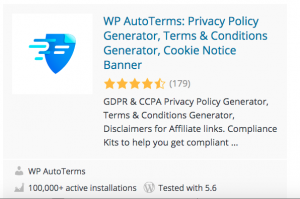 |
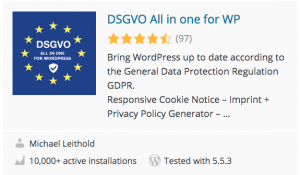 |
Is there a WordPress cookies plugin?
Here is a cookies and content security policy plugin. It claims to be fully GDPR and CCPA compliant: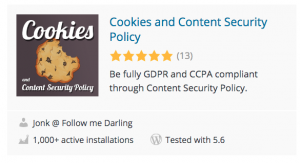
Do WordPress sites use cookies? Conclusions.
As you can see WordPress sites do use cookies. In fact, from the moment you install your web WordPress website on your server and activate it, there will be a cookie where you log into your WordPress dashboard.
If you use any third party software like plugins, analytics as well as display advertising and affiliate links, these too will also have third party cookies.
However, cookies are a normal part of how websites operate on the internet today. They track and collect vital information to help webmasters best optimize their websites for their visitors.
In order to protect your visitors as well as keep your WordPress site safe, be sure to use only third-party plugins and cookies from developers and companies with excellent reputations, flawless security as well as updated regularly.
Your visitors should be aware of any third-party cookies, within reason of course, that tracks them.
These could be in the forms of some of the disclaimers I’ve listed above as well as a simple statement displayed throughout your website letting users know that you do use affiliate links and other third-party cookies.
Having a clear link to your privacy page is also necessary. In your privacy page you should state that you use third-party cookies as well on your WordPress site.


