Disclosure: This post contains affiliate links. I may receive compensation when you click on links to products in this post. For an explanation of my Advertising Policy, visit this page. Thanks for reading!
Does WordPress come with an email?
When you download the WordPress CMS, it does come with many features upon installation and many more by just adding plugins. However, WordPress does not automatically come with an email address upon installation. You will have to set up your WordPress email with your web hosting provider.
If you are getting a free WordPress blog on WordPress.com that also does not come with an email address.
However, if you decide to sign up to one of WordPress.com paid plans or if you just decide to go with another hosting provider for self-hosting, then you can easily set up an email address with your custom WordPress website’s URL.
Does WordPress offer email hosting?
Actually, WordPress does offer an email hosting solution called Email, which gives you the ability to manage an email account from your WordPress.com account.
However, you do need to have a custom domain first. As I’ve mentioned in this post, a custom domain name can run you between $10 and $15 per year.
They also offer other email solutions. You can click the link here to find out more about WordPress’s email options.
When I say WordPress, I mean WordPress.com.
Does GoDaddy, Bluehost and Hostgator WordPress hosting include email?
Yes, GoDaddy, Bluehost and Hostgator along with many other major WordPress hosting providers do include email in their hosting packages.
In fact, many hosting packages that include email will come out much cheaper than if you were to go with WordPress.com.
How do I create an email account in WordPress?
If you are using a shared hosting provider and have cPanel as your hosting providers dashboard, then you can simply click email, then set up an email address for your website.
In cPanel it looks looks this:

Then, pick the domain you want to add an email account to:
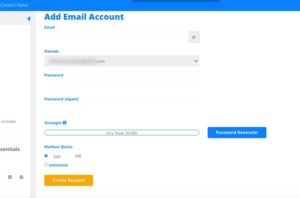
Set up the email box by clicking “Set Up Mail Client” setting next to the email account you’ve just set up.

When you begin to set up your email box, you’ll be given a few different Default Webmail Applications like these:
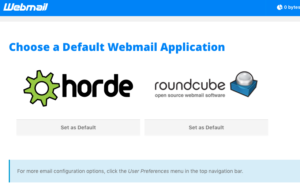
Simply choose one and that’s it. You can then either check, send or receive your emails from your cPanel Dashboard, use the configuration options to be able to check your email from your phone, laptop or desktop, or forward them to an email address and provider of your choice, like Gmail.
How can I get my own email domain?
To get your own email domain you will need your own domain name.
The only way to do thi up to buy a custom domain name from any one of a number of domain registrars. You will then need to set up your email through the hosting provider that your domain is hosted on.
How do I link my WordPress email to Gmail?
You can link your WordPress email to Gmail by simply doing a mail redirect.
You can set up Gmail to be able to send email on behalf of your WordPress custom domain email address: email@mydomain.com. This is done by going into your Gmail Account: Gmail > Settings > Accounts And Import > Send mail as.
You will need your WordPress email login credentials and server connection details. This can be found in your WordPress configuration options as shown above for cPanel.
When the pop up guide is finished, make sure you go back to the “Send mail as” section and check the option “Reply from the same address the message was sent to”.
You will also need to set up your email@mydomain.com to automatically forward all your email to your gmail account.
If you are using CPanel, this is usually done on the Forwarders page and it should be obvious how to set this up. Simply follow the instructions on the “Forwarder’s page”.
How can I create my own email domain for free?
Normally you have to buy a domain name and get email hosting for that domain name in order to get an email domain.
However, many hosts like Bluehost and Hostgator, among others, will actually give you a free domain name that includes an email domain, when you sign up for Shared or other hosting plans.
With it you can set up unlimited free email accounts through that domain name.
Though, you should know that usually the special offers are only good for the first year. Every year after that you will need to pay full price for that domain name which can run between $10 and $15 a year.
How do I forward emails in WordPress?
You can simply go into your cPanel or whichever dashboard your hosting provider provides and go to email forwarders.
Basically, the same way I had described how to forward your WordPress emails to a Gmail account.
Here’s what the page looks like and it’s quite self-explanatory and easy to do.
Here below is where you set up your email forwarding:

Then here simply follow the instructions:
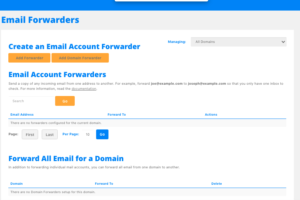
How do I send an email from WordPress without plugins?
You can send an email from WordPress without plugins by adding your email address to your laptop’s or your smartphone’s mail app. You can also send it from your cPanel’s dashboard from the Webmail Application you had selected upon set up.
To set up your WordPress email from your mail app on your smartphone or laptop, simply add the address to your mail app by following the directions provided in your smartphone’s or laptop’s settings.
Any emails you then send from your WordPress website’s URL will go directly from there as if it were coming from your WordPress website itself.
Can you have an email domain without a website?
Yes, many hosting providers do offer the possibility of having an email domain without a website. However, you would need to still buy some kind of hosting plan.
The cheapest hosting plans are usually Shared.
In fact, as I had described above, many hosting plans will give you a free domain name at least for the first year, with any email hosting or shared hosting plan.
The main one’s being of course Bluehost as well as Hostgator.
WordPress does come with email summary.
As you can see, WordPress, the CMS, does not come with email built-in upon installation. You will have to set up your WordPress email through your hosting provider.
Some hosting providers do offer free email, even a free custom domain, at least for the first year, when you sign up for one of their hosting packages.
However, you do need a custom domain name regardless of having a website or not.
Buying a domain name is actually quite cheap, about $10 to $15 per year.
You will then need either email hosting or some kind of domain name hosting.
In the end, you’re much better off just simply getting a self-hosting plan which will include email hosting and as many email addresses under your custom domain name as you want.
A self-hosting plan will be just as cheap as an email hosting plan, but will offer much more flexibility if and when you want to eventually add a website to go with that custom email domain address.


