Disclosure: This post contains affiliate links. I may receive compensation when you click on links to products in this post. For an explanation of my Advertising Policy, visit this page. Thanks for reading!
Does WordPress count your own views?
If your WordPress website is hosted on WordPress.com and it is a private blog, then yes, WordPress does count your own views in your WordPress stats.
There are other Analytics platforms that can be synced to your WordPress website that will count your own page views in your stats as well.
Let’s go over some more FAQs about WordPress, the use of Stats as well as other Analytics used to measure the performance of your WordPress website.
Does WordPress have built-in Analytics?
Sites hosted on WordPress.com will have WordPress.com’s own built-in Analytics with their WordPress website. These can be found in your WordPress.com’s dashboard.
However, for WordPress that’s self-hosted, meaning hosted on other web hosting providers, you will need to integrate your Analytics platform of choice with your WordPress website.
These could be of course, Google Analytics being the most popular Analytics used with WordPress websites. Monster insights, as well as various WordPress plugins that you can upload to your WordPress websites dashboard.
When you install WordPress and it’s files onto your website’s servers, they do not include built-in stats.
This is why many will either download a WordPress Stats plug-in, use one of the more popular SEO plugins like Monster Insights or sync their WordPress website with their Google Analytics account and use Google Analytics as well as Google Search Console.
In fact, if you are serious about your WordPress websites traffic, stats and other important metrics used to measure your WordPress website’s performance on the web, then there is no better Analytics platform than Google Analytics.
Actually, if you want to, for example, qualify for a premium display network, one of the first things they will ask for and check are your Google Analytics data.
Additionally, if one day you wish to sell your WordPress website, one of the main determinants of its valuation will be your Google Analytics stats.
Therefore, the sooner you get Google Analytics synced with your WordPress website the better.
What counts as a view on WordPress?
A view counts when a visitor views a post or page on your website.
The same visitor may also decide to check out more posts and pages on your website.
These will count as page views. As I will go into below, the same visitor can view multiple pages. These will all count as unique views.
Can you see who viewed your WordPress site?
You can’t see who exactly viewed your WordPress website. However, you can see where your WordPress viewers have come from.
Many WordPress stats plugins as well as Google Analytics can trace visitors and viewers IP addresses.
These IP addresses can tell you which country as well as city or town your viewers come from who are visiting your website.
What is the difference between visitor and views on WordPress?
In WordPress, a visitor is counted when your Analytics sees a user’s browser for the first time within a selected time, whereas a view is counted when a visitor loads or reloads a post or page or multiple poss or pages.
Therefore, you can have one visitor, but two or three or even more page/post views, since that visitor may visit more than one post or page on your website.
Many times the visitor counts on WordPress will lag behind your view counts as a result.
Even weekly visitors can sometimes be less than the sum of daily visitors for the same week. The same is true for unique weekly visitors.
These counts could also be less than your total monthly visitors as well.
This usually occurs when the same visitor appears multiple times during the same week or even same month.
What does author views mean on WordPress?
Author views mean the person who created either the website itself or the post or page author of a post or page on a WordPress website.
For example, if you wrote a post and you have designated your IP number when you were allowed access to the WordPress website as an author, WordPress will calculate the author of that particular post or page as an author view.
How do I see post views on WordPress?
You will find that different Analytics platforms like on WordPress.com or Google Analytics etc. will count visits and views a little differently.
In WordPress.com Stat’s dashboard, views only count for a post when the direct link of that post is visited or the full post is viewed in the reader.
However, if a visitor reads a post while viewing your site’s home page for example, the view won’t be counted towards that post, but only towards the total views on the site.
It’s interesting to note that in Google Analytics, a view on a post is counted when a visitor simply views that post.
How do I block my own views on the posts view count in WordPress?
If your WordPress site is hosted on WordPress.com, any users that are logged into the WordPress website will not be counted as far as site visitors or views in your WordPress stats dashboard.
However, many times WordPress website owners will block third-party cookies in their own browsers.
This may prevent WordPress’s system to understand that a user is logged into their own site when they open tabs.
It will then interpret each new tab opened for that website, whether it’s a poster or a page as a new visit and page view.
So if you find that your own visits and views are being counted in your WordPress.com’s stats dashboard, you will need to turn off the third party cookie blocking feature in your web browser before visiting your website.
You should note that if you are using Google Analytics and are finding that your own visits and views are being counted, you will need to exclude them within your Google Analytics Admin section.
To do this, you will need to find your own IP address or addresses, since many internet service providers operate multiple IP addresses.
Simply copy your IP address/es and paste it into the appropriate section in your Google Analytics dashboard as IP addresses not to count.
Here is a link that will explain how to exclude your own internal traffic and IP address using an IP Address Filter in Google Analytics.
This should help to at least mitigate the amount of visitor and view counts from your own visits and views to your WordPress website in Google Analytics.
How accurate are the visitor stats on WordPress blogs?
The visitor stats on WordPress blogs, whether you use Google Analytics, a WordPress Stats plugin or even WordPress.com’s own dashboard, if you have your hosting through WordPress.com, they are generally pretty accurate.
Although each Analytics platform may count views and visitors a little differently.
Other stats will also be counted like Sessions, for example in Google Analytics.
The key here is to understand how the stats and other data in your particular Analytics platform works, so you can get the best overall assessment about the traffic coming to your WordPress blog or website.
What are the best Analytics plugins for WordPress?
There are various plugins you can use to get the stats that you need in order to monitor your WordPress website as well as to get to know your audience’s behavior.
Here are a couple of the most popular WordPress Analytics plugins:
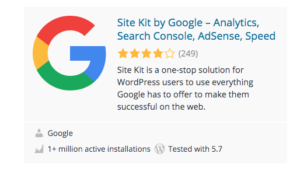 |
 |
Notice that those two plugins are Google based. That’s because Google Analytics is the most powerful and valid Analytics platform on the Internet today.
What I mean is that if you one day would like to integrate display ads, join an affiliate program or even sell your WordPress site, most will require looking at your Google Analytics data and stats before doing business with you and your WordPress website.
So it’s important to keep that in mind. In fact, the sooner you install Google Analytics on your WordPress website the better.
Here is a link to more popular WordPress Stats plugins you may want to check out.
Is Google Analytics free for WordPress?
Google Analytics is free for WordPress. In fact, Google Analytics is free for all websites if you have a Google account.
You simply go to Google Analytics and enter your website’s information and follow the appropriate steps in order to sync your WordPress website to Google Analytics. It’s that simple.
WordPress does count your own views, conclusions.
As you can see, WordPress does count your own views in your website’s stats dashboard.
However, this only happens if your WordPress.com blog is private.
If your WordPress blog is public and you have identified your IP address in the appropriate areas, then your own page views should not count.
I have also gone over some other frequently asked questions related to WordPress and Stats. Gathering traffic stats and other important information on who is visiting your website when and what posts and pages they are viewing is vital in understanding your audience.
There are a few other Analytics platforms that you can use to measure these vital stats as well.
These include:
- WordPress.com’s own Stats Dashboard. If you have your WordPress website hosted with them.
- Google Analytics. The most popular platform for measuring aboard press website stats.
- WordPress Stats Plugins. You can upload any of these Stats plugins to your WordPress website. They will also measure views and visitors coming to your WordPress website.
Finally, many hosting providers also offer stats for your WordPress website within their own dashboards.
You can literally view stats on your WordPress website directly from your web host’s own dashboard.
This is certainly true in the case of cPanel, for example.
So check with your hosting provider as far as whether or not they do have an area where you can check your WordPress website stats and where you can find it.


