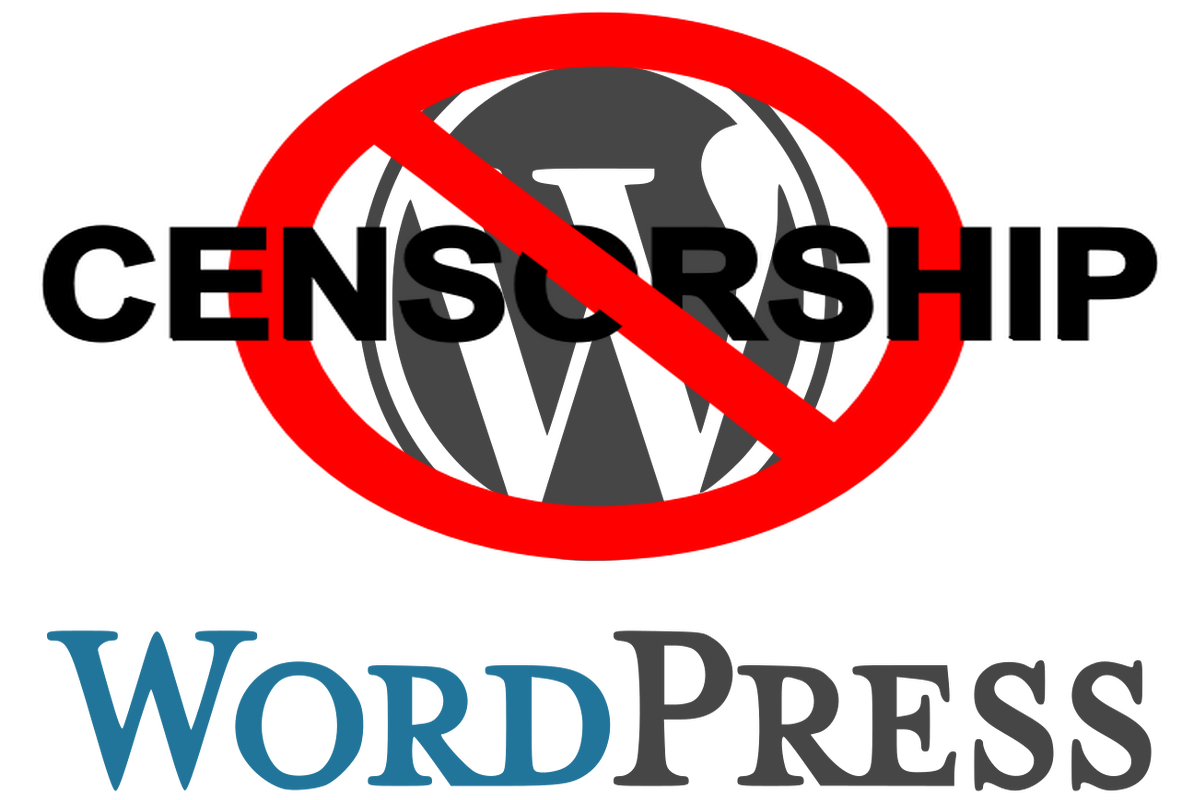Disclosure: This post contains affiliate links. I may receive compensation when you click on links to products in this post. For an explanation of my Advertising Policy, visit this page. Thanks for reading!
Does WordPress censor?
WordPress, the CMS, does not censor. WordPress the CMS after all is simply a bunch of code put together as a framework to create themes as well as plugins.
Where you host your WordPress CMS website, however, is a different story.
WordPress.com, has been known to censor. Yes, however, you should also know that WordPress.com doesn’t censor like the Chinese government.
There have been a few situations though, in which WordPress.com has censored websites hosted on their hosting platform.
These situations where WordPress blogs have been censored are very few and far between however.
In fact, WordPress does have a policy in its terms that do allow them in certain situations to censor content that is hosted on their platform.
In this post, I will go through some of those situations as well as answer some related WordPress censorship questions.
Since when did WordPress.com start to censor?
In fact, WordPress.com, which is owned by Automattic, do censor some blogs on their hosting platform because they violate their terms of service.
This came to light from a New York Times article condemning WordPress.com’s allowance of blogs that promote Sandy Hook Deniers being hosted on their platform.
You can read about it here In this Tech Crunch article, “New WordPress.com policy allows it to shut down blogs of Sandy Hook deniers.“
Does WordPress censor criticism of itself or the State?
It is WordPress’s policy not to censor content from blogs on WordPress.com. The only times they do remove or block access to content is when they are legally required to do so by the appropriate authorities. They also, however, post updates when they are required to do so and you can find the details from this link here. “https://transparency.automattic.com/”
More often than not, sometimes bloggers, when they don’t receive a lot of traffic on their WordPress.com websites, blame WordPress for somehow preventing their content from showing up in the search engines. This is more myth than fact.
Usually when blogs or websites hosted on WordPress.com or any other web host don’t get enough traffic, or visitors, to their WordPress blog or website, it is usually because Google or other search engines find other content more relevant to their Searchers queries.
This results in pushing their blog content further back on the search engines results page.
However, none of this is due to censorship.
One more interesting note regarding the State and censorship of WordPress websites and blogs.
In this academic paper below, dated back to 2008, WordPress websites and personal blogs have been the target for censorship in Turkey.
Here’s the article pdf, “Internet censorship in Turkey: University students’ opinions” from the World Journal on Educational Technology.
Using WordPress to avoid being censored?
The good news is, you can still use WordPress without having to fear that your WordPress based website is being censored by WordPress.com.
By switching it to a different hosting provider and have it self-hosted.
You see, WordPress, the CMS, is open source. WordPress.com does not own WordPress the CMS, nor does it own the plugins in which you have on your blog. If you buy them, you own them and if they are free, you still have free access to use them in any which way you choose.
However, you should be very careful on who you choose as a hosting provider for your self-hosted WordPress blog or website as well as in which country you are having your WordPress blog or website hosted in.
You see, each country literally has control over the servers which are based In that country. So you should check with your hosting provider to see which country or countries have jurisdiction over your WordPress blog or website servers.
Does WordPress not allowing certain text in posts mean censorship?
The most common reason why most people think that WordPress is censoring their posts is because they may notice that when they upload a post or press publish, that certain parts of their texts are missing.
Usually this is due to code being improperly inserted in the visual part of their text editor. Sometimes certain commonly used words or symbols in coding are indistinguishable from real written words.
Many times WordPress themes themselves will mistakenly edit those commonly used words or symbols in coding out of the written text.
So many believe that this is WordPress sensoring them when in fact it’s just the theme’s way of trying to correct mistakenly placed code.
Can I use a WordPress plugin to fight censorship?
Actually, there are a few plugins that you can use to fight censorship and WordPress. At the end of the day after all, WordPress is still open source.
So some developers have ingeniously developed some WordPress plugins to fight potential censorship.
Here are a few below that you should check out:
This plugin allows you to censor your WordPress Pages, Posts & Comments bad words or bad language.
Replace the “Bad Words” without changing the database (e.g. wp_posts & wp_comments).

This plugin is an invaluable tool for protecting free-speech, privacy, and preventing surveillance.
But when abused it can protect the identity of malicious users and make tracking their activities more difficult. “Hackers” might use Tor to run security scans on your website or spam websites with comments and fake registrations.
The purpose of this plugin is to give you the power to block certain Tor activity from your WordPress site.
Features include:
- Block Tor users from registering on your site.
- Allow Tor registrations, but flag them for review.
- Block logins from Tor (useful for preventing brute force attacks and securing your admin panel).
- Block Tor users from posting comments to your site.
- Block spam pingbacks & trackbacks from Tor IP addresses.
- Block Tor users from your entire WordPress site.
- Optionally allow Tor access by solving a CAPTCHA (requires Securimage-WP plugin).
- Real-time blocking using the Tor DNS exit list service.
- Near real time blocking using a cached blocklist which can be updated every 10 minutes or more.
- Custom blocklist support. Block IP addresses or host networks.
- Statistics to show how many Tor actions have been blocked by this plugin.
 |
 |
These two plugins can help you deal with Chinese censorship and the “Great Firewall of China”
Does WordPress censor, conclusions.
There have been occasions where WordPress does have to censor. However, these occasions are very few and far between.
Most cases of perceived censorship of WordPress websites are usually due to misunderstandings.
For example, your WordPress editor inside your WordPress dashboard, where you write your content, can interpret content written within your text as coding syntax like JavaScript. This is because some words, phrases or expressions can look like programming syntax.
In this case, it’s not necessarily WordPress that is censoring the content but your theme itself, in order to avoid coding conflicts within your WordPress site so it can function properly.
Other situations may include a website owner or blogger thinking that they’re not getting any traffic because WordPress censors their content. When, in fact, it is usually due to their lack of optimizing their content so that the search engines can find it for relevant search queries.
There are occasions though where WordPress does censor, which I have also gone over above.
As far as the “State” censoring WordPress content, there are situations where WordPress blogs and websites are censored by certain national governments like Turkey, which I gave an example of above as well.
There are ways you can try to fight censorship on your WordPress blog or website as well as implement censorship on your WordPress website.
Yes, there are situations where you, the website or blog owner, may actually want to censor content on your own WordPress website. This may be due to bad language through your users comments etc.
In any event WordPress does not censor anymore or less, while actually much less than most other platforms do on the internet today.