Disclosure: This post contains affiliate links. I may receive compensation when you click on links to products in this post. For an explanation of my Advertising Policy, visit this page. Thanks for reading!
What you need to turn your WordPress Blog into an eCommerce Business.
So here’s your situation. You love writing! You’re passionate about your topic and your blog. It may be a new blog or you may have had it for quite a while now.
You use Google Analytics and have been keeping track of the traffic coming to your site and you notice your page views getting higher and higher with each month.
It’s pretty cool as people are starting to leave comments and even ask for your opinion on various subjects related within your topic.
You’re quickly becoming the go to “expert” in your topic, which you never thought would happen.
You’re also beginning to feel increasing responsibility as people are asking you for recommendations about various products and services related to your blog’s theme.

Now you’re wondering, if you can really make a go out of it. Can you make this into real business? Is turning your passion and your content into profit truly possible? Yes, it is!
But first we need to make the transition from a strictly blogging themed website into more of an e-commerce website.
In fact, you may not even need to change themes. This of course depends on your current theme and host.
But for the most part if you already own your own WordPress theme then you can easily add an e-commerce web store to it. You can monetize it with both digital and physical products.
You can also add in some advertising, if you have enough page views.
There are also many ways to monetize an ecommerce web store.
However, this post isn’t going to go into the details of monetization. But what we will go into is how to turn it into a full-fledged e-commerce store.
If you’re currently using one of those all inclusive that forms like Wix, Shopify or Squarespace and you are currently happy with keeping all your eggs in one basket, then there’s no need for you to read on.

However, if you want more control and freedom over the growth and future of your website, which is basically your real estate on the Web, then WordPress is for you, so keep reading on.
Why WordPress for eCommerce?
If you love blogging and you’re already familiar with WordPress and are using it for your current blog, then you’re already a step ahead.
The same factors that make WordPress popular for blogging are also fully integratabtle into WordPress ecommerce options.
Actually, WordPress is the most popular website platform in the world with 40% of all websites on the internet today are powered by it. In fact, most of the top spots in Google Search are occupied by WordPress sites.
WordPress SEO

Great SEO for blogging is also great for ecommerce. Which means your ecommerce store has a higher chance of being more visible than with other platforms.
WordPress Themes
Perhaps you are happy with your current team.
Maybe you already have a theme you like or even a free theme you’re using (although even with free themes, the best features are usually paid).
No worries, more than likely they are already designed to be integrated well for e-commerce.
It’s even possible that you’re happy with your current theme, but want to take your website to the next level and add a new ecommerce store front.
WordPress has got you covered there too with countless developers creating thousands of themes to choose from.
So the question becomes not whether or not you have the right theme, but which theme to choose from?
WordPress Plugins
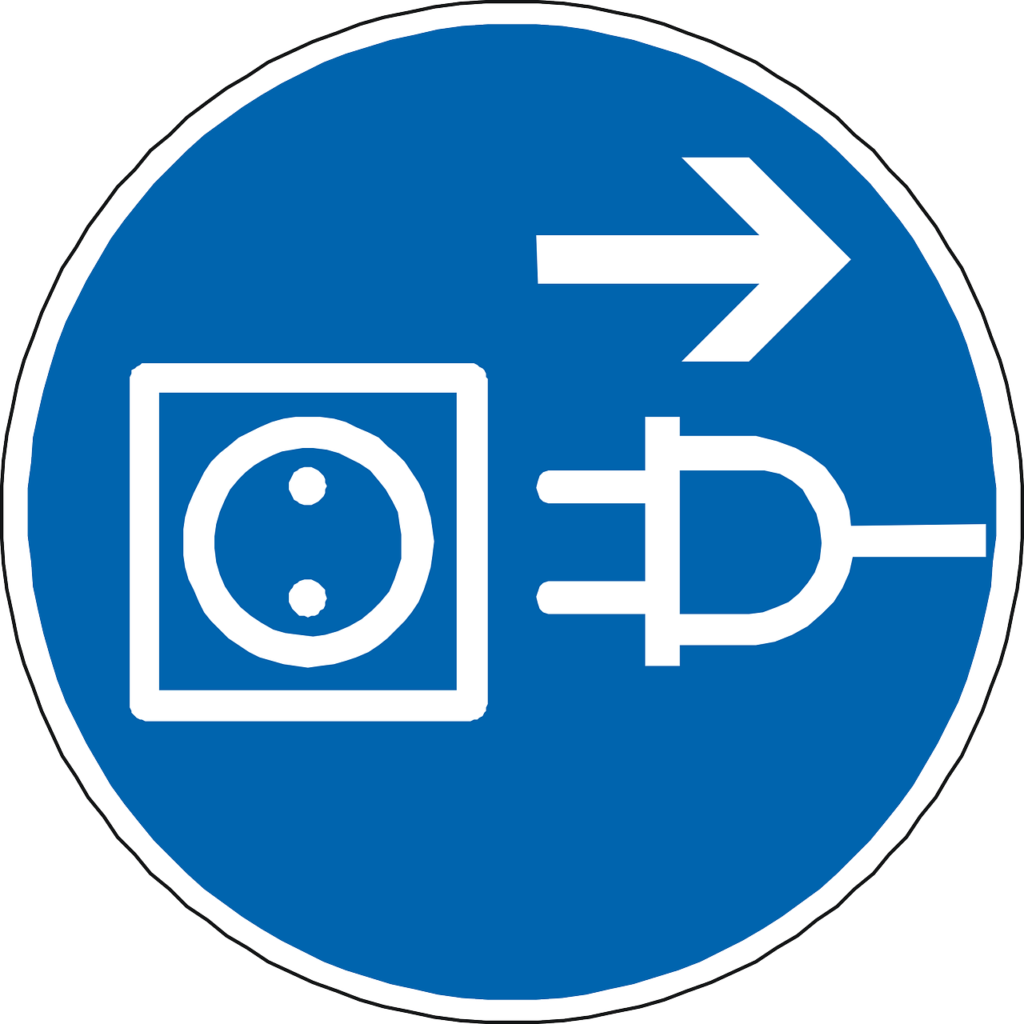
What makes WordPress so dynamic and flexible. The use of plugins.
You have literally a plethora of options that you can add to your website via the plugin.
However, when choosing a plugin make sure that the plugin is compatible with your theme and that the developer keeps their plug-in up-to-date.
WordPress Security

It’s virtually impossible nowadays to run a ecommerce web store on WordPress or any other platform without proper security.
You have many security options at your disposal as well as frequently released updates to keep out of those pesky hackers.
There are other ways to protect your site as well as advising your visitor by just exercising some basic common sense.
However, you want your visitors to feel reassured that they are visiting an ecommerce professional or else why would anyone give their banking or login details over the internet?
Unless you can make your visitors feel safe knowing that your website will keep their details confidential and protect them against hacking, you’ll have a hard time selling anything.
WordPress Site Speed and Loading Time

One often overlooked factor when considering an ecommerce site are loading time speeds.
I mean how many times have you reached a website and it takes forever to download into your browser?
I say forever, though I’m exaggerating of course, but even a few seconds is all it takes for that occasional visitor i.e. client to click off and onto another site, most likely your competitor’s.
Most WordPress themes are built for speed. As a matter of fact, it’s usually a good idea to keep even your plugins to a minimum.
Developers, especially WordPress developers, have been getting a lot more efficient in the brevity of their coding.
Furthermore, with WordPress you have the option to choose your web hosts as well as your web hosting plan.
You can choose to have your site on a shared server, VPS, cloud hosting and/or ultimately your own dedicated server.
Unlike Squarespace, Wix and the rest, you also have the option of changing your web host if they don’t meet up to your standards.
Choosing a great web host is vital, especially when it comes to your website’s loading times.
Downtime
This has more to do with the web host you choose to have your website hosted on than on WordPress itself. So again, you need to choose your web host carefully.
Transitioning to a WordPress eCommerce Website

The Transition to a WordPress can be as simple or as complicated as you make it.
In fact, it could be as simple as adding a few plugins and following the directions.
If you have a blog theme that you already like and you just want to add an ecommerce store, the first thing you need to do is go to the plugins area of your WordPress website dashboard.
Choosing a WordPress eCommerce Themes
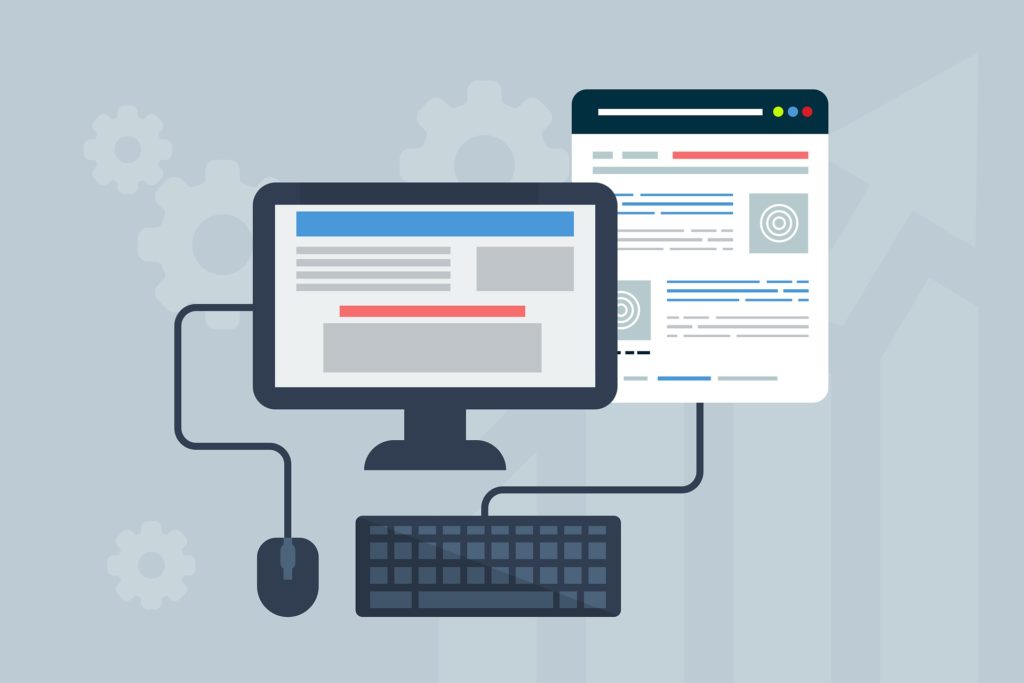
When choosing a WordPress e-commerce theme you should consider the following criteria:
WordPress Theme Aesthetics
We all have our own particular tastes and let’s not forget a website is our digital home.
So you want your theme colors, its structure and how it organized etc. to reflect your personality and how you want your content shown to the world.
Do you want a minimalist, sleek theme with very few distractions. Perhaps a black and white color aesthetic, etc.
Maybe you want a happy and very colorful site full of festive colors. You might want to add an art gallery or video, etc.
Don’t forget that the theme should reflect the subject matter of your website.
- What type of products do wish sell?
- Who is your target audience?
- Are they teenagers or in their early twenties? Perhaps millennials or maybe a more mature crowd like Generation X or the Baby Boomers?
Your theme’s look should reflect the niche and it’s visitors expectations.
WordPress Releases and Plugin Updates
Another often overlooked fact is by many website owners is the frequency in which their website’s theme is updated.
Don’t forget that WordPress ecommerce plugins need to be frequently updated as well.
So your themes developer also needs to keep on top of all new WordPress releases and plugin updates.
There’s nothing worse than when your website crashes or when you can’t configure your posts and other improvements to your website because some of your plugins don’t play well with your new additions.
Nobody wants this to happen to them, so make sure that the theme as well as the plugins you use are frequently updated.
WordPress Website’s Functionality

A simple question in regards to functionality is, “What exactly do you want your website to do”?
For example: Do you want custom sliders or other different visual effects? Perhaps you want a variety of widgets? How functional are the many different WordPress theme layouts you have to choose from?
Many themes come with blocks and page builders so that you can even design the theme yourself in the layout you desire. Maybe you want the ability to add short-codes and really get into the customization of your site.
These are all factors that you need to consider when shopping around for just the right theme.
Your WordPress Website’s Responsiveness
One of the first factors we need to consider is not only how responsive your theme is, but more importantly how it looks and functions on various devices.
- Is the theme flexible?
- Will it look just as good on a wide screen plasma TV as it does on your smartphone
- How does it look on your desktop, laptop or iPad?
You want a theme that’s not only going to look good on all these devices, but that will respond flawlessly across the different devices that people will use to access it.
Support and Customer Service

One crucial component that most people overlook when starting a web-based business is Customer Service and more vitally, Support. This can not be overemphasized enough. Too many go into web-based business with a “bootstrap” mindset.
Although, I’m all for not wasting money on items that don’t contribute to the bottom line, there are some tools and services that are worth their weight in Gold.
When you’re first starting out, there are so many things that will take so much of your time just trying to figure out.
You can literally waste hours if not days on a simple issue that could have easily been solved through an Online Chat with an expert from a reputable company.
Let’s not forget the invaluable information and problem solving assistance the excellent support staff can offer further on down the line in your ecommerce website’s growth.
Customer service and support is crucial and especially, one of the most important factors that I personally use when choosing a WordPress theme and eCommerce platform.
I could do a whole article on what to look for when choosing a theme that goes beyond choosing the pretty colors and layouts.
Your pretty new website won’t do you any good if it goes down and the developer’s not around to back it up with support and answers.
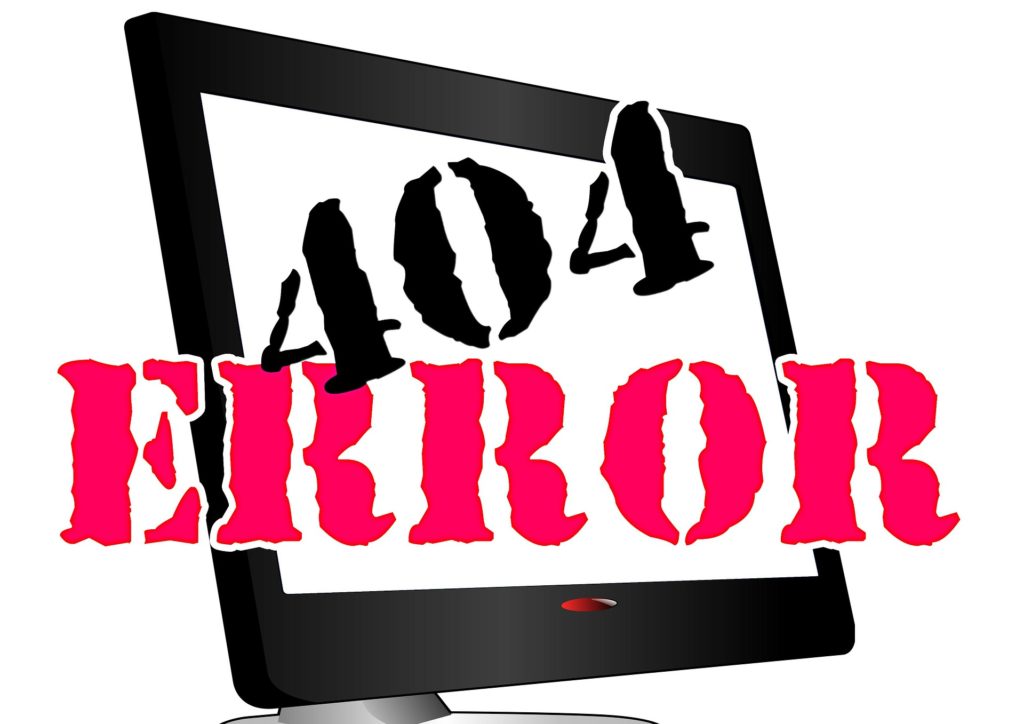
Oh NOooooo!
What will you do when things go wrong?
Believe me, sooner or later they will too! So one of the first questions you need to ask is whether or not the developer is directly involved with support.
If not, does the company that owns the license to the theme have the knowledgeable staff on hand that could help you when you need it most?
That being said, many times smaller themes respond slower because their support staff is limited.

So do you choose from a huge marketplace with literally hundreds of themes or from a small development team with more control over the product?
It’s a tough call because many times even the smallest of development teams are too busy coding.
Sometimes, they may be excellent programers, but lack in the communication skills necessary to walk a complete WordPress novice through the steps of solving their website’s dilemma.
Big isn’t necessarily better either. Many employ support staff who are only vaguely familiar with your theme.
Many aren’t even Native English Speakers, which can cause communication problems in their own right.
However, these huge marketplaces sometimes offer the best deals and packages that they are really difficult to refuse.
Moreover, the devil is in the details many times with these packages.
- What if you have multiple sites, do they offer a package where you can use their theme unlimited websites or is it limited to just one or two sites?
- What kind of support do they offer? Email only? Online Chat and Email support?
- Maybe they have a support line where you can call and actually talk to a real live person.

These are important questions. Anyways, Support is not only a very important factor, but a deciding one for me and it can’t be understated.
Let’s move on to your eCommerce choices in WordPress.
WordPress eCommerce Options
There are many e-commerce options to choose from. Along with many addons and plugins. Here are a few of the top WordPress eCommerce platforms:
WooCommerce

WooCommerce is the Big Daddy of them all and for good reason. Although, I won’t go into the back story in this article, WooCommerce is owned by the company Automattic. Automattic also coincidentally, well not coincidentally, also owns the WordPress brand. Matt Mullenweg is one of the original developers of WordPress and founded Automattic. Now Matt Mullenweg isn’t or wasn’t the only developer involved in the creation of the WordPress platform, but he is definitely one of the original founders of the WordPress platform.
Just for clarification, no one actually owns WordPress as far as the CMS (Content Management System) that WordPress is built upon. In fact, one of the original founding concepts behind the WordPress is that it’s open source. Everyone and anyone is allowed to add and help develop the platform.
Another beauty of WordPress that’s unlike most of its major competitors, is that you own the content. Whether that is the theme, the plugins, any functionality and last but not least, again, the content itself.
That being said WooCommerce is the most popular WordPress e-commerce platform available on WordPress. So if you want to integrate what it probably the most integratabtle ecommerce, complete with almost any ecommerce function you want to have on your website, then WooCommerce is probably the best way to go.
Easy Digital Downloads

This ecommerce platform was developed by the renowned WordPress veteran developer Pippin Williamson.
This ecommerce platform was originally developed for digital downloads and products.
However, it has grown immensely since its Inception to now include physical products as well.
MarketPress for WordPress

Marketpress seems to be the only completely free, online storefront for WordPress.
However, you should know that MarketPress is designed for the German speaking market. You could download it for free from their wordpress.org website.
Your first instinct might be, “Hey, if WordPress offers a free online storefront ,why should I bother with the other ecommerce options like WooCommerce or Easy Digital Downloads?”
First, go to their website. Unless you’re a German speaker, you’re going to have a hard time figuring out what they have to offer.
Furthermore, even if you do decide to download it onto your website, good luck figuring out how to “configure” the settings and integrating it with your theme and plugins. Just something to keep in mind, FYI.
Just how far will you take your new WordPress eCommerce Website?
So there you have it. What you need to know to turn your hobby blog into an ecommerce website. Please note that these are the basics that you need to know.
You, of course, still need to learn how to implement these options into your website.
There are of course many other options you may need to consider, but that’s always going to be the case as new technologies, software and platforms are constantly coming onto the scene, disrupting and changing as the web evolves.
However, these first steps should get you started. You never know. You’re website could become the next Amazon! Turning a passion into profit is everyone’s dream. But in the end, it’s all up to you.

So what are you waiting for? Get started today!
David Peluchette is a Premium Ghostwriter/WordPress, SaaS, Tech and Travel Enthusiast. When David isn’t writing he enjoys traveling, learning new languages, fitness, hiking and going on long walks (did the 550 mile Camino de Santiago, not once but twice!), cooking, eating, reading, SEO Voodoo and building niche websites with WordPress.


