Disclosure: This post contains affiliate links. I may receive compensation when you click on links to products in this post. For an explanation of my Advertising Policy, visit this page. Thanks for reading!
Get Your Website Scanned For Malware NOW! Before it’s too late…
Are you sure your website is free of malware? What do you do about it, if you discover that it has? No worries. Read on and by the end of this post you’ll have the answers to both plus more.
As a website owner, protecting your site against hackers and the malware they install on your site is crucial.
At the bare minimum, a malware attack could be a simple practical joke performed by an 11 year old from their parent’s basement.
However, malware has the potential to be much more vicious and destructive. It can cause your site to go down for a few hours to a few days, even weeks.
It could also steal the information that your clients trust you to keep safe such as credit card information and banking details.
Losses from hundreds to hundreds of thousands of dollars can be lost as a result. Millions of dollars are stolen each year because of secretly installed malware on unsuspecting websites.
It’s a billion dollar business!
The first step to finding out if malware has been installed on your website is to get it scanned.
This will determine which type of malware and more importantly where the malware has been installed, since it may not even have been installed on your website, but your device.
Client-Side vs Server-Side Malware
There are two main types of malware found on websites, both of course requires a website scan in order to detect where the malware infecting performance is coming from. The two types are:
-
Client-Side Malware
Client side means any action that takes place on the user’s computer or (the client’s side). This could also mean other applications such as web browsers, smartphone or other devices which connect to a server as needed.
These also include any programs and programming languages that the device uses in order to communicate with the server. So any scans for malware would have to be take place on the computer or devices themselves.
-
Server-Side Malware
Server-Side refers to applications in operations that are performed by a server.
Therefore, any scans for malware would need to be performed on the server-side, usually by the web host for that particular website.
Scanning for Malware
Scanning for malware can be a very arduous process. Malware is nothing nice that’s for sure. Whether the malware is on the client-side or the server-side, finding it and eliminating the threat becomes a huge challenge and in different ways.
If the malware is on the client-side, then that particular device can be rendered ineffective and disabled at best or can actually be used to steal vital security and valuable information from that device such as passwords, credit card and banking details, etc.
Whereas, scanning for server-side malware usually becomes a challenge for the web host.
Although you can do it yourself, web hosts are usually much better equipped to handle attacks on their systems, or at least the better web hosts are.
The challenge for web hosts of course, is that they deal with high numbers of websites located on their servers, processing large quantities of data including valuable information like credit card and banking details as well as personal information about their users.
In addition, if you have a cheap, shared plan, your website actually shares the same server with countless other websites.
These websites are at a particularly higher risk since they too, may be infected if another website on their shared server was infected with malware. These scenarios can be nasty.
Malware Test Your Devices!

Basically, any of your devices, whether that be your computer, laptop, cell phone or any other device that is freely hooked up to the internet can be infected by malware.
The malware often comes in the form of files. These files contain scripts of malicious code which can infect your device.
Oftentimes, owners of devices don’t even realize that their devices have been infected.
Usually, these viruses and malware come undetected and are primarily used to extract information such as financial details like bank account numbers, passwords, passcodes, credit card information, etc.
There are several excellent anti-virus software on the market today which you can use to scan your computer and other devices to check for malicious malware.
There are also free versions, but you get what you pay for.
Additionally, there are several online malware scans that you can use to scan your device for any potential malware or viruses.
Viruses can come in the form of cookies which websites use to track your search history, browsing history, which pages you’ve clicked and which pages you’ve skipped etc.
You’d be surprised at how many cookies you can accumulate in the browser of your device on any given day.
It’s often good practice to regularly scan your computer, clean the cookies from your browsers regularly. However, you should also know that cleaning your browser of all its cookies is the easy part.
When you clean your browser of its cookies, you’re also cleaning your browser of all those convenient sign-ins to your regular websites.
For example, let’s say you have a few subscriptions, or websites where you often have to sign in. Many times these sites will remember you because of the cookie that they had placed on your computer.
After your cookies are cleared from your device, you’re going to have to go through the whole process of signing-in once again.
However, one of the great advantages of purchasing antivirus software which is basically what you’ll need for your devices, is that the company that writes the software is constantly updating it to make sure that their software is impenetrable.
Most good software of course scans your device as often as necessary and will also alert you of any suspicious malware or programs that are on your computer so you can either remove it yourself or with their assistance.
The better anti-virus programs have 24-hour staff which can advise you of any extra steps you may need to take to fix your device. It does buy you peace of mind.
Here are a few of the most reputable anti-virus software protection programs available:
 |
 |
 |
Malware Test Your Website!
Your devices aren’t the only things that are susceptible to malware attacks. In the past a good percentage of hacking and malware attacks happened on your device.
Anti-virus software like McAfee made their bones fighting off Hackers. Many others soon joined them. Now we have a plethora of client-side malware protection systems.
However, just as hardware anti-virus protection has improved, so has Hacker’s ability to find other ways to cause havoc on the web.
Many Hackers have now focused their energies on server-side vulnerabilities.
You’d be surprised how many ways a Hacker can break into a website and the kinds of damage they can cause.
But why do Hackers hack? There are as many reasons for hacking as there are Hackers. Some do it just for kicks, like take down your homepage and put some practical joke up as a page.
However, the most devious and destructive hacks usually go unnoticed and undetected.
Those are the ones that can create the most havoc on a website.
Often these attack occur long before a site owner or webmaster even realizes what has happened and during that time all kinds of data could have been stolen.

Hacking is a multi-billion dollar international industry, right up there with drug cartels, although not as lucrative and dangerous but almost has lethal financially speaking, of course.
According to a February 2018 report by: The Council of Economic Advisers titled, “The Cost of Malicious Cyber Activity to the U.S. Economy”
“We estimate that malicious cyber activity cost the U.S. economy between $57 billion and $109 billion in 2016.”
These attacks come in many different forms. They can include: Spamming, DDoS attacks, Fishing emails, Downloads, Back-doors and even Plugins.
Most people think that if you go to regular legitimate sites where they have nice clean interfaces, beautiful about pages, along with some useful information and free resources. They must be on the up and up, right?
Maybe they are offering you a free eBook as a PDF download. Perhaps they have some free plugins that you can use on your e-Commerce store.
Why not save a little money by downloading that free plugin?
Why buy a book when you can download the pdf for free?

Watch or download a free movie from BitTorrent?
Who cares about all those annoying pop-ups, right?
However, most people don’t realize these are the ways that malware is installed on your website, just as they are on your devices.
At first, all appears fine when you visit these sites and download all those freebies.
The malware that’s been installed on your device is just waiting for an opportunity to be uploaded when you log in to your website, which is just one way they could sneak in.
The malware might not have even been designed to damage your devices or even your website. The may just want to stealthily steal any financial information that passes through.
Doesn’t the web host automatically take care of protecting the websites they host from Hackers, Malware and other vulnerabilities?
The answer to that question is yes and no. In general yes, most web hosts as part of their service have basic protections and safeguards in place.
So it’s not like your website is totally exposed to Intruders.
However, protections and safeguards as well as their strengths depend very much on the particular web host that you’re hosting your website with including the package.
Additionally, the degree of vulnerability could also depend on type of server you’re hosting your website on.
Going from cheapest to the most expensive, most hosting plans and companies offer Shared, Cloud, VPS, as well as Dedicated Servers.
The degrees of security very greatly between those typical four types of hosting plans.
Of course, your first line of defense will be your web host.
However, you have a much greater stake in the game because it is after all your website, your bread and butter and in the end, any hacks that cause damage and losses to your website will be felt by you the most.
So it’s always good advice to take a proactive approach to safeguarding your digital asset.
The first thing you must ensure is that you have a clear channel of communication with your web host. Here are a few preliminary questions you should ask yourself before committing to one:
- How good is their customer service for example?
- Are they available 24 hours a day?
- Can you speak to a live person?
- Do they offer only live chat? If they offer a live chat, how long do they put you on hold?
- Can they solve the simplest of issues without taking half a day, going back and forth, leaving you in frustration?
- Do they provide email messaging support only?
The best web hosts have a combination of the three because most website issues aren’t actual emergency situations.
If you have a website administrator, or web designers and developers who deal with the day-to-day mechanics of running your website, you also need to have communication with them as well as ensuring that they have good communication with any particular web host you are using.
You should also be aware of the Content Management System (or CMS) that your website uses.
If your website has a forum or bulletin boards, any e-commerce platform, add server systems, as well as any particular software.
Furthermore, if you’re using WordPress be especially aware of any plugins that your site installs and activates.
These are just the basics, but they cover a good range of where a website is most vulnerable.
Website Security Maintenance
Now that you are aware of the particular areas which make a website vulnerable to attack, you should also be aware of regular maintenance routines to use on your website. These include:
- Changing your access passwords as well as your FTP every 30 to 60 days.
- Regularly scanning any devices used to upload files to your hosting account. These devices can include but are not exclusive to your computer, laptop and your mobile devices. They should be checked and scanned daily with various anti-virus protection software.
It goes without saying that you should have some kind of malware detection system in place, especially if you have an e-Commerce site.
Scanning on a daily basis is good practice and could save you a mountain of headaches down the road.
As the old saying goes, “An ounce of prevention is worth a pound of cure.”
If you are in a very competitive niche, it’s not above your competitors to have your site hacked so they can get a nice look at the keywords you’re trying to rank for, or worse.
Although, most competitors will probably try to be ranking for the same keywords already, they may still want to sabotage your site in other ways such as uploading malware which can slow your website loading page speeds etc.
These can affect your site’s search engine rankings as well. Therefore. you should monitor your search engine rankings on a daily basis to see if there are any unusual changes.
If your ranking on page 1 in the top 3 spots, then suddenly you find the same keywords ranking on page 10 or worse, into oblivion, you should know something’s up.
If you’re letting your site just sit and lay dormant, which many webmasters and owners often do with sites that are in transition.
For example websites they’re ready to sell, or simply looking to age existing content, etc. These can also be dangerous because it could leave a site open for spammers to spam the site with comment spam etc.
If Google detects an unusual amount of links or link-spam coming from your website they could blacklist it. So checking various blacklists to see if your site is on them is good practice.
You may also need to run scans on your software applications on your website to check for malware. Hackers often you look to install malware on outdated software, especially popular free software.
However, if you’re running a WordPress site and are using themes from reputable developers, then you shouldn’t have any problems because WordPress as well as many of its developers who create the themes that run on WordPress, regularly update they’re software with new releases.
The last place to look will be on your web host’s server. As I had mentioned previously there are usually four main packages: Shared Server, VPS, Cloud Server or a Dedicated Server.
The cheapest, most common plan being first, all the way to the most expensive plan that most web hosts offer.
Now some web hosts will manage your server for you.
However, some webmasters find that quite limiting because they also limit your access to the server. But that provides the most protection.
If you manage your own server, then you’re going to have to do more of the leg work in finding and eliminating the source of the malware.
So first you need to find out if there are any default packages installed on your hosting account.
Then you need to see if these packages are updated regularly and if your version is the most up-to-date version.
Most reputable web hosts use the most updated versions, however with many of the cheaper packages, the frequency of updates is oftentimes less than with the more expensive packages.
Scanning your Website for Viruses and Vulnerabilities
The first thing you need to do Is to check and see if your website is vulnerable and how. There are tools available that will allow you to do this.
If you pick the right tool and understand the security risks and issues your site faces you can save a lot of money, time and hassle by using it on a regular basis thus lowering your risk significantly of being hacked.
Since it’s almost impossible for you or your webmaster to keep up-to-date with all the latest viruses, malware and new vulnerabilities your website may be open to, it’s best to employ a service whose sole job is to do just that for you.
The best cyber security services will effectively scan your site for both known and unknown malware and stop it dead in its tracks before has a chance to affect your site or your clients.
Here are 3 of the Top Malware scanning and protection companies:
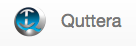 |
 |
Ok, you’ve scanned your website and it is indeed infected now what?
Once you determined that your site has has been infected you need to identify where the malicious code is.
Determining where the malicious code is will also determine the method used to remove it. Now the malware could be either on your web pages or in your database.
This work is tricky, so if you don’t know much about how to update your website’s pages or your data a base, then you should definitely get an expert to help you.
- If your password has been compromised, the logical thing to do would be to change your password. This should be done on a regular basis anyway as this will also help in preventing possible future attacks.
- Next, check your database. If the virus is there you can remove it, but while you’re there, also check for additional vulnerabilities as this will help stop future attacks in the areas that are most vulnerable.
- If your site uses advertisements, then the advertisements may be the source of the malicious code. If that’s the case, you need to contact your ad provider immediately and have them validate that their ads are indeed malware free.
- It also goes without saying, that you should backup your website’s pages on a regular basis. Your backup should be clean versions of all the web pages on your website. If the virus or malware script is embedded into one or several of your web pages, immediately replace them with clean versions from your backup files. You should do this manually so you don’t miss any.
Once you have finished with the above actions, run another scan. Both on your devices as web as your website. You should get an “all clear”. Meaning your devices and your website should be malware free.
If not then you should either contact your web host or employ the services of a web security professional.
With regular scans on both client and server-sides, along with changing your passwords, making sure your website’s files, programs, themes and plugins are up to date as well as backing up your files and web pages with clean versions, that should take care of at least 95% of the possible risks your website faces out there on the World Wide Web.
Maybe it’s just me, but whenever I hear the term World Wide Web, I think of the Wild Wild West……
David Peluchette is a Premium Ghostwriter/WordPress, SaaS, Tech and Travel Enthusiast. When David isn’t writing he enjoys traveling, learning new languages, fitness, hiking and going on long walks (did the 550 mile Camino de Santiago, not once but twice!), cooking, eating, reading, SEO Voodoo and building niche websites with WordPress.


