Disclosure: This post contains affiliate links. I may receive compensation when you click on links to products in this post. For an explanation of my Advertising Policy, visit this page. Thanks for reading!
How to copy a WordPress theme from a website?
There are three ways you can basically copy a WordPress theme from a website, they are:
- One of these website themed detectors.
- View the source code of the website you wish to copy.
- Use a WordPress plugin to copy a WordPress theme from a website.
In this post I will go over each of these three methods that will show you how to copy a WordPress theme from a website.
WordPress Theme Detectors.
This is actually the easiest way to copy a WordPress theme from a website. You simply put the URL of the website in the box and the website detector will tell you which WordPress theme the website is using.
Here is a small list of WordPress Theme Detectors:
Here’s a Chrome Extension you can add to your browser. It allows you to surf the web, looking at themes and detects not only which WordPress theme a particular website is using, but the plugins as well. All without even having to leave your browser: WordPress Theme Detector and Plugin Detector.
You can then Google the website theme and you should come up with the WordPress developer who created that theme.
Many of these WordPress themes can be found on massive WordPress theme marketplaces.
However, some themes are created by independent developers or development agencies. Either way, all you need to do is contact them and buy the theme.
How to view the source code of a WordPress website’s theme and copy it.
This method of copying a WordPress theme from a website is a little more complicated.
However, this method will not only help you find the WordPress theme for a website, but it can also teach you many things about the website itself.
There’s a lot of information about a website within the source code.
But for the purposes of this post, I will show you how to copy the WordPress theme from the website that you are interested in.
First, go to the website that you are interested in copying.
Second, If you’re on a Mac, use a double finger tap on your trackpad or if you’re on a PC do a right-click. You will then see a small box. Where it says “view source code”, click that.
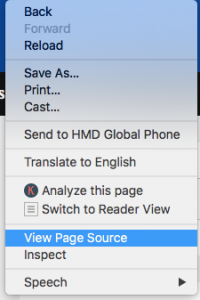
A new tab should open containing the source code of the web page in a new tab.
Now I don’t expect you to read through all those lines of code, although that alone can be quite a learning experience. Instead you just want to find out what the WordPress theme is so you can copy it, right?
Go up to the menu of your browser, especially if you’re using Chrome, which I highly recommend, and click the “Edit” tab.![]()
Then go to “find”. Then click “find”, you will see the little search box pop up.

In the Search Bar, type in the word “theme” and click. You may get a number of results, but what you’re looking for is the theme of the WordPress website.

You can do this by using the down arrow and clicking until you see a line that looks similar to this.

Following the word “themes” (themes/generatepress/), is the “theme” of the website
Here is the theme of that particular WordPress website is “generatepress”.
Now simply “Google” the name of the theme and you should be able to find the developer of that theme.
WordPress plugins used to copy a website’s theme.
If you would like to copy your website’s theme, including all the content, links, images, etc. Then you can use these plugins to do this for you:
- Duplicator – WordPress Migration Plugin
- Clone
- Backup & Migration & Unused Images Cleaner – WPvivid Backup Plugin
- WP STAGING – DB & File Duplicator & Migration
- WordPress Migration & Duplicator
- WP Migrate DB – WordPress Migration Made Easy
- UpdraftPlus WordPress Backup Plugin
- WordPress Backup and Migrate Plugin – Backup Guard
- WordPress Migration Plugin DB & Files – WP Synchro
- Migrate Guru: Migrate & Clone WordPress Free
- Migrate WordPress Website & Backups – Prime Mover
- FastDup – Fastest WordPress Migration & Duplicator
- WP Engine Automated Migration
- Backup, Restore and Migrate WordPress Sites With the XCloner Plugin
- Savvii WP Migrate
- Backup and Staging by WP Time Capsule
- 1 Click WordPress Migration Plugin
- Backup and Restore WordPress – Backup Plugin
- Backup & Staging – BlogVault Backups
The plugins above are mainly used to copy all the files of an entire website, including its WordPress theme as a backup or to migrate it from one WordPress website hosting provider to another.
These are the three easiest ways to copy a WordPress theme from a website, whether that’s your website or someone else’s website.
However, you should know there are a few flaws in the above three methods for copying a WordPress theme from a website.
First, if the website is a custom built website by a developer, then the theme might not be listed or if the theme is listed, it will be the name of the website itself.
Unfortunately, you cannot just Google this and find the developer, since it was a custom job.
However, sometimes a developer leaves their little mark inside the source code of a web site. If that’s the case you should be able to find them using the source code method above.
If you are really keen on using a particular developer to copy a WordPress theme, most developers of course, will not copy a theme that they’ve already created for a customer. Not only because it’s unethical, but usually there are copyright and privacy agreements involved.
However, you could ask the developer to develop a site that is similar and has similar functionality.
So to find the developer for a particular WordPress theme you wish to copy, you can use the source code method outlined above.
Simply type in the search bar, “developer” or “developed by”, “created by” etc. and see if the developer is listed in the source code.
You can then Google the developer and contact them directly.
In addition, just because you are able to find the theme and buy it or have it developed for you, doesn’t mean that the theme will function and look exactly as the WordPress website’s theme you wish to copy.
This is because that particular theme that you wish to copy may use a variety of plugins or custom coding to help it achieve its unique functionality and look.
Now you can also go into the source code and type in the word “plugin” or use the Chrome Extension I listed above and you may be able to find some plugins that the website uses.
However, all the plugins might not be listed or you may not be able to find them by simply typing the word “plugin” in the search box. But it’s a good first attempt.
Using the source code of a website can give you loads of information about that particular WordPress website that you may want to be able to copy. For example, the site’s font, font sizes, colors etc.
If you want to play around in the source code, just type in various words like “colors”, “font”, etc. and you may extract quite a lot of useful information that you can employ on the theme, once you have bought it from the developer.
That is of course, if it’s a theme you can buy and not need developed.
However, if you are going to hire a developer to customize a theme, of course give them the URLs of the WordPress website you wish to copy.
They have all kinds of tricks of the trade that they can use to get your website looking as close to the website you wish to copy as possible.
Unfortunately, there is no way you can possibly clone or copy a WordPress theme exactly from another website, unless you have admin access to the dashboard of that website or access to the cPanel on its server.
For you to get access, you would need to actually hack the website to have access to all the files of that WordPress theme, as well as all the information on that particular website, that you wish to copy.
Why copy my WordPress theme from my own website?
You may want to create another website that looks and functions just like your current website.
You might want to make a series of websites that have the same functionality as your current website and use that website as a template.
Once you are used to working with a theme, colors, fonts, navigation, headers, footers, etc. and you get your website to look exactly how you want it to look and function, it’s always a good idea to copy it.
This way, if anything happens to it, you can get back up and running without much trouble.
You may also want to use your current website as a template to make future websites and customize them as well.
Why copy a WordPress theme from another website?
There’s nothing wrong with copying a WordPress theme from another website. After all, imitation is the biggest form of flattery as they say.
But there’s a more important reason why you would want to copy a WordPress theme from another website.
Perhaps your company or business has a certain look that readers are used to associating with from that type of website.
For example, if you want to create a newspaper style website, there are various websites that have a newspaper type style and theme. Perhaps you feel that your audience would respond best to a newspaper type of WordPress template.
Maybe you have a restaurant and you want to create a website.
You should want to visit other restaurants’ websites and note down particular ideas that they are doing that you would want to implement for your site.
For example, how is it organized? What kind of imagery and media do they include? How interactive is it? What kind of functionality does that website have? How do they display their menus, maps and contact information etc.
There’s nothing wrong with getting inspiration from your competitors after all. Just be sure to customize it and make it uniquely yours in order for your audience to perceive you as authentic.
Is it legal to copy a WordPress theme from another website?
It is perfectly legal to copy WordPress themes from another website. There are dozens of WordPress website marketplaces that sell themes to the public.
And when you buy one of these themes, you have all the legal rights to do with it as you wish, including keeping it exactly the same look and appearance as it does on the marketplace.
However, it’s always a good idea to customize any WordPress theme to make it uniquely yours.
How to copy a WordPress theme from a website, summary.
As you can see, there are various ways to copy a WordPress theme from a website.
Although, it’s impossible to clone an exact copy of a WordPress website or copy an exact WordPress theme and functionality without direct admin access to the website’s dashboard.
Be that as it may, nobody likes a copycat.
There’s nothing wrong with taking inspiration from other WordPress websites.
However, be unique and set yourself apart from those who inspire you. Make your WordPress website your own.


