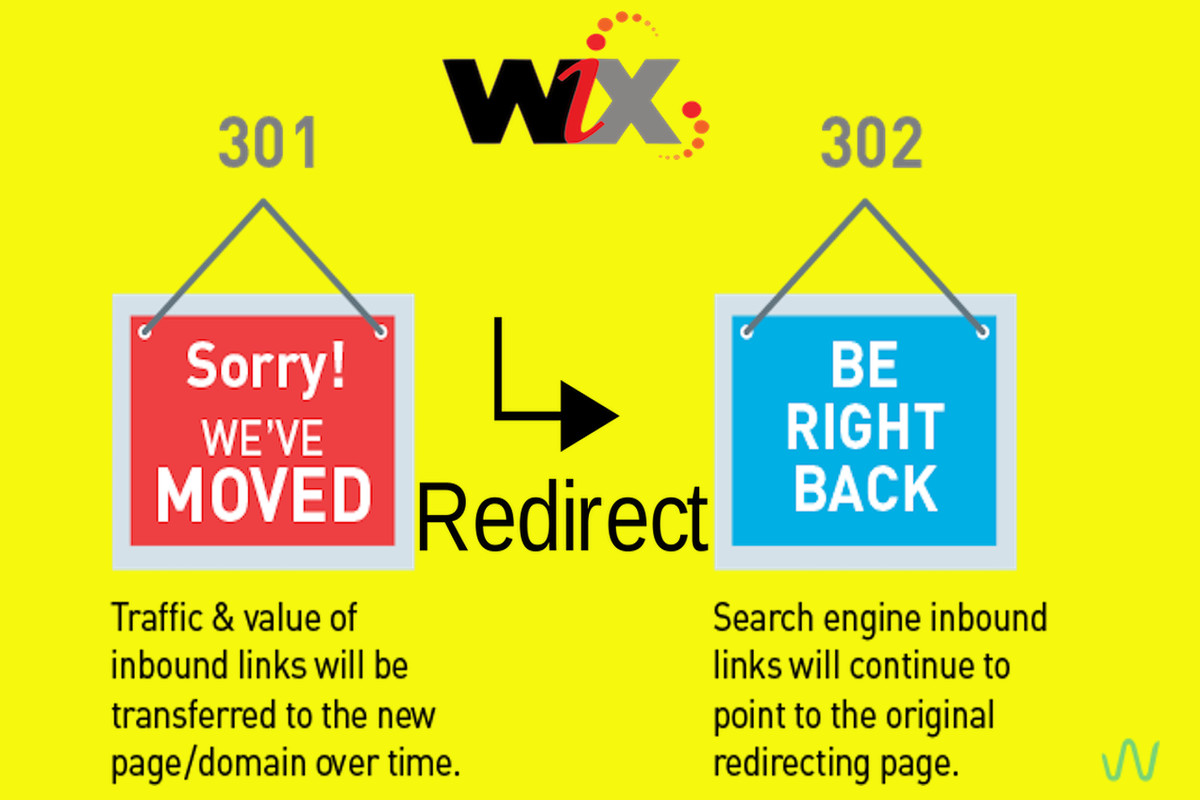Disclosure: This post contains affiliate links. I may receive compensation when you click on links to products in this post. For an explanation of my Advertising Policy, visit this page. Thanks for reading!
How to do a Wix redirect to an external site.
You may want to set up a Wix redirect if you’ve changed the URL of a page on your site, or if you want to redirect traffic from an old Wix site to a new one on an external site.
Whatever your reasons, setting up a Wix redirect to an external site is a pretty simple process. Just follow these 7 steps:
- Upgrading your site to a Premium Plan is the first step to take if you want to add a URL redirect.
- Once you’re on the Premium Plan, go to SEO Tools in your site’s dashboard and click URL Redirect Manager.
- Clicking + New Redirect will allow you to create a Single Redirect – perfect for what you need.
- A pop-up box will appear and in the Source URL field, you’ll enter the old URL. In the Destination URL field, you’ll enter the new URL.
- You can also select whether you want the redirect to be temporary or permanent.
- If you’re unsure, choose Permanent (301). Once everything is set, click Save, and voila!
- Try visiting the old URL and you’ll be automatically redirected to the new one! Easy peasy!
What is a Wix redirect and why would you want to use one?
A Wix redirect is a feature that allows you to send visitors from one page on your site to another.
This can be useful if you want to change the URL of a page but don’t want to break any links that are already pointing to it.
Redirects can also be used to create short, easy-to-remember URLs for long, complex ones.
For example, you could redirect “example.com/products” to “example.com/collections/all”.
While Wix redirects are generally pretty straightforward, there are a few things to keep in mind before setting one up.
First, make sure that the page you’re redirecting to actually exists, you don’t want visitors ending up on a 404 page!
Second, take care not to create too many redirects, as this can start to slow down your site.
And finally, remember that once you’ve created a redirect, it will stay in place until you remove it.
So if you ever need to change where a page is pointing, you’ll need to update the redirect accordingly.
With that in mind, setting up a Wix redirect is a quick and easy way to improve your site’s navigation. Just make sure to use them wisely!
Are there any potential drawbacks to using a Wix redirect on your website?
As a website builder, Wix is a great way to create a professional-looking site without having to code everything from scratch.
One of the convenient features that Wix offers is the ability to set up redirects.
This can be helpful if you want to point visitors from an old website to your new Wix site, or if you want to send them to a specific page on your site.
However, there are a few potential drawbacks to using Wix redirects.
First, it can be confusing for visitors if they are suddenly redirected to a different website or page.
Second, Wix redirects can slow down your website, as each redirect adds an extra step in the loading process.
Finally, if you change your Wix site in any way, your redirects will likely no longer work correctly.
Overall, while a Wix redirect can be a helpful tool, it is important to use it wisely and be aware of the potential risks before using it.
Does Wix allow domain forwarding?
Domain forwarding is a necessary evil for many website owners. It allows you to point your domain name to another site, without having to change your DNS settings.
Essentially, it’s like putting up a sign that says “This store is now closed. Please visit our new location.”
However, domain forwarding can be a bit of a hassle to set up, and it can also be tricky to get it working properly.
Fortunately, Wix makes it easy to forward your domain name to another site.
Just log in to your account, go to the Domain Forwarding section, and enter the URL you want to forward your domain to. It’s that simple!
So if you’re looking for an easy way to forward your domain name, Wix is the way to go.
Can I redirect just one Wix URL to another website?
You may have noticed that websites often have multiple URL options- sometimes you can type in www.example.com or just example.com, and sometimes you might even see something like my-site.example.com.
In the past, each of these URLs would take you to a different page, or even a different website entirely.
However, with Wix, you can now easily redirect any URL to another site.
For instance, if you wanted all visitors to www.example.com to be redirected to my-site.example.com, you could simply add a redirect from the former URL to the latter in your Wix settings.
This can be a useful way to consolidate multiple URLs into one, making it easier for visitors to find your site and ensuring that they always end up in the right place.
Is a URL redirect to another domain from Wix free?
As any seasoned internet user knows, there are a million and one ways to get around the internet.
You can type in a URL directly, you can use a search engine, or you can click on a link from another website.
However, sometimes you may come across a website that has been relocated, and you’re redirected to a new URL.
This can be frustrating, especially if you’re trying to visit your favorite site and keep getting redirected to a new domain.
But the good news is that Wix offers a free URL redirect service that can help you get to where you’re going without any hassle.
How to do a Wix redirect to an external site. Summary.
If you’re looking to redirect your Wix site to an external site, there are a few different methods you can use.
The most common method is to simply use the Wix Redirect tool, which can be found in the Wix Editor under the “Page Actions” menu.
Another method is to use a third-party redirection service such as redirection.io or EasyRedir.
And finally, if you’re feeling a bit more tech-savvy, you can edit your site’s DNS records to point to the new URL.
Whichever method you choose, just be sure to test it out before making the switch live!