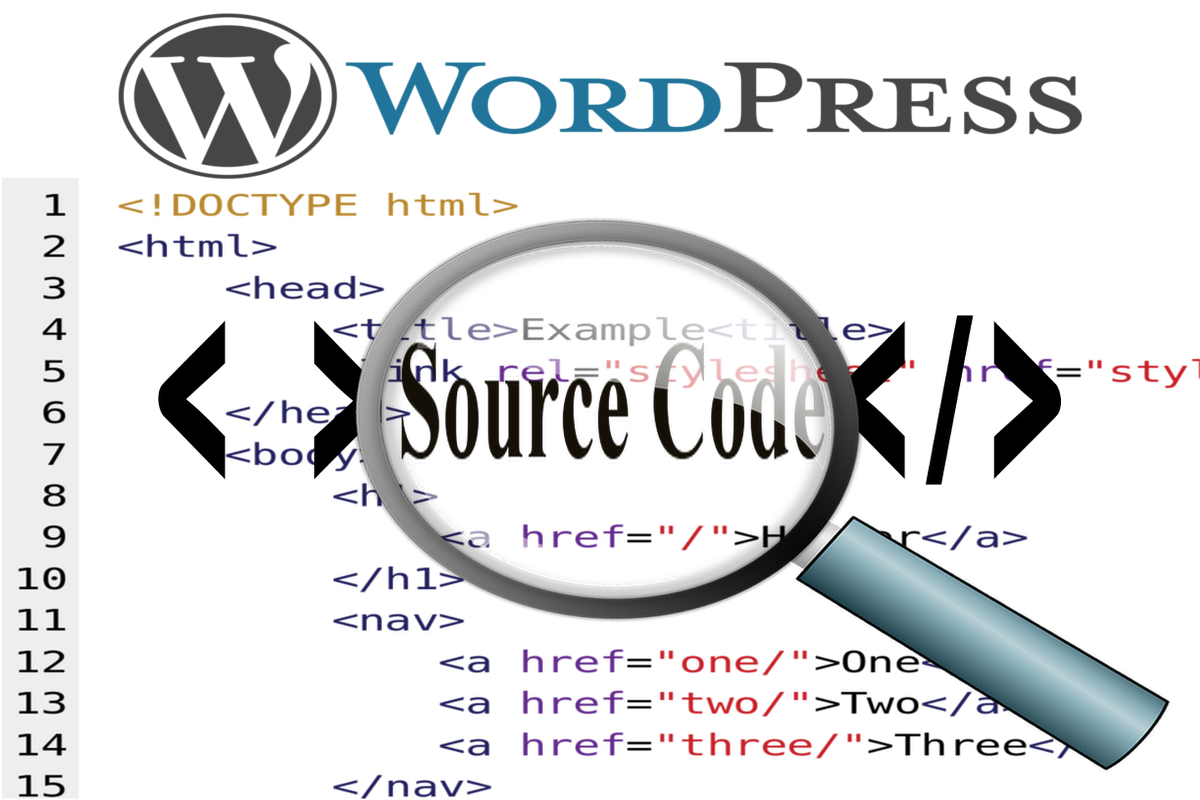Disclosure: This post contains affiliate links. I may receive compensation when you click on links to products in this post. For an explanation of my Advertising Policy, visit this page. Thanks for reading!
How to find a WordPress theme in the Source Code, the easy way.
There are a few different ways to find out the WordPress theme any particular WordPress site is using by looking in its source code. These include:
- Using your Web Browser’s right click function, then “view source code” or “view page source”.
- Using a WordPress Theme Detector.
- Using the “Inspect” function in your Web Browser’s “Developer Tools”.
In this post, we will not only show you how to find a WordPress theme through its source code in more detail using these methods above and a couple of other ways too.
The easiest way is to use your internet browser. If you’re using chrome as your browser (you really should be) then right click the website, and select ‘view page source’ or the equivalent function in other browsers.
This will open up a new tab with all the code for that webpage.
Then in your browser’s menu, again this is with Chrome, click “find”, and type in “theme”. Click the downward arrows until you find the line which identifies the “Theme” of the website. It’s as simple as that!
Another way is to use the developer tools that your browser comes with. In Chrome, right click the page and go to “Inspect element”, this should bring up a panel on the right hand side of your page.
Look for the icon that looks like a tilde (~) inside a circle, if you click it, it should say ‘console’. Click this and type “jquery (name of the theme)” in the box that pops up and hit enter. It should bring up the name of the theme.
How do I find the source code of a WordPress theme?
You can find the source code of any WordPress theme by downloading it and then viewing the files inside with a program like Notepad.
To download any free or paid WordPress theme, just go to Themeforest ord WordPress.org, pick one that you like, use the search field in the top right corner to find it easily and download it.
To find the source code of a theme you haven’t bought, just skip the download process in both Themeforest and WordPress.org.
If you want to look for how a site is built, then opening up its source code will give you that information.
All you need to do is find how the source code of the site is organized, how it’s written and how it works.
Again, by using a browser’s view source function, you can find how a site is built. Just open up a site that you want to find the source code of and then press CTRL + U or Command + U on a Mac keyboard.
This function will show how a site is coded in HTML, PHP, Javascript, CCS3, CSS and other types of codes.
Are there any WordPress theme detectors?
WordPress theme detectors are tools that check the source code of websites to see what themes are used on them. There are free online ones, paid ones, and open-source ones.
Here are a few:
Finding the theme of a WordPress website is quite easy and can be done by using tools like the ones above, but if you don’t want to use an external tool, there is a Google Chrome plugin called “WordPress Theme Detector and Plugin Detector.”
This tool will help you find the theme and plugins of any WordPress coded site you’re interested in as well.
It lets you discover what theme was used on any website made with WordPress. It’s free, but it requires you to have Google Chrome installed (obviously!).
How to check a theme’s version in WordPress.
To check a specific WordPress theme’s version in a WordPress installation, you can use the same steps you took above to find a WordPress theme through its source code.
In the same line that identifies the WordPress theme you will also find the word “version” or an abbreviated form of the word, like “vers” etc. following that word you will see a number like 3.2.1 etc. that’s the version that the particular theme you’re looking at is using.
How to check a WordPress theme’s license.
If you want to check a WordPress theme’s license, look in the header.php file of the theme. There should be this line at the top:
<div class=”license”>This work is licensed under a <a rel=”license” href=”http://creativecommons.org/licenses/by-nc-sa/3.0/” title=”Creative Commons License”> Creative Commons License</a>.<br/>
If you know the theme, you can also check the WordPress theme’s directory for its license.
It should have a ‘readme.html’ file that contains how to obtain permission for using or modifying the theme based on its license.’
How to find a WordPress theme in the Source Code. Summary.
To sum up, how to find a WordPress theme in the source code is quite easy, even if you don’t know how to code.
All you have to know is how to use your browser’s “view source code” function and you’re good to go.
As you can see you don’t need any special tools or software, you can do it with any browser and even an android phone as well as apple iphone or ipad etc.
How to find a WordPress theme in the source code depends on how you want to do it.
But, it’s good to know that there are free tools out there to help you find what theme any particular WordPress site is using, if you don’t want to go combing through its source code as well.