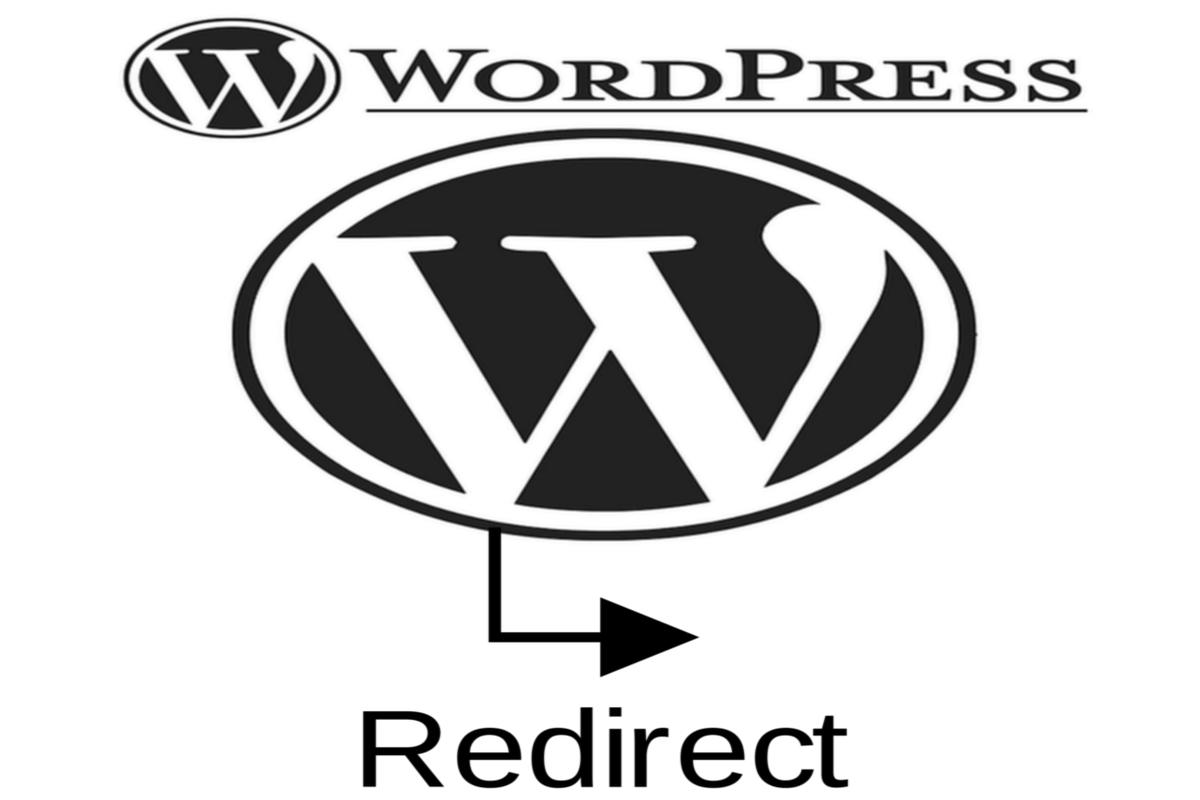Disclosure: This post contains affiliate links. I may receive compensation when you click on links to products in this post. For an explanation of my Advertising Policy, visit this page. Thanks for reading!
How do I redirect an entire WordPress site?
The simplest way to redirect an entire WordPress site would be to download the Simple Website Redirect plugin.
This plugin allows you to redirect an entire WordPress website except the WordPress admin to another website.
However, you will not be able to redirect the WordPress admin section of your WordPress website to another website. Why?
Although technically your WordPress site’s Admin does have its own URL technically ( it’s where you log in), for some reason this plugin does not work to direct that particular URL to another website.
Needless to say, WordPress admin sections are fairly easy to recreate if you need one on another domain. And each domain has their own WordPress admin.
This plugin is fairly simple to use considering the task.
- Simply install the plugin
- Activate the plug-in new line go into the settings in your WordPress dashboard’s admin menu and click website redirect.
- Enter the URL you want to redirect the site to.
- Then set the desired redirection type.
- Finally, set the status to enabled and save the changes.
This redirection type plugin can either be set to temporary or permanent.
Although you should check to see that it’s working properly by starting out with the temporary setting, before switching over to permanent.
This way you can also test any SEO benefits this redirection may provide for your website first.
That’s it you’re done, you’re basically entering the URL of the new site’s domain address and this plugin will redirect all the posts, pages and their individual URLs to this new domains URLs.
It will replace your old URLs base domain name with your new URLs base domain name in the beginning of each URL address for your posts and pages.
Can I just redirect a page in WordPress to an external url without redirecting the entire site?
Although the above plugin, Simple Website Redirect, is great for redirecting your entire WordPress site, it’s not very good for redirecting a single post or page on WordPress to an external URL.
However, there are some excellent plugins that you can use if you simply want to redirect a single post or page on WordPress to an external URL without redirecting your whole website.
Here are 2 of the most popular redirect plugins that you can use to do this:
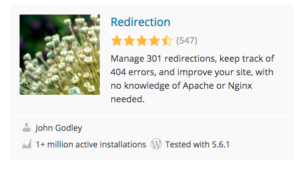 |
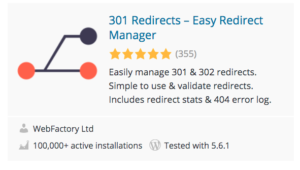 |
If I change a WordPress slug do I need a redirect?
If you change a WordPress slug you do need a redirect for that URL. Why? Because that slug is part of the original URL. If you change that slug you literally change the URL address for that particular post.
WordPress, unfortunately, does not automatically do redirects when you change the slug of your post.
So for example, let’s say when you originally set up the WordPress website you did not change the permalink structure.
It seems most WordPress themes out of the box come with the date version for the permalink.
For example, you will have a name of the post, which is preceded by the date it was published.
Unfortunately, this will often show up in search engine results as well as on the particular post once someone clicks to read it. This can make content seem outdated.
Therefore, many WordPress website owners prefer to eliminate this date and leave the permalink as the name of the post.
I ran into this myself on one of my websites. I had one website with well over 250 pages that were all with the date permalink and slug structure.
For me to just change it to the name of the post and eliminate the date, I would have had to do individual 301 redirects for each page. Needless to say, I was not necessarily up to the task.
However, with a newer site where I had only published five or six posts, it was no problem.
So, I downloaded the “Redirection” plugin above and that took care of it.
I then simply changed the permalink structure in my WordPress dashboard for future posts and redirected and changed the slugs of those pages to their new pages without the dates in the slug or permalink through the plugin.
Do WordPress permalinks redirect if I redirect an entire WordPress site?
If you redirect an entire WordPress site, you will not need to redirect the permalinks themselves. Why?
Because when you redirect the entire WordPress website the only part of the URL that is changing is the domain.
The original posts and their permalink structures stay the same.
Is there a WordPress permalink redirect plugin I can use?
There are a few WordPress permalink redirect plugins you can use if you are looking to change permalinks for individual posts and pages.
Again, check out the 2 WordPress redirect plugins above which will give you the plugins that you need.
The reason I gave you more than one plugin to choose from is that some may have functionality that you either don’t need or may be already covered by other plugins on your WordPress site.
Also, sometimes some plugins may clash with other plugins, therefore having more than one plugin option is always a good idea, if for example a developer stops updating their plugin or the plugin gets hacked etc.
Redirect an entire WordPress site, summary.
In general, redirecting an entire WordPress site it’s quite simple to do with the “Simple Website Redirect” plugin.
However, if you’re looking to redirect individual pages to either new URLs because you want to change the permalink structure or the slug of the individual posts, then you would be better off using a redirection plugin like the ones I have listed in this post here.
So if you’re looking to redirect all the content from one old WordPress site to another, passing on all your age, authority and possible link juice from those individual posts and pages from your old WordPress website to your new WordPress website, then using the Simple Website Redirect plugin, is your best option. 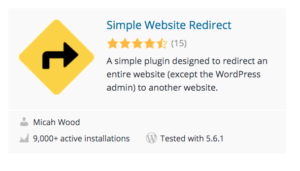 It works as simply as the name suggests.
It works as simply as the name suggests.