Disclosure: This post contains affiliate links. I may receive compensation when you click on links to products in this post. For an explanation of my Advertising Policy, visit this page. Thanks for reading!
AWeber vs MailChimp, which email service provider is best for you?
Whether you have a simple blogger website, a YouTube channel or a full-blown e-commerce site, one thing is for sure, you need to get started working on that email list. Because you know what they say,
“The money is in the list!”
There are various email marketing list providers available today. However, this article will focus on the two giants of email marketing MailChimp and AWeber. These two seem to be the elephant’s in the room.
But why do I need an email marketing provider?
There’s nothing more frustrating than watching your traffic grow month after month and realizing that many of those visits will only show up once or twice before disappearing forever. It’s almost like watching sand run through your fingers with every visitor lost.
What if there was a way that you could catch those fly by visitors? I mean what a waste to keep getting all that traffic and not being able to utilize it to its maximum potential.
Even if it’s to keep that traffic coming back with periodic emails letting them know of new posts, specials and other information.
What’s the point of having a website or YouTube channel after all, if you’re not going to develop a following?
Well, email marketing is one of the first things you should get a handle on right after you start publishing content.
Whether you’re just looking to develop a fan base, or you want to eventually monetize your website or ecommerce store. You’ll need to get on that list as soon as possible.
When you do finally start looking into email marketing providers, you’ll most likely run into Mailchimp and AWeber first.
At once, the decision might be or might seem quite simple. Especially, if you’re going to base it on price or hop on a free version.
However, you need to look long term. You are trying to build a following, an asset that will be around for a long time.
So you shouldn’t go into deciding who your email marketing list provider will be until on you’ve taken the time to weigh the pros and cons of each. The devil is in the details.
In this article we’ll dive deep into the two Titans of email marketing providers, MailChimp and AWeber to see what they’re all about.
We will go over their main features, differences, prices and reviews from actual website owners just like you. We’ll find out what they have to say in the environments where they hangout.
Finally, we conclude with the winner. The verdict may surprise you!
AWeber and MailChimp’s Main Features
| Main Features |  |
 |
| Email Newsletters –You can automate your email newsletters by creating emails with your newest blog posts and articles. |
Yes | Yes |
| Drag and Drop Editors –Both AWeber and MailChimp have Drag and Drop Editors which allows you to select from mobile responsive email templates. |
Yes | Yes |
| HTML Templates –If you prefer a hand coding and customizing your email templates you can do so with AWeber’s HTML template interface. |
Yes | Yes |
| Email Automation –Both AWeber and MailChimp allow you to automate your emails sequences. |
Yes | Yes |
| Tagging –Aweber and MailChimp also allow you to apply tags to trigger automated email campaigns based on clicks as well as opens. |
Yes | Yes |
| Split Testing –Both platforms let you split test subject lines, send times, email contacts and other criteria. |
Yes | Yes |
| Autoresponder Follow-ups –Send a sequence of automatically deliverable emails. |
Yes | Yes |
| RSS to Email –Remember the days when RSS feeds were all the rage? Well, you could still get some of those great RSS feed benefits by automatically creating emails from your newest blog posts. |
Yes | Yes |
| Integrations –Connect your email list with your favorite online tools to automate your list growth. |
Yes | Yes |
| Sign-up Forms –Grow your email lists with mobile responsive Sign-up Forms. |
Yes | Yes |
| Email API –Connect third party integrations with their API’s. |
Yes | Yes |
| Mobile Apps –Download their suites of mobile apps. |
Yes | Yes |
| Subscriber Management –Collect, track and manage your subscriber lists. |
Yes | Yes |
| Subscriber Segmentation –Create customer segments to send targeted emails and campaigns. |
Yes | Yes |
| Email Tracking –Track email performance with analytics like open rates, click throughs and other data. |
Yes | Yes |
| Email Deliverability Rate –Get the deliverability and insure that your emails make it to your subscriber’s inbox. Both AWeber and MailChimp allow you to track your emails deliverables. |
Yes | Yes |
Now the way I see it the main differences between AWeber and MailChimp come down to two or three items: Paid and Free Versions, differences in features related to price, customer experiences as well as customer service.
MailChimp has three basic versions: Free, Grow and Pro. MailChimp offers many of its features in their free version. However, there are some key features that are left out of MailChimp’s Free and Grow plans.
AWeber offers all of their features in all of their plans. The only difference related to price are the amounts of monthly subscribers your email list contains. The more subscribers the higher the monthly cost. This is mostly true for both.
AWeber vs. MailChimp: Free and Paid Versions
 |
 |
| Feature | Free | $29.00 | Feature | Free | $30.00 (Grow Plan) |
| Term |
30 Days | Monthly | Term | Free | Monthly |
| Subscribers | 500 | 2,500 | Subscribers | 2,000 | 2,500 |
| Emails | Unlimited |
Unlimited |
Emails | 12,000 | Unlimited |
| Automation | Included | Included | Multi-User Accounts | Included | Included |
| Segmenting | Included | Included | Guides and Tutorials | Included | Included |
| Analytics | Included | Included | Remove MailChimp Footer | Not Included | Included |
| Customer Support | Included Call, Email and Chat |
Included Call, Email and Chat |
Customer Support |
First 30 days (email only) | Included Email and Chat only. |
| Sign Up Forms | Included | Included | Premium Support | Not Included (see below) |
Not Included (see below) |
| Integrations | Included | Included | Email Campaigns | Included | Included |
| Image Hosting | Included | Included | Landing Pages | Included | Included |
| 6,000+ Stock Photos | Included | Included | Use Custom Domains | $99/year | $99/year |
| 700+ Templates | Included | Included | Pop-up Forms | Included | Included |
| Edu. Resources | Included | Included | Postcards | Included | Included |
| Please Note: Most Features Listed Under MailChimp Grow Plan Are Also Available In AWeber And Are Included In All AWeber’s Features Above. | Address Finder | Not Included | Included | ||
| Google Remarketing Ads | Included | Included | |||
| Facebook Ads | Included | Included | |||
| Instagram Ads | Included | Included | |||
| Marketing Automation | Included | Included | |||
| Abandoned Cart | Included | Included | |||
| Product Recommendations | Included | Included | |||
| Order Notifications | Included | Included | |||
| Welcome Emails | Included | Included | |||
| Date-based Automations | Included | Included | |||
| Segmentation and Tagging | Included | Included | |||
| Basic Reports | Included | Included | |||
| A/B Testing | Included | Included | |||
| Send Time Optimization | Not Included | Included | |||
| Delivery by Time Zone | Not Included | Included | |||
| Predicted Demographics | Not Included | Included | |||
| Advanced Segmentation | Not Included | Not Included | |||
| Comparative Reports | Not Included | Not Included | |||
| Multivariate Testing | Not Included | Not Included |
MailChimp Pro $199.00
We can’t talk about MailChimp without going over their premium package, MailChimp Pro.
MailChimp Pro is MailChimp’s premium support package. It is available as an add-on for the price of $199 per month. This is on top of the monthly plan you are on.
Here is what they offer according to their website:
Priority Support
With MailChimp’s Grow package all customers have access to email and chat support.
However, if you get the Pro package you will be given priority at the front of the line in any chat session.
It is still not clear whether or not Support includes a call where you can talk to support staff instead of using their online chat.
Targeted Sending
Although the Grow and Free packages have segmentation options available, with the pro package you have more advanced features and these include:
- Advanced Segmentation
MailChimp’s advanced list segmentation allows you to create more complex segments which combine any and all logic into a single segment.
Pro users will have access to additional list fields, which allow for more segmenting options as well as combinations.
However, advanced segments can’t be used with automation emails or RSS email campaigns.
- Additional List Fields
Other MailChimp packages allow its users 30 list fields per list. Pro users have access to an additional 50 fields bringing the total list fields to 80 per list.
- Time Warp For Automation
For paid users only, the pro package offers the option to use Time Warp to schedule automation emails. This paid feature allows you to schedule email campaigns to be sent based on a subscribers timezone.
- Transactional Email Blocks
Pro users can enable the Mandrill add-on. With the Mandrill add-on, users have two free transactional email blocks per month.
You can use Mandrill to send one-to-one personalised e-commerce emails as well as automated transactional emails.
Comprehensive Testing
- Inbox Preview
Pro users get 100 free tokens per billing cycle to use MailChimp’s Inbox Preview feature. This feature allows users to see how their email campaigns will look to their subscribers in different email clients.
- Multivariate Testing
This feature is a more robust version of MailChimp A/B testing feature. MailChimp A/B testing campaigns allow users to use a single variable.
However, Multivariate Testing campaigns allow users to test multiple variables to see how small changes in their campaigns affect their engagements and ROI.
Users can compare results to help improve their campaign content.
Advanced Reporting
- Comparative Reports
With MailChimp Pro you can create comparative reports. You can compile data from your sent email campaigns into one comprehensive and shareable report.
You can also use this report to help you identify patterns and subscriber activity while improving and targeting your email campaign to its intended recipients.
- Compliance Insights
Email deliverability rates greatly depend on your sending reputation.
MailChimp Pro’s Compliance Team monitors the sending activity and gauge the delivery rates of your account in order to get a sense of your overall email sending reputation.
- Delivery Insights
The Pro package offers you a look behind the scenes so you can see the progress of your email campaign has as it’s sent to your list in real time.
You can use this Delivery Insights to track when your subscribers receive your campaign or you can use it to determine if you can still stop a delivery to a sent email recipient on your campaign.
- Stop Delivery
As with Delivery Insights this Stop Delivery feature goes one step further giving you the power to actually stop a campaign in mid-send.
Perhaps you’ve made a mistake in your campaign that you had just sent. Perhaps you have the wrong recipients listed or the subject lines are wrong etc.
Now you can actually stop it from being delivered to the remaining part of your list for that campaign.
Additionally, you can not only cancel the campaign but you can track which subscribers had already received that campaign so you can create a segment to exclude them or to resend to them later.
It seems that the main differences between AWeber and MailChimp happen when Subscriber counts are below 2000 subscribers a month.
Whichever plan you choose in MailChimp, in order to unlock all the features of Pro, you will have to pay an additional $199 which totally puts you in a different level as far as your email marketing endeavours go.
If you are at that level in your email marketing efforts, and and you feel that the much higher costs that go with the MailChimp Pro package are justified then go for it.
However, in most cases it seems that AWeber and MailChimp are neck in neck as far as price and features go in their paid packages.
Both AWeber and MailChimp’s paid plans are based on Subscriber counts. So the question becomes more about reliability and your future growth needs.
Then it boils down to customer service in my opinion. This is where you’ll need to dive in deeper.
So where do you turn to in order to get a better picture of how each service will perform for you without making any commitments?
This is where a recommendation would come in handy.
But if you don’t know anyone who personally uses either of these two services where do you get such recommendations?
Well, if you’re into internet marketing you can go to Digitalpoint or even the Warrior Forum. You can also read the countless review sites online that deal with internet marketing.
But don’t forget many of these reviews (including the one you’re reading), could be skewed by financial incentives like Affiliate Link commissions.
AWeber vs. MailChimp Reddit, Facebook and Twitter. How do they match up?
I have found that the best places to find real world experience from users are from 3 main places: Reddit, Facebook, and Twitter.
I used to think Quora was a great resource until its forums had become flooded with commentary from review sites looking for a link to the review that they had originally written, which also coincidentally contains their affiliate links.
Quora unfortunately, has become almost like an extension for many of these affiliate reviews sites. So below, I will attempt to show you how to find authentic reviews by giving you some snapshots of user’s experiences and you can of course dive deeper on your own.
If these reviews haven’t convinced you which Email List Provider you should choose, AWeber or MailChimp.
Now let’s dig deeper.
We’ll start with Reddit. Here are the search results when I type in: “mailchimp support site:reddit.com”

Here’s the fourth result:
This MailChimp user was one surprised little camper.
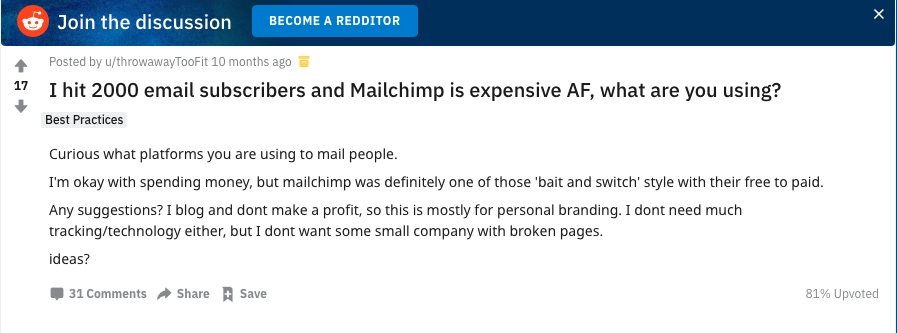
As you can see the one of their first discussions is about the jump in price when when your MailChimp account hits over 2000 Subscribers.
Here are some others:
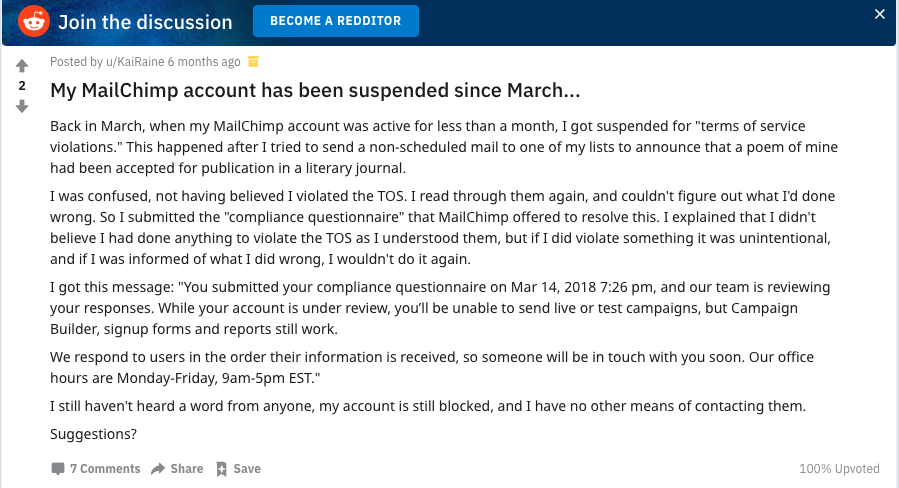
The above discussion is from a MailChimp customer who had his account suspended. His account was suspended less than one month after it was activated. However, if he had the free account he would have gotten email support only. This account must be over 5 months old by now so he no longer even has access to email support. This is because MailChimp only offers their Free Subscriber accounts just 1 month of email support only. He can’t even go online through their online chat.
So what does he do now?
Here’s another one:
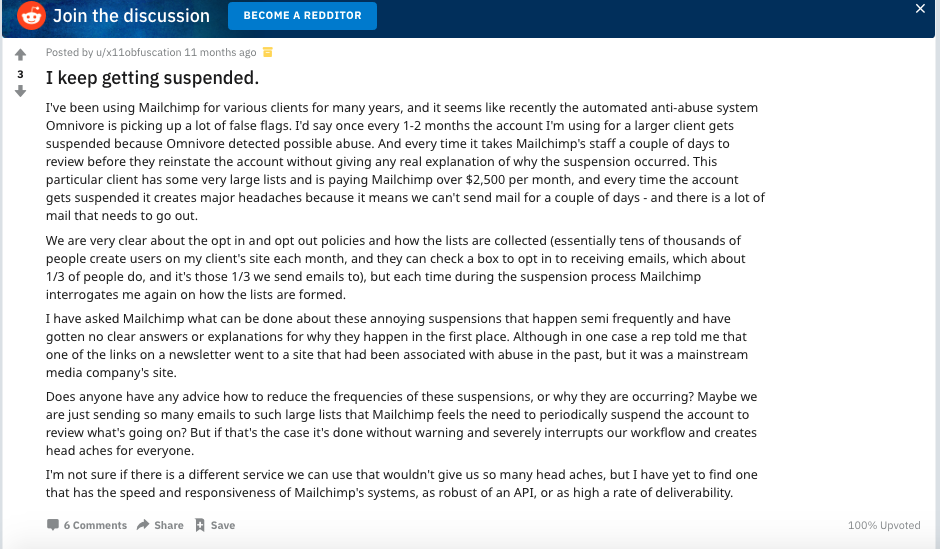
In the above case this MailChimp client has had regular suspensions on his account.
In the situation he describes above he has one major client who spends over $2,500 per month for MailChimp which means he must be on the Pro plan and has high volume.
However, his account continues to get suspended every 1 to 2 months.
When he talks about dealing with there support he mentions that they have no clear answers for him as to why these suspensions happen in the first place.
So it seems that even with the Pro plan, which this client pays a minimum of $199 for on top of the massive volume of email subscribers he has, is no guarantee of “front of the queue priority support” by MailChimp.
Look what happened when I performed the same search for AWeber in Reddit. These results yielded just 2 pages total in Google Search. I had only searched for the results for the past year.
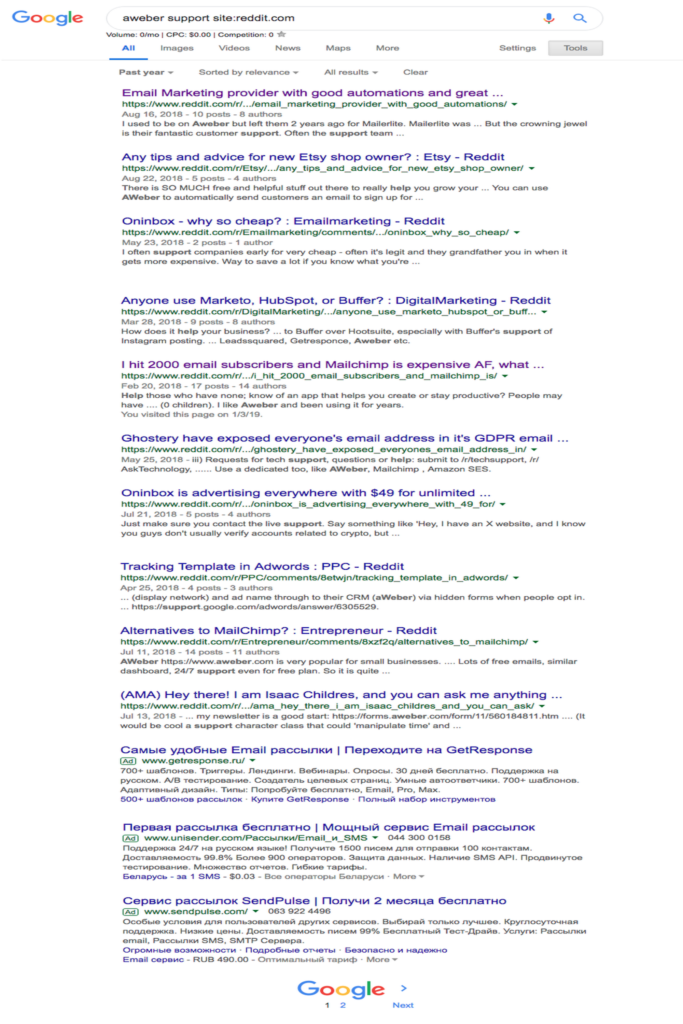
As you can see there are only 2 pages of results. This may seem strange at first, but it is well known that consumers are much more likely to post negative comments than positive ones.
Just an added note: as you can see in the search results, when I looked for AWeber support it had also pulled up the first comment from the MailChimp search results regarding the 2000 Subscribers limit and how expensive MailChimp got afterwards.
Here’s the first Reddit result:
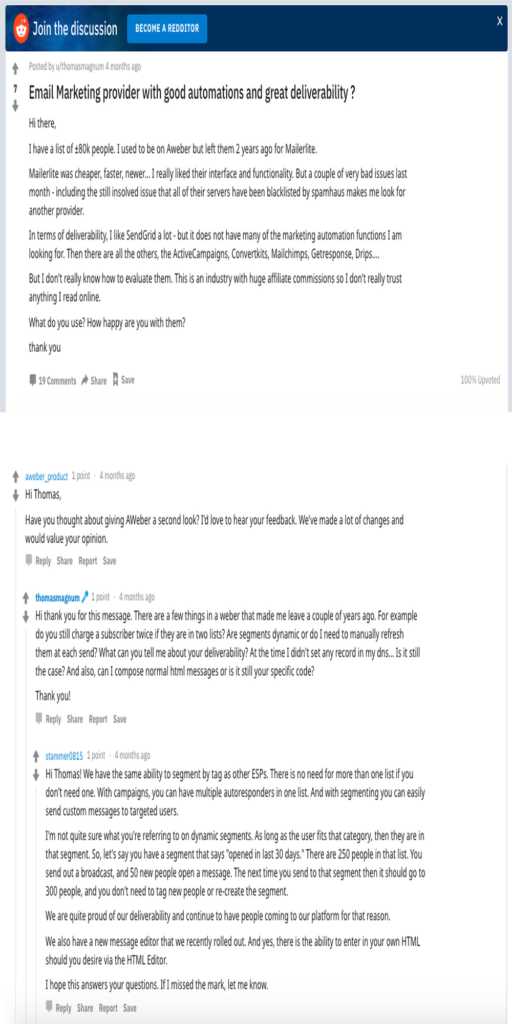
In the above Reddit conversation the Original Poster (OP) was a former AWeber user who had decided to switch 2 years before.
He had some issues and thought a new Email List Provider would do a better job. Now he’s looking to switch again.
As you can see at the bottom an AWeber Representative joined the conversation asking if he would consider going back to AWeber.
Aweber have made a lot of changes since then and was looking to engage the OP in further dialogue.
Dialogue after all is Reddit’s main strength. The OP then stated his original reasons for leaving AWeber and the AWeber Representative addressed all the issues that the OP had.
The results of this dialogue are unclear since it stopped after the issues were addressed.
However, it does show that AWeber is constantly looking to improve their product and aren’t shy about engaging its customers both past and present.
Let’s move onto Facebook.
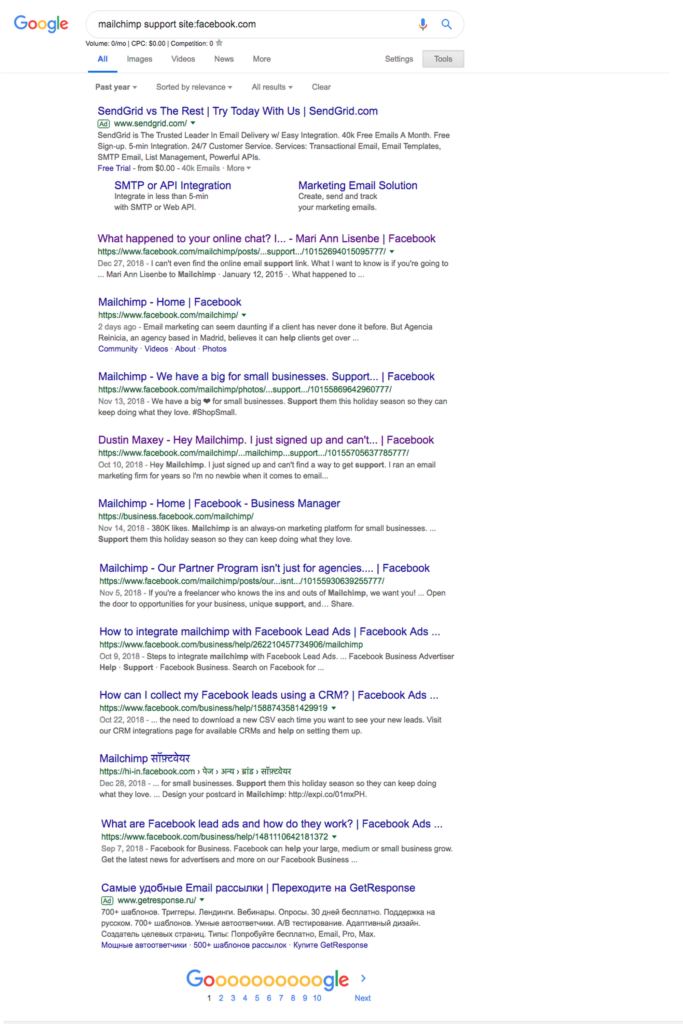
Here is the first result in search for Facebook:
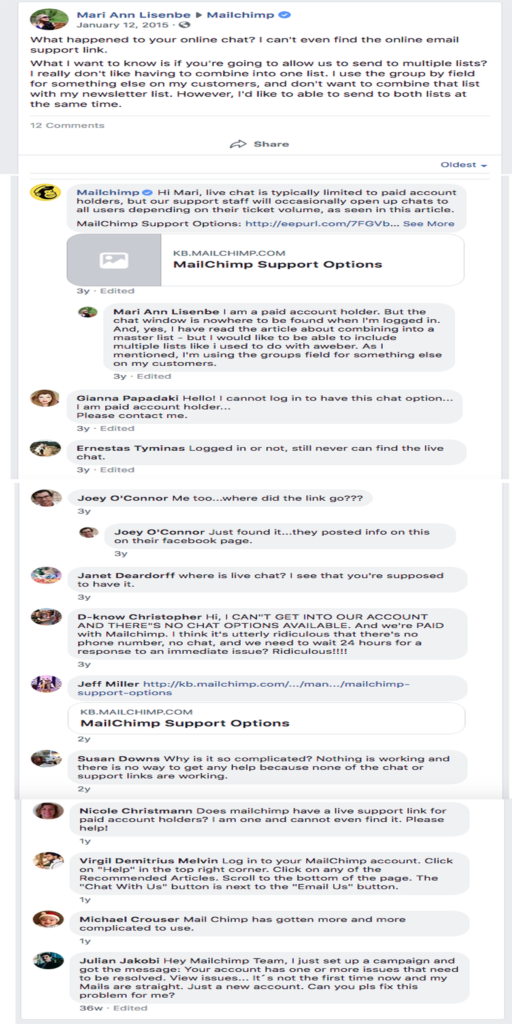
As you can see, the first comment was made 4 years ago!
However, the last comment on this thread was 9 months ago.
There was only one response from MailChimp Support. You would think that they would have at least resolved the issue for the users after.
What issue was that?
Support.
It seems that the main issue that comes up with time and again is their Support. Even paid users with access to their “live chat” have trouble when looking for assistance.
Here are the search results for AWeber in Facebook:
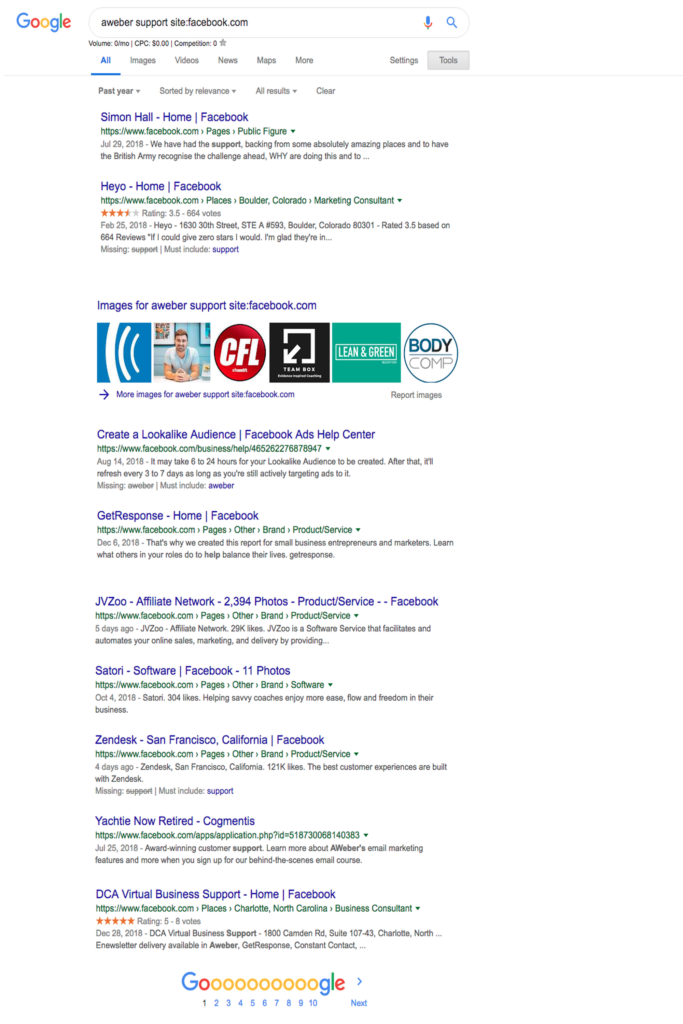
As you can see from the search above, surprisingly nothing came up on Google for AWeber Support in FaceBook, so I decided to go into FaceBook directly and perform the search there.
Here’s what I turned up:
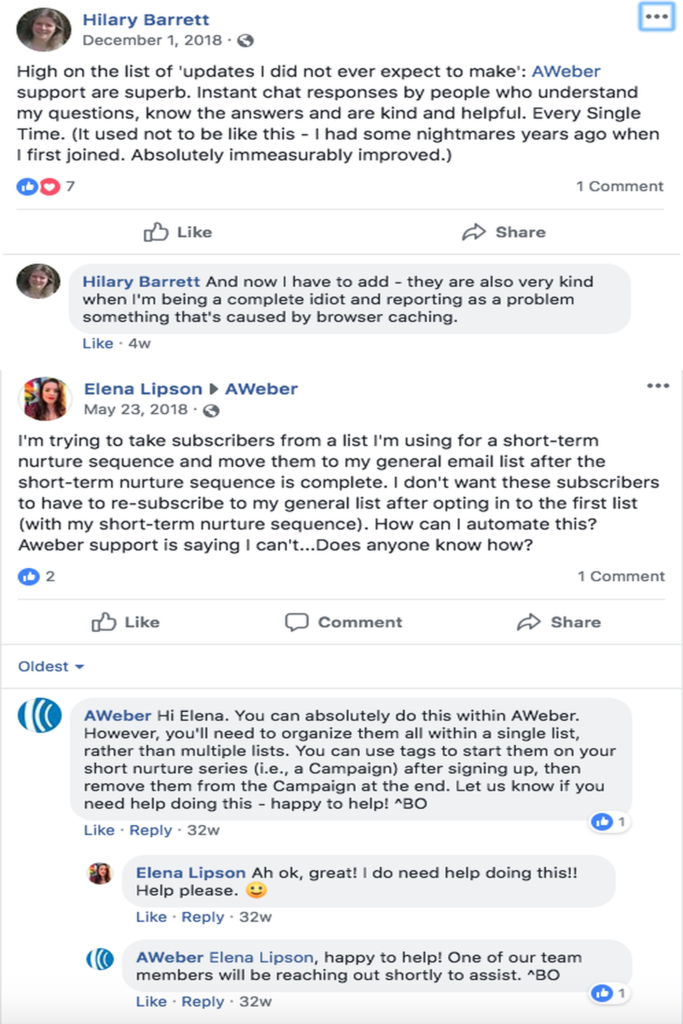
The first user left a pretty glowing experience with AWeber. However, as she had pointed out, it hadn’t always been that way.
Even though AWeber hasn’t always provided good support (at least from the commenter’s point of view), they seem to have improved quite a bit over the years.
The second user’s experience adds further credence to AWeber’s Support.
Last, but not least, let’s give Twitter a try.
Here are my results when I typed “#mailchimpsupport” into the Twitter search bar here is what came up:
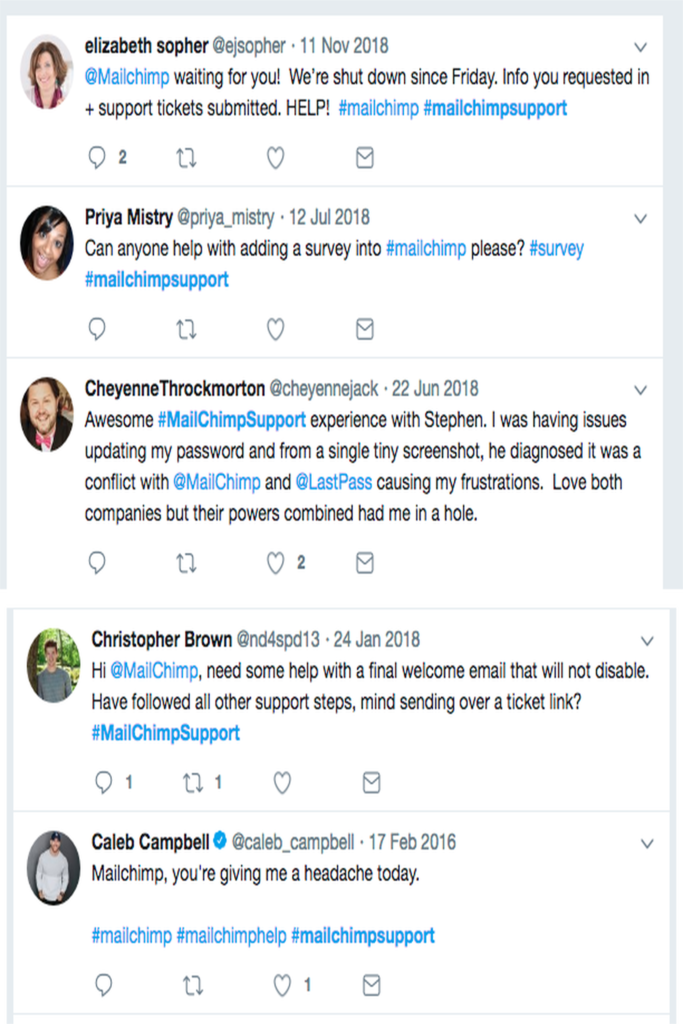
When I typed #awebersupport into Twitter’s search bar here were my results:
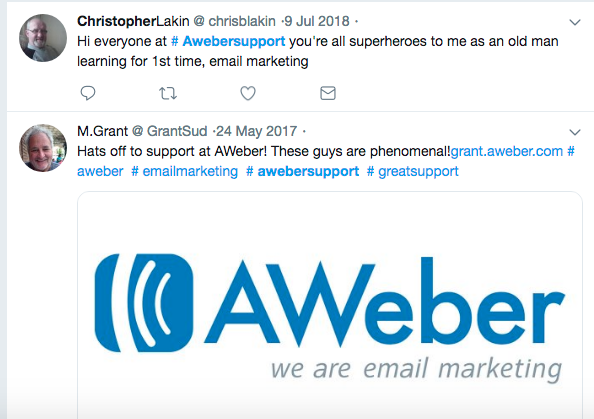
Since there were only two, I decided to type in #aweber support, however, the results were mostly review articles (like this one, he, he) so I decided to leave them out.
As you can see the comments on Reddit, FaceBook and Twitter for MailChimp’s Support were rather mixed at best.
However, AWeber’s were mostly positive despite the lack of reviews from users.
As I had mentioned earlier, users are more likely to post negative comments than positive ones for any product or service.
Aweber vs. MailChimp Affiliate Marketing Links

Since email lists and Subscribers are the backbone for affiliate marketers or anyone who has a website for that matter, including links in emails is a viral part of almost any email campaign.
As I was doing research for this article, I had come across some additional information that not only affiliate marketers may find interesting, but anyone who adds links to promote their products or services and are looking to use email as part of their overall, client acquisition strategy.
I had read that MailChimp does not allow Affiliate Marketers as an industry to use their service.
However, MailChimp does allow affiliate links within emails.
It’s a bit confusing, but they seemingly try to clarify the difference between an Affiliate Marketing
Business and a business that just adds affiliate links in their email campaigns.
AWeber does not make for that distinction however.
Now you may ask, “What’s the big deal if MailChimp does allow affiliate links to be attached to the emails you send but doesn’t allow Affiliate Marketing businesses to use their service?”
Well, at the very least you can say that MailChimp is a little discriminatory against Affiliate Marketing by shunning affiliate marketers regardless of what affiliate links they promote. But that’s besides the point.

Subscriber and Email Limits. The Real Price of Free.
So who came out on top? At first glance it would seem that MailChimp would have been the obvious winner.
I mean how can anyone refuse a free service forever, for 2000 Subscribers and up to 12,000 emails per month?
However, when you dig deeper it’s not as great of a deal has you would have thought it was.
If you’re a first time user, especially if you’re bootstrapping your website and every penny counts, it would seem like one less thing you have to pay for, great!

Account Shut Downs
The main issue is that many Affiliate Marketers have had their accounts shut down by MailChimp by including affiliate links within the emails they send.
You can read countless stories in a variety of forums that cater to those involved in Affiliate Marketing about MailChimp shutting down accounts.
So even though they clearly try to state the difference between Affiliate Links and Affiliate Marketing as a Business.
It doesn’t seem to get through down the ranks as many innocent Affiliate Marketers while following MailChimp terms of service have had their accounts shut down for violation of those terms.
However, I have not found such reports about AWeber. So take what you will from this, but you should also keep this in mind before committing.
Not so fast. If you’ve never used an email provider before or have never done any email marketing, then believe it or not, AWeber’s 30 day free trial would be your best bet and here’s why.
It all comes down to Customer Support.
If this is your first attempt at building an email list for your website or blog, you’ll soon find out that getting your first 500 Subscribers may be more difficult than you had figured.
It could very well take you a few months to get to 500 email Subscribers.

Most importantly, if you’ve never used an email list provider before, is that there is a real learning curve while you get to know your way around the dashboard, the email templates, the segmentation and integrations along with how A/B testing emails and landing pages work.
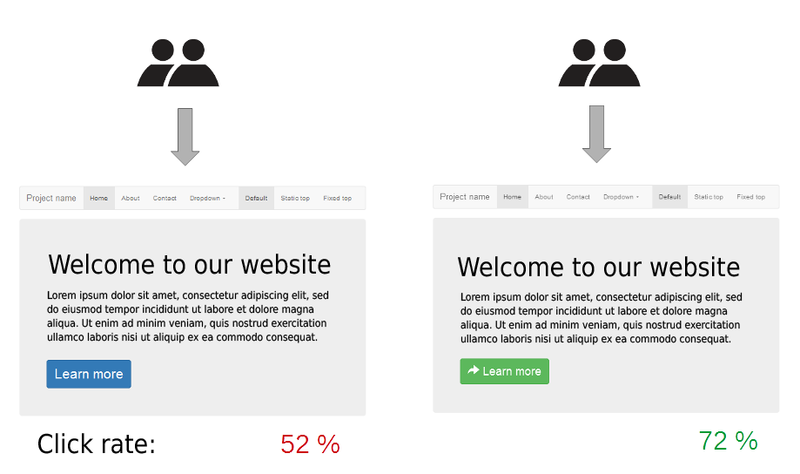
Learning Curve
Of course, in the process of learning all that you’re going to have a lot of questions. Even though MailChimp does offer support, it only offers email support for the first 30 days.
Whereas, AWeber offers not only Email and Online Chat Support, but you can also Call and talk to a real person.
This is included in your 30 day free trial as well as in their paid plans, which is something that MailChimp does not offer, even in their paid plans. Because, believe me you will have a lot of questions, especially in your first 30 days.
Aweber vs. MailChimp, the Winner is……
Once you get over 2000 Subscribers a month, both MailChimp and AWeber’s monthly price is about the same.
However, when committing to a monthly contract for a software service as important as your email list, you’ll be surprised at how much time and aggravation you’ll save when dealing with a company that offers reliable customer support.
As your list grows and you have more and more at stake, you’ll realize just how valuable great customer service and support can be.
For me the clear winner is AWeber!

So do your own homework and don’t fall for the cheapest option even if it’s free, because cheap or free often comes out to be much more expensive than you bargained for.


