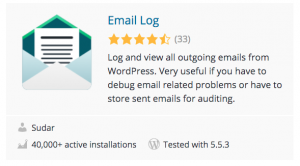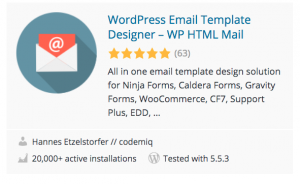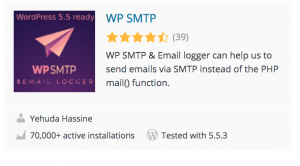Disclosure: This post contains affiliate links. I may receive compensation when you click on links to products in this post. For an explanation of my Advertising Policy, visit this page. Thanks for reading!
WordPress and email tracking. How to integrate email tracking.
Unfortunately, WordPress itself does not offer an email tracking system in the traditional sense that we understand email tracking.
It would be great if WordPress did offer a simple plug-in to track emails. If that were the case, many email collecting and list building services like AWeber and Mailchimp would have a much harder time competing in the email marketing arena.
However, email is a vital part of any WordPress site that is looking to build its audience. Does that mean that you can’t use WordPress to help cultivate your email list as well as tracking those who sign up to your email lists? Absolutely not!
WordPress has various tools that you can use in conjunction with conventional email marketing tools. In fact, you will get much more value out of those email marketing tools that you’re paying monthly subscriptions for by using various plug-ins in WordPress.
WordPress has plugins that can help you optimize and attract users to sign up for your email list.
If you’ve worked with email lists before, one of the first things you learn is that it takes more to get a user’s email address than a simple pop-up or an opt-in form at the top of your homepage.
WordPress has various plugins that can actually target specific audiences within your web pages and posts. You could set these up by article and by topic as well as by category.
When you target and track emails based on what a user has not only signed up for, but has read, you will have a much higher chance of opening and conversion rates for your email marketing campaigns.
So let’s go over various tools you can use in WordPress that can help you with targeted email tracking.
Then you can best decide which plugin or plugins could work best for your WordPress website.
I will also talk about other WordPress plugins that are relevant to email tracking as well.
Is there a WordPress email logs plugin?
Here is a list of WordPress email plugins that you should consider adding to your WordPress site.
These can do and perform functions from the simple, like the ability to send and receive emails from your WordPress dashboard on your WordPress website to the more complex like integrating them with your email marketing campaigns through AWeber, Mailchimp, Easy Digital Downloads, WooCommerce, etc.
Check them out and decide which one would best suit your WordPress website as well as your email and email marketing goals.
Here’s a list of the highest rated WordPress email plugins that you can add to your website.
They all have nuances on their functionality and some functions may only be available through plugin’s paid, pro or premium versions.
But that’s par for the course with most WordPress plugins.
However, if you’re after just an email log sending and receiving plug-in then most of these will do that for free.
Does WordPress catch email addresses?
WordPress itself doesn’t catch email addresses like an opt-in form would for someone signing up to your mailing list. But they can integrate with various Contact Forms plugins.
However, for collecting emails for email marketing campaigns, you would need something like AWeber in order to build and catch email addresses.
Actually, any emails that have been sent by someone clicking on your email address in WordPress, will not only be able to send you an email without you having to go through a service like AWeber or Mailchimp, but it will also log and catch those email addresses as well.
You should also note that these caught addresses in WordPress only work if someone emails you directly through the email you listed on your WordPress website or through filling out a contact form.
- For example, contact me if you have any questions at Admin@yoursite.com.
- If you would like more information please send me a confidential email at Admin@yoursite.com, etc.
WordPress will catch these email addresses for you if they are sent or received this way.
This can also be a simple way to bypass email marketing services like AWeber or MailChimp as well as the number of others.
However, this in general will be a slow way to collect email addresses if email marketing is your objective.
Does WordPress have mail logs?
WordPress does have mail logs. You can use one of the plugins I’ve listed in this post. You can also still go through your WordPress hosting provider’s dashboard or cPanel, where you will find plenty of add-ons email service providers that can log your emails in WordPress.
Is there a WordPress email plugin?
There are several WordPress email plugins, which I’ve listed above that you can use on your WordPress website.
Most hosting providers do provide their customers with the ability to set up an email address on your site’s domain.
- For example, if you have any questions email me at admin@yourwebsite.com.
Normally without a plugin you would need to go into your hosting provider’s dashboard like cPanel.
You would also have to navigate through cPanel as well as your WordPress hosting provider’s dashboard in order to use the various email services that are usually included with your hosting account.
You could still use any address you like and set up a number of email addresses through your WordPress website’s domain, but without a plugin you would need to go to your hosting provider’s dashboard.
With WordPress email plugins you could simply do this through your own WordPress website’s dashboard.
These plugins will set up your email rif\ght in your WordPress site’s dashboard, where you will be able to not only check emails and log them, but you can also send emails through your WordPress dashboard.
This will save you the hassle of logging into your hosting provider’s dashboard and cPanel everytime you want to send, receive or check email logs and addresses for your WordPress website.
Is there an email inbox WordPress plugin?
The WordPress email plugins that I have listed above include or should include an email inbox that you can access through your WordPress dashboard without having to go into your web hosting providers dashboard or cPanel.
These email inboxes are not only convenient, but they also help you keep track and log all incoming and outgoing emails including their addresses.
This could also be useful when you’re trying to build an email list and you’re not interested or want to pay for a service like AWeber or MailChimp. At least not yet.
WordPress and email tracking. Conclusions
As you can see there are various ways to use WordPress for email tracking.
If you are after building up huge email lists for the purposes of marketing campaigns, newsletters, etc. and you want to do this in a fast and more aggressive way, then your best bet is to sign up for a service like AWeber or Mailchimp and do it that way.
However, if you simply want to build an email list or track outgoing emails from your WordPress site, then one of the plugins I have listed above will do that for you quite easily without you needing to log into your WordPress hosting provider’s dashboard or cPanel to do so.
All these plugins will allow you to access, send and receive email to and from your WordPress site right in your WordPress site’s dashboard.
On the other hand, you can optimize your entire WordPress email tracking activity along with any email marketing you might want to do to promote your site, your products or services by using a combination of some of the email plugins I have listed above, getting their pro or premium versions and integrating them with AWeber, Mailchimp or your email marketing service provider.
As you can see, using WordPress for email as well as email tracking can be as complicated or as simple as you want to be based on your goals and needs for your WordPress website.