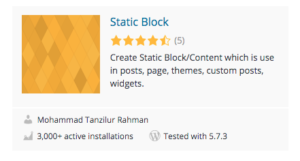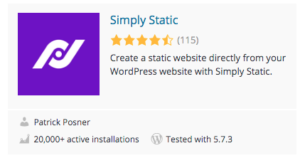Disclosure: This post contains affiliate links. I may receive compensation when you click on links to products in this post. For an explanation of my Advertising Policy, visit this page. Thanks for reading!
Is WordPress static or dynamic?
WordPress websites are dynamic in that, unlike a Static HTML Website, Dynamic WordPress Websites use SQL databases to store content like texts and images.
Since WordPress is also the most widely used and free Content Management Systems (CMS), you can easily build both dynamic and static websites.
However, pretty much any CMS these days that you can run in a server hosting environment like as WordPress, including Joomla, or Drupal and many other free and open source CMS platforms, will create a dynamic website for you.
With WordPress dynamic websites pages and posts you create are stored in its database, not in the websites file system.
This is quite significant since the WordPress software provides dynamic mapping, which can quickly and effortlessly serve up your websites content including its interactive elements to your website’s visitors.
Is WordPress made for static or dynamic websites?
WordPress CMS gives you, the user a simple to use dashboard to create content and make changes to your website.
However, in the background or back-end, it uses PHP and a MYSQL Database to create and serve HTML and CSS pages as and when needed.
This makes the WordPress CMS, technically, a software that creates dynamic websites straight out of the box.
However, there are also WordPress themes that will let you build static websites that don’t need any types of query data nor “back-end” language, from the database.
Therefore, in practice, you can make both static and dynamic websites with WordPress if you choose the right theme.
In addition, not only can you make dynamic and static websites with WordPress, but with the use of plugins, you can make pages on dynamic sites static and turn whole, dynamic sites into static websites as well.
In this post, we are going to look at the differences, similarities, pros and cons of having a WordPress site in both static and dynamic forms, plus answer some frequently asked questions regarding the two.
But first, let’s define exactly what WordPress static and dynamic sites are.
What exactly are considered static and dynamic sites in WordPress?
A static website uses just HTML and CSS, maybe some Javascript for UI purposes. However, the content doesn’t get changed from the back-end. What the user sees is what they get. There’s no other real interaction, like filling in forms etc. between the user and the website.
A dynamic website is a website with a back-end, using programming languages like C#, Ruby, Python, PHP, etc. Typically with a programming language in place to manage content and updates. Most dynamic websites will use a CMS, or Content Management System, like WordPress.
In general, there’s no difference in terms of aesthetic design between the two. It’s all in the interaction between the user and the website or lack thereof besides the visuals.
In other words, a static website is a website that doesn’t utilize any server side processing, it’s limited to what can be done in the browser with JavaScript.
Whereas a dynamic website is a website that does utilize server side processing, usually with a database like MySQL.
Static websites are basically pre-generated content before the user arrives and looks the same to everyone who visits it. Since the content is pre-written, it doesn’t require a back-end to render it to the user.
Dynamic websites change their appearance, features and content to suit their users. So it needs a back-end in order to process any changes or unique information that particular user requires. As a result, dynamic content takes a little longer to deliver.
However, WordPress is flexible. Even though it now comes out of the box dynamic, since most websites nowadays are and that’s now by default, it doesn’t necessarily mean that all websites developed in WordPress have to be dynamic. It all depends on the requirements of the website.
Though, if you want to have just an informational based website with evergreen content unlikely to change, then putting up static content will do the job since static website pages serve the same fixed content every time those pages are uploaded.
What are the differences between a WordPress static website and a dynamic WordPress website?
Static web pages are pure HTML and maybe JavaScript. These are created or “Hard Coded” by hand, and you can’t change them unless you edit HTML code directly.
For example, static sites can not have things like user registration forms and logins, nor content that is specific to each user etc. Once you create the site, it’s the same for all users.
Static sites are also more secure because you only need a web server to serve it through the browser directly to the user. There’s no need for databases, PHP or any other back-end programming language to render content, unlike dynamic pages.
That means the potential attack vulnerabilities are a lot less, and some classes of attacks are impossible, for example, SQL injections.
A Static site can also be designed using client-side programming languages only such as HTML, CSS, and Javascript. This type of website requires no use of a back-end. Nothing is stored, so there’s no interactivity on a website.
For example, A static site has web pages of the site with fixed content that can be coded in HTML and CSS, then displays this information to every visitor.
A Dynamic site can be built using server-side programming languages such as PHP, C#, Python, Ruby, etc. to interact with information stored in its databases.
For example blogs, ecommerce sites, forums, to-do sites, sites that require appointments and registrations, question and answer websites or any other site that needs users, comments, or any interactivity between them and the site, are all examples of a Dynamic website.
A dynamic website is like a video game. It reacts to your input and changes depending on what you do.
A static website is like a magazine. The only way to change it is to print another one.
In “static” websites the code is simply served by the hosting provider’s web server to the visitor for each page request.
The hosting web server does very little work for each request and uses much less resources and processing power, which makes static websites much faster in comparison.
Whereas in “dynamic” websites the code is first run on the hosting provider’s web server using up some server processing and RAM resources while generating front-end assets, which are then served by the hosting provider’s web server to the visitor for each page request.
Thus, making “dynamic” sites slower than “static” sites, when comparing page loading speeds, etc.
You can actually create a WordPress website that is “static” but still uses Javascript, which is the “static site’s” front-end code, to show/save/update/delete data from a 3rd party API.
In this case you are basically outsourcing the “dynamic” server-side work to the 3rd party’s web hosting’s own servers so you don’t have to set up your own databases, write your own server-side code, etc.
Which are more secure WordPress Static sites or Dynamic sites?
As I’ve mentioned above, WordPress static sites in general are more secure than dynamic sites.
That’s not to say that WordPress dynamic sites aren’t secure, they are.
However, since WordPress static sites don’t really use a back-end, nor do they have any interactive features between the user and the website like registration forms, logins etc.
This means that there are less vulnerabilities and access points someone has to your website’s servers. Thus lowering security risks.
Is my WordPress website dynamic or static?
If you’ve recently started on WordPress and have a theme and plugins installed, then more than likely you have a dynamic WordPress website.
Most WordPress websites nowadays come right out of the box as dynamic. Although that’s not to say that you can’t get a WordPress static site, you can.
In fact, there are quite a few WordPress static themes that are still available as well as plugins that can even turn some of your dynamic pages into static pages.
Actually, there are few plugins that can even turn your entire dynamic WordPress website into a static one as well. I will list one such plugin towards the end of this post.
What are the pros and cons of WordPress static sites vs dynamic sites?
Here are some of the main pros and cons of WordPress static sites vs dynamic sites.
WordPress Static Website Pros:
- Sites are less complex to develop.
- Usually faster loading times with smaller page sizes.
- All assets can be cached for even faster page loading speeds.
WordPress Static Website Cons:
- Non-interactive.
- Updates must be made directly within the HTML code.
- Cannot perform the complex functions required in many modern sites.
WordPress Dynamic Website Pros:
- Dynamic content rendering based on the user.
- Easily updatable content when used with a CMS, like WordPress.
- You can use it in more complex situations like: ecommerce stores, forums, social media platforms, etc.
WordPress Dynamic Website Cons:
- Generally slower than a static site due to the increase in required server resources.
- More complex to develop.
- Greater security risks.
How do I make my WordPress dynamic page static?
You can make your WordPress dynamic page static by using this plugin below. This is a paid plugin. But the pricing is more than reasonable for what the plugin does.

Can I have static blocks within my pages in a dynamic WordPress site?
Yes, with the use of a plugin you can make static blocks within your pages in a dynamic WordPress site. Check out this plugin below.
Can I turn my WordPress dynamic site into a static site?
Yes, you can turn your entire WordPress dynamic site into a static site. You can do this either by getting a completely new WordPress static theme or through a plugin if you like your current theme. Here’s a plugin below that can help you do just that.
When would you use a static WordPress website?
If you have a simple website with evergreen content, like the magazine example, I have given above, or something similar and you want fast loading with tighter security overall than a dynamic site, then this would be a good case to use a static WordPress website.
Can we create dynamic websites using WordPress?
If you are a developer or budding developer and you want to put your coding chops to work, then of course you can create dynamic websites using WordPress.
In fact, you might want to start out by making a static WordPress website first, since these seem to use simply HTML and CSS as a whole with some JavaScript.
But if you’re not a developer, no worries. You can create dynamic websites with WordPress by simply downloading any one of thousands of themes and plugins directly into your web hosting account’s dashboard and activate it.
As I have said, most WordPress websites are dynamic right out of the box.
What is dynamic content WordPress?
Dynamic content in WordPress is simply any content that requires the website to be interactive with the user.
This could mean something simple like having them complete a login with a password or filling out some information on a contact form etc.
Anything that requires your website to retrieve files from its servers and render them to the user depending on their unique user requirements is considered dynamic.
Is WordPress static or dynamic? Conclusions.
In summary, a Static site is one that is usually designed in plain HTML and CSS where the content is always the same.
The advantage of it is that users are free to design different web pages in other layouts separate from each other.
Dynamic sites can show different content and information. It is designed by server side, or back-end, scripting languages like PHP, Python, Ruby, C#.
The advantage of the dynamic sites is that they can connect with databases and pull out specific information depending on the user and their requirement based on its ability to interact with different users and render individual requests.
Finally, as you can see you can make both static and dynamic websites with WordPress by either choosing the right theme or through the use of plugins.
Not only can you make dynamic and static websites with WordPress, but you can even turn dynamic sites into static websites as well.