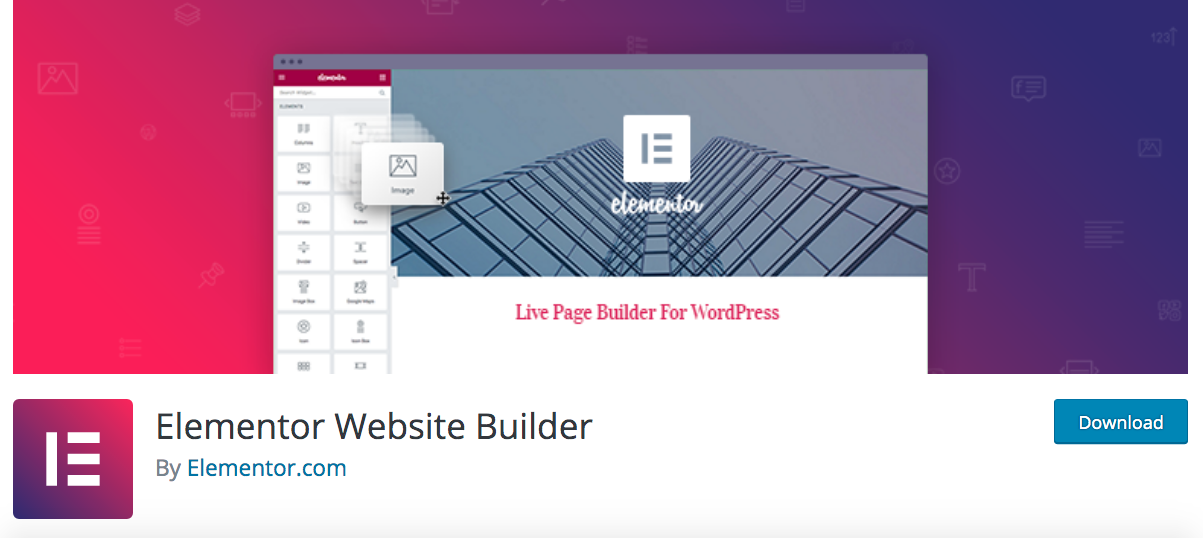Disclosure: This post contains affiliate links. I may receive compensation when you click on links to products in this post. For an explanation of my Advertising Policy, visit this page. Thanks for reading!
Is Elementor Pro Worth it?
If you love designing your website to look fantastic, make your pages and block posts to also look unique, colorful as well as having a ton of functionality within each post, then you can’t go wrong with Elementor Pro.
In fact, Elementor Pro is definitely worth it to those who love working with page builders.
However, with the introduction of Gutenberg becoming the default WordPress editor, Elementor Pro might not be worth it to you.
If you’re like me and you don’t like working with clunky page builder blocks, but still want some of the functionality and options that page builders offer, then you might want to give the Elementor free version a try.
In this post I’m going to answer some common questions about Elementor Pro.
Then I will spell out my conclusion on whether or not Elementor Pro is worth it based on what I’ve discussed in this post.
What do you get with Elementor Pro?
Here is what you get with Elementor Pro. Below is a screenshot of the latest Elementor Pro options.
If you love page builders and want to go beyond Gutenberg, then you can’t do any better than Elementor Pro.
I’m sorry, maybe I’m a bit biased, but Elementor has overall, the best page building blocks for WordPress. This is coming from someone who does not like working with page builders or blocks.
Which is better: Divi or Elementor?
For page builders and blocks, as well as simplicity of use and support, then without a doubt Elementor is better than Divi. With Divi you not only get a page builder, but you also get a theme, which on the surface seems like a great deal. That is until you start working with the Divi theme itself.
I personally had a terrible experience with the Divi theme to the point where I couldn’t even use the page blocks even if I wanted to.
I found Divi themes to be very difficult to work with. I’m not a developer by the way, so of course you have to take that into account in all fairness.
Some developers absolutely love Divi because they know the theme inside and out.
However, for a layman with websites like myself who’s not much of a coder, Divi is not the place where you want to get your theme, nor even its page builder.
On the other hand, if you’re looking for just a page builder with all the tools to make your posts pop, then Elementor is for you. Why?
Because Elementor is a page builder pure and simple. Elementor does not offer WordPress themes or any other add ons. It’s simply a page builder.
Therefore, Elementor can focus its efforts solely on its page builder and blocks. I find Elementor to be very easy to use and implement. The page blocks are also more lightweight than Divi, which helps keep your website as fast as possible.
Even the Elementor or its free version can provide most website owners with more than enough tools to make elegant and unique posts.
It’s tool box has more than enough blocks to create beautiful looking WordPress posts and pages.
Does Elementor slow down your site?
Any plugin that you add to your WordPress website can slow it down. It is extra weight after all, and that takes up more disk space on your server.
That’s why it’s always prudent to carefully decide which plugins you want on your website so you don’t weigh it down.
However, you may find the Elementor or other page builders in general are already a necessary part of your overall website’s appearance.

Adding a few blocks from Elementor isn’t really going to slow down your website down too much.
Can I use Elementor for free?
Elementor does have a free version you can use. Some page builders actually give you a free trial to try them out.
However, Elementor does one better. It gives you a free version that’s free forever.
Is Gutenberg a Page builder?
Gutenberg is WordPress’s default Page Editor. However, Gutenberg is for all essential purposes a page builder since it uses blocks like page builders do to craft your WordPress post or page.

In fact, part of the reason Gutenberg was created was due to the increasing popularity of page builders.
What happens if you don’t renew your license after one year will Elementor Pro still work?
If you don’t renew your license to Elementor Pro, the posts and pages that you had built with Elementor Pro will still work. That’s the good news.
However, you will not be able to build new pages or posts with Elementor Pro. Though the free version should work forever.
Therefore, if you’ve decided that Elementor Pro has too many features that you just don’t use, you might want to keep the free version of Elementor Pro and continue using that.
Can I uninstall Elementor and what happens if I do?
Now the bad news.
If you do uninstall Elementor, all those pages and posts that you had built will become a jumbled mess.
So you really have to decide if page builders are for you before committing to one. Because if you want to install an Elementor or any other page builder, all the pages and posts you built with it will have to be reformatted.
How much is Elementor Pro?
Here is a price list for Elementor Pro.

Can I upgrade Elementor?
If you are using the free version of Elementor you can of course, upgrade to Elementor pro.
In fact, that’s one of the reasons why Elementary Pro provides a free version. They want you to get used to using their page builder.
Page builders can be very addictive in the creative process and Elementor is banking on that.
If you find Elementor’s free version is really helping your WordPress posts and pages look great, why not just upgrade to the pro version?
Are page builders bad for SEO?
Page builders aren’t bad for SEO. In fact, page builders may help your SEO. How is that?
Well, part of SEO is the amount of time a user spends on your page and on your website overall. Page builders help you create visual effects to make your posts feel more engaging.
However on the flip side, page builders can slow your website down. Website speed is also a ranking metric.

So the use of page builders can be sort of a trade-off. The only way to know if page builders will affect your SEO, would be to give them a try.
Do some A/B split testing. Check the loading speed of your website with and without the page builder.

Then with the page builder added, check your bounce rates as well as time spent on page per user.
If you find that your page speeds are lower, but the engagement and time spent on your website has increased over all, It might be worth it for you to keep the page builders.
If, on the other hand, you notice no significant increase in user time spent on your website and your page speeds have actually decreased, then you might want to give page builders a second thought.
Which is the best Page Builder for WordPress?
In my opinion the best paid page builder for WordPress is Elementor Pro.
Many WordPress blog and website owners really do enjoy the publishing aspect of working with a WordPress page builder.
Digital publishing has evolved to the point where you can literally make your website posts much better crafted than even the best paper versions of books printed nowadays.
If you really enjoy making your pages unique, vibrant and pop out to your readers, then Elementor is the page builder for you.
What is the best free Page Builder for WordPress?
The best free page builder for WordPress is without a doubt, Gutenberg. After all, Gutenberg is WordPress’s own product and is now the default editor in WordPress.
Gutenberg uses blocks in their editor, just like other page builders do, only it’s free.
That being said, if you want more functionality with Gutenberg, you can add the free version of Elementor to Gutenberg to expand your page building block options.
Is Elementor Pro Worth it, conclusion.
Personally I don’t think Elementor Pro is worth it. Here’s why:
I don’t like working with Page builders. Whether that page builder is Gutenberg blocks or Elementor blocks.
I find that page builders add unnecessary bloat and complicates a website more than the average user needs.
In fact, I don’t use Gutenberg at all. I use the classic editor and no page builders at all.
However, even if you use a classic WordPress editor like I do, you may still benefit from some of the blocks in Elementor.
The beauty Elementor is that it’s a page builder, pure and simple, whereas Divi is not only a page builder but a theme as well.
In fact, Divi is a horrible theme in my opinion, because it’s way too complicated for the average non software developer to work with.
I remember when I first got Divi, I spent two days trying to change the header, until I just threw up my hands and asked for my money back.
They were kind enough to give it to me too, with no questions asked. I have since moved on to use GeneratePress and highly recommend them.
However, I am thinking about incorporating some blocks into my WordPress sites, ironically enough, because I find that they can add a certain amount of style that I can’t get with my classic WordPress editor.
Your mileage may vary though.
If you are open to using page builders, want to add a bunch of style and make your pages pop, then why not go with the best. And in my opinion the best WordPress page builder is Elementor Pro.
If you’re going to go with page builders, Elementor Pro is definitely worth it.