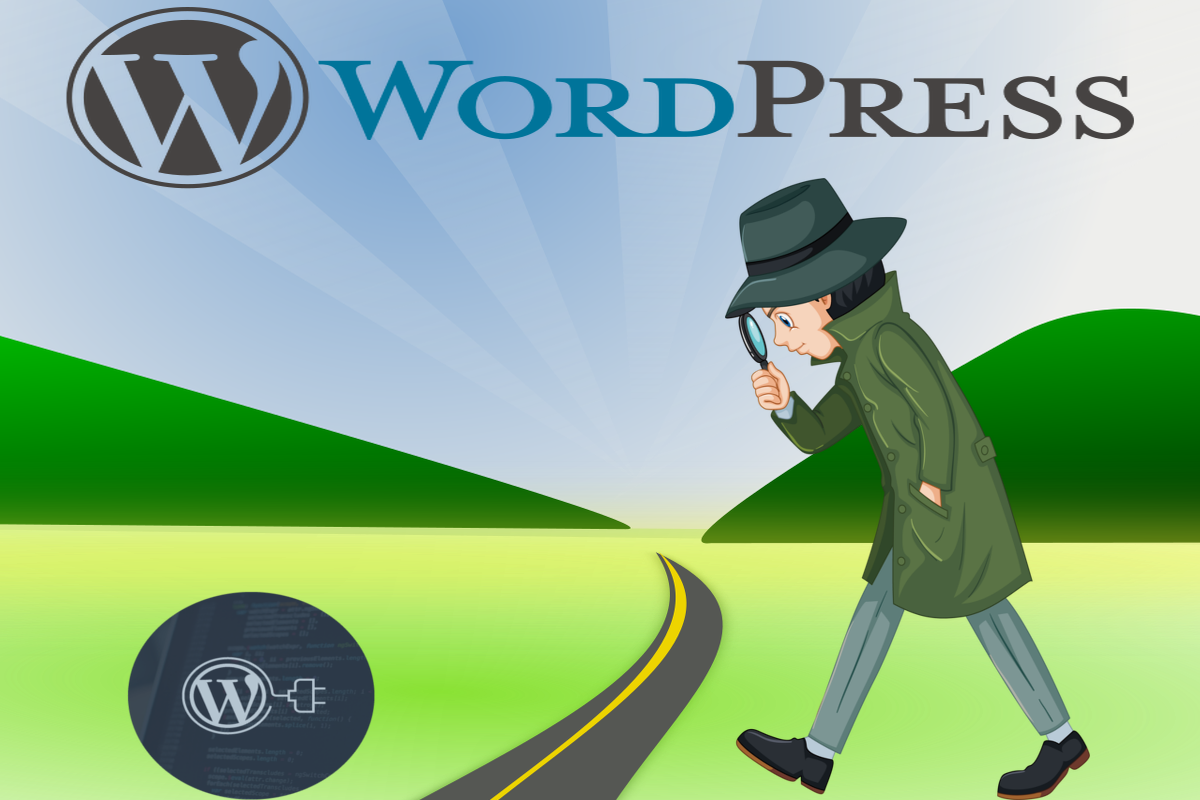Disclosure: This post contains affiliate links. I may receive compensation when you click on links to products in this post. For an explanation of my Advertising Policy, visit this page. Thanks for reading!
Is there a WordPress unused plugin detector?
There’s no such thing as a WordPress unused plugin detector, at least, not as far as I know.
However, there are several plugins and other methods that can help you detect unused or unneeded plugins, as well as check the health of your WordPress site in general.
These plugins can also check for any plugins that may need to be updated, haven’t been updated in a while, or may even be damaging your WordPress site.
You can also use them to clean up your WordPress websites plugin section of unnecessary plugins so your website runs faster and performs better overall.
So if you’re looking for a WordPress unused plugin detector, you might want to try one of these plugins below instead:
Health Check & Troubleshooting.
The Health Check & Troubleshooting plugin is essential for any WordPress site.
It helps identify common problems, and provides troubleshooting tools to resolve plugin and theme conflicts.
The plugin is constantly updated with the latest information about WordPress issues, making it an invaluable resource for keeping your site running smoothly.
Health Check is also available in a premium version, which includes additional features such as priority support and access to a library of troubleshooting videos.
Whether you’re a beginner or an experienced WordPress user, the Health Check & Troubleshooting plugin is a valuable tool for keeping your site healthy.
Plugin Detective – Troubleshooting.
Plugin Detective is the ultimate WordPress plugin for troubleshooting issues on your site.
It quickly and easily finds the cause of a problem so you can deactivate the offending plugin and get your site back up and running.
Plugin Detective is especially useful when your site crashes from a conflict or bad plugin update.
With Plugin Detective installed, you can get your site back up and running quickly!
So don’t wait until your site crashes to install Plugin Detective. Get it now and be prepared for anything!
Plugin Report.
Plugin Report is a WordPress plugin that provides detailed information about currently installed plugins.
It’s a handy tool for keeping track of what plugins are installed on your site, and it can also be useful for troubleshooting plugin conflicts.
Plugin Report provides a wealth of information about each plugin, including its version number, author, website, and description.
It also includes a “Requires” section, which lists the minimum WordPress version required for the plugin to work properly.
Plugin Report is a free plugin, and it’s available from the WordPress Plugin Directory.
WP Debugging.
If you’re a WordPress developer, then you know the importance of debugging.
After all, no one wants to release a buggy website into the wild. That’s where WP Debugging comes in.
This handy little plugin sets the following debug constants in wp-config.php on plugin activation and removes them on plugin deactivation.
As a result, you can easily test your website for errors before making it live.
So go ahead and give WP Debugging a try.
It just might be the best decision you ever make.
Plugin Compatibility Checker.
As any WordPress user knows, plugins are essential for adding new features and functionality to your site.
However, with so many plugins available, it can be difficult to keep track of which ones are compatible with the latest version of WordPress.
That’s where the Plugin Compatibility Checker comes in.
This simple plugin scans your installed plugins and compares their versions to the latest stable release of WordPress.
If any of your plugins are out of date, the checker will let you know so you can update them accordingly.
In addition, the checker also provides a handy link to the plugin’s page on the WordPress repository so you can easily check for updates.
As a result, the Plugin Compatibility Checker is an essential tool for any WordPress user.
How do I find unused WordPress plugins?
There are a few ways to find unused WordPress plugins. In addition to using some of the plugins above, there are a few more ways to find unused plugins on your WordPress website.
One is to simply look through the list of installed plugins and see which ones haven’t been updated in a while.
If a plugin hasn’t been updated, it’s likely that it’s no longer being used.
Another way to find unused plugins is to look through the code of your website. If there are any plugins that aren’t being used, they’ll show up as inactive.
Finally, you can check with your hosting provider to see if they have any monitoring tools that can help you identify which plugins are no longer in use.
By taking some time to clean up your plugin list, you can ensure that your website is running as efficiently as possible.
Are inactive or unused WordPress plugins a security risk?
Inactive or unused WordPress plugins may be a security risk for several reasons.
First, these plugins are often outdated and may no longer be compatible with the latest version of WordPress.
This can make them vulnerable to exploitation by hackers.
Additionally, inactive plugins may contain code that is no longer needed or used, which can provide opportunities for malicious code to be injected into a website.
Finally, some inactive plugins may still have open doors that provide access to the WordPress database, which can also lead to security breaches.
While there are some risks associated with inactive WordPress plugins, these risks can be mitigated by keeping your plugins up-to-date and deleting any unnecessary or unused plugins.
Is there a WordPress unused plugin detector? Conclusions.
Unfortunately, there is no such thing as a WordPress unused plugin detector.
However, there are a few other plugins, listed above that can help you detect unused plugins lurking on your WordPress site as well as ways to determine if a plugin is unused or unnecessary.
You can check the number of downloads and active installs for each plugin.
If a plugin has very few downloads or active installs, it may be unused or unnecessary.
You can also check the last updated date for each plugin.
If a plugin hasn’t been updated in a long time, it may be abandoned by its developers or no longer compatible with the latest version of WordPress.
In any case, it’s always a good idea to delete unused or unnecessary plugins from your WordPress site to keep it running smoothly.