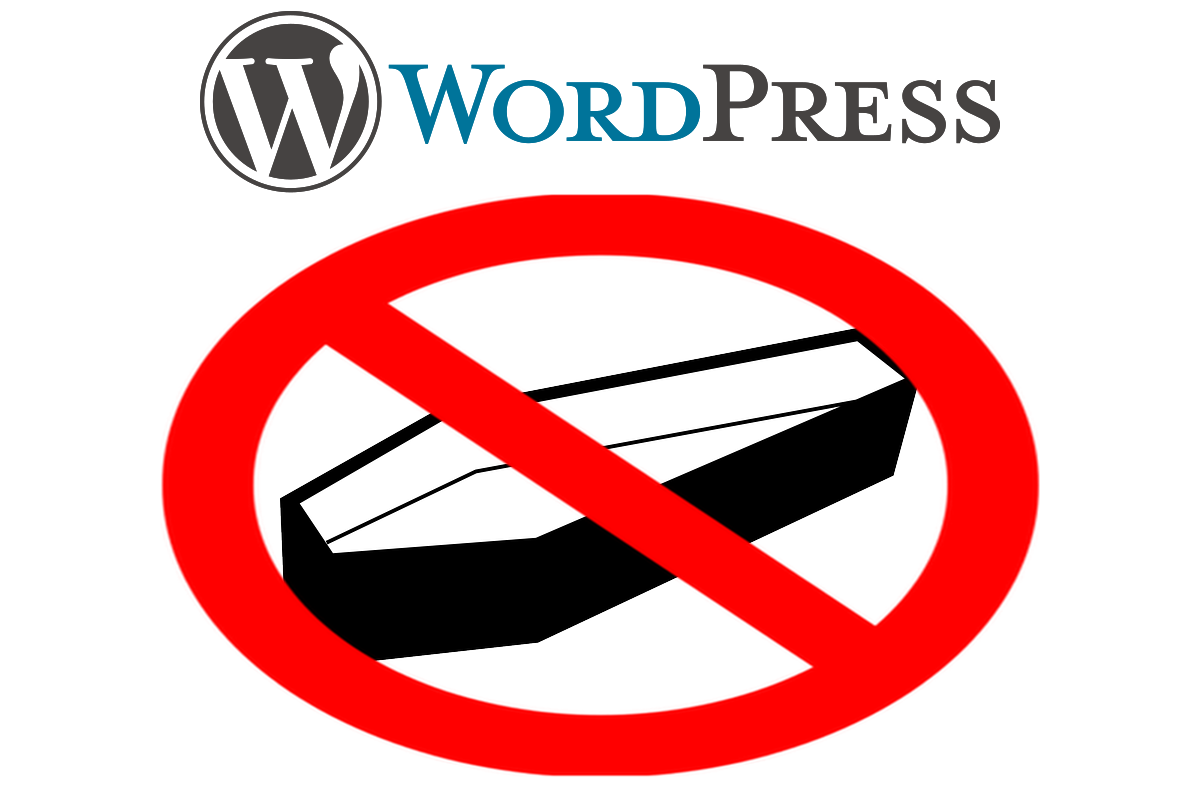Disclosure: This post contains affiliate links. I may receive compensation when you click on links to products in this post. For an explanation of my Advertising Policy, visit this page. Thanks for reading!
Is WordPress really a good CMS?
Absolutely! WordPress is not just a good CMS It is the best CMS. Why?
- It’s Free.
- Highly customizable.
- Simple coding. Excellent for website developers looking to break into Web Development..
- The most popular CMS on the internet today.
- Huge infrastructure. Plenty of resources, forums, tutorials, coding solutions, etc.
- Open Source.
- Built for beginners and advanced web professionals alike.
- The most flexible CMS on the market.
- Freedom. You can have your WordPress website hosted by any number of reputable web hosting providers.
- Scalable. You can build a simple blog into a multifunctional and highly trafficked website.
- No coding skills necessary. Even an absolute beginner with no knowledge of coding can get a WordPress website up and live on the internet within a day.
Is WordPress dying?
WordPress is not dying, far from it.
As you will see below, WordPress CMS has been growing in popularity for several years now and continues to do so.
WordPress CMS is not perfect, some may even complain that it’s code is old and outdated.
Needless to say that despite some of its detractors, WordPress CMS is thriving.
In fact, I would go as far as to say part of the reason it is thriving is because it’s so “old”, for lack of a better word. Because WordPress CMS has been around for so long, a huge infrastructure has been built around it.
This infrastructure allows you to basically have any type of website design and functionality that you can possibly think of.
If there’s something you want to do or build with WordPress, there’s more than likely a piece of code for it already built.
If there’s something that you want to add to your WordPress website for example, I guarantee you, someone has already done it. WordPress is, after all, open source.
In the spirit of open source, most developers leave copies of their coding, etc. in various forums and other websites focused solely around WordPress, including WordPress.org/forum.
WordPress developers are quite generous with their knowledge and enthusiasm for the WordPress CMS.
There is a huge community of WordPress enthusiasts, both experts and complete novices.
Experts are usually more than willing to share their knowledge, answer questions as well as provide various solutions to even the simplest of WordPress problems that the beginner may face as well as more intermediate and advanced users.
WordPress has a great community! Here are some forums that you may want to consult or just read through about WordPress:
As well as many independent websites and forums on the internet.
Here is a link to: “Usage statistics and market share of WordPress” in which you can see for yourself how WordPress stacks up to other CMS’s. Here’s a graph and WordPress’s impressive and continued growth, “Historical trends in the usage statistics of content management systems”
Basically WordPress is the preferred CMS for approximately 40% of all websites on the Internet today. So, WordPress far from dying, would you agree?
What are some WordPress CMS alternatives?
Here is a list of 22 WordPress CMS alternatives:
- CMS Hub
- Drupal
- Joomla
- Shopify
- Prestashop
- Magento
- Webflow
- Concrete5
- TYPO3
- Ghost
- Squarespace
- Wix
- Weebly
- Jimdo
- IONOS
- WebNode
- Mozello
- Site123
- Tumblr
- Medium
- Blogger
- Google Sites
Is Wix better than WordPress?
No, Wix is not better than WordPress. Quite the contrary in my opinion. If you want full control over your website, hosting, pricing, design, functionality as well as where your website is hosted, then WordPress wins hands down over Wix. Why?
Because you don’t have any of those choices with a Wix website. Or if you do, those choices are quite limited.
However, in all fairness, if you are just after a simple website without much of a learning curve and have all the mechanics of a website handled for you, then you should probably go for Wix over WordPress.
Is WordPress becoming obsolete?
WordPress is far from becoming obsolete.
In the past few years alone WordPress has come out with several core updates, plugins and has even added its own block page builder called Gutenberg which is also free.
What is so good about WordPress?
I have already listed the advantages and why I think WordPress is the best overall CMS on the internet today.
However, if I had to name a couple of qualities that make WordPress an exceptional CMS they are Control and Freedom.
- Control because you decide which theme, design, functionality etc. of your website.
- Freedom because you can decide where to host your WordPress website. Choosing a house is very important.
Things like pricing, support, customer service as well as the type of server, hosting plans and pricing are all your decision.
With Wix you are basically stuck with their themes, functions, hosting, customer service and support and pricing.
With WordPress, if you don’t like the way a host is hosting your WordPress website, you can migrate it to another hosting provider.
You can take everything with you as well. Not only your domain name but your theme, plugins, designs, content etc. and simply migrate it to another hosting provider.
With Wix the only thing you can take with you when you do leave their CMS and platform is your domain name.
Any content or media, like images etc. that you have on your Wix website you will literally need to copy and paste onto another CMS.
This can not only be time consuming, but you can lose quite a lot of your content in the process.
Not to mention you would have to start out all over again with another theme, design, etc. Basically starting a new website from scratch, if you decide to leave Wix.
Does WordPress have a future?
Judging from the statistics in the surveys I have linked to above in this post, WordPress does have a bright future.
Those involved in the WordPress ecosystem are constantly looking for new ways to evolve, grow and develop WordPress.
Many, actually do this for free.
That’s the beauty and the essence of WordPress. It is open source unlike many other much newer CMS’s on the internet today.
What language is WordPress written in?
WordPress is written using the programming language called PHP.
PHP is one of the oldest languages on the modern internet today.
Some may even argue that PHP is outdated and has not evolved with the times.
Maybe PHP isn’t as trendy and hip as Ruby or even Python.
However, many would argue that PHP’s staying power in the programming world is due to the fact that it is a language that you can build upon.
Some detractors of PHP also complain that the code is old, clunky and bloated.
Though others argue that PHP is highly flexible, built upon years of development with more resources than any other language on the internet today.
If there’s a problem that needs to be fixed, a function that needs to be added or built, there’s no better language to do so with, than PHP.
There have been so many websites and functions, themes etc. built with PHP, that you can literally find pieces of code in PHP for anything that you want to build.
With PHP you don’t have to reinvent the wheel to get a highly dynamic, modern functioning website.
Can you get WordPress for free?
You can get the WordPress CMS for free. You can either do it through a web hosting provider when you sign up for any one of their web hosting plans.
Usually, you will be able to download WordPress directly into your server files from your web host’s dashboard. For example, cPanel.
Once WordPress is installed, you can then choose a WordPress theme as well as plugins.
All of these can be free as well. You can also go to WordPress.org/themes and download a theme from there too.
WordPress themes and plugins are free on WordPress.org as well.
What are the disadvantages of WordPress?
I’m not going to lie. WordPress isn’t the “be all and end all” for getting a website up and running on the internet.
Although I do think WordPress is not only a good CMS, but it’s probably the best CMS on the internet today.
However, that’s not to say that WordPress doesn’t have any disadvantages.
So in order to be objective, here is my personal list of the possible disadvantages of using WordPress:
- Learning curve.
There is a definite learning curve to WordPress.
Unlike other platforms, WordPress does require the user to be able to take the initiative in setting up various aspects of their own website, including design, colors, layouts etc.
In addition, WordPress also requires the user to learn how to incorporate various functionalities via the WordPress plugin system.
- Not flashy.
Many advanced web developers, as I have mentioned above, complain that PHP is too old of a programming language and too bloated for the modern internet age.
- Not simple to use out of the box.
Unlike other platforms like Wix, Weebly, SquareSpace as well as Blogger and even Google Sites, WordPress does have much more of a learning curve, even without the need to learn coding.
At first, WordPress can seem baffling to the absolute beginner.
However, even with that learning curve, you will have much more freedom, flexibility and more importantly, control over your website than you could with those other, more “beginner-friendly” CMS platforms.
How fast can you learn WordPress?
Personally, I think an absolute beginner can get a WordPress website up and live on the internet within a day. That’s what it took for me.
I had no coding experience whatsoever. I didn’t even know HTML or CSS for that matter.
As I had mentioned above, there is a learning curve with WordPress’s CMS.
However, once you get that first initial website live up on the internet, that feeling of control over your own website’s destiny on the internet far out ways the learning curve struggles you may have had in getting it up there.
Once you have that first website up on the internet, then it’s a question of tweaking and playing around with your theme, as well as learning about plugins, their functions and what they can do for your WordPress website.
This is where choosing a good theme, most likely paid, is crucial.
There is so much you can learn not just from WordPress forums, but from great WordPress themes like GeneratePress,who also not only have great support, but a rich forum as well.
Most things worthwhile do have a learning curve after all, including WordPress CMS don’t they?
WordPress CMS is not only alive and well, but thriving.
As you can see WordPress is definitely a good CMS and is far from dying.
If you’re looking to have a website in which you have full control and freedom on how that website grows and develops on the web, without the need to write or even know a single line of code, then there’s no better CMS to start and build upon with than WordPress.