Disclosure: This post contains affiliate links. I may receive compensation when you click on links to products in this post. For an explanation of my Advertising Policy, visit this page. Thanks for reading!
Why is WordPress good for portfolios?
WordPress is good for portfolios because it allows professionals the freedom and flexibility to not only display their work for the world to see, but to update their work with new projects. WordPress basically makes portfolios living and breathing entities all on their own.
Now I know what you may be thinking. There are plenty of platforms that will allow me to create a portfolio and have it listed on the internet.
Some will even allow me to do this for free.
So why should I create a WordPress portfolio site?
Simple, because with a WordPress portfolio website you will own not only your portfolio of course, but how that portfolio is presented to the world in the form of a theme, design and where it’s hosted.
In addition, you will also own a unique custom domain name for that portfolio.
Furthermore, you will stand out. Your WordPress portfolio website is your unique piece of real estate on the internet.
You will not be one of thousands of other portfolios stuck on a single platform that you do not own.
You will not only own of course your portfolio, but you will also own the platform. How?
Simply put, WordPress, the software CMS, is open source. You can host your portfolio on any number of hosting providers on the internet.
Having a WordPress portfolio website is like having a branch office of your business on the internet.
But there’s so much more that WordPress can do for a professional portfolio. In this post, I hope to give you some compelling reasons on why you should have your portfolio on WordPress.
Choosing a Custom Domain Name for your WordPress Portfolio.
Choosing a Custom Domain Name for your WordPress portfolio website is quite easy actually.
First, you need to decide what you want to call your WordPress portfolio website. The most common custom domain name type for a portfolio website is simply to use your own name.
In fact, I think everyone should at least buy their own name as a domain name regardless of business. So, for example you could be JohnSmith.com.
However, what do you do if your name is taken? Well, you can add your middle name or initial and use that for example, JohnWSmith.com.
You can even get more creative. You can name your WordPress portfolio website JohnSmithArchitect.com or if you’re a writer JohnSmithWrites.com etc.
But you should always try to include your name or if you have a portfolio under a specific business name, then use that as your Custom Domain Name.
What should I include in my WordPress portfolio website?
Here is the basic layout for a good WordPress portfolio site.
Homepage.
Your homepage should have a small menu at the top which includes: an About page, Portfolio page, as well as your Contact Information page.
Your Homepage should also have a little welcome message. In addition, to the short welcome message you should have a section with your recent work projects listed on it.
Your Recent Work Section on the Homepage should only be perhaps an image, a title and a view project button.
Visitors can then click the view project buttons and view the individual projects they are interested in.
Each project will have their own page describing the project including: visuals i.e images, bullet points as well as a summary of the project.
At the bottom of your Homepage you should have perhaps some Testimonials from clients that you have done business with in the past.
You can look at these “Testimonials” as basically references.
Always get your clients permission of course before using them and perhaps ask them for their input and an image.
As an incentive, you can even offer to put a link in the testimonial to your clients own website.
About page.
Your About page should give a brief overall description of who you are, summarizing your professional experience as well as some personal information related to your profession etc. Keep it light and professional.
Don’t forget to stay away from controversial topics like politics and your personal views on controversial topics as well. Keep it professional, light and above board.
Portfolio page.
Your Portfolio page will have all your projects listed on it. Each project should have its own image for the project.
Each project also should have a view project button that visitors can click to view the project in more detail on their own individual pages, as I had described above.
Again, each project should have its own page that visitors can click to for viewing.
Contact page.
Your contact pay should contain relevant information on how potential clients can contact you.
You can include your telephone number and/or business address etc.
Be sure to include your email address, which should be part of your WordPress portfolio website.
For example, if your website is JohnSmithArchitect.com, your email address can be John@JohnSmithArchitect.com. This looks very professional and is one of the benefits of having a WordPress Portfolio website.
You can set up an email address with your WordPress portfolio website’s hosting provider.
Most web hosting providers do include your custom domain name’s email addresses with their hosting plans.
If you have any questions or concerns on setting up your WordPress portfolio’s site’s email, simply contact your web hosting provider and they can usually walk you through it.
That’s basically it really. When you’re setting up your WordPress portfolio though, you should seriously consider adding a blog to the menu at the top while you’re at it.
It’s pretty easy to do and most WordPress themes do come with the ability to add a blog through a blog widget that comes with WordPress.
Besides, I’m sure you have read various blogs in your profession already.
Simply pick some of your favorite blogs and structure the topics that you would like to talk about into categories.
Then just think of things you want to write about and write blog posts about them. They could be as long or as short as you like.
Learn about SEO and you could turn each blog post into a potential traffic generator.
This way you can attract visitors who are interested in your profession or services through your content for free.
If you need some more ideas or are looking for a WordPress theme for your portfolio site, simply click on this GeneratePress Site Library.
In the Site Library, you will see a Menu of WordPress themes. Go to the WordPress theme called Portfolio and check it out.
WordPress portfolio plugin tools to use with your WordPress portfolio site.
If you would like to customize and add different other functionalities to your WordPress portfolio website, here are some of the most popular WordPress plugins for portfolios that you should take a look at:
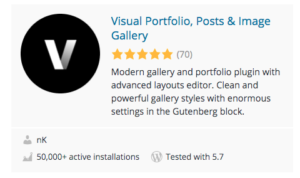 |
 |
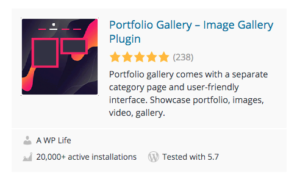 |
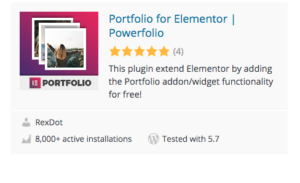 |
Here is a link to other popular WordPress plugins for portfolios.
How to use your WordPress portfolio website to grow your business?
Using WordPress for your portfolio website can give you many opportunities to grow your business.
Here are just a few ways:
- Add a blog.
- Advertise your WordPress portfolio using Google AdWords.
- Learn about SEO and have your blog content attract visitors and readers to your portfolio through your content.
- Add an ecommerce store with WooCommerce. Offer ancillary products that can complement your business.
- Affiliate marketing. You don’t need to add an ecommerce store to your WordPress portfolio site in order to profit from it. Offer your visitors other products and services that are related to what you do.
These are just a few ways you can not only grow your business directly, but you can also monetize your WordPress portfolio site as well as using online advertising to attract potential clients as well.
You can even attach your social media accounts to your WordPress website as well.
Using your WordPress portfolio site for more than just a portfolio.
Your WordPress portfolio site can be so much more than just a portfolio and just a website. Your WordPress portfolio site is your voice to the world.
In fact, doing things like adding a blog to your portfolio can keep your clients and potential clients up-to-date on your current projects, your thoughts and opinions on what’s happening in your industry as well as opening a dialogue for your readers to engage with.
WordPress is good for more than just portfolios, conclusion.
As you can see, WordPress is good for more than just portfolios.
Your WordPress portfolio can actually help build your business as well.
If you set up your WordPress portfolio website right, there’s all kinds of things you can do with it.
You can literally network without even leaving your house.
You can also advertise your services, connect your social media accounts and even start a blog where you can show the world your knowledge and expertise in your field.
In addition, you can engage your current clients as well as potential clients and readers of your WordPress portfolio blog in topics related to your field of expertise and experience.
Your WordPress portfolio will keep your readers and your clients up to date on the current trends in your industry. This will also help establish you as the “go to” source in your profession. Dividends of which are practically immeasurable.
By building a WordPress portfolio site you will create a living and breathing entity all on its own making it more than just a portfolio.


