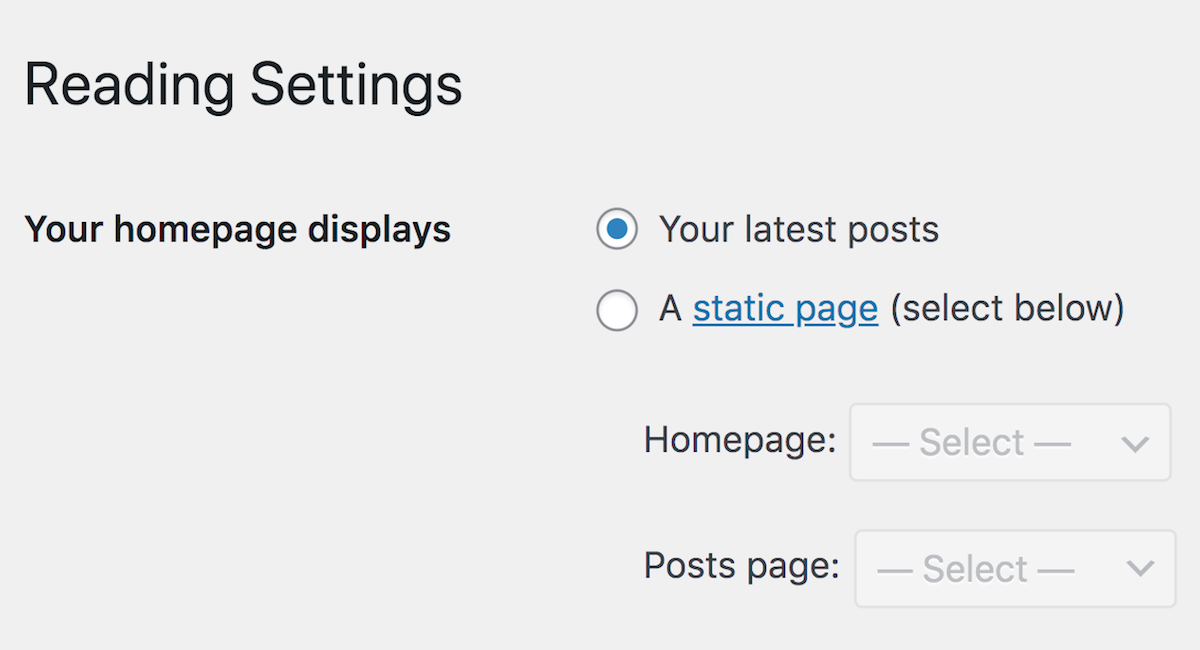Disclosure: This post contains affiliate links. I may receive compensation when you click on links to products in this post. For an explanation of my Advertising Policy, visit this page. Thanks for reading!
Why is my WordPress blog page not working?
Your WordPress blog page might not be working because if you’re attempting to click on the “Blog Posts” page from your site’s dashboard and you’re getting an error message, it’s likely because you need to change a setting in the “Reading” section.
This is easy to fix.
Go to Settings > Reading and look for the “Your homepage displays” section.
If the page you want to be your blog page is not enabled for “Posts page:“, then that’s probably why it’s not working.
Make the required change and save your changes, and your latest blog posts should start appearing on your homepage.
If you’re still having trouble, feel free to contact your themes support for further assistance.
Why is my WordPress blog page blank?
If you’ve ever opened up your WordPress blog to find a blank page, you’re not alone. It’s a frustrating experience, but there are a few possible explanations.
In most cases, the problem can be resolved by simply refreshing the page or clearing your browser’s cache.
If that doesn’t work, it’s possible that your WordPress installation is outdated or that there is an issue with your hosting provider.
Another likely cause is a plugin conflict. If you recently installed a new plugin or activated a new theme, that could be the culprit.
There’s also the possibility of a corrupt .htaccess file.
This file contains important directives for your website, and if it becomes corrupted, it can cause problems.
Finally, it’s possible that your web host made some changes that caused WordPress to break. If you suspect this is the case, contact your host and ask them to roll back the changes.
Whatever the cause, a blank WordPress blog page is never fun.
But with a little detective work, you should be able to figure out what’s going on and get your site up and running again.
Why is my WordPress blog post not publishing?
There could be a few reasons why your WordPress blog post is not publishing. One possibility is that you have not clicked the “Publish” button.
This seems like an obvious solution, but it’s worth checking before you start troubleshooting other issues.
Another possibility is that you have mistakenly set the post to “Draft” instead of “Publish.”
To fix this, simply go to your post’s settings and change the status to “Publish.”
If neither of these solutions works, it’s possible that there is an issue with your hosting server.
If this is the case, you’ll need to contact your host and ask them to investigate the problem. In most cases, they should be able to fix the issue quickly.
So if your WordPress blog post isn’t publishing, don’t panic! There are a few simple things you can check to figure out what’s going on.
Why is my WordPress post not showing on mobile?
There could be a few reasons why your WordPress post isn’t showing up on mobile. It could be that your theme isn’t responsive, meaning it doesn’t adjust to different screen sizes.
Or, it could be that you have a plugin installed that isn’t compatible with mobile devices.
Another possibility is that your post has too many large images or videos, which can slow down the loading time on mobile devices.
Whatever the reason, there are a few things you can try to fix the problem.
First, check to see if your theme is responsive by testing it on different devices. If it isn’t, you may need to switch to a new theme.
Next, try disabling any plugins you have installed and see if that makes a difference.
Finally, check the size of your images and videos and make sure they aren’t too large.
By troubleshooting the problem, you should be able to get your WordPress post showing up on mobile in no time.
Why is my WordPress blog page not showing posts?
If you’re a WordPress user, you may have encountered an issue where your posts are no longer showing up on your blog page.
Most of the time, if your WordPress blog page isn’t showing posts it’s due to either our Blogs “Reading” Settings or caching issues.
If your WordPress blog page isn’t showing posts the issue could be in your settings, from your WordPress dashboard go to Settings > Reading.
In the “Your homepage displays” section, check to see if that page is enabled for the “Posts page:”.
By default, the front page of your blog should display all published posts in reverse chronological order.
If it’s not, that’s probably why your posts aren’t showing up. Just enable the setting and you should be good to go!
In regards to caching, any possible caching issues could be either with your browser, your page, or your CDN.
Clearing your cache should fix the problem, and make sure that both you and your visitors are seeing the most recent version of your site.
There are a few different ways to do that. If you’re using a browser cache, try reloading the page or clearing your browser history.
If you’re using a page cache, you’ll need to clear the cache from your WordPress dashboard.
Finally, if you’re using a CDN, you’ll need to contact your CDN provider and ask them to clear the cache for your site.
Once the cache is cleared, your most recent WordPress posts should start showing up again.
Why are my WordPress posts not showing on my homepage?
One of the most common questions we get asked here at WordPress Support is “Why are my WordPress posts not showing on my homepage?“
There can be a few different reasons for this, but the most likely explanation is that you haven’t configured your WordPress settings correctly.
The first thing you need to do is go to your WordPress Dashboard and navigate to the Settings > Reading page.
On this page, you’ll see an option called “Your latest posts,” which is selected by default. This means that your homepage will display your most recent blog posts.
However, if you’ve changed this setting to “A static page,” then your homepage will not display any blog posts.
Instead, it will only show the content of the page that you’ve designated as your homepage.
So if you want your WordPress posts to show up on your homepage, make sure that the “Your latest posts” option is selected.
Easy peasy!
WordPress blog page not working & not showing posts, conclusion.
If your WordPress blog page isn’t working or not showing posts, there are a few things you can do to troubleshoot the problem.
First, check your settings to make sure that everything is configured correctly.
Next, clear your cache to ensure that you’re seeing the most up-to-date version of your blog.
Finally, if all else fails, contact WordPress support for help.
With a little bit of effort, you should be able to get your WordPress blog up and running in no time!