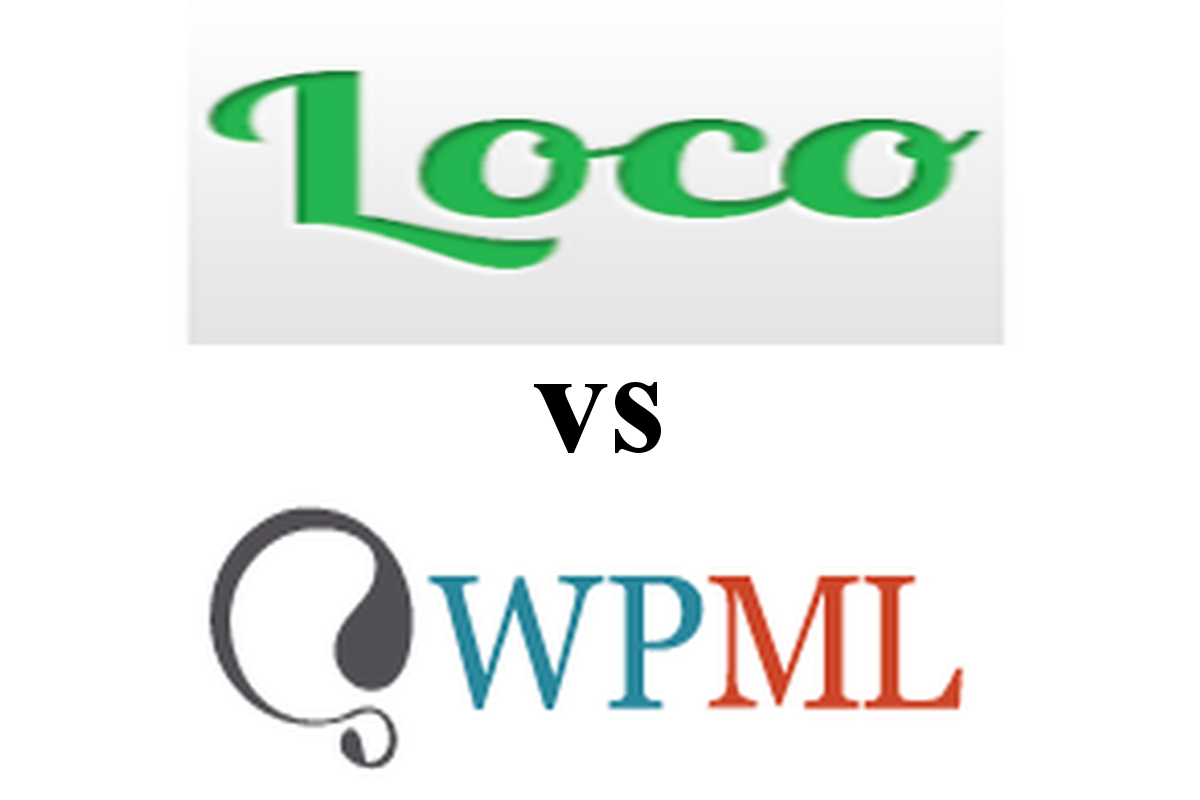Disclosure: This post contains affiliate links. I may receive compensation when you click on links to products in this post. For an explanation of my Advertising Policy, visit this page. Thanks for reading!
Loco Translate vs WPML, a quick comparison guide.
Here are Loco Translate’s plans vs WPML’s plans.
Loco Translate Plans and Pricing
WPML Plans and Pricing
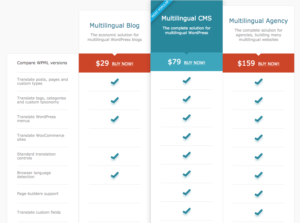
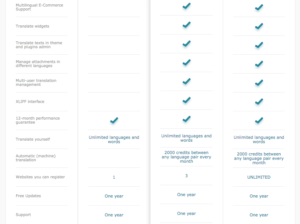
![]()
Loco Translate vs WPML and the winner is…
In my opinion, Loco Translate wins almost hands down vs WPML. Why? Simply because they offer a free version of their plugin whereas WPML does not. However, between the two’s paid versions, I lean more towards WPML.
Let’s start with the paid vs free WordPress plugins side of the story. Say what you will, but I hold a lot of stock in a company that makes WordPress plugins and other tools for WordPress in higher regard if I see them featured in the WordPress.org plugins catalogue.
I realize that companies got to make a living right? But come on guys, there’s not one single plugin I know of that can at least not offer WordPress users a free version just to try out.
I’m not talking about a 7-day or 30-day free trial, even a money back guarantee, I’m talking about a free version of the plugin.
Surely WordPress developers can develop a plugin that’s free, even if it’s used as a lead magnet to their pro and paid versions. It’s done all the time.
In fact, I find that when plugin developers do get a free version listed on WordPress.org, they have a much higher chance of converting their users into their paid products. It just makes sense right?
Loco Translate vs WPML Key points and takeaways.
If you’re looking for a simple WordPress translation plugin that can not only translate your WordPress website into various languages or if you have certain projects you’d like to display in different languages on your WordPress website, then the free version of Loco Translate would do the trick.
They can even translate WooCommerce product descriptions, etc. in their free version.
However, as you can see above, you are quite limited in how many translations, languages as well as other features that you might want to take advantage of.
But for a simple WordPress translation plugin to get started, why pay for WPML, even though they offer a 30-day free trial, when you might be able to get away with using Loco Translation’s free version for all your WordPress translation needs.
Although, if your website deals with multiple languages on a regular basis, including transactions, updated content etc. and if you want to deal with more than 10 languages in one project, then you will need to move to Loco Translate paid plans.
Loco Translate VS WPML paid plans.
Now this is where things get a little dicey. Loco Tanslate’s paid versions will pretty much do everything you will ever need a WordPress translation plugin to do.
Although, it must be said that even WPML’s first tiered “Multilingual blog” plan at $29 (per year) and does not translate WooCommerce sites. However, their other plans do.
Whereas, Loco Translate does translate WooCommerce sites, even in their free plan.
However, Loco Translate’s first tiered “pro” version of their paid package is $5.95 per month which totals to about $72 a year more or less. This plan allows for 5,000 translations per month.
Contrast this with WPML’s second tiered plan, the “Multilingual CMS” at $79 a year.
Another difference between Loco Translate vs WPML is that in Loco Translate’s highest tiered plan you will need to pay about $29.95 per month or around $360 per year versus WPML’s highest tiered plan at $159 per year.
The yearly renewals for these two higher tiered WPML plans are also less.
Although when you are considering going with a paid plan, I would still start out on a Loco Translate’s free plan.
Then if you need to go to a paid plan, I would try Loco Translate’s “pro” version first. Especially if you are comfortable with its functions, interface and the paid plan’s features are what you’re looking for in an upgraded version of a WordPress translation plugin.
However, if you are considering moving further up on the Loco Translate paid plans, I would seriously consider WPMLs paid plans, since the second tiered Loco Translate is $19.95 per month or $240 per year, which is still a lot more than even WPMLs highest tiered plan at $159.
Although you also should note that Loco Translate allows you to pay monthly, whereas WPML requires you to pay yearly.
So not only are you not able to get a free version of WPML, but you have to buy the whole package up front. Then again, with WPML you will save about $80 on your first year and $120 per year after that.
In fact, there are no free trials of WPML, but a 30 day money back guarantee. So even if you want to try out their software, you still need to pay up front.
There are other minor differences between the two WordPress translation plugins, but those are the key takeaways that I got.
So in my opinion you’re better off going with Loco Translate since both can pretty much do the same tasks.
However, at least with Loco Translate, you not only get to try out and even be able to continue to use their free version if you choose to do so. Loco Translate is also good for smaller WordPress websites that are not translation heavy.
But Loco Translate also allows you to upgrade and you can pay monthly.
So if you just want to add a simple translation feature to your WordPress website, then Loco Translate would be the plugin to go with. At least to start.
However, if you are looking to do more intensive translation tasks on your WordPress website and need to move to a paid plan, you could try Loco Translate’s first paid plans for a month or two, since you can pay monthly and see how it goes.
Although you may want to switch to one of WPML’s paid plans for the long term, since you will be able to save quite a bit of money over Loco Translate’s paid plans.
Loco Translate vs WPML FAQs
Here are some quick, additional frequently asked questions about Loco Translate and WPML.
Does WPML translate automatically?
Yes, WPML does allow you to translate automatically. They have an automatic translation feature in their advanced translation editor that you can use.
Does Loco Translate “translate” automatically?
Loco Translate also has automatic translation in their main toolbar.
What is a WPML string translation?
WPML strange translation is a feature that allows you to translate texts that are not in your posts, pages and/or taxonomy.
With WPML string translation you can translate your site’s tagline, general text in the admin screens, titles and many other texts on your WordPress website.
Loco Translate vs WPML, conclusions.
As you can see, both Loco Translate and WPML translation plugins are an excellent add-on to your WordPress website if you’re dealing with users or clients from different countries in different languages.
Although I do tend to lean more towards Loco Translate to start out with because they actually have a free version of their plugin that you can try out.
Loco Translate’s paid plans can become quite expensive. Though Loco Translate does allow you to pay for their service monthly.
Whereas WPML does not offer a free plugin, but only a 30-day money back guarantee. In addition, WPML does not offer monthly payments, only yearly.
However, WPML’s paid plans in the higher tiered categories are much cheaper than Loco Translate’s paid plans.
So my advice would be to start out with Loco Translates free plan. You may find that it’s free plan gives you all the translation features your WordPress website needs and you may not even need a paid version of either Loco Translate or WPMLs translation paid versions.
Although if you do heavy translations on your WordPress website, then I would favor WPML’s paid plans more than Loco translates paid plans.