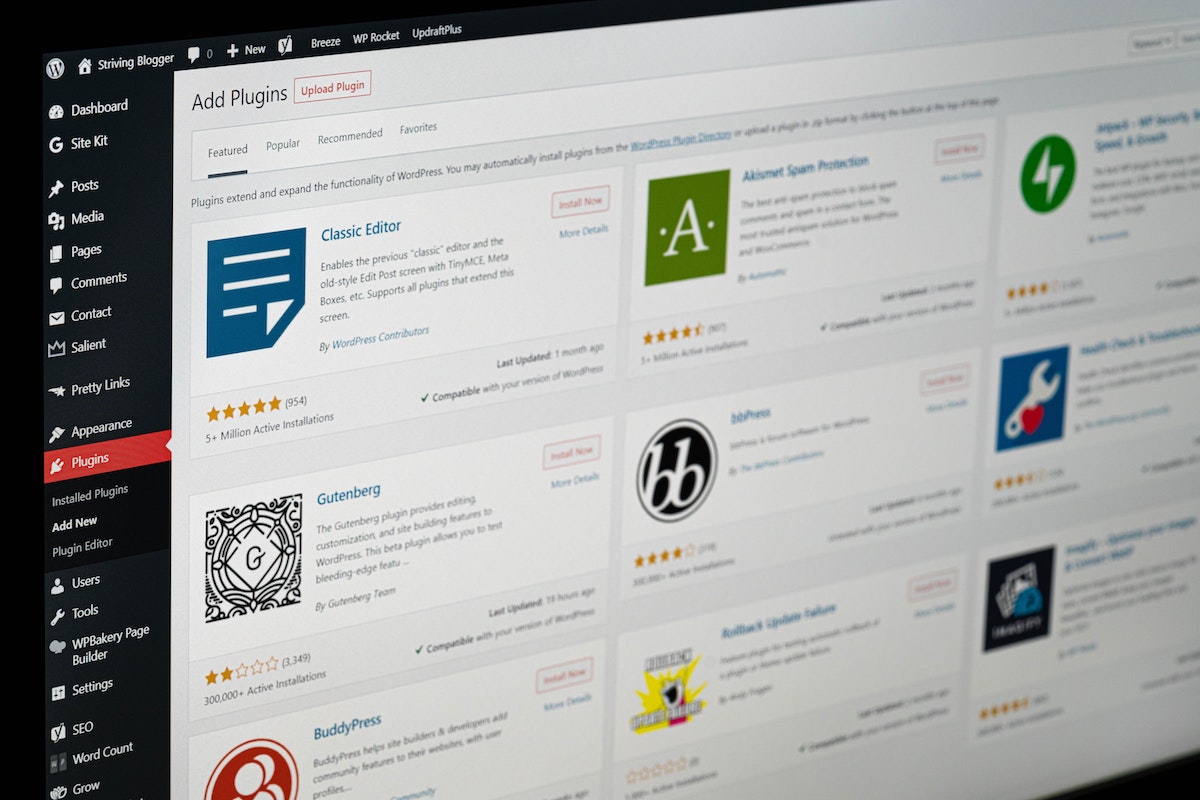Disclosure: This post contains affiliate links. I may receive compensation when you click on links to products in this post. For an explanation of my Advertising Policy, visit this page. Thanks for reading!
Should I delete inactive WordPress plugins?
As the expression goes, “It’s better to be safe than sorry”. Therefore, to be on the safe side, you should always delete your inactive WordPress plugins. Here’s why!
For the most part, inactive plugins are harmless, so there’s no real imperative to delete them right away. However, that doesn’t mean there can’t be vulnerabilities lying within their files. Those files are still executable even though you’ve rendered the plugins inactive on your WordPress site.
So, if your site gets hacked, these inactive plugin files can get infected or be used to install malware on your website. When you delete those inactive plugins, you basically eliminate those risks.
Besides, if you decide later on down the road that you need that plugin or it’s been updated, you can always re-download and activate it.
Should I delete all inactive WordPress plugins?
As any WordPress user knows, plugins are essential for adding functionality to your site.
However, they can also be a major source of security vulnerabilities.
That’s why it’s important to delete any inactive plugins that you’re not using.
Inactive plugins are those that have been deactivated, but are still installed on your site.
While they may not pose an immediate threat, they can provide a backdoor for hackers to exploit.
By deleting them, you can help to reduce the risk of being hacked.
Additionally, deleting inactive plugins can also help to speed up your site and improve its performance.
So if you’re not using a plugin, it’s best to get rid of it.
Is it safe to leave inactive WordPress plugins deactivated?
One of the great things about WordPress is that there are so many plugins to choose from.
Whether you’re looking to add a contact form, increase your social media engagement, or just improve the overall design of your site, there’s likely a plugin that can help you achieve your goals.
However, with so many plugins available, it can be tempting to install a few dozen and then just leave them inactive until you need them. But is this really a good idea?
The answer, according to most experts, is no.
Inactive WordPress plugins can pose a security risk to your site, as well as opening you up to compatibility issues if you ever do decide to activate them.
Additionally, deactivated plugins can slow down your site’s loading time, which can frustrate visitors and lead them to look elsewhere for the information they need.
So while it may be tempting to hoard plugins, it’s generally best to only install and activate the ones you’re actually going to use.
Doing so will help keep your site safe, fast, and compatible with the other tools and technologies you rely on.
What happens when you deactivate a WordPress plugin, but not delete it?
WordPress is a versatile content management system that supports a wide range of plugins.
These plugins extend the functionality of WordPress, adding features like contact forms, social media integration, and eCommerce modules.
However, sometimes a plugin can cause problems on a WordPress site. If you deactivate a plugin but don’t delete it, then its files will still be stored in your WordPress database.
This means that if you ever reactivate the plugin, you’ll still have all of its settings intact.
However, it also means that if the plugin is causing conflicts with other plugins or themes, those conflicts will still be present.
In short, deactivating a plugin doesn’t completely remove it from your WordPress site.
If you’re having trouble with a plugin, the best course of action is to delete it completely. That way, you can start fresh with a clean install.
Is there a WordPress unused plugin detector?
While there is no specific unused plugin detector for WordPress there is something better.
We all know by now that plugins can quickly become outdated and unused, taking up valuable space on your server and slowing down your site.
Fortunately, there is a plugin that can help you to identify unused plugins and remove them from your site.
The Health Check & Troubleshooting plugin is a free plugin that allows you to scan your site for unused plugins and delete them with just a few clicks.
In addition, the plugin also provides a number of other features, such as the ability to troubleshoot errors and performance issues.
As a result, the Health Check & Troubleshooting plugin is an essential tool for any WordPress user.
How to completely remove plugins from WordPress.
It can be frustrating when you’ve installed a WordPress plugin only to find out that it doesn’t work the way you want it to.
Maybe it’s not compatible with your theme, or maybe it just doesn’t do what it’s supposed to do.
In any case, you’ll want to know how to remove the plugin from your WordPress site.
The first thing you need to do is deactivate the plugin.
You can do this by going to the Plugins page in your WordPress admin panel and clicking the Deactivate link under the plugin name.
Once the plugin is deactivated, you can delete it by clicking the Delete link.
This will remove the plugin files from your WordPress installation.
However, if you want to completely remove the plugin and its data from your site, you’ll need to use the Advanced Database Cleaner plugin.
This type of plugin will scan your database for any entries that are associated with the plugin you’re trying to remove and delete them.
Once you’ve deleted the plugin and its data from your WordPress site, you should be able to install a new plugin without any issues.
Should I delete inactive WordPress plugins? Summary.
If you’re like most WordPress users, you probably have a few inactive plugins sitting around.
After all, it’s easy to install a plugin and then never use it again. So should you delete these inactive plugins?
The short answer is yes. Inactive plugins can cause security vulnerabilities and bloat your database.
Plus, they’re just taking up space.
So go ahead and clean out your inactive plugins. Your WordPress site will thank you for it.