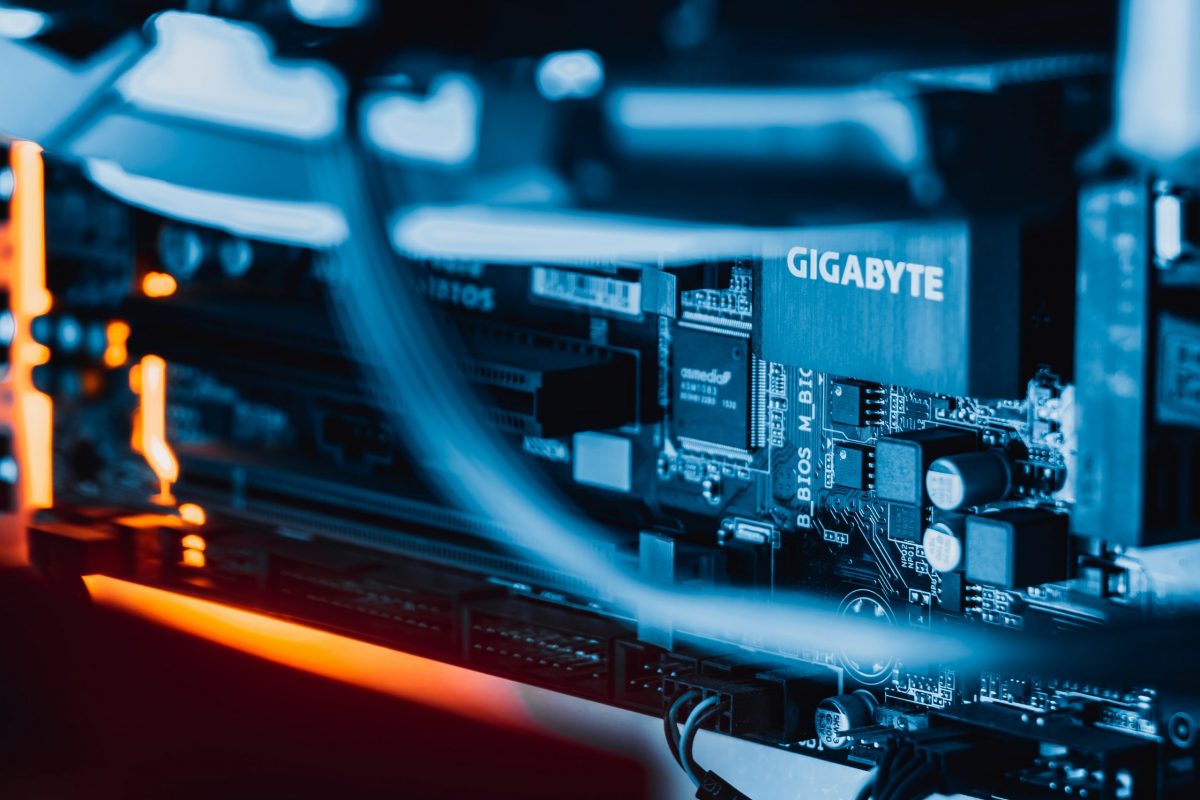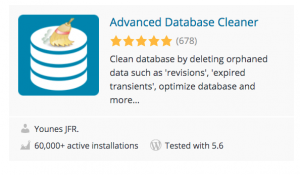Disclosure: This post contains affiliate links. I may receive compensation when you click on links to products in this post. For an explanation of my Advertising Policy, visit this page. Thanks for reading!
The average size of a WordPress site and other FAQs.
The average size of a WordPress site is between 1 to 1 1/2 gigabytes. This is more than enough for the average website, even those with several hundred or even thousands of pages worth of content as well as images.
Although if you are uploading videos directly onto your WordPress server via your hosting provider, that can take up much more additional disk space.
However, most webmasters get around this by simply starting a YouTube channel for their website and uploading videos there.
They then take the embed code and simply embed it into their page or post on their WordPress website.
This does not take up any valuable server space on your disk since the videos are hosted on Google’s own servers.
So just how important is disc size to the average WordPress website owner?
In the grand scheme of things, it’s not super important since most website sizes are well below any limits set by their hosting provider in their hosting plans.
In fact, most web hosts will either offer unlimited disc space in their shared hosting plans or a disc limit of between 20 gigabytes and 80 gigabytes.
However, these are more common on managed WordPress hosting plans as well as VPS plans.
There are other factors that are much more important to a WordPress website owner than simply the amount of disc space their hosting provider allows them.
The most important factor would be of course speed and security. Since most websites only use less than a gigabyte to 1 1/2 gigabyte’s worth of disc space, your hosting plan as well as your WordPress website optimizations play a much more important factor in the speed of your website.
Speed is a very important factor because when a visitor visits your website they expect the pages, images and other features of your website to load quickly into their browser.
Even a one or two second delay in loading on a particular web post can mean the difference between a customer and a lost visitor.
However, there are times when having a plan that allows you a certain amount of gigabytes of free disc space is essential.
This is when you want to become a reseller. Basically, being a reseller means that you host other websites on your own reseller hosting plan.
Reseller plans normally have a disc space limit which I will go into a little more below.
Is 50gb enough for a WordPress website?
50 gigabytes is more than enough considering the average size of a WordPress site. In fact, it’s a bit overkill as far as the necessary disk space a typical WordPress website needs.
As I’ve mentioned above, the average size of a WordPress website is usually about 1 gigabyte of disk space.
However, if you are interested in becoming a WordPress Host or more accurately put, a Reseller, then the amount of free disk space you have with your WordPress website is quite an important factor when trying to decide which hosting package you would like.
With a reseller plan, 50 gigabytes you should give you about 25 to 30 average sized WordPress websites.
So if you have 25 or 30 clients that you’ve created WordPress websites for and they would like for you to handle their hosting and overall management of their websites as well then a 50 gigabyte WordPress plan would be optimal for you.
The good news is you can always increase your disc space with your WordPress hosting plan.
That is why choosing a great WordPress hosting service provider is crucial if you plan on becoming a Reseller for hosting other WordPress websites for various clients.
How hard is it to become a reseller? Not too hard actually.
Nowadays, even if you have the most basic website development skills, i.e. you understand WordPress, you have one or two themes that you know pretty well and you understand hosting, migration etc. Then you can basically set up shop.
Just think of the amount of local businesses in your area that may need a website and have no idea on how to set one up.
God forbid they call someone like Wix or Weebly, yikes! You can offer your services by setting them up on the web using a WordPress theme(s) that you have already paid for.
Hopefully, the theme(s) allow you with unlimited websites. Then, get yourself a reseller hosting plan and you’re good to go.
You can then set up the local business, get them a domain name and put them on your reseller plan. You can also charge them X amount of dollars a month to manage and host their website and pocket the difference.
Many experienced in using WordPress for their own personal sites often do this as a sideline or even a full-time business.
How much space does a WordPress site need?
As I’ve mentioned above, the average size of a WordPress site doesn’t need more than one or two gigabytes worth of space, max.
You may need to go on the higher end of this scale if you plan on hosting a fair amount of videos directly on your WordPress server though. Video can take up quite a lot of space on a disc when you’re uploading countless videos.
In fact, you’d be surprised at how quickly that space fills up. As I’ve mentioned above of course you can just create a free YouTube channel upload videos there and let Google host them for you and just use the embed on your own website.
This again, will take up no extra disc space on your WordPress website’s servers.
How do I find out the size of my WordPress site?
There are various ways to find out the size of your WordPress website. You can use a plugin (you can find it below) that will give you instant access to how much disc space you are using for that particular website as well as help clean the database of unnecessary bloat.
You can also go into your dashboard of your WordPress host and depending on the interface, you can normally check the size of your site and how much disc space your WordPress website is using.
There are also some websites that will estimate how big your WordPress site is by simply putting in the URL. Here’s a link to one of those websites: GTmetrix
There is also a plugin you can use that will give you your WordPress website size and how much disc space it is actually using right from your WordPress dashboard:
Is there a WordPress storage space limit?
Many shared hosting plans will offer unlimited WordPress storage space for your WordPress website.
However, there are hosting plans which do limit how much storage space your WordPress website(s) can have.
For example, WordPress.com which also offers hosting packages limits their WordPress website to 3 gigabytes per WordPress website on their free plan, which is more than enough for the average sized WordPress site.
The average size of WordPress site, conclusions.
As you can see since the average size of a WordPress site is between 1 and 1 1/2 gigabytes. Most website owners will fall either within that range or more than likely below that range.
Although the size of your WordPress site can affect it’s loading speeds for your visitors, there are other aspects that will affect the average WordPress website’s speed more than simply its size.
These include the amount of plugins, where your WordPress website is hosted as well as other optimization factors.
Therefore, even though size may matter for some WordPress website owners, it’s not the size that counts but how optimized your WordPress website is that will have the most impact.