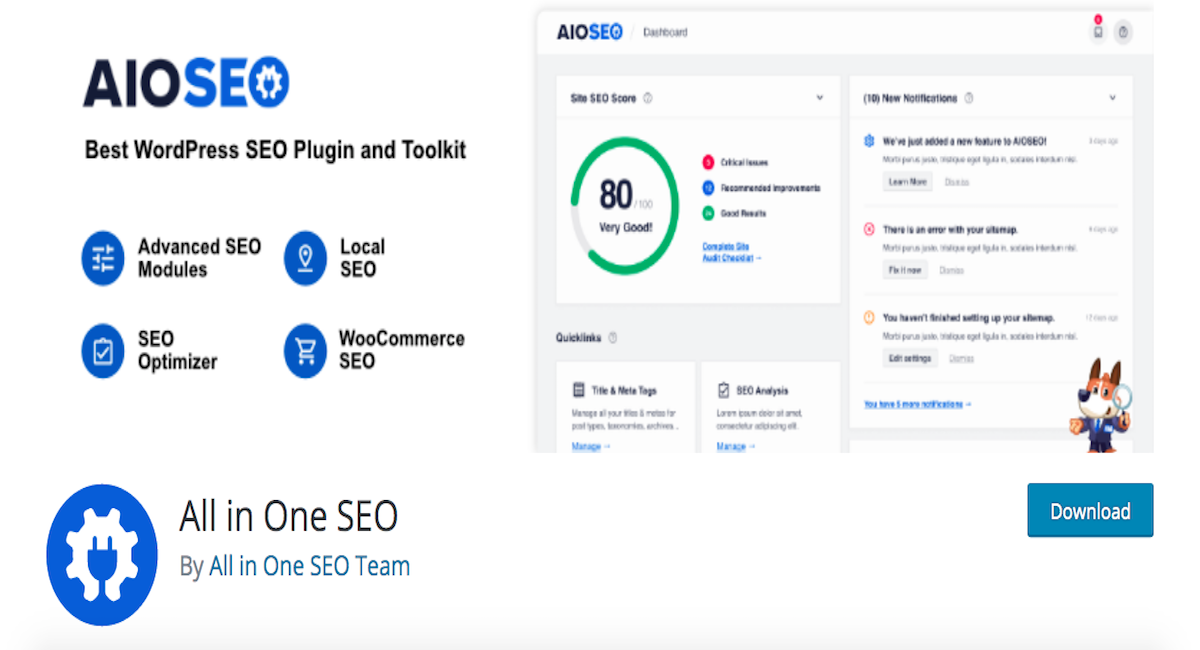Disclosure: This post contains affiliate links. I may receive compensation when you click on links to products in this post. For an explanation of my Advertising Policy, visit this page. Thanks for reading!
What are the best features of the All In One SEO Tool?
There are many SEO tools out there, so in this post we will first start out with the best features of the “All-In-One-SEO” tool first, then go over if SEO tools are all that they are cracked up to be. We will also summarize which SEO tool is truly the “best” SEO tool out there. The final result may surprise you!
One of the most popular WordPress SEO tools out there is the “All-In-One-SEO” tool. Here are the best features of the “All-In-One-SEO” tool:
- No bloated coding.
- Simple and straightforward.
- Gives you all the basic SEO inputs you need like setting titles and descriptions, etc.
- All-In-One SEO Tool places all its modification tabs on a single page.
- Google Analytics support and integration.
- As of this writing, the only free plugin to provide SEO Integration for eCommerce sites, including WooCommerce.
- Very flexible when setting up. Easily set up the basic features you know you need first, then get to know the rest.
- The free version gives you more than most others except Rank Math.
Is there really a “best” all in one seo tool?
They are quite a few SEO tools out there. You have Ahrefs, SEM Rush, SurferSEO, Whatsmyserp, Keywords Everywhere, etc.
On the WordPress side, you have the All-In-One-SEO Tool, (which I will be going a little more into below) Yoast, Rank Math, SEO Framework, Platinum SEO as well as possibly a few others, but those are the most popular as far as WordPress plugins are concerned.
Everyone has their favorite. But truth be told, there is not a single “best” all in one SEO tool. Why?
Because different SEO tools have different functionalities and interfaces. Some use SEO tools mainly for keyword research, others use SEO tools to evaluate the competition etc.
However, in my opinion the best all in one SEO tool is in between your own ears, your brain. You need to get to know your niche very, very well and learn about keyword research very well, as well.
In addition, the number one “best all in one SEO tool” out there, better than all the SEO tools, regardless of how expensive they are and how great they claim to be for Google Search Engine results is none other than Google themselves. In fact, Google already offers the best all in one SEO tools out there, for free! These are a combination of:
- Google’s SERPS.
- Google Analytics.
- Google Search Console.
Google holds all the keys to every keyword in its ecosystem. Only Google knows how many searches each keyword, query, phrase, long tails, short tails, any tail, etc. has. But the 3 Google SEO tools listed above will provide you with the most accurate and closest inside look you are ever going to get in the world of SEO.
In addition, no matter how much you pay for an SEO tool, none of them has access to Google’s algorithm nor their databanks of billions of keyword information. Google does not release this information to anyone.
So all the information you find from these so-called “best” all in one SEO tools are collected from their own data which compared to Google is minute and their best technical guesses are based around their own particular algorithms and data sets for search queries.
In this post, I’m going to go over not only the best All-In-One SEO tool features from the All-In-One SEO tool plugin, but I’m also going to answer some frequently asked questions as well.
The Best All In One SEO Tool Related FAQs.
How do I add keywords to All In One SEO?
According to All-In-One-SEO “The Meta Keywords features are disabled by default in All in One SEO. This is because meta keywords hold no value in today’s SEO. This post from Google explains why they no longer use them.
However, there may still be cases where you will want to enter keywords for other search engines. Therefore, you can simply go into the Keyword’s settings and add your keywords.
Here’s a post on All-In-One-SEO website which goes into more detail on how you can add keywords into the All In One SEO tool.
Which is better, Yoast or All In One SEO?
The reviews are mixed on which is a better SEO plugin for WordPress, Yoast or All-In-One-SEO. It almost seems to be 50/50, although it skews a little more in Yoasts favor from all the reviews I’ve read online.
I personally use both plugins. Although I lean more towards All-In-One-SEO. Why? First off, I like the interface of All-In-One SEO.
All-In-One-SEO seems straightforward and more “bare bones” and “utilitarian” than Yoast.
Also, Yoast drives me nuts with their ridiculous stoplight colors for every post or page you write in WordPress. It’s supposed to tell you whether or not your post or page is SEO optimized. Green, meaning it’s optimized and red meaning not optimized and orange meaning needs more work. I find these signs not only inaccurate, but just downright annoying.
I have posts that I get thousands of visits on that Yoast rates the SEO quality as red. For me, that’s a big turn off.
In addition, you get more usable features in All-In-One SEO’s free version than you do in Yoast’s free version.
In fact, if and when you do want to upgrade to All-In-One-SEO’s Pro version, you’ll get many more features that you can actually use in your SEO efforts than Yoast. Again, this is my opinion.
Although it must be said that Yoast does have more downloads and is more popular than All In One SEO.
Can SEO be free?
SEO can be as free or as expensive as you wanted to be. If you’re first starting out in SEO then getting familiar with all the tools that are available and at your disposal is a good way to learn it.
Some of the tools are quite expensive, but do give you a wealth of knowledge on not only how SEO works. They also help you evaluate your competition as well as keyword strength.
However, as I have mentioned before, no SEO tool is 100% accurate. In fact, many of them are very wrong in their keyword traffic estimates to the point where I barely even use them and only for rough traffic estimates at best.
Only Google knows the true traffic volumes of every keyword, query etc. in their search engine. Google does not offer nor sell this information to anyone. It’s basically kept under lock and key along with the secrets of their algorithm.
You can easily download the free version of the All-In-One-SEO tool to your WordPress website, set it up and that’s all you would need for getting the basics of optimizing your WordPress website for SEO fast.
As far as keyword research goes, Whatsmyserp right now is my personal favorite free keyword tool that comes as a Chrome extension. All you need to do is download it into your Chrome browser. It will list many keywords related to your search query along with estimates on traffic volume.
But I don’t take their traffic estimates as gospel, just as a very, very rough guide that a keyword at least possibly gets some traffic.
After that it’s evaluating the competition on the first page and analyzing if or how well they answer the original search query along with some other metrics that are beyond the scope of this post.
So basically between the free WordPress SEO plugins and Whatsmyserp as well as trial versions of paid SEO tools and you can basically do most of your keyword research and SEO for free if you have to.
Is WordPress SEO friendly?
WordPress powers roughly 40% of all websites on the web today. That’s huge! So there must be something to WordPress for it to be the single most popular content management system on the internet today.
You can basically totally kit out your WordPress website for SEO through the various plugins you can download. Most of them are free, all of them have paid versions.
But in my opinion, WordPress is probably the most SEO friendly CMS on the internet today. It’s proof is in the popularity of its use.
The “best all in one SEO tool”, conclusion.
The All-In-One-SEO Tool has many excellent features built into its free version alone. In my opinion, it is the best free “all in one SEO tool” plugin “on WordPress“.
If you go for the Pro version, you will unleash a ton of other features that can optimize your WordPress website to become an SEO machine in its own right.
What I personally like best about the All-In-One-SEO tool is it’s barebones approach to SEO. It’s also very beginner friendly without a lot of confusing bells and whistles.
However, if you want more bells and whistles, there are certainly plenty of them, not only in the free version, but most of all, in the Pro version.
It’s Google Analytics friendly as well as eCommerce friendly, being the only SEO plugin to be fully integratable into WooCommerce. Give it a try.
The beauty of WordPress is that all the plugins on WordPress.org are free to use and download to try out.
If you don’t like the plugin, simply deactivate and delete it from your website. You can always try another.
But in my opinion, if you start out with the All-In-One-SEO Tool, you’ll probably stick with it and may even upgrade to its Pro version.
Here is a video from All In One SEO to help get you started.
However, in the end, in my opinion, the best “All In One SEO Tool” out there is still a combination of Google’s SERPS, Google Analytics, Google Search Console and of course, “Your Brain”!
The All-One-SEO Tool WordPress plugin isn’t half bad either…