Disclosure: This post contains affiliate links. I may receive compensation when you click on links to products in this post. For an explanation of my Advertising Policy, visit this page. Thanks for reading!
Are you wondering the best way to share blog posts on Facebook?
You’re not alone. The best way to share your WordPress blog posts on Facebook would be through the use from one of the plugins below.
However, in this post I’m going to also go over some other ways use can use Facebook to help increase your WordPress blog or websites traffic and one or two other promotional tricks to help you become more efficient at it.
Can blogs be posted on Facebook?
Although Facebook has been a significant competitor of blogs for quite some time there are still several reasons to have your blog posts on social media sites such as Facebook.
The most important is to increase blog traffic and engage with it.
Having a blog post on Facebook allows you to promote it using your own personal or business account, which can have a large audience depending on how many friends and followers you have.
The trick, though, is to not go overboard with how much you post.
You want to balance sharing your blog posts without spamming your friends or followers.
To do this, use the share feature on Facebook whenever possible to deliver relevant content from your blog to people who will be interested in it while spreading yourself across multiple networks at once.
Here are some ideas on how to accomplish this.
Facebook has a variety of sharing features that allow you to post your blog content with as little as one click.
You can access these directly from the blog editor screen when you’re logged into your account.
These include: the “Sharing” feature which makes it easy to share a post on your wall; the “Like” button that allows you to like and recommend posts by clicking your mouse. Facebook used to have their “Email” feature that sent an email with a link to the content of any article to users, however, they have since retired that feature.
The sharing feature is probably one of the easiest ways for you as a user to get content from your blog onto Facebook.
Location of the “share” button on blogger.com
Sharing can also increase traffic to your blog by getting people who don’t already read it to view what you’ve written.
You should take advantage of all these features when posting new blog articles.
Facebook is the world’s most popular social media site, so you want to ensure your content is seen by as many interested people as possible.
Of course, remember to keep your friends and followers in mind when sharing new posts on Facebook.
How do I share a WordPress blog post on Facebook?
In today’s world, social media is a huge part of our daily lives. In fact, it can be hard to avoid Facebook given how prevalent this site has become over the years. With that being said, many people use Facebook on a regular basis and for personal reasons.
However, if you have a WordPress blog then there could be some overlap between your site’s content and Facebook. If you want to make the sharing process easier for all of your visitors, then take a look at what Facebook can offer you.
– The first step is to log into your social media account at Facebook.com . Once you’re there, click on the small downward arrow icon on the right side of your screen.
– After clicking this icon, you’ll be shown a list of categories. Among these is one called “Sharing”. This is where you can customize what happens when your site’s content is shared via Facebook. Take some time to explore each option carefully because they’re all different from one another.
– You can go to this same page any time you want so if you find a sharing option that is perfect for your needs, feel free to click on it and make it active right away.
Remember, share options can be changed over time so don’t think that you’ll only get one shot at making the changes that you want.
If you have a WordPress blog , then check out Facebook’s sharing options right now to save yourself time in the future.
As long as you are logged into your account, Facebook can provide an easy way for people to share your site content without any extra effort on their part.
How do I automatically post from WordPress to Facebook?
This can be a little bit tricky to automatically post from WordPress to Facebook. Here though, I’ll show you how it can be done, in an easy way which is completely spam free!
A lot of websites have a ‘Like’ or ‘share’ button on the bottom of every article they have published.
The problem with this is that people use this feature, and everything looks the same: your site is just another one in a list of many.
So how to get around it?
Well, here’s the solution: set up a Twitter account for your website! Then link your WordPress blog to Twitter, then your Twitter account to Facebook. Bam!
Afterward, every time you publish an article, it will automatically be published on Twitter as well.
How do I use WordPress on Facebook?
Getting a Facebook Fan Page is the best way to keep your users up-to-date with what you have going on with your WordPress blog or website!
Here are some tips and tricks for giving your page a good start.
Welcome to the world of Facebook’s Admin Panel, which will allow you to tweak all aspects of your fan pages from who can post comments, to how many links you can add in your status updates to who gets notified when you update.
Before we touch any settings though, go ahead and change the name of your Facebook fan page!
Not only is it always nice to have a branded experience on Facebook, but this will really help people find you via search.
Just click “Edit” next to your Facebook fan page name and add in your brand name, or the official title of the blog/website you’re hoping to promote.
Next, we’ll tackle some settings within the Admin Panel:
Page Visibility: Make sure this is set to “Public,” because there’s no point building a community that can’t see your content.
Posting Ability: This is a simple question of who should be able to post on your wall? You have three options here: Everyone, Just admins and moderators, or only those with the “fan” permission on their profiles.
If you do open it up to everyone on Facebook, just keep an eye out for spam, and of course give your visitors the tools to flag bad content.
Post Content: Decide whether you’d like every new post on Facebook to be published as a status update, or simply a link directing people back to your site.
You can also decide whether or not you’d like every new post to include a picture from your WordPress blog, or whether you’d prefer to upload a featured image.
Post Privacy: You have two options here – Public or Only fans. There’s no right answer, however if you are sharing content that may be inflammatory or inappropriate for certain audiences, it might be wise to limit it to only people who are invested in your Fan Page.
Third-party apps: If you’re using any apps to help bring your blog or website to Facebook, now is the time to set them up! Keep in mind that the more third party applications you add to a Facebook Fan Page, the greater the chance of spam and “Like-jacking” – so make sure they are quality apps.
The last settings you need to check (at least for now) are in your individual posts:
Post Visibility: Decide whether you’d like the post to be published only on Facebook, or both on Facebook and on your WordPress blog.
Does WordPress support Facebook pixel?
Yes, WordPress supports Facebook Pixel. In fact, you can connect your WordPress site to Facebook using this plugin (Link is in the image):
Are there any more Facebook plugins for WordPress?
Yes, there are several in fact, including Facebook’s own WordPress plugin. Check out these below( Linka are in the images):
 |
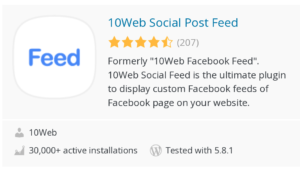 |
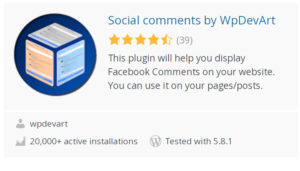 |
 |
 |
 |
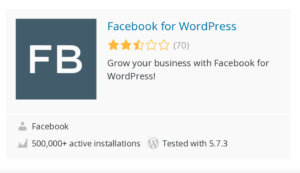 |
 |
The best way to share blog posts on Facebook, FAQs. Conclusions.
Facebook is a great tool for sharing your blog posts with your audience to help expand their exposure.
You can make your Facebook fan page public or open to just your true fans, and then decide how you want all of your new posts to be shared.
You also have the option to share it as a status update, a link with a featured image, a statuses with a thumbnail photo, or only as links back to your blog if you’d like.
Each post has its own privacy settings, so consider carefully who you want to see what before posting. You can also connect your WordPress website with Facebook using the official Facebook Pixel plugin.
There are many more plugins for WordPress, like the ones above, that allow you to share your blog posts on Facebook, including the official Facebook plugin for sharing right from your WordPress dashboard!
With the right settings, you’ll be able to share your blog posts on Facebook confidently.
By setting up some basic admin panel settings in Facebook and some plugin options in WordPress, it will allow you to better share your blog posts with the appropriate audience through the right mediums within Facebook.
Facebook is a great tool for sharing your blog posts with your audience to help expand their exposure.


