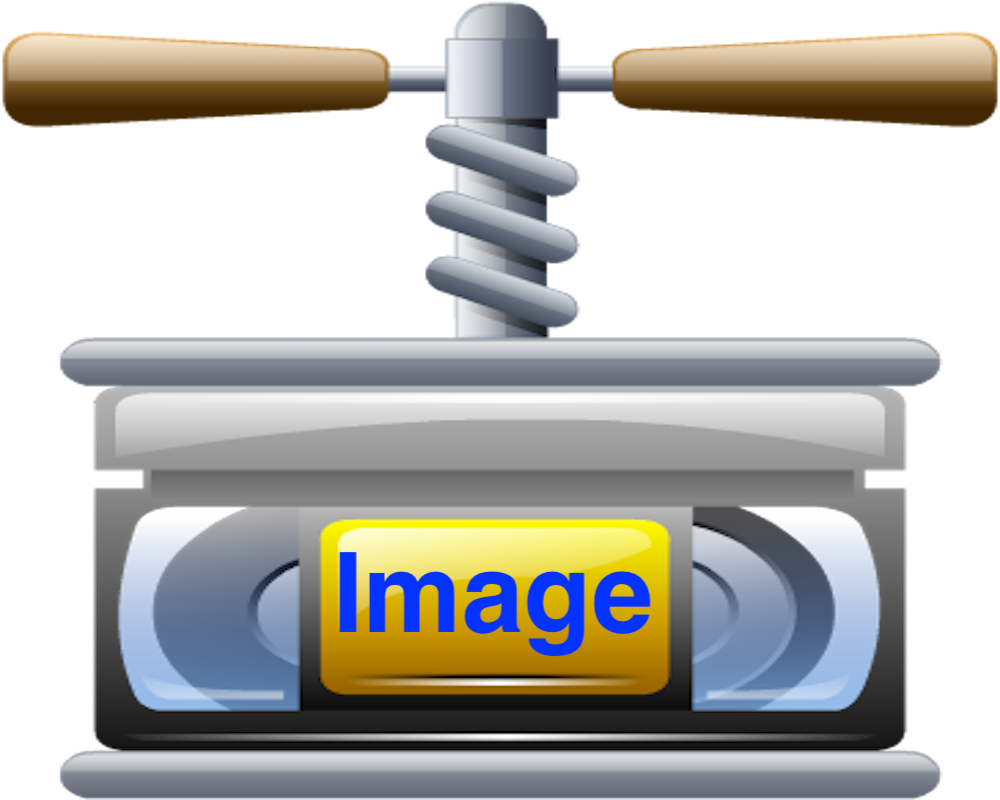Disclosure: This post contains affiliate links. I may receive compensation when you click on links to products in this post. For an explanation of my Advertising Policy, visit this page. Thanks for reading!
Here are the top 19 FREE WordPress image compression plugins!
As any digital marketing expert knows, images are essential for driving engagement on a website.
Not only do they help to break up text and add visual interest, but they also play an important role in SEO.
However, large image files can quickly bog down a website, leading to long load times and a poor user experience.
That’s where WordPress image compression plugins come in.
By reducing the file size of images without compromising quality, these plugins can help to speed up a website and improve its ranking in search results.
All these tools below are available for free on WordPress.org, but most have some sort of premium or paid version as well.
Here are 19 of the best free WordPress image compression plugins currently available:
1. Converter for Media – Convert WebP and AVIF & Optimize Images | Ease image optimization.
The Converter for Media plugin is a great option for adding support for WebP and AVIF images to your WordPress site.
Not only does it have a lightweight codebase, but it also includes several optimization options to help keep your site running quickly.
So if you’re looking for a plugin to help improve your site’s performance, the Converter for Media plugin is definitely worth checking out.
2. TinyPNG – JPEG, PNG & WebP image compression.
TinyPNG is a free plugin that allows you to compress JPEG, PNG, and WebP images without losing any quality.
This means that you can keep your image files small without sacrificing quality, which is great for both your website’s loading times and your users’ data plans.
In addition, TinyPNG also provides several other helpful features, such as the ability to convert between image formats and the ability to optimize your images for specific devices.
So if you’re looking for a way to improve your website’s performance without sacrificing quality, TinyPNG is worth checking out.
3. Robin image optimizer — save money on image compression.
With Robin image optimizer, you can easily compress your images without losing any quality.
And best of all, it’s completely free! Simply install the plugin and start compressing your images.
You’ll be amazed at how much faster your website will load, and how much money you’ll save in the process.
4. Image optimization & Lazy Load by Optimole.
Image optimization is an essential part of any website’s performance.
By compressing images and using lazy loading, Optimole can help improve your site’s speed and reduce its bandwidth usage.
Lazy loading is a technique whereby images are only loaded as they are needed, rather than all at once.
This can make a significant difference to your page load times, especially if you have a lot of images on your site.
Optimole also offers several other features, such as the ability to resize images and convert them to the WebP format.
Overall, it’s an essential tool for anyone who wants to ensure their website is running at its best.
5. Smush – Lazy Load Images, Optimize & Compress Images.
If you’re looking for a plugin that will help you simply optimize and compress your images, look no further than Smush.
This popular plugin is designed to lazy load images, meaning that it will only load them when they’re needed.
As a result, your pages will load faster and you’ll save on bandwidth.
In addition, Smush will also help you optimize your images for better performance. It’s a win-win!
6. WP-Optimize – Cache, Clean, Compress.
The WP-Optimize plugin is a handy tool that helps cache your pages, clean up your database, and compress your files.
As a result, your site will load faster and be more responsive. In addition, the plugin can also help to improve your search engine rankings.
So if you’re looking to give your WordPress site a speed boost, be sure to check out the WP-Optimize plugin.
7. Imagify – Optimize Images & Convert WebP.
The Imagify plugin helps you to compress your images and convert them to the WebP format, which can help to speed up your website.
In addition, Imagify also offers a bulk optimization feature, so you can optimize all of your images with just a few clicks.
And if you’re not happy with the results, you can always revert back to the original versions.
So why not give Imagify a try? It might just help to speed up your website and improve your user experience.
8. ImageRecycle pdf & image compression.
ImageRecycle is a powerful PDF and image compression plugin that can help you reduce the file size of your PDFs and images by up to 80%.
With ImageRecycle, you can choose to compress your files manually or automatically.
And if you’re not happy with the results, you can always revert to the original versions, depending on your needs.
The plugin is also compatible with popular content management systems (CMSes) like WordPress, Joomla!, and Drupal.
In addition, ImageRecycle offers a 100% money-back guarantee, so you can try the plugin risk-free.
So if you’re looking for a way to reduce the file size of your PDFs and images, ImageRecycle is worth checking out.
9. ShortPixel Image Optimizer.
ShortPixel is a great plugin for Image Optimization. It’s easy to use and it works well with other plugins.
If you’re looking for a plugin to help optimize your images, ShortPixel is a great option.
ShortPixel is a great choice for those who are looking for an easy-to-use Image Optimizer. It has a lot of features and it integrates well with other plugins.
If you’re looking for an Image Optimizer that offers more than just optimization, ShortPixel is a great choice.
In short, ShortPixel is a great Image Optimizer for WordPress users.
10. SiteGround Optimizer.
This plugin helps to improve your site’s performance by caching static files and eliminating wasteful HTTP requests.
As a result, your pages will load faster and your visitors will have a better experience.
In addition, the SiteGround Optimizer plugin is free and easy to install.
Simply download the plugin and activate it on your site. Once activated, the plugin will automatically start optimizing your website.
So if you’re looking for a way to improve your WordPress site’s performance, the SiteGround Optimizer plugin is worth checking out.
11. Highcompress Image Compressor.
Anyone who’s ever tried to send a large image file through email or social media knows the frustration of compression.
Images can take up a lot of space and can be difficult to reduce in size without losing quality.
That’s where the Highcompress Image Compressor plugin comes in.
This tool helps you shrink image files without sacrificing quality, so you can easily share large files without worrying about file size limits.
The plugin is simple to use and makes short work of compressing images.
So if you need to compress an image for email, social media, or even storage, the Highcompress Image Compressor plugin is the perfect tool for the job.
12. Compress, Resize & Lazy Load Images – WPvivid Image Optimization.
Images are an essential part of any website. They can help to engage visitors and convey important information.
However, images can also be large files that take up a lot of space and slow down your site.
The WPvivid Image Optimization plugin can help solve this problem by compressing, resizing, and lazy loading images.
This means that your images will take up less space and load faster, improving your site’s performance.
In addition, the plugin allows you to select the image quality and choose which images should be lazy-loaded.
This means that you can optimize your images without sacrificing quality or functionality.
So if you’re looking for a way to improve your site’s performance, the WPvivid Image Optimization plugin is a great option.
13. Gumlet – Image optimization with Resize, Compression, Lazy load, Caching & CDN delivery.
Gumlet is an image optimization plugin that can help you resize, compress, and lazy load your images, as well as cache your pages and deliver them via CDN.
By using Gumlet, you can speed up your website without sacrificing quality or functionality.
So if you’re looking to give your site a speed boost, be sure to check out Gumlet!
14. EWWW Image Optimizer.
The EWWW Image Optimizer plugin for WordPress automatically optimizes images as they are uploaded to the media library, and it also provides a bulk optimization tool for existing images.
In addition, the plugin includes features like automatic lossless compression and lazy loading.
As a result, it’s an excellent choice for anyone looking to improve the performance of their WordPress site.
15. WordPress Image Compression and Optimizer Plugin – CheetahO.
There are a lot of image compression and optimization plugins out there.
So what makes the WordPress Image Compression and Optimizer Plugin by CheetahO stand out from the crowd?
For starters, it’s one of the most user-friendly plugins around. Just install it and activate it, and you’re good to go.
No need to muck around with settings or options. The plugin automatically compresses and optimizes images as you upload them to your WordPress site.
And it does so without loss of quality, so you don’t have to worry about your images looking blurry or pixelated.
But that’s not all. The plugin also offers some advanced features for power users.
For example, you can choose to exclude certain image files from being optimized, or you can set a maximum file size for optimized images.
You can even schedule regular optimization jobs to run automatically in the background.
So if you’re looking for an easy-to-use image compression and optimization plugin, the WordPress Image Compression and Optimizer Plugin by CheetahO is definitely worth a look.
16. Flying Images.
This powerful plugin gives you the ability to add images that fly across the screen, adding an extra layer of excitement to your content.
And best of all, it’s easy to use.
Just upload your images and determine their flight path. Then sit back and watch as they soar across the page.
So if you’re looking for a way to add some pizzazz to your site, be sure to check out Flying Images. You won’t be disappointed.
17. Smart Image Resize – Make WooCommerce Images the Same Size.
Have you ever had that moment where you’re looking at a product online, and the image is grainy and stretched out, so you can’t tell what it looks like?
Or maybe it’s cropped awkwardly, so you can’t see the entire product. If you’ve ever shopped online, chances are you’ve come across this problem before.
But there’s no need to worry, with Smart Image Resize, you can make sure all your WooCommerce images are the same size!
With this image compression tool, you can crop and resize your images automatically, so they always look their best.
In addition, Smart Image Resize can also help you improve your SEO by optimizing your images for search engines.
So if you’re looking for an easy way to make sure your WooCommerce images are always looking their best, Smart Image Resize is the perfect solution.
18. OptiPic images optimization.
OptiPic is a WordPress plugin that helps to optimize images for faster loading times.
The plugin automatically detects when an image is added to a post or page, and then compressed the image without losing quality.
In addition, OptiPic also allows users to lazy load images, meaning that images are only loaded when they are visible on the screen.
This can dramatically improve page loading times, especially on websites with large amounts of content.
As a result, OptiPic is an essential tool for anyone who wants to improve the speed and performance of their website or blog.
19. Optimus – WordPress Image Optimizer.
Optimus is a cutting-edge WordPress plugin that helps you to speed up your website. It works by optimizing your images for faster loading times.
With Optimus, you can reduce the file size of your images without losing any quality.
As a result, your pages will load faster and your visitors will have a better experience. Optimus is easy to use and it’s free.
So if you’re looking for a way to speed up your WordPress site, Optimus is the perfect solution.
Top 19 FREE WordPress Image Compression Plugins for Speed & Quality, Conclusions.
There is no one-size-fits-all answer when it comes to choosing a WordPress image compression plugin.
However, the plugins listed above are all great options for those looking to speed up their website and improve the quality of their images. So, which one should you choose?
At the end of the day, the best answer is to try out a few different plugins and see which one works best for you.
With so many great options available, there’s sure to be a plugin that meets your needs. Thanks for reading!