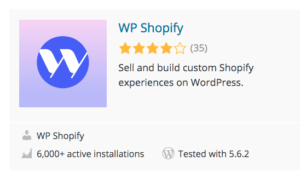Disclosure: This post contains affiliate links. I may receive compensation when you click on links to products in this post. For an explanation of my Advertising Policy, visit this page. Thanks for reading!
Oberlo for WordPress. Another monetization option.
Oberlo is probably Shopify’s number one app and for good reason. Oberlo gives you access to literally thousands of wholesalers, eager for you to display their products in your ecommerce store. However, did you know you can use Oberlo for your WordPress website as well?
There are two ways to use Oberlo for WordPress. First, if you already have a Shopify store, you can use the “Buy Button” to embed code on your WordPress site. This allows you to take advantage of Oberlo’s incredible dropshipping options without having to recreate your entire store.
Alternatively, you can use a WordPress dropshipping plugin or a Shopify integration WordPress plugin to get the same Oberlo dropshipping options for WordPress. This is a great option if you want all the Oberlo dropshipping options without having to use Shopify.
By adding an ecommerce/dropshipping store to your WordPress website you can have another income stream flowing in.
Notice, I didn’t say “passive” income.
That’s because dropshipping can be anything but passive, just so you know.
But the profit margins are too high to ignore.
However, since Oberlo is a Shopify app, you cannot simply install it on your WordPress website and get going.
But don’t let that discourage you, you can still use Oberlo for your WordPress website and have access to all their products and services.
In this post I’m going to go over how you can install Oberlo for your WordPress website so you can add that extra stream of income string to your bow.
Can I actually use WordPress for dropshipping?
Yes, you can actually use WordPress for dropshipping. There are various ways to turn your WordPress website and all that valuable traffic you have worked so hard to get through search engine optimization and creating great content into more profits.
You can either add a WooCommerce store to your WordPress website, which is a natural fit since the founders of WordPress own WooCommerce through their company Automattic.
You can also add a Shopify store to your WordPress website as well. You can even do both.
By accessing Shopify you will have access to Oberlo and all their products and services for your WordPress website.
How does Oberlo work with WordPress?
Since Oberlo is a Shopify app, the best and easiest way to use Oberlo for your WordPress website would be to download the WP Shopify plugin.
Once you download the Shopify plugin you will need to create an account with Shopify and once you create your account with Shopify, you will then need to add the Oberlo app to your Shopify account.
You should also know that when you join Shopify as well as Oberlo there will be some fees involved.
Though, neither Shopify nor Oberlo are free to use, just so you know.
Once you set up your Shopify account and Oberlo app, you can then use the WP Shopify app to access Oberlo and begin selling products on your WordPress website.
Why not set up a separate Shopify store with Oberlo instead?
Actually, you can’t use Oberlo directly with WordPress without Shopify, as I mentioned above.
However, you would be shooting yourself in the foot, if you were to simply just set up a Shopify store on its own.
This is because hopefully, by the time you’re ready to use Oberlo for your WordPress website, you will have developed significant organic Google SEO traffic to your WordPress website.
This is something that most strictly Shopify store owners envy. Why? Because most times in order to drive traffic to a strictly Shopify store, you would normally need to pay for advertising.
This is usually done with either Facebook and Instagram ads or even through Google AdWords to drive traffic to your Shopify store.
This is where having a WordPress website with significant traffic can not only save you loads of money in advertising, but there’s no better traffic than organic search traffic.
So adding a Shopify store and using Oberlo for your WordPress website is an ideal combination.
Can Oberlo for WordPress through WooCommerce?
Not only can you use Oberlo for your WordPress website through the WP Shopify plugin, but you can also use Oberlo for your WordPress website through WooCommerce.
You can connect your WooCommerce store directly to Shopify, then import Oberlo products through their app, directly into your WooCommerce storefront. You do this by downloading the S2W – Import Shopify to WooCommerce plugin.
You can then import Oberlo and other Shopify products and sell them in your WooCommerce store.
This plugin sends your purchases through Shopify, thus using your WooCommerce storefront as a Shopify catalog.
However, you can also combine the great products that Oberlo provides your WordPress website with WooCommerce features like reviews, additional product links and other customizations that WooCommerce and WordPress do so well together.
You really can have the best of all worlds if you integrate things right.
Oberlo for WordPress, conclusions.
Although Oberlo is a Shopify app, there’s no reason why you can’t use Oberlo and their access to a wide variety of products for your WordPress website.
Dropshipping can be just one more income stream to add along with all the other monetizations you already have going.
Even though you can’t integrate Oberlo directly into your WordPress website, you can still do it through Shopify.
Shopify has built some excellent plugins for your WordPress website for you to be able to do so.
In fact, there are other plugins you can use to optimize this Shopify, Oberlo integration to your WordPress website as well.