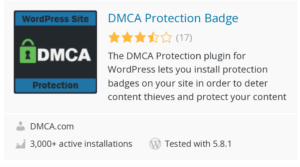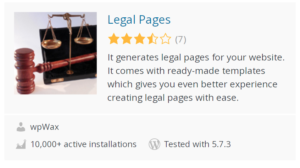Disclosure: This post contains affiliate links. I may receive compensation when you click on links to products in this post. For an explanation of my Advertising Policy, visit this page. Thanks for reading!
What can a DMCA plugin do for my website?
By adding a DMCA plugin to your WordPress website you can significantly reduce cases of content theft. Here are some additional benefits that a DMCA plugin can do for your WordPress website:
- If someone steals your content, a DMCA plugin can do a takedown service procedure.
- Use unique Anti-Piracy tools.
- A DMCA plugin can be an effective visual deterrent for those looking to steal your content.
- A DMCA plugin can monitor and track your site’s content and send you alerts.
- Can react quickly if content theft occurs.
- A DMCA plugin can provide a 3rd party validation of what/when/where your content was published.
- A DMCA plugin can generate a standard DMCA privacy policy page, which may be required for blogs, businesses and ecommerce websites that provide content sourced from other content producers.
- A DMCA plugin can also help you prevent potential lawsuits or DMCA issues by alerting you to remove references to a certain topic or company, before they become, well, “issues”.
- A good DMCA plugin will have many features that will help protect your intellectual property rights.
- Thwart “right click” theft of images, video and other digital content that takes place on some websites without the user’s knowledge or consent.
- Quickly create DMCA takedown processes that meet US legal standards for digital copyright protection.
- Protect your website’s content from being used on other websites through DMCA claims.
- Provide your website’s visitors with a DMCA Privacy Policy page to show you respect their privacy rights.
- Generate 3rd party validation of the fact that your content was published first and often at a certain time stamp.
- Create custom DMCA templates that can be deployed with the click of your mouse.
In this post, we are going to go over some of these benefits that a DMCA plugin can do for your website.
We will also answer a few frequently asked questions regarding DMCA plugins and your WordPress website as well as give you the most popular plugins that can perform all of the features described above.
What does DMCA stand for?
DMCA stands for THE DIGITAL MILLENNIUM COPYRIGHT ACT. This piece of US legislation came out in 1998 as the internet was kicking into full force and becoming mainstream.
It was designed to protect online and other digital copyright creators from piracy of their digital creations, whether they be images, video or text.
DMCA basically gives the same kind of copyright protection that more offline creators such as literary and music publishers, as well as movie creators have enjoyed for more than 100 years.
Now blog owners big and small as well as other digital publishers can enjoy the same copyright protections that big publishing houses, music and movie studios enjoy regardless of the size of your website, blog or ecommerce business.
Why would my WordPress site need a DMCA plugin?
The internet is full of bad people who seek to steal content for their own gain. Everything from scripts that can spy on your site and rip off the images, videos or text that you spend countless hours on creating can be found pre-installed on popular WordPress themes.
Bad actors will also hijack a domain you have a legitimate claim to due to their anti-piracy practices.
For example, they will let you register a domain, but when your blog goes live on that domain it is full of content that you did not create. If this happens to you the best thing you can do is file a DMCA claim with them within 48 hours.
Many people have an “oh well” attitude about this happening because it happens so often.
But if you want to protect yourself from all DMCA related issues, having a DMCA plugin is the best way to go.
What are the most popular DMCA plugins?
Below are the most popular DMCA plugins you can find at WordPress.org.
You can find more details about each plugin by clicking the image and it will take you to the plugin’s page.
This first plugin in my opinion, is the most comprehensive plugin totally devoted to DMCA protection.
Although I’m not a big fan of the whole badge thing, this plugin does offer the most protection that you can expect to get from a DMCA plugin.
If you’re concerned about your content getting ripped off or have had prior past experiences of having your original content ripped off and reposted on someone else’s blog or website and truly want to protect your content, then this is the best WordPress plugin that will help you to do so.
The DMCA protection badge offers the above DMCA protections for your WordPress website and more, see below:
Protect Your Content!
The DMCA Protection plugin for WordPress lets you install protection badges on your site in order to deter content thieves and protect your content.
Note that this plugin may not stop “real” pirates; only the law can do that. What it will do is make your life easier by allowing you to remove infringing content more easily and also give you an added sense of security.
So, what are you waiting for? Protect your site! You can download DMCA Protection (for free!) from WordPress.org or get the premium version via this link.
The DMCA Protection plugin has these main features:
- Protect your content by adding a DMCA Protection badge to your site. Automatically remove suspected infringing content via the “Remove” feature. Be notified when another user uses any of your protected articles as reference in their work (we call them “infringements”). Directory listings for admins and publishers.
- Easily search for infringing content by using the “Search” feature. Get notified daily about new infringing content found on your site via email reports.
- Get a daily email summarizing all new infringing content found on your site. Get monthly reports of the top 10 most frequently used sources for infringement notices.
- Search through infringing content by keyword, user name, website address or any combination thereof.
- Search for any article created by you or another user. Get notification of infringing URLs found on other sites.
- and much more…

This plugin is a tool to help you write legal pages for your website.
The plugin will help you create a Privacy Policy, Terms & Conditions and Disclaimer page on your WordPress site.
WPLegalPages works with the following that automatically appear on your WordPress website after activation:
– A Privacy Policy page
– A Terms & Conditions page
– A Disclaimer page
The plugin also has custom fields for you to enter information specific to your site. This includes hosting company, hosting location, phone number of hosting company, etc.
The plugin will automatically generate your Privacy Policy, Terms & Conditions and Disclaimer based on the information you provide – no coding required!
Here is a list of supported contact form plugins:
- WPForms
- Contact Form 7
- Gravity Forms
- Ninja Forms
The Legal Pages WordPress plugin generates legal pages for your website. It comes with ready-made templates which gives you even better experience creating legal pages with ease.
Why should you choose this plugin over other products out there? Well, because of its unique features!
The main idea behind creating this plugin was to make legal pages creation the easiest possible.
To name a few features…
– Easy to install and use. No need to mess around with code or understanding complicated language. Just create your page using the preset template and nothing more.
– Loads of ready to use templates. You don’t have to create a legal page from scratch. Simply choose the one which fits your needs best!
– Compatibility with other 3rd party plugins and themes out there is great! So if you already have a running website with an ecommerce plugin or connect your membership plugin to your legal pages, you can still use this plugin! It will make sure all the legal stuff is updated.
– Unlimited variations. This plugin is for those of you who like it big and fancy! Because with Legal Pages WordPress Plugin your legal page can be as complicated or simple as you want it to be.
To sum it up, this is one of the easiest ways for creating legal as well as DMCA policy pages.
Adding a DMCA plugin to your WordPress site conclusions.
As you can see, WordPress DMCA plugins are great tools to help you protect your work and/or website from copyright infringement.
They’ll help you automatically detect infringing content and notify the offenders in case they didn’t remove it (and who knows maybe that will come handy one day).
However, even though many people think that a DMCA plugin is all you need to have a fully protected website, it’s not.
It is only part of the solution and should never be the only one.
All in all, if copyright protection and DMCA law compliance is important for your WordPress website we highly recommend adding a DMCA plugin to your site.
We hope this post helped you better understand what a DMCA plugin is and how you can use it to protect your WordPress website.