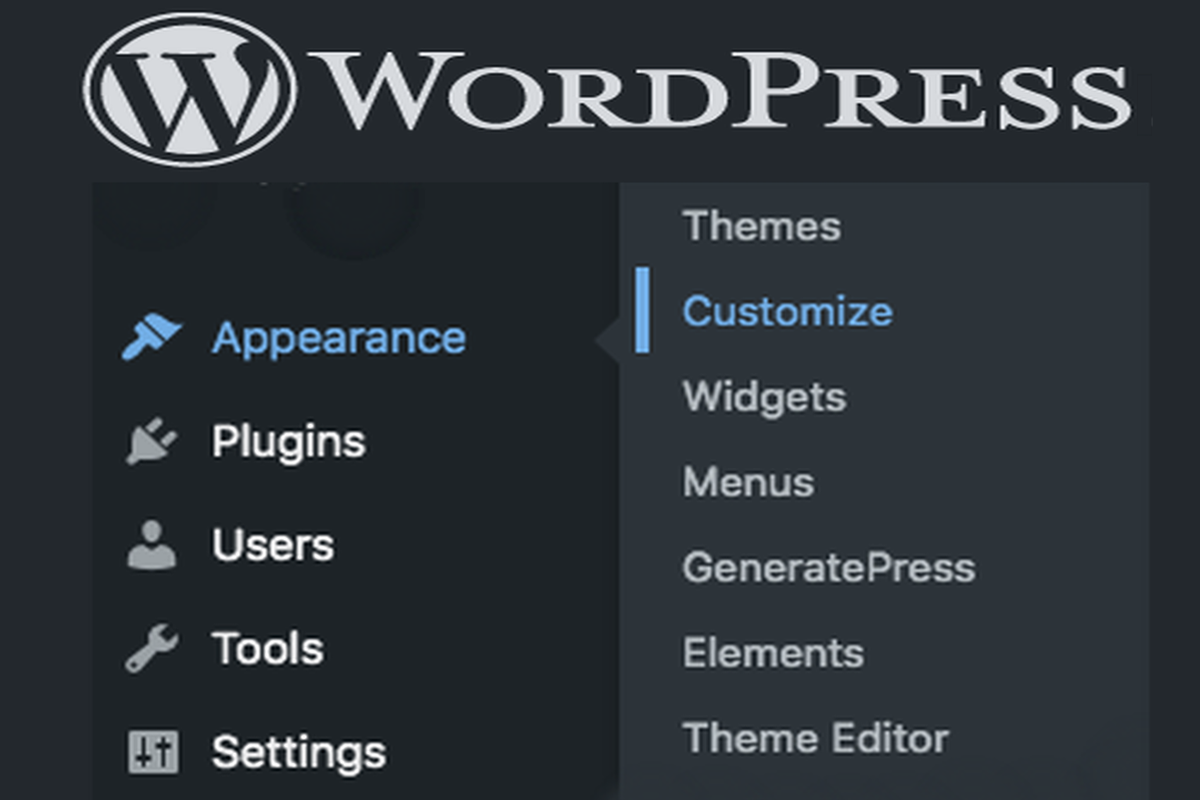Disclosure: This post contains affiliate links. I may receive compensation when you click on links to products in this post. For an explanation of my Advertising Policy, visit this page. Thanks for reading!
What is WordPress theme customization?
WordPress theme customization is basically taking any WordPress theme and customizing it to your own specifications. But should you get a WordPress Developer or can you do it yourself aka. DIY?
WordPress theme customization could be as easy or as complex as your expectations are and as limited as your website is.
In this post I’m going to go over your options in WordPress theme customization as well as when and how you should customize your WordPress theme yourself and when you should hire a WordPress Developer.
Why would you want to customize a WordPress theme?
Many times, more often than you think, whether we use a free WordPress theme or we actually buy a premium version of a WordPress theme, you will always want to do some kind of customizations to it. It’s inevitable.
It’s very rare that you buy a WordPress theme or especially, download a free WordPress theme and have it looking and performing exactly the way you want it for your particular website.
Of course, the only exception to this is if you have a custom theme made by a WordPress developer.
If this is the case, then pretty much all customizations will be done by your developer as per your instructions or your vision on how you want your website to look and function.
An important part of a WordPress developer’s job is to make your specifications, aesthetics and functionality that you would like to have in a website, a reality.
However, getting a custom theme built by a WordPress developer can be quite expensive. Prices do range of course.
For example, you can probably get a custom-made theme much cheaper from a WordPress developer in a developing country than you would from a WordPress developer in a developed country.
That doesn’t mean that WordPress developers in developing countries are any worse than a WordPress developer in a developed country.
However, you must take into account communication and language comprehension. A lot of time can be wasted going back and forth with your WordPress developer if they don’t quite understand what you want.
In fact, one of the most important parts of a WordPress developer’s job is being able to put your vision into code and create the ideal WordPress website for you and/or your business.
On the other hand, you would be surprised just how much customization you can do on your own to a WordPress theme. Even if you buy one premade or a free WordPress theme for that matter.
Below I will go into more details on the customization possibilities between a free WordPress theme and a paid or premium WordPress theme.
There are some major differences as far as customizations go you should know about.
Do I need to hire a developer to customize a WordPress theme?
You may want to hire a WordPress developer to customize your WordPress theme If you have some major changes to an already premade theme. Whether that theme is free or paid. Why?
Having a developer customize a premade WordPress theme in some ways is easier since they don’t have to build one from scratch literally.
Though, it could also be more difficult because every developer codes in their own way.
Some developers are great and make notes within their code, showing where and exactly why and how they coded something.
Whereas other developers just throw some code together haphazardly, just to get the project done without leaving any notes for those that come after.
In addition, many WordPress developers already have their own base pre-made themes.
They create these very basic pre-made themes so they can customize them by adding all kinds of features and functionalities as well as aesthetics, depending on the needs of their clients.
So it’s much easier for a WordPress developer to customize one of their own premade themes, then it would be for them to try to customize an already made theme by another WordPress developer.
Bottom line, if you have major work that you need done to a theme that is beyond your own capabilities to change. Then you should definitely contact a reputable WordPress developer.
However, you would be surprised, as I’ve mentioned above, how much you can do and to customize a WordPress theme on your own.
In fact, many developers create and develop WordPress themes with the goal of having their clients be able to do additional customizations all on their own.
How can I customize a WordPress theme myself, DIY?
Most WordPress themes are made to allow for customizations.
However, just how much you can customize any WordPress theme yourself without any coding is determined by the theme developer themselves.
To see how much you can customize a WordPress theme itself simply go into the dashboard click Appearance, then Customize.
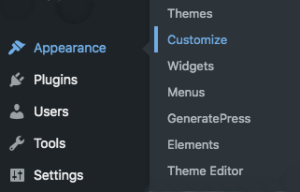
You will then be taken to a page that looks like this: Those arrows on the page are areas that allow for some customization on the theme.

In the far left column of the dashboard are also features that are customizable as well and the list goes on.
Generally, you can increase spacing and box sizes as well as container widths, lengths etc. You can also customize fonts and colors, headers and footers. That’s just the beginning.
But you can customize so much more depending on the theme.
However, your ability to customize a theme will be much easier and more flexible if you have a paid or premium theme compared to a free theme.
This is where premium themes really shine.
See below where I talk about free WordPress themes vs paid WordPress themes and customizations.
Are all WordPress themes customizable?
All WordPress themes are customizable. From free WordPress themes to paid and premium WordPress themes to custom-built WordPress themes.
However, just how much a theme can be customized depends on the theme and how well it’s coded in the first place.
This as well as your own personal capabilities to make changes to that theme to meet your own website design and functionality goals.
WordPress theme customization, paid themes vs free themes.
When it comes to WordPress theme customization this is where you truly see the value and getting a paid theme over a free theme.
That is how I chose my current theme with GeneratePress for example. I first tried out their free theme, and it seemed quite user friendly and easy for me to customize.
However, I wanted to do more. So I looked into the paid version which was only $50 or $60, but for that money I not only got all these new abilities for customization, but updates to the theme as well.
In addition, I also got access to their invaluable forum.
If you ever want to learn about WordPress, especially themes and what you can do with them, become a paid or premium member of that theme, especially GeneratePress.
By upgrading to the premium theme I had access to all these other customizations that I could do with it right within my WordPress dashboard.
Moreover, there are a few dozen child themes that I could use as well. Not only on this website but on other websites.
Combine that with their forum, where I would go to find out answers and tips on how to best customize my GeneratePress theme and I was off to the races.
Believe me, the amount of time you will save alone in trying to customize a free theme is well worth the upgrade.
Just ask yourself, “how much time have you spent on that free theme of yours trying to get it to look just right?”
If it’s more than a few hours, then you’re going to have to ask yourself, “What is your time worth?”
Anyway, premium and paid themes are much more customizable for the non-coder than free themes. And it’s that way by design actually.
One of the hooks that WordPress developers get you with, is in fact, customization.
What kind of customizations can I make to a WordPress theme?
The kind of customization you can make to WordPress themes depends on the theme itself.
Developers usually put in widgets and other add-ons in order for their clients and users to be able to customize their theme without any assistance from the developer themselves.
In fact, GeneratePress has come out with it’s own theme builder where you can do all kinds of customizations:
These are just a few of the customizations I can do. But there are many more. And I know very little code outside of HTML and very little CSS.
So if I can customize my WordPress theme, then you can too.
Let’s not forget, back customizing a WordPress theme can go beyond the features of that theme itself.
There’s all kinds of customizations you can do by simply adding on plugins and activating them.
Just as with themes, plugins also have free and paid versions. Many plugins that might give you the functionality you’re looking for are free.
Many have extra features as well as support in their premium or pay versions.
Personally, I think paid and premium versions do tend to scare off the average WordPress webmaster.
But if you look at the prices for some of these and compare them with the functionality that they give your WordPress website as well as all the time and aggravation they will save you, in my opinion, most of them are actually pretty cheap.
Can a subdomain have a different WordPress theme?
Yes, subdomains can have a different WordPress theme.
Can you have 2 themes in WordPress?
You can have more than two themes in WordPress. You can have many themes in fact.
However, you can only have one active theme live for one website at a time.
Although if you have several websites, you can use a different theme for each website. Or you can use one theme and many different child themes like GeneratePress has.
I have several websites that look very different from each other, but I use only GeneratePress for all of them. Why? Because of its wide selection of varying child themes. You can too.
Here’s a video on all the child themes in GeneratePress’s Site Library which are included in their Premium Theme Package:
Is there a WordPress theme customization plugin?
There are very few WordPress theme customization plugins available.
However, you might want to play around with these two, especially if you are looking for more possibilities to customize a free WordPress theme.
The first plugin allows you to “Create a child theme from your installed themes and customize styles, templates, functions and more”.
The second one ironically allows you to “Reset theme customizations made via WordPress Customizer.”
Here they are below:
 |
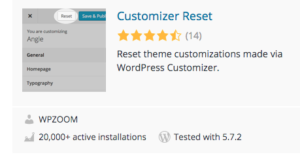 |
WordPress theme customization conclusions.
As you can see, WordPress theme customizations are possible. Whether you go out and hire a WordPress developer to do them for you or you can do them yourself.
You basically have three options when considering customizing a WordPress theme.
- DIY a free theme.
With a free theme you will be limited and the number of customizations that you can do.
You can try one or more of the customization plugins I have listed above along with other plugins to add additional functionality to your website. In this way you may be able to tweak even a free theme to your own specifications.
- Get a Premium Theme.
You can get a premium theme like GeneratePress and do all kinds of customizations to that theme on your own.
For the price of a premium GeneratePress theme, you can not only do all kinds of customizations to that theme, but you also have a wide variety of child themes that you can use in their site library.
Combine those two excellent features along with their very active support forum, where even the theme’s founder and developer Tom Usborne participates in, and you will see what a great value GeneratePress’s premium theme truly is.
- Hire a WordPress Developer.
Finally, you can hire a WordPress developer to either customize your current theme to your specifications or hire them to create a unique theme from scratch.
Though as WordPress evolves, it gets more and more user-friendly.
Actually, it’s getting to the point where even a non WordPress developer with little to no coding knowledge, can create a great looking and functional WordPress website by simply choosing the right theme and customizing it yourself.