Disclosure: This post contains affiliate links. I may receive compensation when you click on links to products in this post. For an explanation of my Advertising Policy, visit this page. Thanks for reading!
Adding a Whiteboard with a free plugin on WordPress.
There are basically only two WordPress plugins that allow you to add a whiteboard to your WordPress website for free.
The others that I found either have not been updated in over 3 years or only allow you to embed a whiteboard from a whiteboard service into your WordPress website.
What are the best Whiteboard plugins for my WordPress website?
Here are the two best whiteboard plugins for your WordPress website.
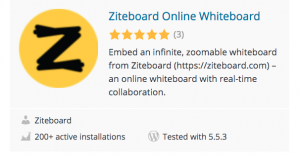 |
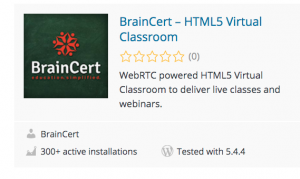 |
Basically both these plugins work in a similar way. They both provide you with a very limited free version. Both allow you to embed a public whiteboard on your WordPress website.
You can also conduct 1 to 1 lessons. However, their free plans are very limited in the following areas:
- Limited number of participants per session.
- Limited amount of time per session lasts.
- Limited amount of total session hours per month.
- Limited ability to share a whiteboard with the participant, private or public.
The rest of the features for these two main whiteboard plugins will all come in their pro or paid versions.
In the following sections I will briefly list what you get in their free WordPress whiteboard plugins as well as give you a link that you can check out their pro and paid versions.
What is Ziteboard?
Ziteboard is the most popular WordPress whiteboard plugin for your WordPress website.
Although like most WordPress plugins Ziteboard does have a paid version, you will find many of its features that you can use from its free version quite limited.
Of course if you upgrade and get their paid versions you will release many more very convenient features to your whiteboard tool on your WordPress website.
You might find these additional tools to be quite useful if you have regular online classes either one to one or with multiple students at the same time.
Here is what you get with Ziteboard’s free version:
- Boards owned by me: 3
- Shared whiteboards, but not collaborative.
- Real time collaborators: 0
- Limited data traffic
- 3 basic colors
- Sticky Notes
- Image import (low-res)
- PDF import (1st page)
- PNG, SVG, PDF export
- Public boards, but not private.
Note: you can share your whiteboard, but only publicly. The whiteboard does not allow for interactive collaboration either.
Click here for further information on Ziteboard’s pricing for more details on their plans.
What is BrainCert – HTML5 Virtual Classroom?
BrainCert is a cloud-based all-in-one educational platform that comes integrated with 4 core platforms in one unified solution: courses platform, online testing platform, virtual classroom, and content management system.
To use Braincert’s application, sign up for your free BrainCert account and register your API key.
According to their listing on WordPress.org, “Braincert’s free plan supports 2 connections (1 instructor + 1 attendee) with a maximum duration of 30 minutes per session.
It supports 600 minutes of Free API usage. Upgrade your API account to use more attendees in a live session, and session duration.
All paid API plans comes with premium features such as more attendees in a live class, session recording feature with HD video encoding, etc.,”
- Unlimited: Courses, Tests and Live Classes.
- Public Boards, not Private.
- Unlimited Students.
- 1GB Cloud Disk Storage.
- Integrated E-commerce.
- Subscriptions and Recurring Payments.
- Video and Content Hosting.
- Custom Certificates.
- Blended Courses.
- Tests and Assessments.
- ‘Non-Shareable’ tests: Unlimited students.
- ‘Shareable’ tests: 5 students per month.
Virtual Classroom
- Concurrent classrooms: 1.
- Attendees per live class: 1 student.
- Classroom duration: 60 minutes. Although according to their WordPress plugin page, “The free plan supports 2 connections (1 instructor + 1 attendee) with a maximum duration of 30 minutes per session. It supports 600 minutes of Free API usage. So this is something you may need to clarify before committing even for their free plan.
- Group Screen Sharing.
Click here for further information on Braincert’s pricing for more details on their plans.
Why add a Whiteboard to your WordPress website.
By adding a whiteboard to your WordPress website you can do many things. For example you can display important notices or notes to your subscribers.
You can add a whiteboard to your WordPress website forum. You can also give live interactive tutorials through your WordPress website using a whiteboard plugin as well.
Create an online Whiteboard for teaching.
The number one reason for adding a whiteboard to your WordPress website would be for teaching.
If you are a private tutor or are using your WordPress website to hold online classes and courses, adding a whiteboard is an essential feature.
You can use a whiteboard to give examples and demonstrate what you are trying to teach your participants and students in your course.
Also, by having a whiteboard that is interactive you can encourage students in your online classroom to write examples or to correct their mistakes.
A whiteboard is key to creating a fully interactive live teaching session between you and your students.
Create a virtual classroom for your website with a WordPress plugin.
You can use the two plugins mentioned above to create a virtual classroom for your website in WordPress.
Although Ziteboard is fine for view only sharing of a whiteboard Braincert HTML5 virtual classroom allows multiple interactive whiteboards where you can share documents and presentations as well as stream audio and video files. However, you are still limited to 1 student per live session as well as classroom duration time.
If for example, you are only conducting 1 to 1 lessons, you’re much better off using Zoom which also has an interactive whiteboard on its screen share and for 1 to 1 lessons there are no duration limits.
You could also screenshare one of the Google online whiteboards for more functionality if you were to go with Skype, which doesn’t include an interactive whiteboard.
You can also screen share a Google online whiteboard for your Zoom lessons as well if you would not only like more features and functionality, but to keep your whiteboards for your records or even give a copy to your students for their notes and records as well.
The only thing with Zoom however, is that if you have more than two participants you are limited to 40 minutes per session.
Is there an online Whiteboard in Google?
Actually Google has Jamboard which is part of G-Suite for Education. There are also a few other independent online whiteboards you can use. Here is are the links you can check out for yourself:
- Miro (Web, Windows, macOS, Android, iOS).
- Aww (Web).
- Witeboard (Web).
- Ryeboard (Web).
- Draw.Chat (Web).
Most of these require you to add an extension in your Google chrome browser, allow access through their website or by download.
However, they allow for a lot of flexibility. You can collaborate with others including students live and in real time.
For example, if you are using Skype or Zoom your users can log into the particular whiteboard you want to use in Google at the same time. Then if you are using Skype or Zoom you can screen share that whiteboard and work on it simultaneously.
Although Zoom has a free whiteboard of its own you can use with a student, if you have multiple students, it only allows you about 40 minutes of free shared time. Anything longer than that you will have to be on Zoom’s paid plan.
However, if it’s just a one-to-one lesson, you can use zoom for free including the screenshare and whiteboard.
Though on Skype in order to access it’s whiteboard, you will need to be on their paid service.
What’s great about using a Google whiteboard is that you can use Skype and have unlimited participants as well as screenshare the Google whiteboard.
You can’t do that in Zoom however, without paying for it.
What is the best online Whiteboard?
In my opinion it’s a toss-up for your WordPress site on which is the best online whiteboard.
If you’re going to incorporate a whiteboard into your WordPress website for your users, especially if you have a forum or subscription membership type model, then using a Braincert is probably your best bet.
However, as far as functionality, costs and features for me it’s a toss up between Ziteboard as well as the whiteboard you can use through Google, Zoom or a combination of an online whiteboard through Google while using Skype, especially if you have multiple participants.
Adding a Whiteboard with a plugin for WordPress conclusions.
As you can see you can incorporate a whiteboard with a plugin, through Google or even via Skype or Zoom either directly via a plugin or indirectly in conjunction with your WordPress website.
Although personally, I think the options are quite limited as far as WordPress plugins are concerned.
If you expand beyond WordPress for example, using some of the Google whiteboard apps or even Zoom or Skype, then you can incorporate a whiteboard into your WordPress website either directly or indirectly.
However, you should note that if you are going to use Ziteboard’s free plan’s plugin directly with your WordPress website, it does not provide an interactive collaborative environment.
Ziteboard’s share is a share to view method only. This means that your viewers can only view your whiteboard but they cannot collaborate or make notes on it.
For that you would need to incorporate an interactive whiteboard on your WordPress site for example you can go with Braincert’s free plan through their plugin, but you should also be aware of their limitations as well.
So if you would like a more interactive whiteboard experience where you can collaborate and have multiple participants at once all live then I would use Skype’s free plan along with one of the free online whiteboard options through Google.
Any interactive whiteboard that you would like to integrate with your WordPress website however that does have collaborative functions without duration nor participant limitations, you will more than likely have to pay for.


