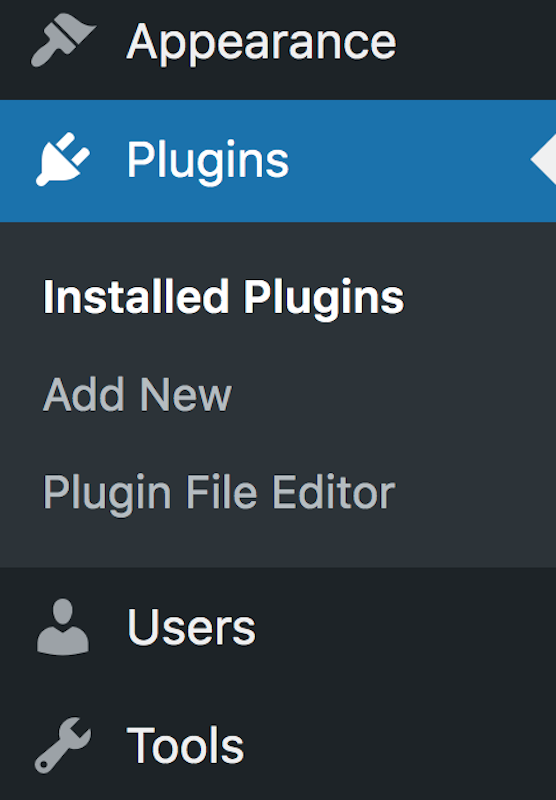Disclosure: This post contains affiliate links. I may receive compensation when you click on links to products in this post. For an explanation of my Advertising Policy, visit this page. Thanks for reading!
Why can’t I install plugins on my WordPress site?
If you are on WordPress.com you can’t install plugins unless you are on WordPress.com’s Pro Plan. If you are on WordPress.com’s Free or Starter plan, then you cannot install plugins.
If you want to be able to install as many plugins as you like, then you need to go to WordPress.org and self-host your website with Self Hosting Provider.
If your WordPress website is self-hosted and you still can’t install plugins on it, then there could be an issue with your theme. In that case, contact your theme’s developer for advice on how to resolve the issue.
Why is my plugin not installing?
If you’re trying to install a plugin and it’s not working, there could be a few different reasons why.
Maybe the plugin is incompatible with your version of WordPress, or maybe it’s not updated to the latest version.
Sometimes plugins can conflict with each other, so it’s always worth checking to see if there are any reported conflicts before you install anything new.
In addition, make sure you have enough free space on your hard drive. Installation files can be large, and if you don’t have enough space, the installation may fail.
Finally, check your internet connection. A slow or unreliable connection can cause installation problems.
And of course, it’s always possible that there’s just a bug in the plugin itself.
If you can’t figure out what’s going on, the best thing to do is contact the plugin author and ask for help.
They should be able to tell you what’s wrong and how to fix it.
Why can’t I see plugins on my WordPress dashboard?
One common issue that WordPress users face is not being able to see plugins on their dashboards.
This can be caused by a few different factors.
First, it could be that your plugin folder is missing or corrupt. If this is the case, you can try re-uploading the folder from a fresh download of WordPress.
Another possibility is that your plugins are disabled. This can happen if you accidentally activate a debugging mode while working on your site.
To fix this, simply go to the “Settings” section of your dashboard and enable the plugins again.
It’s also possible that your WordPress installation is outdated. In this case, simply updating to the latest version should resolve the issue.
If you’re wondering why you can’t see plugins on your WordPress dashboard, it’s because they’ve been hidden from view.
By default, only the most essential plugins are visible on the dashboard.
However, you can easily unhide all of your plugins by clicking on the “Screen Options” button in the top-right corner and checking the box next to “Plugins.”
Once you do that, all of your plugins will be listed on the dashboard, and you can activate or deactivate them as needed.
In addition, by default, WordPress only shows plugins that were installed from the WordPress Plugin Directory.
If you’ve installed a plugin from another source, like a zip file or an FTP server, then it won’t appear in your dashboard.
However, there’s no need to worry, all of your other plugins are still there and working just fine.
So if you’re looking for a specific plugin, don’t forget to check the “Screen Options” first.
Whatever the cause, being unable to see plugins on your WordPress dashboard is usually an easy problem to fix.
How do I install a plugin update?
Updating your plugins is a critical part of maintaining a healthy WordPress site.
Not only do updates often include new features and improvements, but they also patch security vulnerabilities that could be exploited by hackers.
Fortunately, updating plugins is a pretty straightforward process.
Most plugins can be updated directly from the WordPress admin panel.
Simply go to the Plugins page, select the plugin you want to update, and click the “Update” button.
WordPress will automatically download and install the latest version of the plugin.
In some cases, you may need to manually update a plugin.
This typically happens if a new version of WordPress is released and the plugin has not yet been updated to work with the new version.
In these cases, you can usually download the latest version of the plugin from the developer’s website and install it manually.
If you don’t want to have to keep up with WordPress plugin updates every time they come out with one, WordPress now has an “Auto-Updates” feature.
You can find this feature by going to the Updates page in your WordPress dashboard.
From there, you can enable auto-updates for all plugins, or just specific ones.
Enabling auto-updates is a good way to make sure your plugins are always up-to-date without having to remember to do it yourself.
How to find plugins on WordPress from my dashboard?
Adding plugins to your WordPress site is a great way to extend its functionality and add new features.
But with so many plugins available, it can be hard to know where to start.
Thankfully, WordPress makes it easy to find and install plugins from your dashboard.
Simply go to the Plugins menu and click Add New. From there, you can search for plugins by keyword or browse by category.
Once you’ve found a plugin you want to install, simply click the “Install Now” button and WordPress will take care of the rest.
In just a few clicks, you can add powerful new features to your WordPress site.
So don’t be afraid to experiment and experiment until you find the perfect plugin for your needs.
Why can’t I install plugins on my WordPress site? Conclusions.
There are a few reasons why you might not be able to install plugins on your WordPress site.
The most common reason is that your site is running an older version of WordPress.
As new versions of WordPress are released, some older plugins become outdated and no longer work with the new version.
If this is the case, you’ll need to update WordPress to the latest version.
In some cases, you may also need to update your plugins.
Another reason why you might not be able to install plugins is that your site is running on a limited hosting plan.
Some hosting plans only allow you to install a certain number of plugins, or they may not allow you to install plugins at all.
If this is the case, you’ll need to upgrade your hosting plan or switch to a new host that does allow plugin installation.
Finally, some WordPress themes come with their own set of built-in plugins.
In these cases, you may not be able to install additional plugins because they would conflict with the theme’s existing plugins.
If this is the case, you’ll need to either switch to a different theme or find a plugin that doesn’t conflict with the theme’s existing plugins.
Hopefully, this post has helped you troubleshoot why you can’t install plugins on your WordPress site.