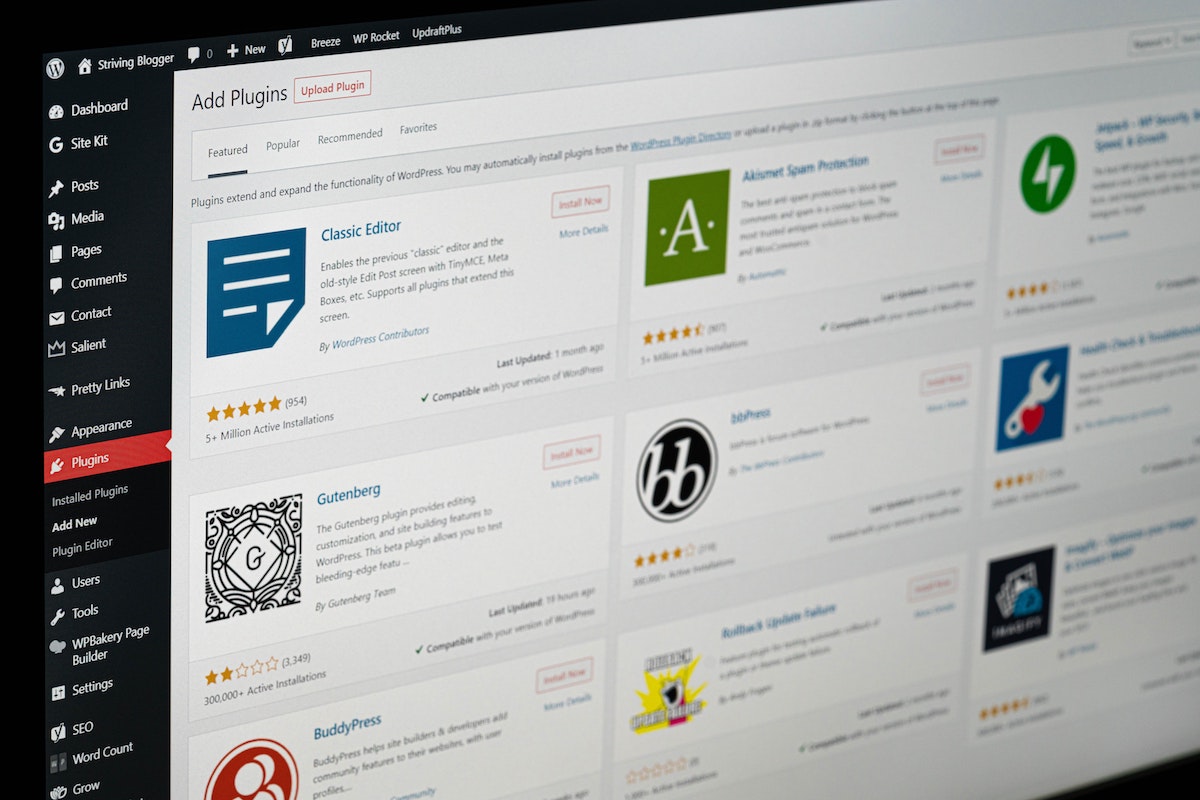Disclosure: This post contains affiliate links. I may receive compensation when you click on links to products in this post. For an explanation of my Advertising Policy, visit this page. Thanks for reading!
Why do I need plugins?
Plugins are needed to extend or add functionality to your website. For example, if you want to add an eCommerce store or display and sell products, you’ll need a plugin.
Perhaps you want to add some extra SEO features or an image compression tool so that your site loads faster in visitors’ browsers, you’re going to need a plugin to carry out those functions as well.
Plugins also help boost the website’s functionality for particular functionalities that your theme wasn’t built for. This means that plugins are essential in the customization of your website as well.
What is the importance of WordPress plugins?
WordPress is a powerful content management system that enables users to create sophisticated websites with ease.
A key reason for its popularity is the wide range of plugins that are available.
Plugins allow users to add functionality to their website without the need to write any code.
There are plugins for almost everything, from social media integration to eCommerce.
In addition, WordPress plugins are easy to install and use, making them an attractive option for even the most novice of users.
With so many benefits, it’s no wonder that WordPress plugins are so popular.
Which plugins are necessary?
WordPress is a great platform for building websites. It’s flexible, easy to use, and there are a ton of plugins available to extend its functionality.
But with so many plugins available, it can be tough to decide which ones are worth installing.
Here are some guidelines to help you choose the right plugins for your WordPress website.
First, determine what type of website you’re building. If you’re creating a simple blog, you won’t need as many plugins as someone who’s building an ecommerce site.
Second, take a look at the features that are important to you and see if there are plugins that offer those features.
For example, if you want to add a contact form to your website, there are plenty of plugins that can help you do that.
Third, read reviews of the plugins you’re considering and make sure they’re compatible with the latest version of WordPress.
Finally, don’t install too many plugins, as they can slow down your website and make it difficult to keep track of all the different settings.
By following these guidelines, you can narrow down the field and choose the WordPress plugins that are right for your website.
Should I delete unused plugins?
Any experienced WordPress user knows that plugins are essential for adding new features and functionality to a site.
However, plugins can also cause problems if they are not regularly updated or conflict with other plugins.
As a result, it is important to carefully manage the plugins on a WordPress site.
One way to do this is to delete any plugins that are no longer being used.
While it may seem like a good idea to keep unused plugins installed “just in case,” this can actually create more problems than it solves.
Unused plugins can take up valuable resources and increase the risk of security vulnerabilities.
By deleting unused plugins, you can help to keep your WordPress site running smoothly.
How many plugins do you really need?
In the WordPress community, there’s a saying: “There’s a plugin for that.” And it’s true! No matter what functionality you want to add to your site, there’s likely a plugin that can help.
But with so many options available, it can be tough to know how many plugins you really need.
The answer, of course, depends on your specific website. A basic blog might only need a handful of plugins, while a more complex site might require dozens.
However, there are a few general guidelines you can follow to help you strike the right balance.
First, only install plugins that serve an essential purpose.
There’s no need to bloat your site with unnecessary code.
Second, consider whether a plugin is worth the ongoing maintenance costs.
Free plugins are often supported by volunteer developers, which means they might not receive timely updates.
Finally, don’t forget that you can always change your mind later. If a plugin isn’t working out, you can always deactivate it and find another one that better meets your needs.
With these tips in mind, you’ll be able to find the perfect set of plugins for your WordPress site.
How many plugins is too many?
Any experienced WordPress user knows that plugins are essential for extending the functionality of a website.
However, there can sometimes be such a thing as too many plugins. A website with too many plugins can be slow to load, difficult to manage, and more vulnerable to security threats.
So how can you tell if you have too many plugins? A good rule of thumb is to ask yourself if a plugin is really essential for your website.
If it’s not providing any real value, then it’s probably best to ditch it.
Another thing to consider is whether multiple plugins are performing similar tasks.
In most cases, it’s better to choose one plugin and stick with it.
By being choosy about the plugins you use, you can avoid bogging down your website and making it more difficult to maintain.
Exactly how many plugins is too much is a tough question to answer, but as a general rule of thumb, try to keep it under 30.
Beyond that, and you’re probably starting to push it.
Are deactivated plugins safe?
As any WordPress user knows, plugins are a great way to add functionality to your site.
However, deactivated plugins can also be a security risk and they are no exception.
Although they’re not actively running on your site, deactivated plugins can still contain vulnerabilities that could be exploited by hackers.
That’s why it’s important to delete any plugins that you’re not using. Not only will this help to keep your site secure, but it will also free up some valuable resources.
So next time you’re considering activating a plugin, ask yourself: do you really need it?
If the answer is no, it’s best to just leave it deactivated (and uninstalled).
Why do I need plugins? Final thoughts on the use of plugins.
If you’re new to the world of plugins, you might be wondering why they’re so important.
In short, plugins are used to extend the functionality of your website.
They can add new features, connect to third-party services, and even help you improve your SEO.
In other words, they’re incredibly powerful tools that can help you take your website to the next level.
Of course, with great power comes great responsibility. It’s important to only use plugins that are well-supported and regularly updated.
Otherwise, you risk introducing security vulnerabilities or breaking your site.
With that in mind, here are some final thoughts on the use of plugins: only use plugins from reputable sources, be selective about which plugins you install, and keep an eye on your plugin usage over time.