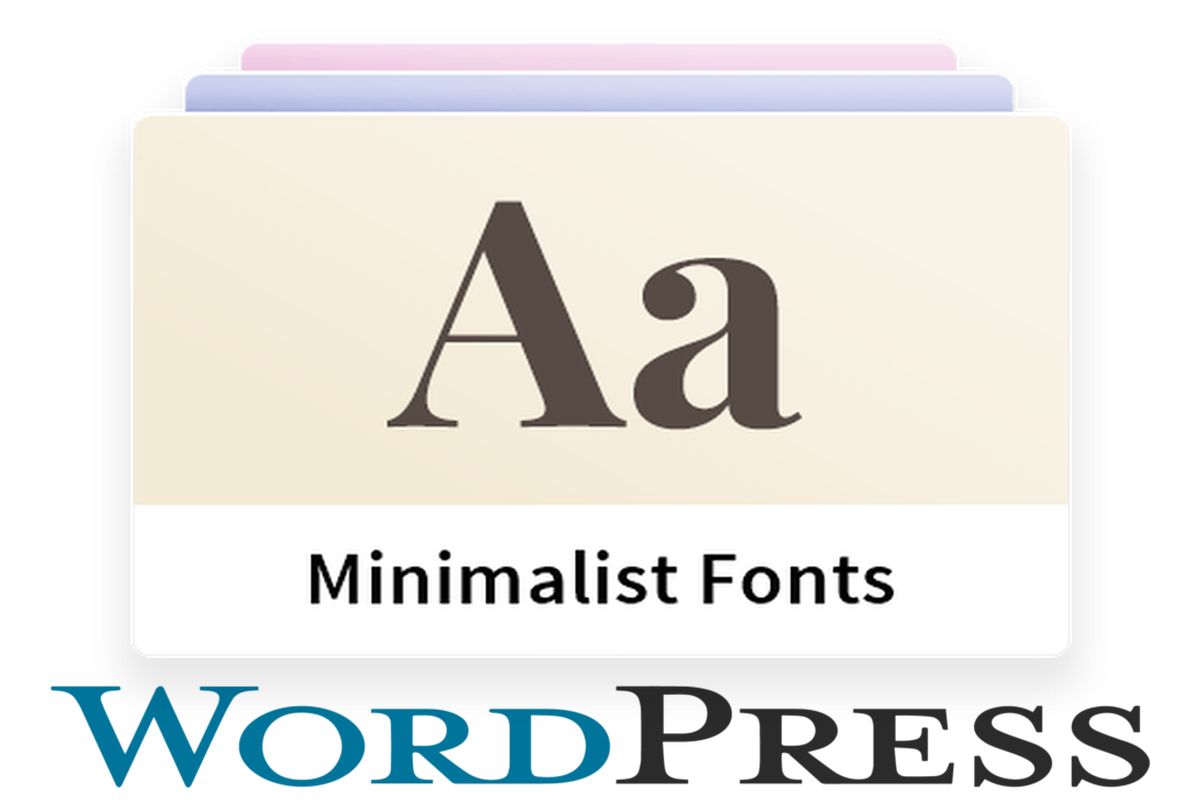Disclosure: This post contains affiliate links. I may receive compensation when you click on links to products in this post. For an explanation of my Advertising Policy, visit this page. Thanks for reading!
How can I change the WordPress default font?
Although WordPress does have a few default fonts, there’s only just a few. However, the good news is, most all the fonts for your WordPress website are provided by your WordPress theme.
These can be found in either your post or page editor, where you can change it, or if you’d like to change the default theme in your site, page or post headers, footers, etc. that would have to be done in your WordPress site’s dashboard.
To change a WordPress default font go to:
- Appearance> Customize> Typography.
- Next, choose which part of your website you’d like to change the default font. For example: Body, Header, Footer, Navigation, Categories, etc.
- Click “Font Family”.
- Finally, change the font from the options provided by your theme.
You should know that most free themes may limit you to changing a font to only within your post/page editor and not site wide.
For site wide font changes, you may need to upgrade to your theme’s premium version or see the next section where you can change the default font that comes with WordPress.
Again, these are quite limited, but they can be changed through CSS. So if you’re only using a free WordPress theme, changing the WordPress default font though CSS might be a better option.
In this post we are also going to go over a few more general questions related to WordPress, changes to fonts and font options.
How can I change my default WordPress post/page editor font?
WordPress has a variety of different font families to choose from, but not all fonts are used for all post and page editing.
Fonts that you can use in your post/page editor will be located under the font drop down menu when typing or adding content into a new WordPress post/page.
In order to change the default font, you have to edit your theme’s CSS. This can usually be done by accessing your theme’s files via FTP.
Once you’ve found the CSS file, look for a line that says “body {font-family:” and change this to the name of the font family you would like to use on your website.
For example: body {font-family:”Helvetica”;
body {font-family:”Cambria”;
Body {font-family: “Gill Sans MT”;
Be sure to save your changes and update your post/page. You should now see this new font family in the WordPress editor.
If you haven’t already, you will need to add it to your theme’s header file, or if you are using a different WordPress theme you will need to add it manually.
What are Google fonts in WordPress?
Google Fonts are a collection of free fonts that can be easily downloaded and added to your WordPress site. Google fonts allow you to customize the look of your WordPress website without too much effort, as you don’t have to search around for a specific font family every time.
Search through Google’s massive database of free open-source fonts that are ready for use on your WordPress website.
Once you’ve found the font you’d like to use, you can copy and paste the code provided by Google into your WordPress site’s header file.
This is usually located in the <head> tag of your WordPress site template files, or if you are using a page or WordPress theme without a blog, you can place the code in your WordPress footer.
Google fonts provide easy access to hundreds of free and open-source fonts that can be used on WordPress sites with ease.
This is an excellent choice for someone who doesn’t want to use WordPress basic fonts or pay website design fees to change WordPress fonts.
You can also use the Fonts Plugin | Google Fonts Typography or the Easy Google Fonts – WordPress plugin if you don’t want to mess around in your site’s template files.
How do I use an Adobe font on my website?
Adobe Fonts are a collection of fonts that can be downloaded and used on your WordPress website. You can either pay Adobe an annual fee for use of their fonts, or again, you can visit Google’s Fonts page to download a free open-source version instead.
Adobe provides a variety of different font families to choose from in the Adobe Typekit library, and you can get started by visiting Adobe’s website.
Once you’ve found the font family that you’d like to use, copy and paste the provided code into your WordPress header file in one of two locations:
The <head> tag (recommended) or the top part of your footer at bottom of your WordPress page.
Font families are loaded in the order that you include them, so keep this in mind when adding or editing code.
To find other fonts visit Google’s Fonts Page for free open-source options.
What is the best way to change my fonts in WordPress?
Whether you’re looking to change your blog posts, pages, titles, etc., there are multiple ways to make small changes to fonts throughout your site.
If there are only a couple of places you’d like to make changes, editing your theme’s CSS will do the trick.
If you would like to change fonts everywhere on your site, using Google Fonts is an excellent choice. These are open-source and can be customized with ease.
Purchasing premium fonts from Adobe or other font suppliers isn’t necessary, and you can use Google Fonts as a less expensive alternative.
If you’re looking to make changes quickly and easily, using WordPress plugins like the ones listed above will do the trick.
There are hundreds of free and inexpensive plugins that allow you to make simple changes without having to edit code in your site’s template files.
How can I tell what font is used on a WordPress site?
To determine what font is currently being used on your site, you’ll need to look at the source code.
You can find this by opening up your website’s index file (usually in a .html or .php format).
Open the page that you would like to know more about and then press “Ctrl + U” or “Command + U” to view the source code.
You can also simply click on any open page of your website in your computer’s browser, right click, then click “view source code”.
When you’re on the source code’s page go into your Browser’s menu bar at the top of your screen, click edit, then find.
In the “Find” Box, enter “font”. you can then surf through the various fonts used for different elements on the page.
How can I change the WordPress default font, summary.
As you can see in WordPress you can change any font, whether that is one of the few default fonts WordPress comes with (usually in free themes) or you can change the default fonts of your theme itself since as I have pointed out, most of your fonts are provided by your theme, not WordPress.
I have also gone over how you can add or change your WordPress fonts as well either through adding some code to the <head> section, through CSS or simply through a plugin.
Finally, I went through how you can add additional fonts either free through Google Fonts, paid through Adobe or b simply search through the various Font sites where you may buy or even get some more obscure fonts from places like Fonts 101, 1001 Fonts etc.
Happy Fonting!